Ask our Experts
Didn't find what you are looking for? Ask our experts!
Share Your Feedback – Help Us Improve Search on Community! Please take a few minutes to participate in our Search Feedback Survey. Your insights will help us deliver the results you need faster and more accurately. Click here to take the survey
Schneider Electric support forum about installation and configuration for DCIM including EcoStruxure IT Expert, IT Advisor, Data Center Expert, and NetBotz
Search in
Link copied. Please paste this link to share this article on your social media post.
Posted: 2020-07-04 05:45 PM . Last Modified: 2024-04-04 11:48 PM
Hello
the return temperature and supply temperature shown in dce.
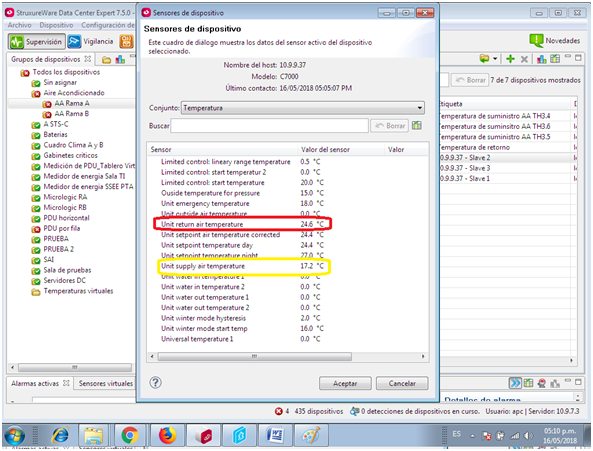
When I associate these sensors to their genome model in DCO, the return temperature and supply temperature are not recovered by DCO and in the graph only humidity temperature is displayed
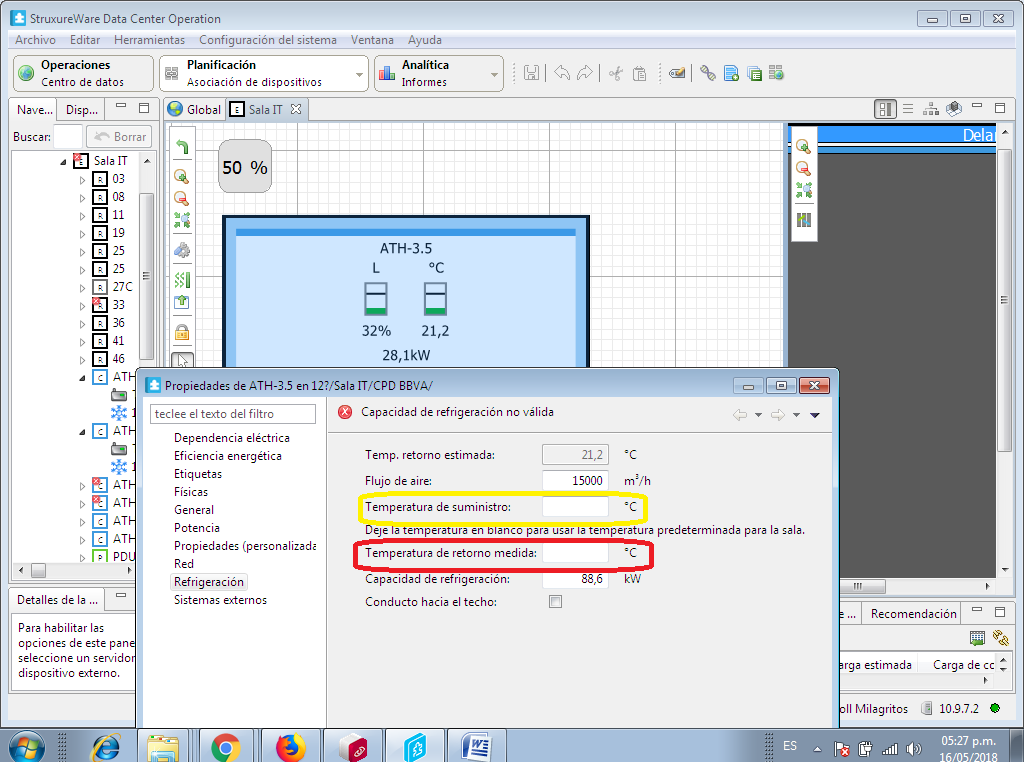
Temperatura de suministro - Unit supply air temperature
Temperatura de retorno - Unit return air temperature
how can I correct the problem
Regards.
Caroll
(CID:131961648)
Link copied. Please paste this link to share this article on your social media post.
Link copied. Please paste this link to share this article on your social media post.
Posted: 2020-07-04 05:45 PM . Last Modified: 2024-04-04 11:48 PM
Hi Caroll,
The option for entries such as Supply Temperature and Measured Return Temperature in device Properties > Cooling settings:
not designed to get the associated sensor values!
However, the device Properties > External Systems > Devices Sensors:
would show the associated sensor information!
Kind regards
(CID:131961852)
Link copied. Please paste this link to share this article on your social media post.
Link copied. Please paste this link to share this article on your social media post.
Posted: 2020-07-04 05:45 PM . Last Modified: 2024-04-04 11:48 PM
Hi Caroll,
The option for entries such as Supply Temperature and Measured Return Temperature in device Properties > Cooling settings:
not designed to get the associated sensor values!
However, the device Properties > External Systems > Devices Sensors:
would show the associated sensor information!
Kind regards
(CID:131961852)
Link copied. Please paste this link to share this article on your social media post.
Link copied. Please paste this link to share this article on your social media post.
Posted: 2020-07-04 05:45 PM . Last Modified: 2024-04-04 11:48 PM
Hello Jef
The temperature sensors have been verified in the expert and these are shown.
When I verify in the dco, the capture of these aforementioned devices does not come out, what is missing?
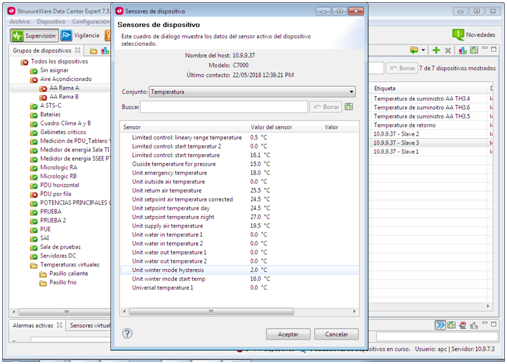
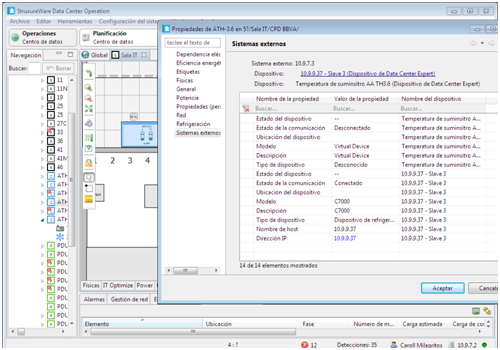
On the other hand in the cabinets if the temperature sensors are shown, send screen
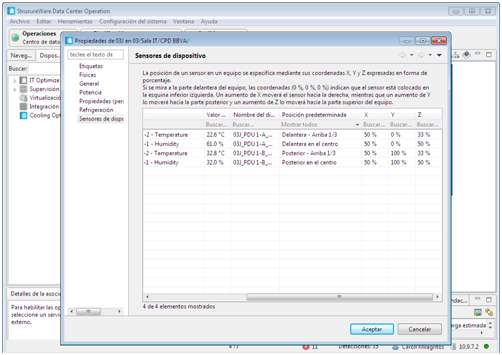
Regards
Caroll
(CID:131964035)
Link copied. Please paste this link to share this article on your social media post.
Link copied. Please paste this link to share this article on your social media post.
Posted: 2020-07-04 05:45 PM . Last Modified: 2024-04-04 11:48 PM
Hi Caroll,
If I understand correctly question is why you are not seeing all temperature sensor measurements in DCO, right? If yes, then please see the following page: DCE Sensor Mapping to DCO, it describes the currently supported sensor mapping in DCO. So these Temperature Sensors may be supported:
EXTERNAL_TEMPERATURE
SUPPLY_AIR_TEMPERATURE
RETURN_AIR_TEMPERATURE
INTEGRATED_TEMPERATURE
RACK_INLET_TEMPERATURE
UNIT_TEMPERATURE
Kind regards
(CID:131964284)
Link copied. Please paste this link to share this article on your social media post.
Link copied. Please paste this link to share this article on your social media post.
Posted: 2020-07-04 05:45 PM . Last Modified: 2023-10-22 09:34 PM

This question is closed for comments. You're welcome to start a new topic if you have further comments on this issue.
Link copied. Please paste this link to share this article on your social media post.
You’ve reached the end of your document
Create your free account or log in to subscribe to the board - and gain access to more than 10,000+ support articles along with insights from experts and peers.