Ask our Experts
Didn't find what you are looking for? Ask our experts!
Dear Community Members, We are currently experiencing a technical issue that is affecting the ability to create new posts. Our team is actively investigating the root cause and working to resolve it as quickly as possible. We apologize for the inconvenience and appreciate your patience. SE Community Team!
Schneider Electric support forum about installation and configuration for DCIM including EcoStruxure IT Expert, IT Advisor, Data Center Expert, and NetBotz
Search in
Link copied. Please paste this link to share this article on your social media post.
Posted: 2020-07-05 04:34 PM . Last Modified: 2024-04-03 05:03 AM
Hi I have a client running DCO 8.2.2 who has lost the Webmin password and more than likely there username as well i know we could recover them in earlier versions but that doesn't seem to work with Centos 7 has anyone got a workaround for this?? tried pressing e and editing the linux16 entry from "root ro" to "root rw init=/sysroot/bin/sh" then run but still wont let me run the /etc/passwd cmd
I can log in using my user credentials but unable to sudo or run passwd as I've not got root access!
TIA
Mike
(CID:138810321)
Link copied. Please paste this link to share this article on your social media post.
Link copied. Please paste this link to share this article on your social media post.
Posted: 2020-07-05 04:35 PM . Last Modified: 2024-04-03 05:03 AM
Hi Mike,
Resetting user password on the sever is described here:
Resetting user password on the DCO server
if you/customer do not recall the user name, after the step 4. (eg. 4. When you see Rescue Mount, press
less /etc/passwd
and look for the created user name - in the following screen shot my test user "apc" is highlighted:
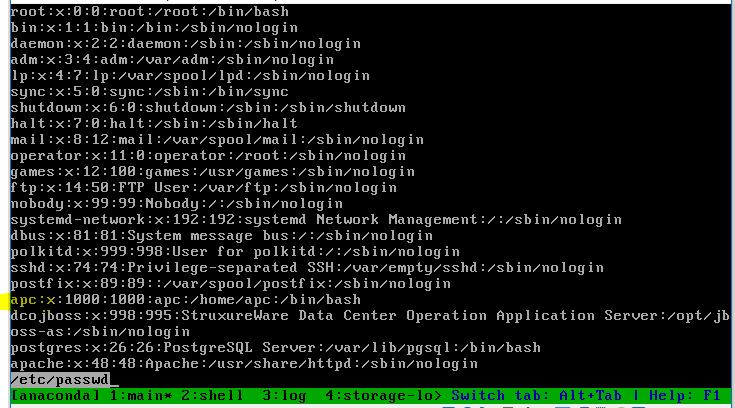
then continue the password reset for this user (per instructions)...
Kind regards
(CID:138810350)
Link copied. Please paste this link to share this article on your social media post.
Link copied. Please paste this link to share this article on your social media post.
Posted: 2020-07-05 04:35 PM . Last Modified: 2024-04-03 05:03 AM
Hi Mike,
Resetting user password on the sever is described here:
Resetting user password on the DCO server
if you/customer do not recall the user name, after the step 4. (eg. 4. When you see Rescue Mount, press
less /etc/passwd
and look for the created user name - in the following screen shot my test user "apc" is highlighted:
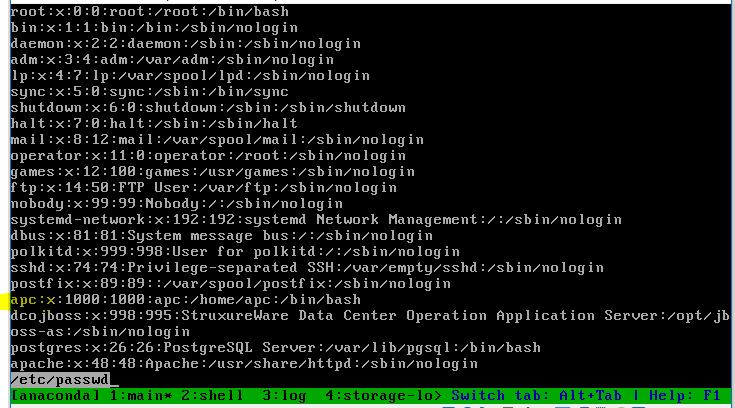
then continue the password reset for this user (per instructions)...
Kind regards
(CID:138810350)
Link copied. Please paste this link to share this article on your social media post.
Link copied. Please paste this link to share this article on your social media post.
Posted: 2020-07-05 04:35 PM . Last Modified: 2024-04-03 05:03 AM
Hi Jef,
I have carried this out no problems thanks however now i cant access the web client or DCO Client i can ping the IP but when i try to log on it says connection refused!
is there anyway i can check services through the server?
Cheers,
Mike
(CID:138810988)
Link copied. Please paste this link to share this article on your social media post.
Link copied. Please paste this link to share this article on your social media post.
Posted: 2020-07-05 04:35 PM . Last Modified: 2024-04-03 05:02 AM
Hi Mike,
Perhaps (only guessing) the application is not ready yet.
Log in to server Webmin interface (https://
Kind regards
(CID:138811001)
Link copied. Please paste this link to share this article on your social media post.
Link copied. Please paste this link to share this article on your social media post.
Posted: 2020-07-05 04:35 PM . Last Modified: 2024-04-03 05:02 AM
It shows the following tried rebooting but no luck?
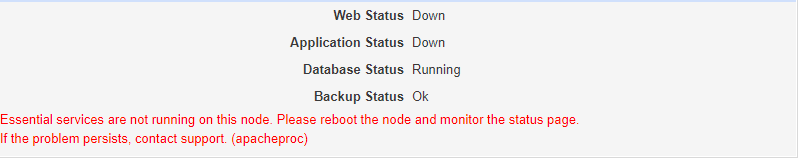
(CID:138811013)
Link copied. Please paste this link to share this article on your social media post.
Link copied. Please paste this link to share this article on your social media post.
Posted: 2020-07-05 04:35 PM . Last Modified: 2024-04-03 05:02 AM
Hi Mike,
I think in this case fast and reliable solution can be a clean installation of DCO and then restoring the latest "good" backup file. Backup files are usually located in /data/backup folder.
PS: it is recommended to go for the latest version of DCO (currently 8.2.12)
Kind regards
(CID:138811341)
Link copied. Please paste this link to share this article on your social media post.
Link copied. Please paste this link to share this article on your social media post.
Posted: 2020-07-05 04:35 PM . Last Modified: 2023-10-22 04:41 AM

This question is closed for comments. You're welcome to start a new topic if you have further comments on this issue.
Link copied. Please paste this link to share this article on your social media post.
You’ve reached the end of your document
Create your free account or log in to subscribe to the board - and gain access to more than 10,000+ support articles along with insights from experts and peers.