Ask Me About Webinar: Data Center Assets - Modeling, Cooling, and CFD Simulation
Join our 30-minute expert session on July 10, 2025 (9:00 AM & 5:00 PM CET), to explore Digital Twins, cooling simulations, and IT infrastructure modeling. Learn how to boost resiliency and plan power capacity effectively. Register now to secure your spot!
is DCO 8.2 compatible with DCE 7.6 ?
EcoStruxure IT forum
Schneider Electric support forum about installation and configuration for DCIM including EcoStruxure IT Expert, IT Advisor, Data Center Expert, and NetBotz
- Mark Topic as New
- Mark Topic as Read
- Float this Topic for Current User
- Bookmark
- Subscribe
- Mute
- Printer Friendly Page
- Mark as New
- Bookmark
- Subscribe
- Mute
- Permalink
- Email to a Friend
- Report Inappropriate Content
Link copied. Please paste this link to share this article on your social media post.
Posted: 2020-07-05 06:35 PM . Last Modified: 2024-04-03 02:56 AM
is DCO 8.2 compatible with DCE 7.6 ?
(CID:141269882)
- Tags:
- bug
Link copied. Please paste this link to share this article on your social media post.
Accepted Solutions
- Mark as New
- Bookmark
- Subscribe
- Mute
- Permalink
- Email to a Friend
- Report Inappropriate Content
Link copied. Please paste this link to share this article on your social media post.
Posted: 2020-07-05 06:36 PM . Last Modified: 2024-04-03 02:56 AM
Hi Colin,
It seems DCE is not responding to DCO. Here is couple of things to try out:
Test the communication between the servers, and update the ssl shake (if Encryption used). Edit the External Systems Configuration settings for the integrated DCE and verify host name/IP and the user name/password are valid - push the Test button (1) if it returns "Server test successful", then click on OK (2) to accept the ssl handshake, and then "Save and close".
I would also have suggested to increase the timeout settings, but it seems you already had try it (just in case increase the timeout to even higher value such 3600 for "Stop waiting for data after").
I can also take a look at your server logs if that could be provided? (server logs in DCO 8.2.12, can be downloaded from web-client: Administration > Download log files)
I will send you an invite from my =S= box shortly, so the data safely can be shared with me (if you would), thanks.
Kind regards
(CID:141270515)
Link copied. Please paste this link to share this article on your social media post.
- Mark as New
- Bookmark
- Subscribe
- Mute
- Permalink
- Email to a Friend
- Report Inappropriate Content
Link copied. Please paste this link to share this article on your social media post.
Posted: 2020-07-05 06:35 PM . Last Modified: 2024-04-03 02:56 AM
Ever since we upgraded DCE from 7.4 to 7.6 we have been recieving communication error messages on DCO.
(CID:141269884)
Link copied. Please paste this link to share this article on your social media post.
- Mark as New
- Bookmark
- Subscribe
- Mute
- Permalink
- Email to a Friend
- Report Inappropriate Content
Link copied. Please paste this link to share this article on your social media post.
Posted: 2020-07-05 06:35 PM . Last Modified: 2024-04-03 02:56 AM
Dear colin gomes,
After updating the DCO software, you also need to update the StruxureWare Data Center Operation DDF-file for DCE (it is available on the web-page from where you downloaded the DCO iso-image).
Note: if you have upgraded to DCO-8.2.12 version, then the above bug has not yet been fixed. See for example Jef Faridi answer in the topic .
With respect.
(CID:141270631)
Link copied. Please paste this link to share this article on your social media post.
- Mark as New
- Bookmark
- Subscribe
- Mute
- Permalink
- Email to a Friend
- Report Inappropriate Content
Link copied. Please paste this link to share this article on your social media post.
Posted: 2020-07-05 06:35 PM . Last Modified: 2024-04-03 02:56 AM
We indeed have DCO 8.2.12 at the moment . i also got the DCO DDF from the APC webpage . and the error still persists. Thanks alot for your quick response.
(CID:141270634)
Link copied. Please paste this link to share this article on your social media post.
- Mark as New
- Bookmark
- Subscribe
- Mute
- Permalink
- Email to a Friend
- Report Inappropriate Content
Link copied. Please paste this link to share this article on your social media post.
Posted: 2020-07-05 06:35 PM . Last Modified: 2024-04-03 02:56 AM
Ok, very thanks for the good feedback 😀.
(CID:141270636)
Link copied. Please paste this link to share this article on your social media post.
- Mark as New
- Bookmark
- Subscribe
- Mute
- Permalink
- Email to a Friend
- Report Inappropriate Content
Link copied. Please paste this link to share this article on your social media post.
Posted: 2020-07-05 06:35 PM . Last Modified: 2024-04-03 02:56 AM
DCO 8.2 is compatible with DCE 7.6. What kind of communication error are you seeing?
(CID:141270003)
Link copied. Please paste this link to share this article on your social media post.
- Mark as New
- Bookmark
- Subscribe
- Mute
- Permalink
- Email to a Friend
- Report Inappropriate Content
Link copied. Please paste this link to share this article on your social media post.
Posted: 2020-07-05 06:36 PM . Last Modified: 2024-04-03 02:56 AM
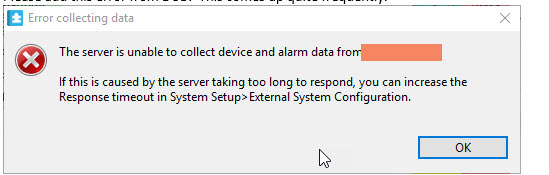
(CID:141270041)
Link copied. Please paste this link to share this article on your social media post.
- Mark as New
- Bookmark
- Subscribe
- Mute
- Permalink
- Email to a Friend
- Report Inappropriate Content
Link copied. Please paste this link to share this article on your social media post.
Posted: 2020-07-05 06:36 PM . Last Modified: 2024-04-03 02:56 AM
ive tried increasing the timeout from existing 900 seconds to 1800 seconds and its still the same . The issue was not there before the upgrade and nothing changed from DCO side .
(CID:141270044)
Link copied. Please paste this link to share this article on your social media post.
- Mark as New
- Bookmark
- Subscribe
- Mute
- Permalink
- Email to a Friend
- Report Inappropriate Content
Link copied. Please paste this link to share this article on your social media post.
Posted: 2020-07-05 06:36 PM . Last Modified: 2024-04-03 02:56 AM
Dear colin gomes,
In your case, I can recommend a similar topic , to which Jef Faridi answered. Take a look, please.
With respect.
(CID:141270064)
Link copied. Please paste this link to share this article on your social media post.
- Mark as New
- Bookmark
- Subscribe
- Mute
- Permalink
- Email to a Friend
- Report Inappropriate Content
Link copied. Please paste this link to share this article on your social media post.
Posted: 2020-07-05 06:36 PM . Last Modified: 2024-04-03 02:56 AM
Hi, i have already seen that post earlier and increased my settings based on it . it did not help.
Thanks,
(CID:141270073)
Link copied. Please paste this link to share this article on your social media post.
- Mark as New
- Bookmark
- Subscribe
- Mute
- Permalink
- Email to a Friend
- Report Inappropriate Content
Link copied. Please paste this link to share this article on your social media post.
Posted: 2020-07-05 06:36 PM . Last Modified: 2024-04-03 02:56 AM
Hi Colin,
It seems DCE is not responding to DCO. Here is couple of things to try out:
Test the communication between the servers, and update the ssl shake (if Encryption used). Edit the External Systems Configuration settings for the integrated DCE and verify host name/IP and the user name/password are valid - push the Test button (1) if it returns "Server test successful", then click on OK (2) to accept the ssl handshake, and then "Save and close".
I would also have suggested to increase the timeout settings, but it seems you already had try it (just in case increase the timeout to even higher value such 3600 for "Stop waiting for data after").
I can also take a look at your server logs if that could be provided? (server logs in DCO 8.2.12, can be downloaded from web-client: Administration > Download log files)
I will send you an invite from my =S= box shortly, so the data safely can be shared with me (if you would), thanks.
Kind regards
(CID:141270515)
Link copied. Please paste this link to share this article on your social media post.
- Mark as New
- Bookmark
- Subscribe
- Mute
- Permalink
- Email to a Friend
- Report Inappropriate Content
Link copied. Please paste this link to share this article on your social media post.
Posted: 2020-07-05 06:36 PM . Last Modified: 2024-04-03 02:56 AM
Thanks Jef ,
Connection test is succesful . i will now increase the value to 3600 and let you know how it goes.
Thanks.
(CID:141270523)
Link copied. Please paste this link to share this article on your social media post.
- Mark as New
- Bookmark
- Subscribe
- Mute
- Permalink
- Email to a Friend
- Report Inappropriate Content
Link copied. Please paste this link to share this article on your social media post.
Posted: 2020-07-05 06:36 PM . Last Modified: 2024-04-03 02:56 AM
Hi Colin,
Okay, make sure that you have pushed OK and Saved (this would update the trusted communication).
Kind regards
(CID:141270527)
Link copied. Please paste this link to share this article on your social media post.
- Mark as New
- Bookmark
- Subscribe
- Mute
- Permalink
- Email to a Friend
- Report Inappropriate Content
Link copied. Please paste this link to share this article on your social media post.
Posted: 2020-07-05 06:36 PM . Last Modified: 2024-04-03 02:56 AM
Seems like 3600 does the trick , no issues error messages received all day today . i have mailed you separetly so that we can get to the root cause of this . Thanks again.
(CID:141270666)
Link copied. Please paste this link to share this article on your social media post.
- Mark as New
- Bookmark
- Subscribe
- Mute
- Permalink
- Email to a Friend
- Report Inappropriate Content
Link copied. Please paste this link to share this article on your social media post.
Posted: 2020-07-05 06:36 PM . Last Modified: 2024-04-03 02:56 AM
Hi Colin,
Great, many thanks for the update.
Kind regards
(CID:141270670)
Link copied. Please paste this link to share this article on your social media post.
- Mark as New
- Bookmark
- Subscribe
- Mute
- Permalink
- Email to a Friend
- Report Inappropriate Content
Link copied. Please paste this link to share this article on your social media post.
Posted: 2020-07-05 06:37 PM . Last Modified: 2024-04-03 02:56 AM
Hi Spezialist & Colin,
This is not a ddf related issue, neither snmp monitoring issue.
Kind regards
(CID:141270638)
Link copied. Please paste this link to share this article on your social media post.
- Mark as New
- Bookmark
- Subscribe
- Mute
- Permalink
- Email to a Friend
- Report Inappropriate Content
Link copied. Please paste this link to share this article on your social media post.
Posted: 2020-07-05 06:37 PM . Last Modified: 2023-10-22 04:40 AM

This question is closed for comments. You're welcome to start a new topic if you have further comments on this issue.
Link copied. Please paste this link to share this article on your social media post.
Create your free account or log in to subscribe to the board - and gain access to more than 10,000+ support articles along with insights from experts and peers.
