Ask our Experts
Didn't find what you are looking for? Ask our experts!
Schneider Electric support forum about installation and configuration for DCIM including EcoStruxure IT Expert, IT Advisor, Data Center Expert, and NetBotz
Search in
Link copied. Please paste this link to share this article on your social media post.
Posted: 2020-07-03 04:34 PM . Last Modified: 2024-04-08 12:35 AM
Why can I only search in the genome library with only 2 digits? If I search with 3 or more numbers, then the search will not list anything. The only way I can search for a device using more then 2 digits is if the 3rd + digits are zeros.
(CID:119638169)
Link copied. Please paste this link to share this article on your social media post.
Link copied. Please paste this link to share this article on your social media post.
Posted: 2020-07-03 04:34 PM . Last Modified: 2024-04-08 12:35 AM
Hi Tim,
Can you please share a screen capture illustrating how you search and what is being searched, thanks.
Kind regards
(CID:120129548)
Link copied. Please paste this link to share this article on your social media post.
Link copied. Please paste this link to share this article on your social media post.
Posted: 2020-07-03 04:34 PM . Last Modified: 2024-04-08 12:35 AM
Hi Tim,
As far as I know the search filed is not restricted and I can enter 3, 4,... digits and then the successful hits would be displayed - illustrating a random entries (both in Genomes and Genome Library):
It would be great to see your screen capture, then I will try the same, thanks.
Kind regards
(CID:120129627)
Link copied. Please paste this link to share this article on your social media post.
Link copied. Please paste this link to share this article on your social media post.
Posted: 2020-07-03 04:34 PM . Last Modified: 2024-04-08 12:35 AM
As you can see, the right genome library can be searched typing “8888” while looking for AP888 device. But when typing “888” on the leftside, it will not search if typing more then 2 number digits as shown. And yes, I did move/copy the AP8888 to the left side (front end) library.
Also it works with some text also. I also included a screen shot trying to search with the word “vertical”. The right side searches when typing the whole word but the left does not after the 3rd letter “vert”. And yes, I did move/copy Vertical Grille to the left side library.
Funny thing, I tried your test of typing "345" on the left and "1254" and that works but I still have trouble with the"888" and "vert". Even a simple "1234" on the right works but I can only search with "12" on the left. Adding a 3rd number out the search on the left. Our whole team here in the office has the same issues.
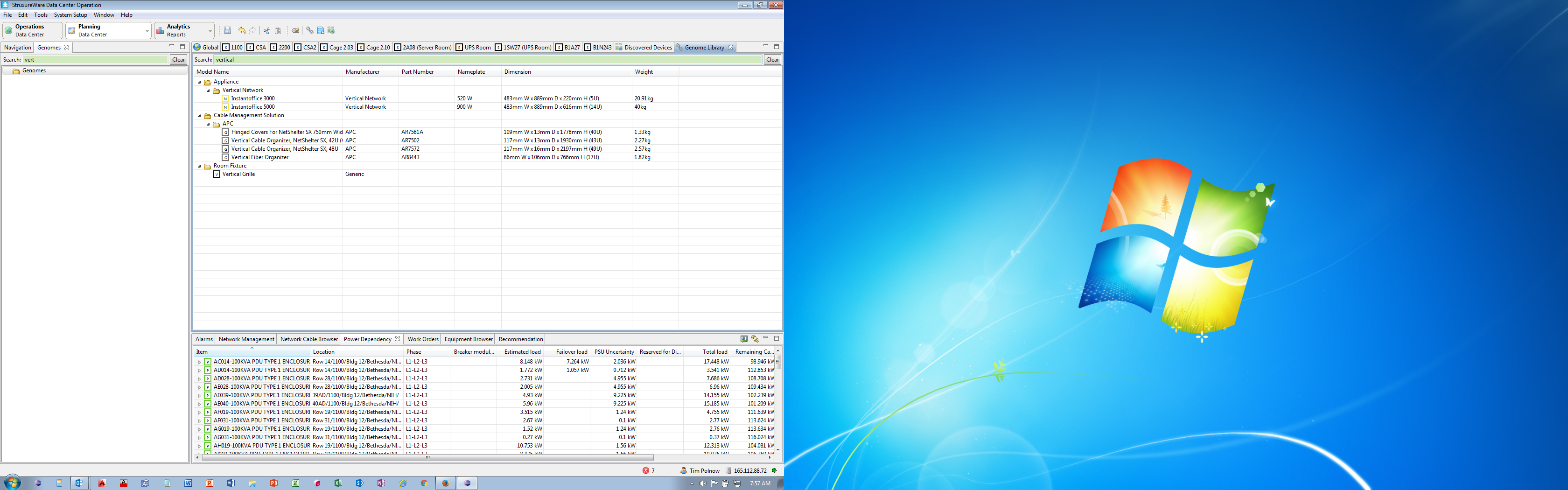
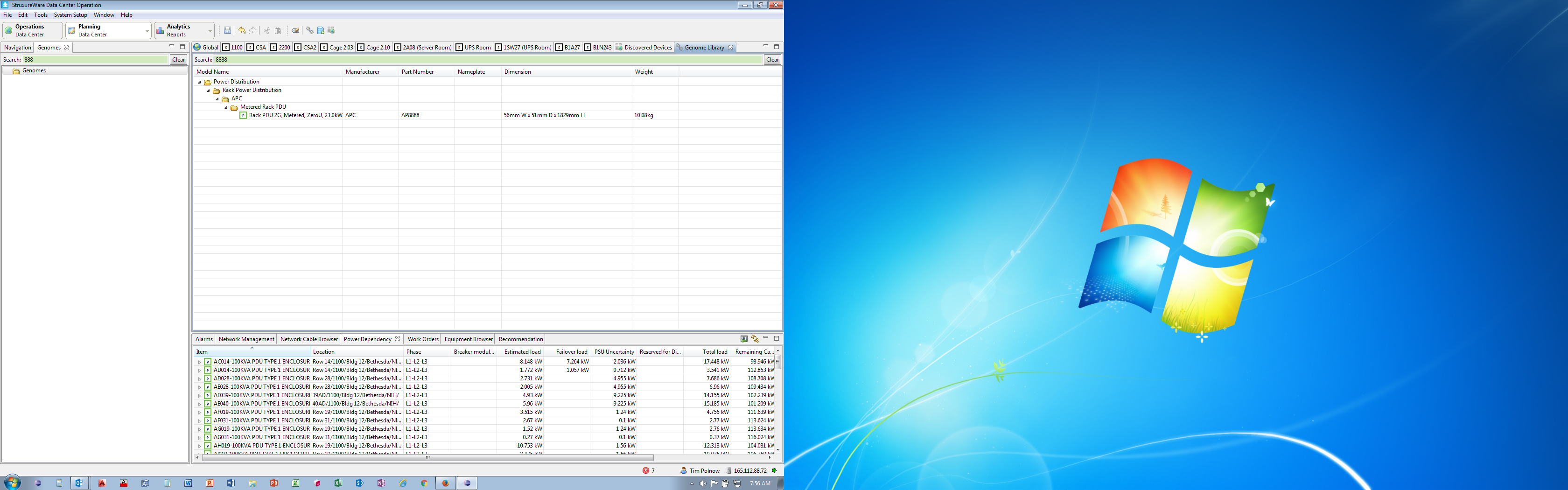
(CID:120129710)
Link copied. Please paste this link to share this article on your social media post.
Link copied. Please paste this link to share this article on your social media post.
Posted: 2020-07-03 04:34 PM . Last Modified: 2024-04-08 12:35 AM
Hi Tim,
Sounds strange, I was wondering perhaps it has something to do with the workstation itself, what is the version of your Windows? (the supported versions are Win 7, 8.1 and 10)
Otherwise, if it is possible to ask for a copy of backup file, then I can test it locally. Please let me know if I should send you an invite to my =S= box, thanks.
Kind regards
(CID:120129745)
Link copied. Please paste this link to share this article on your social media post.
Link copied. Please paste this link to share this article on your social media post.
Posted: 2020-07-03 04:34 PM . Last Modified: 2024-04-08 12:35 AM
BTW - This was also happening with DCO 7.5 but we thought 8.1 would take care of it. If a backup would help, I will send you a copy of our backup so send info. Or would you like to WebEx into my machine?
(CID:120130463)
Link copied. Please paste this link to share this article on your social media post.
Link copied. Please paste this link to share this article on your social media post.
Posted: 2020-07-03 04:34 PM . Last Modified: 2024-04-08 12:35 AM
So, your claiming that even though StruxureWare DCO has a search box above the left side (front end) genome library, it is designed to only search with up to 2 numbers or 3 letters?
(CID:120129915)
Link copied. Please paste this link to share this article on your social media post.
Link copied. Please paste this link to share this article on your social media post.
Posted: 2020-07-03 04:35 PM . Last Modified: 2024-04-08 12:35 AM
FYI - I am able to do a full word (including mixed caricatures) search within the navigation tab search field which is right next to the left side genome tab search field.
(CID:120129916)
Link copied. Please paste this link to share this article on your social media post.
Link copied. Please paste this link to share this article on your social media post.
Posted: 2020-07-03 04:35 PM . Last Modified: 2024-04-08 12:35 AM
Hi Tim,
As far as I know the search filed is not restricted to number of digits or letters, however I would like to test your backup locally as well. I will send you an invite to my =S= box shortly, thanks.
Kind regards
(CID:120130485)
Link copied. Please paste this link to share this article on your social media post.
Link copied. Please paste this link to share this article on your social media post.
Posted: 2020-07-03 04:35 PM . Last Modified: 2024-04-08 12:34 AM
What contact info do you need to send me an invite to your =S= box?
(CID:120130663)
Link copied. Please paste this link to share this article on your social media post.
Link copied. Please paste this link to share this article on your social media post.
Posted: 2020-07-03 04:35 PM . Last Modified: 2024-04-08 12:34 AM
Hi Tim,
An invite from my =S= box have been send to you already (pending for your accept), please check your email, thanks
Kind regards
(CID:120130683)
Link copied. Please paste this link to share this article on your social media post.
Link copied. Please paste this link to share this article on your social media post.
Posted: 2020-07-03 04:35 PM . Last Modified: 2024-04-08 12:34 AM
As shown in the attached PDF, I can search the genomes library (right side) with "8888" to locate the AP8888. But I can only search using two digits "88" (as shown) to find the device in left side genome library. If I type "888" or "8888" on the left (as shown), the search will not search as shown.
As shown in the attached PDF, I can search the genomes library (right side) with the word "vertical" to locate Vertical Grille. But I can only search using three digits "ver" (as shown) to find device in left side genome library. If I search "vert or "vertical" (as shown), the search will not search as shown"
This failure happens on all of our employees CPUs.
We are using Windows 7 Enterprise, Version 6.1 (Build 7601: Service Pack 1)
(FYI - this happens with Num Lock on or off)
(CID:120130779)
Link copied. Please paste this link to share this article on your social media post.
Link copied. Please paste this link to share this article on your social media post.
Posted: 2020-07-03 04:35 PM . Last Modified: 2024-04-08 12:34 AM
Hi Tim,
Many thanks for the examples, I will keep an eye on my shared box folder with you and will test your backup file as soon as it is uploaded, thanks.
Kind regards
(CID:120130852)
Link copied. Please paste this link to share this article on your social media post.
Link copied. Please paste this link to share this article on your social media post.
Posted: 2020-07-03 04:35 PM . Last Modified: 2024-04-08 12:34 AM
Here our DCO Backup for your testing the genome. This backup from DCO 7.5 was copied into DCO 8.1. Although we were having the search failure in both versions. ....search
(CID:120131134)
Link copied. Please paste this link to share this article on your social media post.
Link copied. Please paste this link to share this article on your social media post.
Posted: 2020-07-03 04:35 PM . Last Modified: 2024-04-08 12:34 AM
Hi Tim,
Many thanks - I will look into this and will get back to you as soon as possible,
Kind regards
(CID:120131136)
Link copied. Please paste this link to share this article on your social media post.
Link copied. Please paste this link to share this article on your social media post.
Posted: 2020-07-03 04:35 PM . Last Modified: 2024-04-08 12:34 AM
Hi Tim,
Many thanks for providing the backup file, it contains the reported issue. Apparently 'something/user defined settings' in the Genomes causing "Unhandled event loop exception" when using its Search function (so no hits shown). I have registered a bug report for this.
As a quick test (using your backup file), deleting all items (from Genomes), Save, and then adding items from Genome Library (tried also adding all items), Save. Then the Genome search function seems to be fine!
Thanks.
Kind regards
(CID:120132057)
Link copied. Please paste this link to share this article on your social media post.
Link copied. Please paste this link to share this article on your social media post.
Posted: 2020-07-03 04:36 PM . Last Modified: 2024-04-08 12:34 AM
Hi Tim (Tim Polnow)
The cause of the Genome search issue is now located in your kindly provided solution. In the custom catalog there is a bundle without name.
As illustrated, if we assign a name to bundle in the category Genomes -> Storage -> Spectra Logic, then we will be able to search again:
Kind regards
(CID:120132436)
Link copied. Please paste this link to share this article on your social media post.
Link copied. Please paste this link to share this article on your social media post.
Posted: 2020-07-03 04:36 PM . Last Modified: 2023-10-22 04:34 AM

This question is closed for comments. You're welcome to start a new topic if you have further comments on this issue.
Link copied. Please paste this link to share this article on your social media post.
You’ve reached the end of your document
Create your free account or log in to subscribe to the board - and gain access to more than 10,000+ support articles along with insights from experts and peers.