Ask Me About Webinar: Data Center Assets - Modeling, Cooling, and CFD Simulation
Join our 30-minute expert session on July 10, 2025 (9:00 AM & 5:00 PM CET), to explore Digital Twins, cooling simulations, and IT infrastructure modeling. Learn how to boost resiliency and plan power capacity effectively. Register now to secure your spot!
What IP address do you use for DCE as NTP?
EcoStruxure IT forum
Schneider Electric support forum about installation and configuration for DCIM including EcoStruxure IT Expert, IT Advisor, Data Center Expert, and NetBotz
- Mark Topic as New
- Mark Topic as Read
- Float this Topic for Current User
- Bookmark
- Subscribe
- Mute
- Printer Friendly Page
- Mark as New
- Bookmark
- Subscribe
- Mute
- Permalink
- Email to a Friend
- Report Inappropriate Content
Link copied. Please paste this link to share this article on your social media post.
Posted: 2020-07-05 12:27 PM . Last Modified: 2024-04-04 12:51 AM
What IP address do you use for DCE as NTP?
I'm trying to use my DCE as an NTP server for all my devices, and I can't get them to update. What IP address should be used with all the devices as the NTP server? I have all my devices in 192.168.x.x space, and the actual DCE is network-accessible space.
Thanks,
--Jeff
(CID:134680731)
- Labels:
-
Data Center Expert
Link copied. Please paste this link to share this article on your social media post.
- Mark as New
- Bookmark
- Subscribe
- Mute
- Permalink
- Email to a Friend
- Report Inappropriate Content
Link copied. Please paste this link to share this article on your social media post.
Posted: 2020-07-05 12:27 PM . Last Modified: 2024-04-04 12:51 AM
Hi Jeff
CORRECTION. Thanks Steve.
As long as you have DCE set up to use NTP and be an NTP server in it's server time settings, both public and private NICs can be used as an NTP server.
As far as I can recall. the DCE NTP server operates on the private NIC IP address(es). It should work across all private NIC IPs. I understand the DCE public NIC is an NTP client.
Hope that helps
Cheers
Ed
(CID:134680765)
Link copied. Please paste this link to share this article on your social media post.
- Mark as New
- Bookmark
- Subscribe
- Mute
- Permalink
- Email to a Friend
- Report Inappropriate Content
Link copied. Please paste this link to share this article on your social media post.
Posted: 2020-07-05 12:27 PM . Last Modified: 2024-04-04 12:51 AM
Dear Jeff Filliez,
From your question:
I'm trying to use my DCE as an NTP server for all my devices, and I can't get them to update...
Please, show a screenshot of the event log of any of your devices, where you can clearly see the manual or automatic time synchronization with your DCE-server.
With respect.
(CID:134680902)
Link copied. Please paste this link to share this article on your social media post.
- Mark as New
- Bookmark
- Subscribe
- Mute
- Permalink
- Email to a Friend
- Report Inappropriate Content
Link copied. Please paste this link to share this article on your social media post.
Posted: 2020-07-05 12:27 PM . Last Modified: 2024-04-04 12:51 AM
Hi Jeff,
As long as you have DCE set up to use NTP and be an NTP server in it's server time settings, both public and private NICs can be used as an NTP server. I manually set one of our older NMC1 cards to 3:00 in the morning then changed the config to look at a DCE server running 7.6 and told it to use that server and update now. The card updated with no issue.
Steve
(CID:134681060)
Link copied. Please paste this link to share this article on your social media post.
- Mark as New
- Bookmark
- Subscribe
- Mute
- Permalink
- Email to a Friend
- Report Inappropriate Content
Link copied. Please paste this link to share this article on your social media post.
Posted: 2020-07-05 12:28 PM . Last Modified: 2024-04-04 12:51 AM
Hi Steve,
Did you set an NTP IP address? That's the part that doesn't seem to be working for me.
Thanks,
--Jeff
(CID:134681404)
Link copied. Please paste this link to share this article on your social media post.
- Mark as New
- Bookmark
- Subscribe
- Mute
- Permalink
- Email to a Friend
- Report Inappropriate Content
Link copied. Please paste this link to share this article on your social media post.
Posted: 2020-07-05 12:28 PM . Last Modified: 2024-04-04 12:51 AM
Hi Jeff,
If my memory serves correctly, DCE had to pull from another NTP server in order to itself be used as an NTP server to make sure it kept time properly in previous versions.
I just tested now with 7.6 DCE on another NMC running more current firmware and using the following settings (Originally had an NTP server in it):
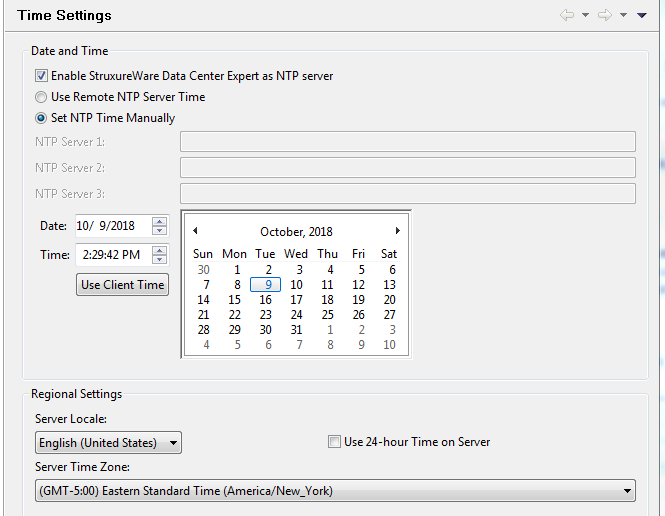
I then manually set the NMC to 10:00. I then changed the server to use my dce server:
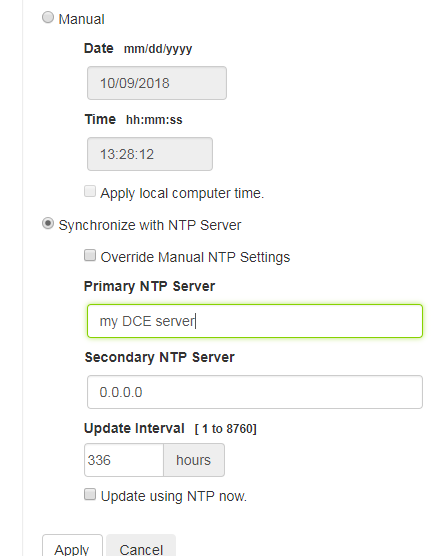
I told it to update now and clicked apply. You can see it no longer reads 10:00 but 13:28. I think I put the wrong time zone). Can you verify it is working or not by changing the time on the NMC manually then trying to apply DCE as an NTP server? What version of DCE are you using?
Steve
(CID:134681422)
Link copied. Please paste this link to share this article on your social media post.
- Mark as New
- Bookmark
- Subscribe
- Mute
- Permalink
- Email to a Friend
- Report Inappropriate Content
Link copied. Please paste this link to share this article on your social media post.
Posted: 2020-07-05 12:28 PM . Last Modified: 2024-04-04 12:51 AM
If I change the time manually it works, but whenever I try to click the 'Synchronize with NTP server', and the 'Update using NTP now' it just keeps the manual time and the 'Status' up top says 'Result of last update unknown'.
I'm currently on 7.5 for version.
--Jeff
(CID:134681426)
Link copied. Please paste this link to share this article on your social media post.
- Mark as New
- Bookmark
- Subscribe
- Mute
- Permalink
- Email to a Friend
- Report Inappropriate Content
Link copied. Please paste this link to share this article on your social media post.
Posted: 2020-07-05 12:28 PM . Last Modified: 2024-04-04 12:51 AM
Hi Jeff,
I wanted you to change the time manually just in case NTP was trying to set it to the same time it already had. If that's not working, it's got to be 1 of 3 things. You have client, server, and network. I have 7.6 and I know it works from testing so perhaps upgrading the server might help but I know of no issues with the previous versions so, I can't say that's an absolute.
Next, you have the device. Have you tried different cards and different levels of firmware? I ran an NMC1 with SUMX 3.7.3/3.7.2 and an NMC2 with SUMX 6.4.6. Both worked.
Lastly the network. Have you tried another NTP server? Have you taken the network out of the equation totally?
Maybe run a packet capture to see if data is actually going back and forth? Maybe reboot the DCE server and the NMC if you haven't already. Try different devices. Even try your computer as an NTP client.
Can't say why it's not working but it does seem to potentially be environment.
Steve
(CID:134681433)
Link copied. Please paste this link to share this article on your social media post.
- Mark as New
- Bookmark
- Subscribe
- Mute
- Permalink
- Email to a Friend
- Report Inappropriate Content
Link copied. Please paste this link to share this article on your social media post.
Posted: 2020-07-05 12:28 PM . Last Modified: 2024-04-04 12:51 AM
Jeff,
Make sure you've gone into system–>server admin settings–>time settings, and check the box for "allow DCE server to be a time server" (or something like that).
Then you just set your devices to use either the DCE private IP or from steve's comment, you can use the public IP as well since DCE proxies NTP traffic.
If it still doesn't work, maybe post some screenshots of your time settings and device NTP settings
(CID:134681186)
Link copied. Please paste this link to share this article on your social media post.
- Mark as New
- Bookmark
- Subscribe
- Mute
- Permalink
- Email to a Friend
- Report Inappropriate Content
Link copied. Please paste this link to share this article on your social media post.
Posted: 2020-07-05 12:28 PM . Last Modified: 2023-10-22 04:17 AM

This question is closed for comments. You're welcome to start a new topic if you have further comments on this issue.
Link copied. Please paste this link to share this article on your social media post.
Create your free account or log in to subscribe to the board - and gain access to more than 10,000+ support articles along with insights from experts and peers.
Welcome!
Welcome to your new personalized space.
of
