Ask our Experts
Didn't find what you are looking for? Ask our experts!
Share Your Feedback – Help Us Improve Search on Community! Please take a few minutes to participate in our Search Feedback Survey. Your insights will help us deliver the results you need faster and more accurately. Click here to take the survey
Schneider Electric support forum about installation and configuration for DCIM including EcoStruxure IT Expert, IT Advisor, Data Center Expert, and NetBotz
Search in
Link copied. Please paste this link to share this article on your social media post.
Posted: 2020-07-04 12:33 AM . Last Modified: 2024-04-05 04:33 AM
Hi, Im trying to create a USB restore key for a server that has failed however when i run the cmd line script i get no response.
I have downloaded all required files again and deleted the old ones and ran cmd as administrator but when the cmd is entered i get no errors errors or anything?
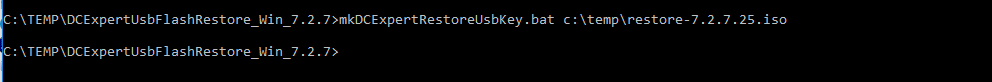
i have done this process before no problems but this time it wont work any ideas what I'm missing
TIA
Mike
(CID:126163720)
Link copied. Please paste this link to share this article on your social media post.
Link copied. Please paste this link to share this article on your social media post.
Posted: 2020-07-04 12:33 AM . Last Modified: 2024-04-05 04:33 AM
Mike,
Please provide some screen captures of your directory structure where the files are stored for the USB creation process.
What version of Windows OS are you using?
Have you tried to run the command prompt as administrator?
Regards,
Cory
(CID:126163768)
Link copied. Please paste this link to share this article on your social media post.
Link copied. Please paste this link to share this article on your social media post.
Posted: 2020-07-04 12:33 AM . Last Modified: 2024-04-05 04:33 AM
Hi Cory,
Yes ran as administrator and running Win10
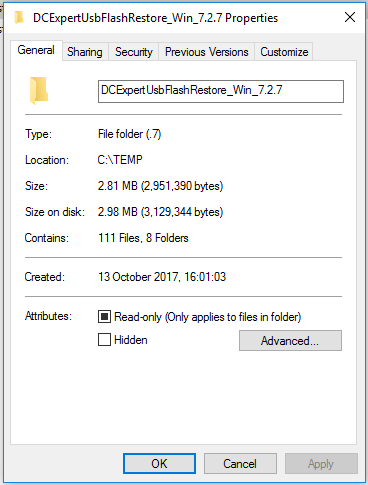
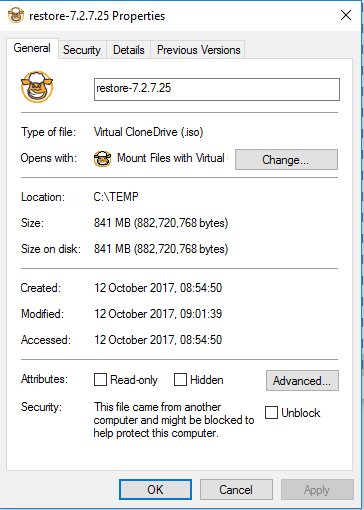
Cheers,
Mike
(CID:126163782)
Link copied. Please paste this link to share this article on your social media post.
Link copied. Please paste this link to share this article on your social media post.
Posted: 2020-07-04 12:33 AM . Last Modified: 2024-04-05 04:33 AM
Mike,
Can you provide a screen capture of your windows explorer showing the directory structure of the files?
Regards,
Cory
(CID:126163787)
Link copied. Please paste this link to share this article on your social media post.
Link copied. Please paste this link to share this article on your social media post.
Posted: 2020-07-04 12:33 AM . Last Modified: 2024-04-05 04:32 AM
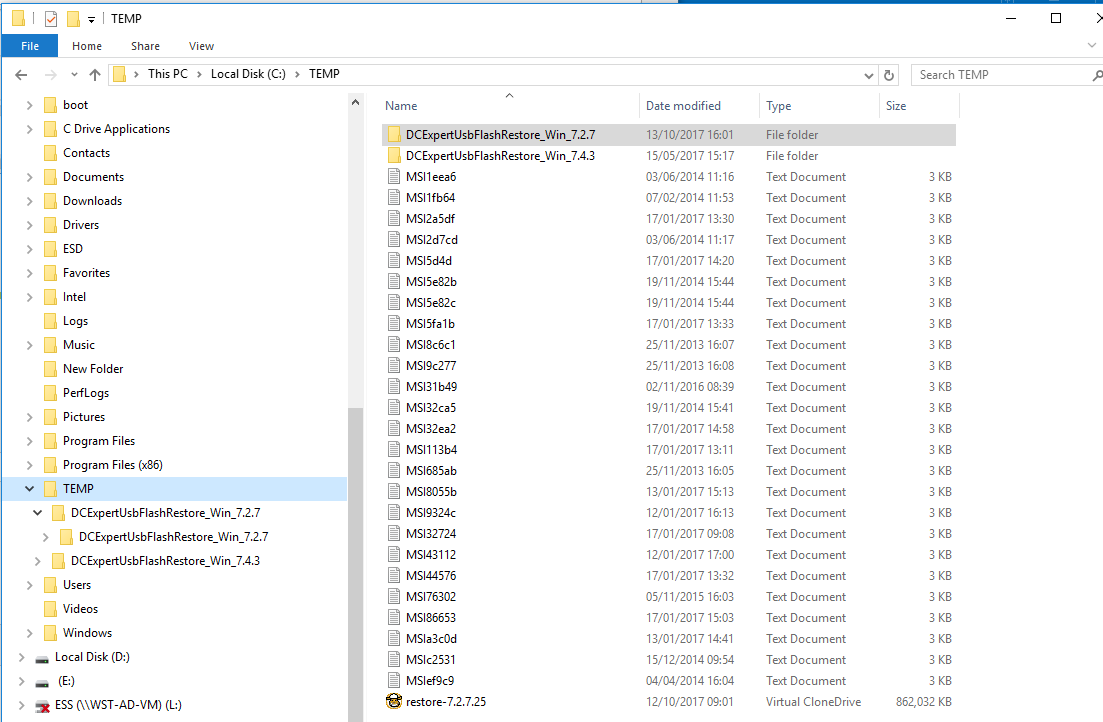
(CID:126164307)
Link copied. Please paste this link to share this article on your social media post.
Link copied. Please paste this link to share this article on your social media post.
Posted: 2020-07-04 12:33 AM . Last Modified: 2024-04-05 04:32 AM
is this ok?
Regards
Mike
(CID:126164310)
Link copied. Please paste this link to share this article on your social media post.
Link copied. Please paste this link to share this article on your social media post.
Posted: 2020-07-04 12:34 AM . Last Modified: 2024-04-05 04:32 AM
Hi mike sutton,
You have successfully solved your question or not?
With respect.
(CID:126167544)
Link copied. Please paste this link to share this article on your social media post.
Link copied. Please paste this link to share this article on your social media post.
Posted: 2020-07-04 12:34 AM . Last Modified: 2024-04-05 04:32 AM
Hi,
No i can create 7.4.3 restore using this method but still unable to create 7.2.7 so i had to carry out a full rebuild of the system to 7.4.3
Regards,
Mike
(CID:126167556)
Link copied. Please paste this link to share this article on your social media post.
Link copied. Please paste this link to share this article on your social media post.
Posted: 2020-07-04 12:34 AM . Last Modified: 2024-04-05 04:32 AM
Ok, thanks for the feedback.
With respect.
(CID:126167575)
Link copied. Please paste this link to share this article on your social media post.
Link copied. Please paste this link to share this article on your social media post.
Posted: 2020-07-04 12:34 AM . Last Modified: 2023-10-22 04:09 AM

This question is closed for comments. You're welcome to start a new topic if you have further comments on this issue.
Link copied. Please paste this link to share this article on your social media post.
You’ve reached the end of your document
Create your free account or log in to subscribe to the board - and gain access to more than 10,000+ support articles along with insights from experts and peers.