Ask our Experts
Didn't find what you are looking for? Ask our experts!
Share Your Feedback – Help Us Improve Search on Community! Please take a few minutes to participate in our Search Feedback Survey. Your insights will help us deliver the results you need faster and more accurately. Click here to take the survey
Schneider Electric support forum about installation and configuration for DCIM including EcoStruxure IT Expert, IT Advisor, Data Center Expert, and NetBotz
Search in
Link copied. Please paste this link to share this article on your social media post.
Posted: 2020-07-02 11:30 PM . Last Modified: 2024-04-09 01:11 AM
This guide does not replace the documentation or training on Energy Efficiency, but is meant as a help when configuring Energy Efficiency.
1. No devices in Energy EfficiencyIf no devices are shown in the Power Dependency Editor in Energy Efficiency is it because no rooms are open. Make sure to open appropriate rooms in either Operations or Planning mode before configuring Energy Efficiency.
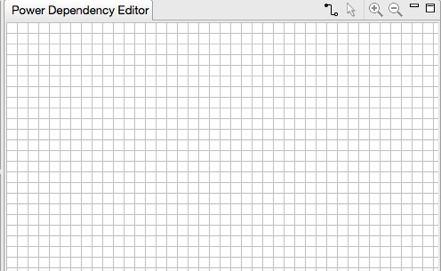
Even if you have a lot of devices to configure in Energy Efficiency make sure to start out small. Just associate a few devices at a time and evaluate the system often. When a system can be evaluated (a PUE is shown) and no error is shown continue associating more devices.
Please notice that a minimum of device configuration is required in a energy system.
This approach will make troubleshooting of a failing Energy Efficiency system easier.
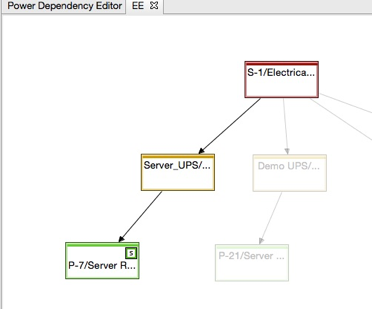
3. Understanding the error message
When a energy system can’t be evaluated will Energy Efficiency show an error. The error will show the minimum requirements for configuring a energy system. But the top line (red box) will help identify where in the energy system the problem exit.
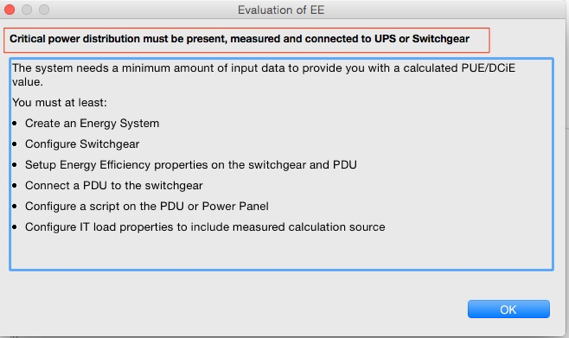
In this case is the error message:
Critical power distribution must be present, measured and connected to UPS or Switchgear.
In this example was the problem caused by a missing script on the PDU.
4. Switchgear
Only one switchgear should be used in a energy system in Energy Efficiency, even if several switchgears exits in the data center configuration.
Switchgears can only be estimated. It is possible to add a script to a switchgear, but it will not be taken into account in the PUE calculation.
5. Virtual sensors
When adding measurements from Data Center Expert to a script in Energy Efficiency use Virtual sensors.
The advantages of using virtual sensors are:
It of cause has to be taken into consideration if the sensor is critical enough to stop the entire PUE calculation or if the calculation should be allowed to continue without the failing sensor.
(CID:105464925)
Link copied. Please paste this link to share this article on your social media post.
Link copied. Please paste this link to share this article on your social media post.
Posted: 2020-07-02 11:30 PM . Last Modified: 2023-10-31 11:39 PM

This question is closed for comments. You're welcome to start a new topic if you have further comments on this issue.
Link copied. Please paste this link to share this article on your social media post.
You’ve reached the end of your document
Create your free account or log in to subscribe to the board - and gain access to more than 10,000+ support articles along with insights from experts and peers.