Ask our Experts
Didn't find what you are looking for? Ask our experts!
Share Your Feedback – Help Us Improve Search on Community! Please take a few minutes to participate in our Search Feedback Survey. Your insights will help us deliver the results you need faster and more accurately. Click here to take the survey
Schneider Electric support forum about installation and configuration for DCIM including EcoStruxure IT Expert, IT Advisor, Data Center Expert, and NetBotz
Search in
Link copied. Please paste this link to share this article on your social media post.
Posted: 2020-07-05 02:27 PM . Last Modified: 2024-04-03 11:54 PM
Not sure if this is a bug or not, but have noticed that the DCE7.6.0 Synchronised backups fail if you use the compressed option.
It appear that if you create a new backup that is synchronised and compressed it will work for the first time but not for subsequent ones.
The best I can tell is that when the 2nd synchronised backup starts, DCE tries to decompress the backup in its location to add files to it, then to compress it back up again. On this particular server the backups location had been entered as
\backups\dce.It look like this get interpreted by DCE as
\\servername\\backups\DCE(double \\ before backups) but only when trying to access the backup file to decompress it, not when actually performing the initial backup.
Changing the backup location to
backups\DCE(no \ at the start) allowed DCE to start decompressing the backup.
Note that the Test Mount function works regardless of whether the leading \ is included or not.
the next problem is that with large backups the process takes so long that it is not really feasible, so for me, only config backups have been set to compressed.
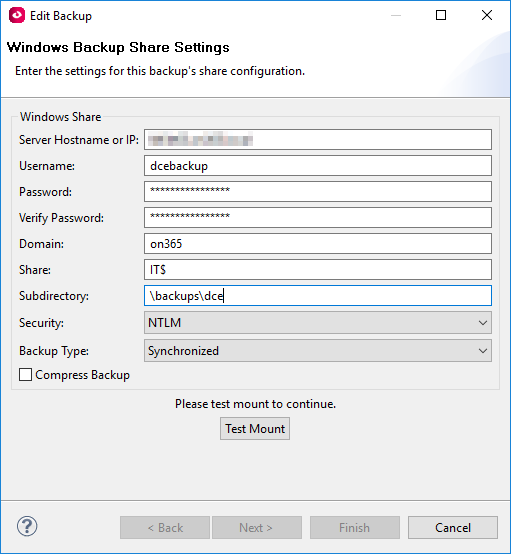
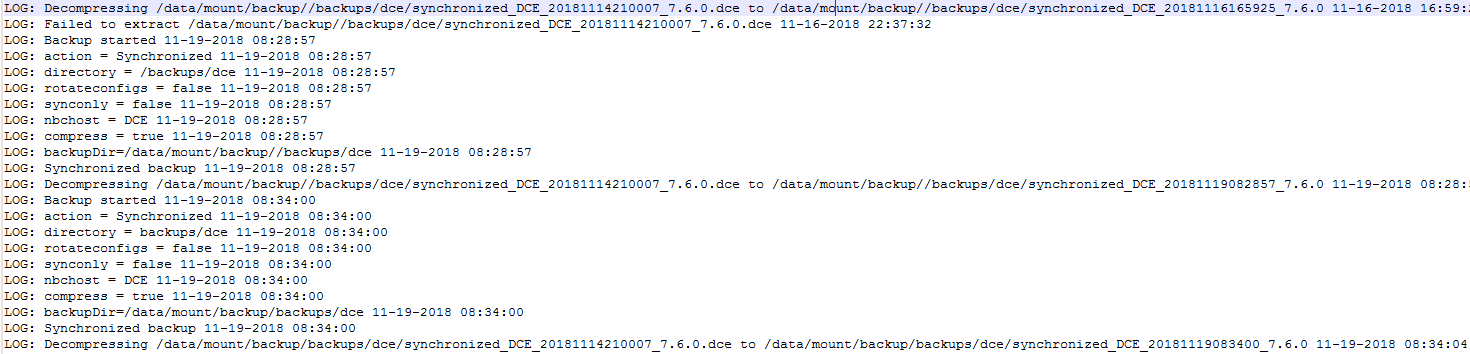
(CID:136645005)
Link copied. Please paste this link to share this article on your social media post.
Link copied. Please paste this link to share this article on your social media post.
Posted: 2020-07-05 02:27 PM . Last Modified: 2023-10-22 04:05 AM

This question is closed for comments. You're welcome to start a new topic if you have further comments on this issue.
Link copied. Please paste this link to share this article on your social media post.
You’ve reached the end of your document
Create your free account or log in to subscribe to the board - and gain access to more than 10,000+ support articles along with insights from experts and peers.