Ask Me About Webinar: Data Center Assets - Modeling, Cooling, and CFD Simulation
Join our 30-minute expert session on July 10, 2025 (9:00 AM & 5:00 PM CET), to explore Digital Twins, cooling simulations, and IT infrastructure modeling. Learn how to boost resiliency and plan power capacity effectively. Register now to secure your spot!
StruxureWare for Data Centers Operation 7.2.5 AutoCAD Floorplan Issue
EcoStruxure IT forum
Schneider Electric support forum about installation and configuration for DCIM including EcoStruxure IT Expert, IT Advisor, Data Center Expert, and NetBotz
- Mark Topic as New
- Mark Topic as Read
- Float this Topic for Current User
- Bookmark
- Subscribe
- Mute
- Printer Friendly Page
- Mark as New
- Bookmark
- Subscribe
- Mute
- Permalink
- Email to a Friend
- Report Inappropriate Content
Link copied. Please paste this link to share this article on your social media post.
Posted: 2020-07-02 06:54 AM . Last Modified: 2024-04-10 01:51 AM
StruxureWare for Data Centers Operation 7.2.5 AutoCAD Floorplan Issue
I have just upgraded to Operation 7.2.5 and went to import an AutoCAD floorplan and keep getting the following error.
"Drawing contains unsupported elements"
Just wondering if anyone else has encountered the same error or could point me in the right direction to find out what element is not supported. A tip for the developers here would be to actually display the element that was the cause of the error as the log files are a nightmare to try and understand.
(CID:77299734)
- Labels:
-
Data Center Operation
Link copied. Please paste this link to share this article on your social media post.
- Mark as New
- Bookmark
- Subscribe
- Mute
- Permalink
- Email to a Friend
- Report Inappropriate Content
Link copied. Please paste this link to share this article on your social media post.
Posted: 2020-07-02 06:54 AM . Last Modified: 2024-04-10 01:51 AM
It is possible to see which elements are not supported in your AutoCAD file. this can be done by hovering the warning icon in the import dialog. Also there has been updates to the import functionality along the way. This is done in order to have better more supported elements.
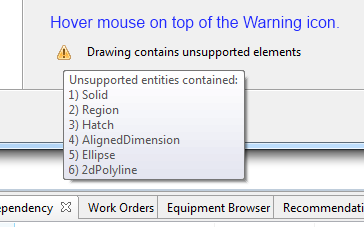
(CID:82640912)
Link copied. Please paste this link to share this article on your social media post.
- Mark as New
- Bookmark
- Subscribe
- Mute
- Permalink
- Email to a Friend
- Report Inappropriate Content
Link copied. Please paste this link to share this article on your social media post.
Posted: 2020-07-02 06:54 AM . Last Modified: 2023-10-31 11:37 PM

This question is closed for comments. You're welcome to start a new topic if you have further comments on this issue.
Link copied. Please paste this link to share this article on your social media post.
Create your free account or log in to subscribe to the board - and gain access to more than 10,000+ support articles along with insights from experts and peers.
Welcome!
Welcome to your new personalized space.
of
