Ask our Experts
Didn't find what you are looking for? Ask our experts!
Share Your Feedback – Help Us Improve Search on Community! Please take a few minutes to participate in our Search Feedback Survey. Your insights will help us deliver the results you need faster and more accurately. Click here to take the survey
Schneider Electric support forum about installation and configuration for DCIM including EcoStruxure IT Expert, IT Advisor, Data Center Expert, and NetBotz
Search in
Link copied. Please paste this link to share this article on your social media post.
Posted: 2020-07-04 01:58 AM . Last Modified: 2024-04-05 03:58 AM
Hi
I keep getting a mismatch when trying to run SWC client.
The server version is 7.0.0.284 and I have rebooted it a few times.
I have also downloaded the software client directly from the server VM on different Windows computers.
I have verified that the downloaded client version is also 7.0.0.284
I am not connected via VPN.
Can anyone help?
(CID:126177881)
Link copied. Please paste this link to share this article on your social media post.
Link copied. Please paste this link to share this article on your social media post.
Posted: 2020-07-04 01:59 AM . Last Modified: 2024-04-05 03:58 AM
Hi Steven Marchetti, Rana Ajmal, spezialist
I've got this resolved now. Turned out to be an SSL issue.
Thanks 😀
(CID:128065222)
Link copied. Please paste this link to share this article on your social media post.
Link copied. Please paste this link to share this article on your social media post.
Posted: 2020-07-04 01:58 AM . Last Modified: 2024-04-05 03:58 AM
Hi Seun,
As noted in k-base FA158446, the version is the main issue but it has also been seen when using VPN and hostname (not FQDN). Have you tried by IP? Have you tried connecting from other systems?
Is your login using a local account or active directory/LDAP account? If so, it could be that DCE is not capable of reaching the remote authentication server. I know this latter issue is an incorrect error but I believe it may have been updated to show the correct error in newer versions.
Thanks,
Steve
(CID:126177888)
Link copied. Please paste this link to share this article on your social media post.
Link copied. Please paste this link to share this article on your social media post.
Posted: 2020-07-04 01:58 AM . Last Modified: 2024-04-05 03:58 AM
Hi Steve,
Thanks for your response. I am not using VPN however.
Also, I am not using hostname nor FQDN, but connecting via IP.
The login is via local account.
Thanks
(CID:126178039)
Link copied. Please paste this link to share this article on your social media post.
Link copied. Please paste this link to share this article on your social media post.
Posted: 2020-07-04 01:58 AM . Last Modified: 2024-04-05 03:58 AM
Hi Seun,
did you try from another client? Have you tried Rana Ajmal s suggestion about the full uninstall? What os are you running. Since this is 7.0 it has been running for some time. Is it a VM or hardware server? What, if anything, has changed? Do you have any backups?
Steve.
(CID:126178067)
Link copied. Please paste this link to share this article on your social media post.
Link copied. Please paste this link to share this article on your social media post.
Posted: 2020-07-04 01:58 AM . Last Modified: 2024-04-05 03:58 AM
Hi Steve,
Thanks
(CID:126178925)
Link copied. Please paste this link to share this article on your social media post.
Link copied. Please paste this link to share this article on your social media post.
Posted: 2020-07-04 01:58 AM . Last Modified: 2024-04-05 03:58 AM
Hi Seun,
Do you have a backup of the 6.x system. Your best option to return to a working version would likely be to restore to the 6.x version and try the upgrade again.
As for version info, I believe 7.0 was the first available as a VM. If that is the case, then the system is either a hardware server or the upgrade was done in a hardware server then a backup brought over to a VM.
Steve.
(CID:126179507)
Link copied. Please paste this link to share this article on your social media post.
Link copied. Please paste this link to share this article on your social media post.
Posted: 2020-07-04 01:59 AM . Last Modified: 2024-04-05 03:58 AM
Hi seun.feyisetan,
kindly follow the below steps.
1) uninstall the previous SWC clients including current version.
2) Delete the ISXC folder from C drive (C:\Users\user-name\.isxc)
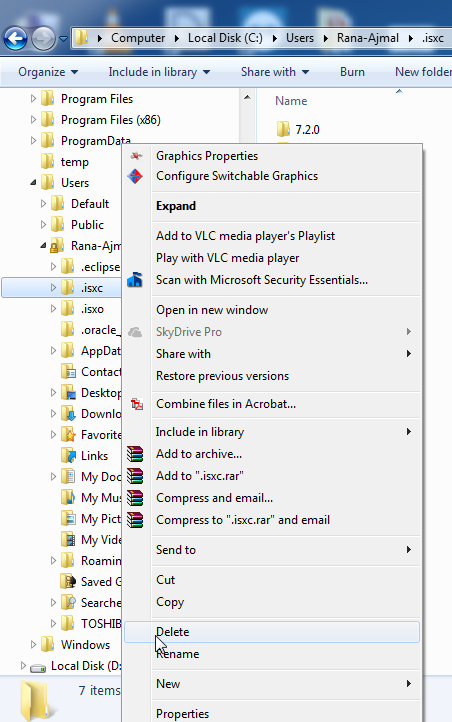
3) Download and install new client from IP.
BR,
Rana Ajmal
(CID:126177995)
Link copied. Please paste this link to share this article on your social media post.
Link copied. Please paste this link to share this article on your social media post.
Posted: 2020-07-04 01:59 AM . Last Modified: 2024-04-05 03:58 AM
Hi Rana Ajmal,
Thanks for your response and the suggestion.
I have not yet tried this...plus, I am not back in the office / internal network until Monday. I would not want to go via VPN as that has its potential issues (k-base FA158446) as highlighted by Steven Marchetti.
So, will give this a shot on Monday when I can connect via local IP...fingers crossed.
Thanks
(CID:126178040)
Link copied. Please paste this link to share this article on your social media post.
Link copied. Please paste this link to share this article on your social media post.
Posted: 2020-07-04 01:59 AM . Last Modified: 2024-04-05 03:58 AM
Dear seun.feyisetan,
Have you solved your issue or not?
With respect.
(CID:126183368)
Link copied. Please paste this link to share this article on your social media post.
Link copied. Please paste this link to share this article on your social media post.
Posted: 2020-07-04 01:59 AM . Last Modified: 2024-04-05 03:58 AM
Hi spezialist, Not yet. I have raised it with APC and it seems the only thing to do now is to re-deploy the SWC server, which I want to do as a last resort. Have you got any ideas I can try before that please?
(CID:126183402)
Link copied. Please paste this link to share this article on your social media post.
Link copied. Please paste this link to share this article on your social media post.
Posted: 2020-07-04 01:59 AM . Last Modified: 2024-04-05 03:58 AM
Dear seun.feyisetan,
Unfortunately, I do not have any new ideas on this. I think Steven Marchetti recommendations for you are the most correct, i.e.:
...Your best option to return to a working version would likely be to restore to the 6.x version and try the upgrade again.
Most recently, the customer also had a problem with the old ISX Central server, which for some reason could not be updated (Update ISX Central 6.3.0 -> 7.0.0: nothing to update?). And the solution to this problem is similar, i.e. re-deploy the ISX Central server. This is a guaranteed solution to the problem.
Many thanks for the feedback.
With respect.
(CID:126183498)
Link copied. Please paste this link to share this article on your social media post.
Link copied. Please paste this link to share this article on your social media post.
Posted: 2020-07-04 01:59 AM . Last Modified: 2024-04-05 03:58 AM
Thanks spezialist, Rana Ajmal and Steven Marchetti.
I think there is a backup of the 6.x.x system. I'll attempt the restore and upgrade again.
Thanks
(CID:126184143)
Link copied. Please paste this link to share this article on your social media post.
Link copied. Please paste this link to share this article on your social media post.
Posted: 2020-07-04 01:59 AM . Last Modified: 2024-04-05 03:58 AM
Hi Steven Marchetti, Rana Ajmal, spezialist
I've got this resolved now. Turned out to be an SSL issue.
Thanks 😀
(CID:128065222)
Link copied. Please paste this link to share this article on your social media post.
Link copied. Please paste this link to share this article on your social media post.
Posted: 2020-07-04 01:59 AM . Last Modified: 2024-04-05 03:58 AM
Dear seun.feyisetan,
I.e., the above problem only occurred when the DCE-client was connecting via the HTTPS protocol?
I understand you correctly?
Many thanks for the feedback 😀.
(CID:128065246)
Link copied. Please paste this link to share this article on your social media post.
Link copied. Please paste this link to share this article on your social media post.
Posted: 2020-07-04 02:00 AM . Last Modified: 2023-10-22 04:02 AM

This question is closed for comments. You're welcome to start a new topic if you have further comments on this issue.
Link copied. Please paste this link to share this article on your social media post.
You’ve reached the end of your document
Create your free account or log in to subscribe to the board - and gain access to more than 10,000+ support articles along with insights from experts and peers.