Ask our Experts
Didn't find what you are looking for? Ask our experts!
Dear Community Members, We are currently experiencing a technical issue that is affecting the ability to create new posts. Our team is actively investigating the root cause and working to resolve it as quickly as possible. We apologize for the inconvenience and appreciate your patience. SE Community Team!
Schneider Electric support forum about installation and configuration for DCIM including EcoStruxure IT Expert, IT Advisor, Data Center Expert, and NetBotz
Search in
Link copied. Please paste this link to share this article on your social media post.
Posted: 2020-06-21 04:49 AM . Last Modified: 2020-06-21 04:51 AM
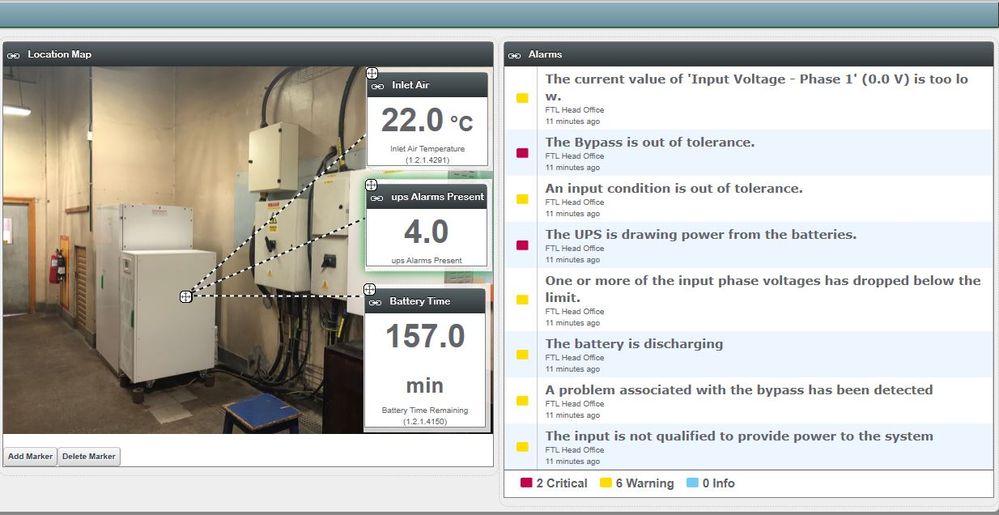
Kindly I have a customer with on premises DCE and DCO, I have configured the dashboard using StruxureWare Portal but can get the portlets to change colours when there is an alarm as per the attached image.
How can I get the portlets to change colours whenever there is a warning and critical alarm especially the values displayed in the portlet.
Thank you.
Regards
Felix
Link copied. Please paste this link to share this article on your social media post.
Link copied. Please paste this link to share this article on your social media post.
Posted: 2020-06-22 02:09 AM
Hi Felix,
Sorry to disappoint, out of the box Portlets cannot be color coded (such feature had not been developed/included in the product).
Kind regards
Link copied. Please paste this link to share this article on your social media post.
Link copied. Please paste this link to share this article on your social media post.
Link copied. Please paste this link to share this article on your social media post.
Link copied. Please paste this link to share this article on your social media post.
Posted: 2020-07-08 11:23 AM
Hello Felix
The Struxureware Portal offer has been discontinued and will likely be replaced by alternative functionality, so you should not expect to see any future improvements to the current offer. The specifics regarding a replacement are not yet ready to be shared.
Regards
Greg Sterling
Link copied. Please paste this link to share this article on your social media post.
Link copied. Please paste this link to share this article on your social media post.
Posted: 2020-06-22 02:09 AM
Hi Felix,
Sorry to disappoint, out of the box Portlets cannot be color coded (such feature had not been developed/included in the product).
Kind regards
Link copied. Please paste this link to share this article on your social media post.
Link copied. Please paste this link to share this article on your social media post.
Posted: 2020-07-07 05:49 AM
Hi Jef,
Thank you for your reply, any chance this feature could be included in future?
Regards,
Felix
Link copied. Please paste this link to share this article on your social media post.
Link copied. Please paste this link to share this article on your social media post.
Link copied. Please paste this link to share this article on your social media post.
Link copied. Please paste this link to share this article on your social media post.
Posted: 2020-07-08 11:23 AM
Hello Felix
The Struxureware Portal offer has been discontinued and will likely be replaced by alternative functionality, so you should not expect to see any future improvements to the current offer. The specifics regarding a replacement are not yet ready to be shared.
Regards
Greg Sterling
Link copied. Please paste this link to share this article on your social media post.
You’ve reached the end of your document
Create your free account or log in to subscribe to the board - and gain access to more than 10,000+ support articles along with insights from experts and peers.