Ask our Experts
Didn't find what you are looking for? Ask our experts!
Schneider Electric support forum about installation and configuration for DCIM including EcoStruxure IT Expert, IT Advisor, Data Center Expert, and NetBotz
Search in
Link copied. Please paste this link to share this article on your social media post.
Posted: 2020-07-04 07:30 PM . Last Modified: 2024-04-04 11:12 PM
Hi
Why can't i see Asset Audit Report on an Stor Room under Global but when it is under World i can?
Is it an error?
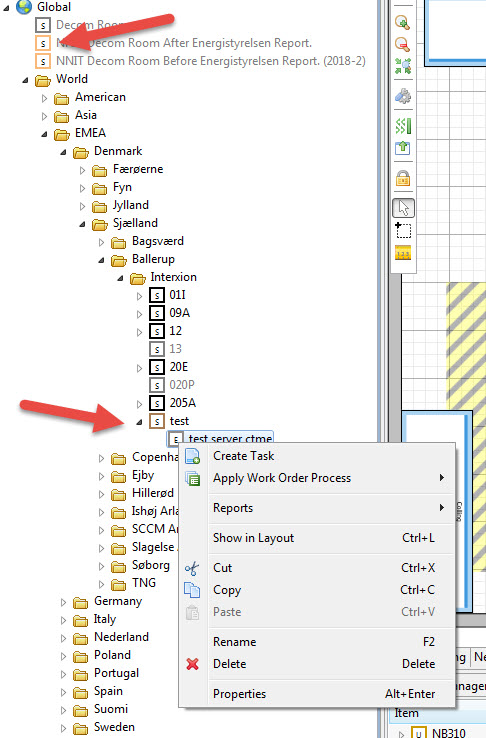
BR
Carsten H Madsen
(CID:132657454)
Link copied. Please paste this link to share this article on your social media post.
Link copied. Please paste this link to share this article on your social media post.
Posted: 2020-07-04 07:30 PM . Last Modified: 2024-04-04 11:12 PM
Hi Carsten,
I think most likely you have not opened the store room yet - If you open the room (Store room), then the Report feature should be available:
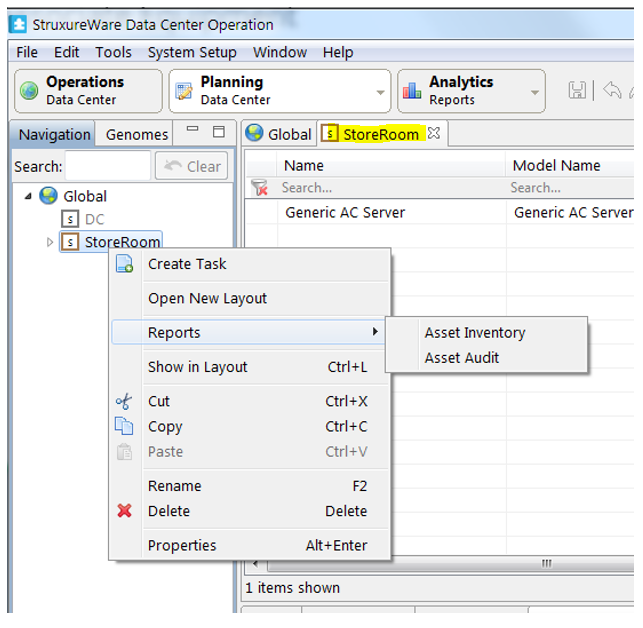
Kind regards
(CID:132657498)
Link copied. Please paste this link to share this article on your social media post.
Link copied. Please paste this link to share this article on your social media post.
Posted: 2020-07-04 07:30 PM . Last Modified: 2024-04-04 11:12 PM
Hi Carsten,
I think most likely you have not opened the store room yet - If you open the room (Store room), then the Report feature should be available:
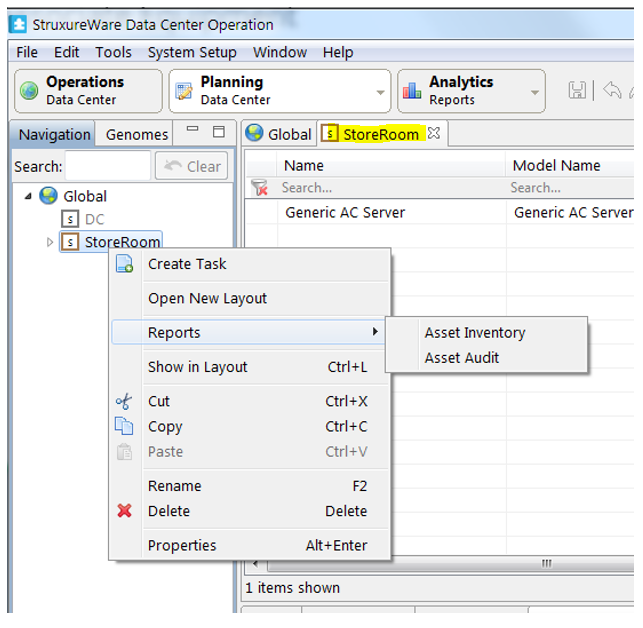
Kind regards
(CID:132657498)
Link copied. Please paste this link to share this article on your social media post.
Link copied. Please paste this link to share this article on your social media post.
Posted: 2020-07-04 07:30 PM . Last Modified: 2024-04-04 11:12 PM
Yes, you have right. 😀
BR
Carsten
(CID:132657514)
Link copied. Please paste this link to share this article on your social media post.
Link copied. Please paste this link to share this article on your social media post.
Posted: 2020-07-04 07:30 PM . Last Modified: 2024-04-04 11:12 PM
Many thanks for the update 😀
Kind regards
(CID:132657517)
Link copied. Please paste this link to share this article on your social media post.
Link copied. Please paste this link to share this article on your social media post.
Posted: 2020-07-04 07:31 PM . Last Modified: 2024-04-04 11:11 PM
Hi Jef
There is an problem, in 1 stor room is 63 asset there i can see the Asset Audit Report but in the other where ther is 288 i can't . ☹️
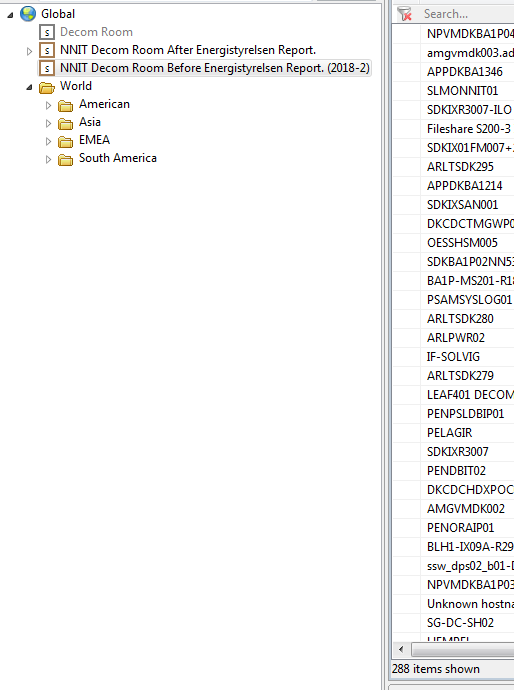
(CID:132657981)
Link copied. Please paste this link to share this article on your social media post.
Link copied. Please paste this link to share this article on your social media post.
Posted: 2020-07-04 07:31 PM . Last Modified: 2024-04-04 11:11 PM
Hi Carsten,
Assuming you have already opened the room (seems like it, according to screen capture), if you expand the room in Navigation pan, and right click on asset/device, are you then not able to see the Report option? Do you have report issue with all 288 items?
Kind regards
(CID:132657995)
Link copied. Please paste this link to share this article on your social media post.
Link copied. Please paste this link to share this article on your social media post.
Posted: 2020-07-04 07:31 PM . Last Modified: 2024-04-04 11:11 PM
Sorry, no.
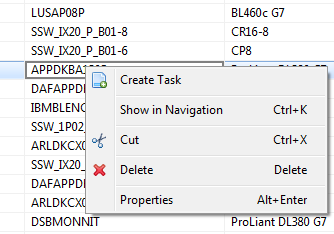
BR
Carsten
(CID:132658027)
Link copied. Please paste this link to share this article on your social media post.
Link copied. Please paste this link to share this article on your social media post.
Posted: 2020-07-04 07:31 PM . Last Modified: 2024-04-04 11:11 PM
Hi Carsten,
Thanks for the image - it seems you are in the store room and right click dose not have the Report option there. You can go to Navigation pan (or select "Show in Navigation") and then right click on the asset, then you will have the Report option.
Kind regards
(CID:132658050)
Link copied. Please paste this link to share this article on your social media post.
Link copied. Please paste this link to share this article on your social media post.
Posted: 2020-07-04 07:31 PM . Last Modified: 2024-04-04 11:11 PM
On the Store room with 63 asset I can open Asset Audit:
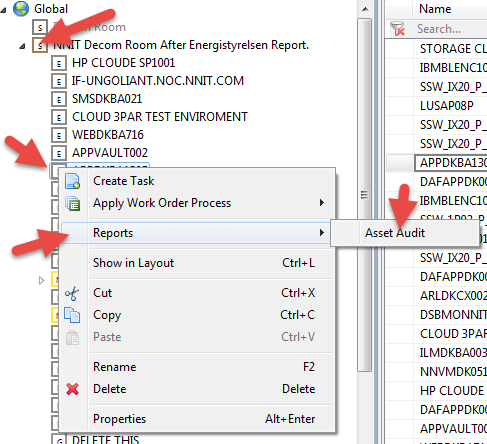
On the Store room with 288 asset I can't open Asset Audit, there is no arrow:
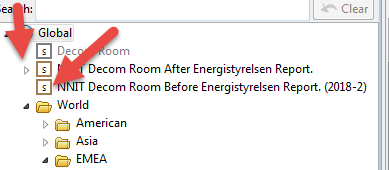
(CID:132658084)
Link copied. Please paste this link to share this article on your social media post.
Link copied. Please paste this link to share this article on your social media post.
Posted: 2020-07-04 07:31 PM . Last Modified: 2024-04-04 11:11 PM
I only want asset audit for 1 asset. 😀
BR
Carsten
(CID:132658088)
Link copied. Please paste this link to share this article on your social media post.
Link copied. Please paste this link to share this article on your social media post.
Posted: 2020-07-04 07:31 PM . Last Modified: 2024-04-04 11:11 PM
Hi Carsten,
Would it be possible to ask for a copy of your backup file, so I can take a look (I will send you an invite to my =S= box shortly so the data can be safely provided if you would).
Can you access that asset/report from Analytics Reports > Audit Trail ? (if yes, that may be used for now).
Kind regards
(CID:132658107)
Link copied. Please paste this link to share this article on your social media post.
Link copied. Please paste this link to share this article on your social media post.
Posted: 2020-07-04 07:31 PM . Last Modified: 2024-04-04 11:11 PM
Hi Jef
We may not share our backup with anyone.
But we can make an Skype meeting where i can show you the problem.
BR
Carsten
(CID:132658503)
Link copied. Please paste this link to share this article on your social media post.
Link copied. Please paste this link to share this article on your social media post.
Posted: 2020-07-04 07:32 PM . Last Modified: 2023-10-22 03:58 AM

This question is closed for comments. You're welcome to start a new topic if you have further comments on this issue.
Link copied. Please paste this link to share this article on your social media post.
You’ve reached the end of your document
Create your free account or log in to subscribe to the board - and gain access to more than 10,000+ support articles along with insights from experts and peers.