Ask our Experts
Didn't find what you are looking for? Ask our experts!
Share Your Feedback – Help Us Improve Search on Community! Please take a few minutes to participate in our Search Feedback Survey. Your insights will help us deliver the results you need faster and more accurately. Click here to take the survey
Schneider Electric support forum about installation and configuration for DCIM including EcoStruxure IT Expert, IT Advisor, Data Center Expert, and NetBotz
Search in
Link copied. Please paste this link to share this article on your social media post.
Posted: 2020-07-03 08:54 AM . Last Modified: 2024-04-08 03:43 AM
Hi Team.
I'm having some troubles with the Cluster.
When I look into the servers, at first it's running on 10.216.199.37/10.216.199.39 as master. Later on, it's running on 10.216.199.38/10.216.199.39 as master.I would like to think that it's normal?
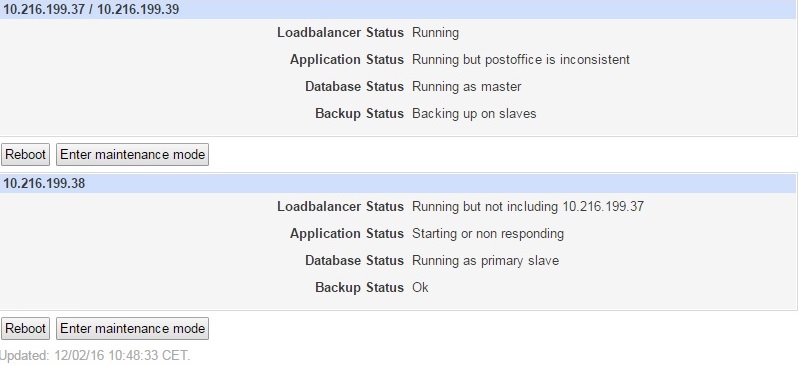
As for the Application Status on Master and Slave, at first it says "Running but postoffice is inconnsistent" on Master and "Starting or non responding" on Slave.
Later on it says "Running but but not including ...." on Master and "Down" on Slave.
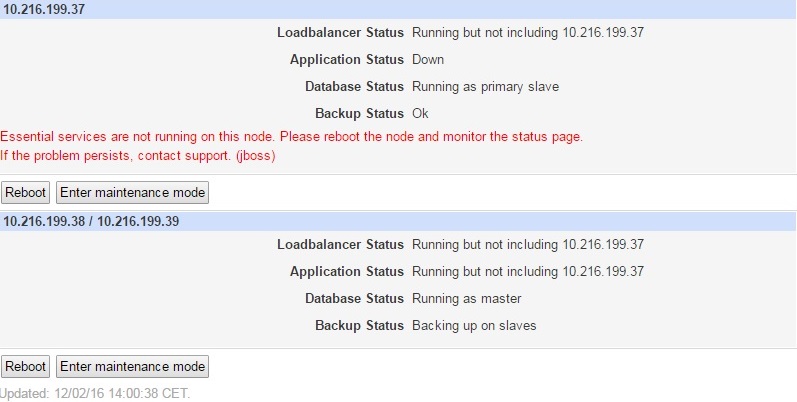
How am I able to fix it? And how do I get information on what's happening on the server?
Is there a command in Linux that are able to analyze and see what's wrong?
Best regards
Thanh Ly
(CID:110007634)
Link copied. Please paste this link to share this article on your social media post.
Link copied. Please paste this link to share this article on your social media post.
Posted: 2020-07-03 08:54 AM . Last Modified: 2024-04-08 03:43 AM
Hi Thanh Ly, The inconsistent post office is usually an indication of a communication issue between the nodes - rebooting the node(s) might help. However it is highly recommended to "upgrade" the product to the latest version (currently DCO 8.0.2), that contains many enhancements, specially the cluster environment is improved greatly! Kind regards
(CID:110007720)
Link copied. Please paste this link to share this article on your social media post.
Link copied. Please paste this link to share this article on your social media post.
Posted: 2020-07-03 08:54 AM . Last Modified: 2024-04-08 03:43 AM
Hi Jef Faridi. Thanks for the reply. At the moment I'm not able to confirm if it works, since I'm not able to upgrade the server with the latest version. I'll be able to confirm if this works later on when I have the latest upgrade installed. Best regards Thanh Ly
(CID:110007983)
Link copied. Please paste this link to share this article on your social media post.
Link copied. Please paste this link to share this article on your social media post.
Posted: 2020-07-03 08:54 AM . Last Modified: 2024-04-08 03:43 AM
Hi Thanh Ly, You are most welcome - sounds great that you are planning to upgrade the product. Please feel free to get back to me if you have any questions or need our help to move forward, thanks. Kind regards
(CID:110007991)
Link copied. Please paste this link to share this article on your social media post.
Link copied. Please paste this link to share this article on your social media post.
Posted: 2020-07-03 08:54 AM . Last Modified: 2024-04-08 03:43 AM
Hi again Jef. I've successfully upgraded my server to 8.0.2 now. But I'm having other problems with my cluster. At first it was only "Application Status Down" on the slave. But now, it says that "Backup Status Failed" on the slave. I've tried reboot and also shut down and start up again. It didn't help. At the moment, I'm able to connect to the master/cluster node with my client. All my backup and licences are available. It's only this cluster that is bothering me. When I log into the "Masters Webmin", below the slaves Ip-address, it says Node Down with red text. I tried to switch the slave into the Master, by shutting down the former Master, the result is that the former Slave, became the master. But on this "Master" the Application Status is Down and the Bakcup Status Failed. So it seems like there's something wrong with my server that has the IP 10.216.199.38. The other server works with no problem. Any idea on how to solve it?
Application Status Down Slave POV.jpg
(CID:110008295)
Link copied. Please paste this link to share this article on your social media post.
Link copied. Please paste this link to share this article on your social media post.
Posted: 2020-07-03 08:55 AM . Last Modified: 2024-04-08 03:43 AM
Hi Thanh, Awesome, sounds great that the setup successfully been upgraded, concerning the backup problem, would it be possible to ask for the server logs? I have send you an invite to my =S= box just in case if you would share your files with me, thanks. Server logs (for both nodes) can be collected from webmin interface > StruxureWare DC Operation > Download Log Files > “Download log filesâ€. Kind regards
(CID:110008489)
Link copied. Please paste this link to share this article on your social media post.
Link copied. Please paste this link to share this article on your social media post.
Posted: 2020-07-03 08:55 AM . Last Modified: 2024-04-08 03:43 AM
Hi Thanh Ly,
Many thanks for our off-line talks. Here is a short note to share with community that as a final conclusion you had decided to rebuild the new setup - this time they worked.
Kind regards
(CID:110010778)
Link copied. Please paste this link to share this article on your social media post.
Link copied. Please paste this link to share this article on your social media post.
Posted: 2020-07-03 08:55 AM . Last Modified: 2023-10-22 03:58 AM

This question is closed for comments. You're welcome to start a new topic if you have further comments on this issue.
Link copied. Please paste this link to share this article on your social media post.
You’ve reached the end of your document
Create your free account or log in to subscribe to the board - and gain access to more than 10,000+ support articles along with insights from experts and peers.