Ask Me About Webinar: Data Center Assets - Modeling, Cooling, and CFD Simulation
Join our 30-minute expert session on July 10, 2025 (9:00 AM & 5:00 PM CET), to explore Digital Twins, cooling simulations, and IT infrastructure modeling. Learn how to boost resiliency and plan power capacity effectively. Register now to secure your spot!
Schneider Galaxy 3500 UPS DDF for DCE
EcoStruxure IT forum
Schneider Electric support forum about installation and configuration for DCIM including EcoStruxure IT Expert, IT Advisor, Data Center Expert, and NetBotz
- Mark Topic as New
- Mark Topic as Read
- Float this Topic for Current User
- Bookmark
- Subscribe
- Mute
- Printer Friendly Page
- Mark as New
- Bookmark
- Subscribe
- Mute
- Permalink
- Email to a Friend
- Report Inappropriate Content
Link copied. Please paste this link to share this article on your social media post.
Posted: 2020-07-04 08:49 PM . Last Modified: 2024-04-04 04:03 AM
Schneider Galaxy 3500 UPS DDF for DCE
Hello,
I see that there is a supported DCE DDF for the Schneider Galaxy 3500 UPS. I've been trying to request it for the last couple of days, but I just get a pop up window saying "Please wait searching external catalog for Schneider Galaxy 3500". Is there anyone that can look into this ?
Thank you
(CID:132669039)
- Labels:
-
Data Center Expert
-
DDF
Link copied. Please paste this link to share this article on your social media post.
- Mark as New
- Bookmark
- Subscribe
- Mute
- Permalink
- Email to a Friend
- Report Inappropriate Content
Link copied. Please paste this link to share this article on your social media post.
Posted: 2020-07-04 08:49 PM . Last Modified: 2024-04-04 04:03 AM
Hello Michael Adachi,
I have clicked myself in that "i want it too" but I haven't been able to reproduce your problem, I get immediately hits:
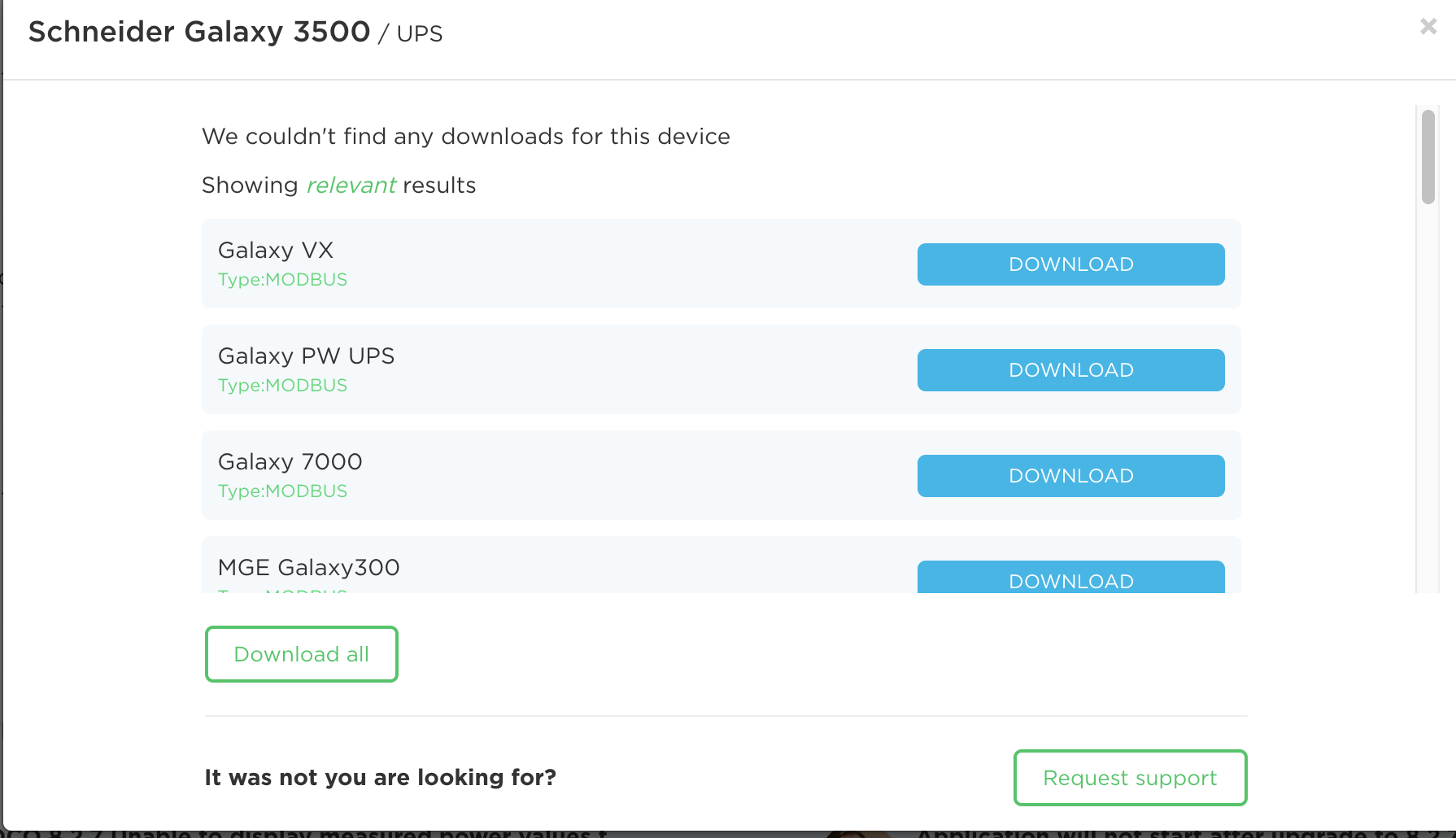
I suggest clean your cache and try again, if that won't help you as a temporary solution, search for galaxy 3500 in the input box here http://sxwhelpcenter.ecostruxureit.com/devices and you will get a list of available downloads.
If you still can't find the ddf and want to request it, write me back so I can investigate more on what the problem is, but first try cache clean and different browser.
Best,
(CID:132669077)
Link copied. Please paste this link to share this article on your social media post.
- Mark as New
- Bookmark
- Subscribe
- Mute
- Permalink
- Email to a Friend
- Report Inappropriate Content
Link copied. Please paste this link to share this article on your social media post.
Posted: 2020-07-04 08:49 PM . Last Modified: 2024-04-04 04:03 AM
Thank you. I used a different browser and I received the screen you referenced above. I need a DDF for Schneiders Galaxy 3500 UPS via SNMP, but I didn't see it on the list.
Do you know if the DDF (SNMP) is available?
Thank you again
(CID:132669085)
Link copied. Please paste this link to share this article on your social media post.
- Mark as New
- Bookmark
- Subscribe
- Mute
- Permalink
- Email to a Friend
- Report Inappropriate Content
Link copied. Please paste this link to share this article on your social media post.
Posted: 2020-07-04 08:49 PM . Last Modified: 2024-04-04 04:03 AM
Hi Michael, I believe Galaxy 3500/Smart-UPS VT is supported natively by the pre-installed DDFs found within DCE. Did you try to add it yet and/or run into a problem?
(CID:132669103)
Link copied. Please paste this link to share this article on your social media post.
- Mark as New
- Bookmark
- Subscribe
- Mute
- Permalink
- Email to a Friend
- Report Inappropriate Content
Link copied. Please paste this link to share this article on your social media post.
Posted: 2020-07-04 08:49 PM . Last Modified: 2024-04-04 04:02 AM
Hi Angela,
I did add a Galaxy 3500 to DCE. I could not find a couple of "State" sensors ("On Battery" and "On Bypass"), which is why I was looking for a specific DDF for the Galaxy 3500. We have some Galaxy 5000s that the State sensors do exist, which is why I was looking for them.
Please let me know.
Thank you 😀
(CID:132669135)
Link copied. Please paste this link to share this article on your social media post.
- Mark as New
- Bookmark
- Subscribe
- Mute
- Permalink
- Email to a Friend
- Report Inappropriate Content
Link copied. Please paste this link to share this article on your social media post.
Posted: 2020-07-04 08:50 PM . Last Modified: 2024-04-04 04:02 AM
Hi Michael,
Can you show me what state sensors your're referring to? These are items you're seeing when you "view device sensors" for G5000? I don't have one of those available unfortunately but I am under the impression that they use an MGE Network Mgmt Card unless they have been upgraded via a special kit to the APC Network Management Card Platform (meaning their NIC is a AP9630, AP9631, or AP9635) that G3500/SUVT UPS models use. Do you know what Network Mgmt Card is in the G5000 you have?
This matters because the G5000 DDF may contain special things done in the DDF, like the state sensors, that the G3500/SUVT APC branded management card does differently and by default. Those devices with an APC NMC have a feature called priority scanning and if they go to battery or into bypass, an alert pops up automatically sort of in the form of a "push" notification via the priority scanning mechanism supported by all APC NMC devices. You of course can also configure email too for that so you know when the UPS goes to battery or bypass.
Assuming I am understanding properly, I think those sensors may be present in the G5000 DDF for devices that don't support the APC NMC/priority scanning so that the user can set thresholds and notifications for those conditions.
Is that why you were looking for these state sensors on the G3500 or for a different reason? At a bare minimum, G3500 should have a "UPS Operation Mode" sensor to tell you if the UPS is online, in bypass, or on battery through "view device sensors" versus having to launch to the device directly.
(CID:132669137)
Link copied. Please paste this link to share this article on your social media post.
- Mark as New
- Bookmark
- Subscribe
- Mute
- Permalink
- Email to a Friend
- Report Inappropriate Content
Link copied. Please paste this link to share this article on your social media post.
Posted: 2020-07-04 08:50 PM . Last Modified: 2024-04-04 04:02 AM
Hi Angela,
Yes, on the G5000 devices, I see state sensors for "On Battery" and "On Bypass", which I didn't see for the G3500. Sorry, I can't seem to find the model number of the network management card that is in the G5000, but the firmware is: "KD (SN 49eq37525)", if that helps.
Funny thing, just before I saw your response, I found the "UPS Operation Mode" sensor on the G3500. It looks like it will work for UPS on Battery, and I think that the UPS on Bypass (Hardware Failure) might work for us as well.
Thank you for responding!
(CID:132669142)
Link copied. Please paste this link to share this article on your social media post.
- Mark as New
- Bookmark
- Subscribe
- Mute
- Permalink
- Email to a Friend
- Report Inappropriate Content
Link copied. Please paste this link to share this article on your social media post.
Posted: 2020-07-04 08:50 PM . Last Modified: 2024-04-04 04:02 AM
You're welcome. And yes, that firmware points to it being an MGE Network Mgmt Card, not the APC one that has priority scanning.
Under the Alarm Configuration tab/section in DCE too if you haven't seen, if you highlight the G3500, you can see all of the alarms/alerts that will come through through the priority scanning/alerting mechanism when there are state changes.
(CID:132669144)
Link copied. Please paste this link to share this article on your social media post.
- Mark as New
- Bookmark
- Subscribe
- Mute
- Permalink
- Email to a Friend
- Report Inappropriate Content
Link copied. Please paste this link to share this article on your social media post.
Posted: 2020-07-04 08:50 PM . Last Modified: 2024-04-04 04:02 AM
Hi Angela,
I did find that under the "Device Alarm Configuration" tab. Unfortunately, I could not find a way to individually change the "Notification Policy" for the couple of state changes that I was looking for (we have different groups that need to be notified). When I changed the Notification Policy for (what I thought) was one sensor, ALL of the Notification Policies for all of the Alarms changed for the G3500. It appears that only the "Severity" and "Enabled" fields can be changed / modified individually.
(CID:132669150)
Link copied. Please paste this link to share this article on your social media post.
- Mark as New
- Bookmark
- Subscribe
- Mute
- Permalink
- Email to a Friend
- Report Inappropriate Content
Link copied. Please paste this link to share this article on your social media post.
Posted: 2020-07-04 08:50 PM . Last Modified: 2024-04-04 04:02 AM
Hi,
I updated the apcsmartups.zip DDF file (version 95) as recommended. There appears to be a bunch of sensors missing now. The previous version of the DDF file that I had installed was version 59 (I notice that this is now version 95). In addition to the sensors for the Galaxy 3500 that are now missing (they show as "Unplugged"), there are a bunch of sensors that were displayed with the Galaxy 5000 are now missing (some examples: "On Battery", "On Bypass", "Inverter Off", "Total Output Power", etc.) I can't seem to find the older version of the DDF file anywhere to restore what I had.
(CID:133369474)
Link copied. Please paste this link to share this article on your social media post.
- Mark as New
- Bookmark
- Subscribe
- Mute
- Permalink
- Email to a Friend
- Report Inappropriate Content
Link copied. Please paste this link to share this article on your social media post.
Posted: 2020-07-04 08:50 PM . Last Modified: 2023-10-22 03:51 AM

This question is closed for comments. You're welcome to start a new topic if you have further comments on this issue.
Link copied. Please paste this link to share this article on your social media post.
Create your free account or log in to subscribe to the board - and gain access to more than 10,000+ support articles along with insights from experts and peers.
This is a heading
With achievable small steps, users progress and continually feel satisfaction in task accomplishment.
Usetiful Onboarding Checklist remembers the progress of every user, allowing them to take bite-sized journeys and continue where they left.
of
