Ask our Experts
Didn't find what you are looking for? Ask our experts!
Schneider Electric support forum about installation and configuration for DCIM including EcoStruxure IT Expert, IT Advisor, Data Center Expert, and NetBotz
Search in
Link copied. Please paste this link to share this article on your social media post.
Posted: 2020-07-05 09:10 PM . Last Modified: 2024-04-03 12:57 AM
Hello,
I have installed two rack monitor 450 one of our client site. And also i have installed 2 camera 160 pod. One camera is connect with one module, second is connected with second unit. When we power the modules one camera is power up and recording and viewing is fine . But the second camera is not power up. On the side if we change the module Both camera,s are working fine without any problem.I think this issue is with the module USB ports. so please help me in this matter.
(CID:147200310)
Link copied. Please paste this link to share this article on your social media post.
Link copied. Please paste this link to share this article on your social media post.
Posted: 2020-07-05 09:10 PM . Last Modified: 2024-04-03 12:57 AM
Dear Johnhill,
In this situation, I recommend you to contact our CCC technical support to get the replacement if the hardware/appliance is found to be faulty. Our Customer Care team will troubleshoot the issue and arrange the replacement if your product is under warranty.
You can find the contact details of our customer care center here. Please choose your country to find your region contact details.
Regards,
Bala
(CID:147200422)
Link copied. Please paste this link to share this article on your social media post.
Link copied. Please paste this link to share this article on your social media post.
Posted: 2020-07-05 09:10 PM . Last Modified: 2024-04-03 12:57 AM
Hello Bala,
May be its firmware issue ? Please share the firmware of rack monitor 450 and 570.
(CID:147200459)
Link copied. Please paste this link to share this article on your social media post.
Link copied. Please paste this link to share this article on your social media post.
Posted: 2020-07-05 09:10 PM . Last Modified: 2024-04-03 12:57 AM
Hi Johnhill, you mentioned that the power is not up when you connect the camera pod to a specific appliance which made me to suspect an issue with the hardware side. I assume you also would have tried swapping the USB cables and appliance to isolate the issue. You can try firmware upgrade if you see the difference in firmware of these appliances. You can download the latest firmware:NetBotz Firmware v4.6.4 in the below link:
https://www.apc.com/in/en/tools/download/index.cfm
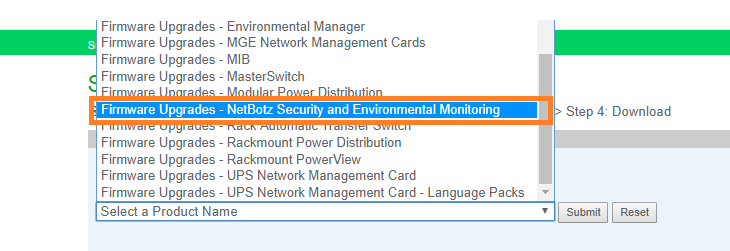
(CID:147200468)
Link copied. Please paste this link to share this article on your social media post.
Link copied. Please paste this link to share this article on your social media post.
Posted: 2020-07-05 09:10 PM . Last Modified: 2023-10-22 03:43 AM

This question is closed for comments. You're welcome to start a new topic if you have further comments on this issue.
Link copied. Please paste this link to share this article on your social media post.
You’ve reached the end of your document
Create your free account or log in to subscribe to the board - and gain access to more than 10,000+ support articles along with insights from experts and peers.