Ask our Experts
Didn't find what you are looking for? Ask our experts!
Share Your Feedback – Help Us Improve Search on Community! Please take a few minutes to participate in our Search Feedback Survey. Your insights will help us deliver the results you need faster and more accurately. Click here to take the survey
Schneider Electric support forum about installation and configuration for DCIM including EcoStruxure IT Expert, IT Advisor, Data Center Expert, and NetBotz
Search in
Link copied. Please paste this link to share this article on your social media post.
Posted: 2020-07-04 03:26 AM . Last Modified: 2024-04-05 03:19 AM
Hello,
we have a customer with DCO 7.5. We have configured two UPS of 400 kW for all the building, with two ATSs below them. After the ATSs are the PDU boards that feed the rooms.
But in the power capacity diagram, we have two small rooms "RITG" and "RITB" with 100% power used, and the big room "CPD-Planta1" with no power used.

How can we change the capacity of these small rooms? We do not have limitations in the power path to have only 5 kW in these rooms:
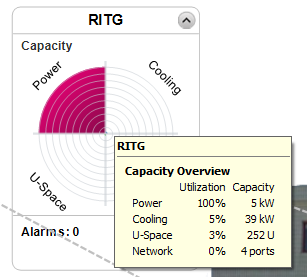
Why the big room does not have Power Capacity?
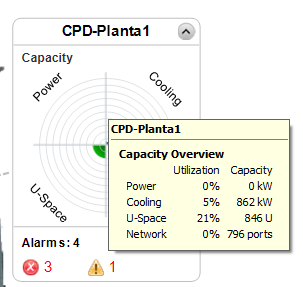
Best regards
(CID:128059323)
Link copied. Please paste this link to share this article on your social media post.
Link copied. Please paste this link to share this article on your social media post.
Posted: 2020-07-04 03:27 AM . Last Modified: 2024-04-05 03:19 AM
In all versions older than 8.0 the Capacity Overview (among other tings) are based on the capacity you assigned to each rack when you setup the capacity planning.
So first thing to look at is how all the racks are assigned to capacity groups and adjust their settings.
Although it is a wast of time, because Capacity Groups went away in 8.0 - that is, when upgrading all that capacity groups setup are gone for good.
So if you have not done the capacity group setup yet, then save yourself the truble and do as Jef suggested: upgrade to 8.2.1 now.
Best Regards
Gert
(CID:128060055)
Link copied. Please paste this link to share this article on your social media post.
Link copied. Please paste this link to share this article on your social media post.
Posted: 2020-07-04 03:26 AM . Last Modified: 2024-04-05 03:19 AM
Hi Javier,
7.5 is outdated/unsupported, please advise the customer to upgrade to 8.x (currently DCO 8.2.1).
The capacity overview sums up the status of power available (and other kpi's) in the location/room - I guess power status cannot be calculated if the power source should be located out side the room. To have a more understanding about this request/setup, if copy of the backup file could be provided?, then I can have a look, thanks.
Kind regards
(CID:128060043)
Link copied. Please paste this link to share this article on your social media post.
Link copied. Please paste this link to share this article on your social media post.
Posted: 2020-07-04 03:27 AM . Last Modified: 2024-04-05 03:19 AM
In all versions older than 8.0 the Capacity Overview (among other tings) are based on the capacity you assigned to each rack when you setup the capacity planning.
So first thing to look at is how all the racks are assigned to capacity groups and adjust their settings.
Although it is a wast of time, because Capacity Groups went away in 8.0 - that is, when upgrading all that capacity groups setup are gone for good.
So if you have not done the capacity group setup yet, then save yourself the truble and do as Jef suggested: upgrade to 8.2.1 now.
Best Regards
Gert
(CID:128060055)
Link copied. Please paste this link to share this article on your social media post.
Link copied. Please paste this link to share this article on your social media post.
Posted: 2020-07-04 03:27 AM . Last Modified: 2023-10-22 03:36 AM

This question is closed for comments. You're welcome to start a new topic if you have further comments on this issue.
Link copied. Please paste this link to share this article on your social media post.
You’ve reached the end of your document
Create your free account or log in to subscribe to the board - and gain access to more than 10,000+ support articles along with insights from experts and peers.