Ask our Experts
Didn't find what you are looking for? Ask our experts!
Schneider Electric support forum about installation and configuration for DCIM including EcoStruxure IT Expert, IT Advisor, Data Center Expert, and NetBotz
Search in
Link copied. Please paste this link to share this article on your social media post.
Posted: 2020-07-05 09:00 PM . Last Modified: 2024-04-03 01:01 AM
In DCE, my NetBotz 450's have an assignable 'location' field, however the sensor pods I am unable to set their location. The best I can do is set the label.
Does anyone know if it's possible to set the location value for sensor pods? Given that the pods won't be in the same location as the racked NetBotz itself would make having location values available very handy.
(CID:147198544)
Link copied. Please paste this link to share this article on your social media post.
Link copied. Please paste this link to share this article on your social media post.
Posted: 2020-07-05 09:00 PM . Last Modified: 2024-04-03 01:01 AM
Hi Brian,
The location field for the main device is what may show up if you were to pull generic SNMP information such as:
.iso.org.dod.internet.mgmt.mib-2.system.sysLocation
There isn't a MIB2 type option for the pods or sensors (as a matter of fact, I don't think you can pull it even from the NetBotz MIB) but you can set a location field that would show up in say an e-mail that uses location macros.
If you go through Advanced View, you can set locations for just about anything:
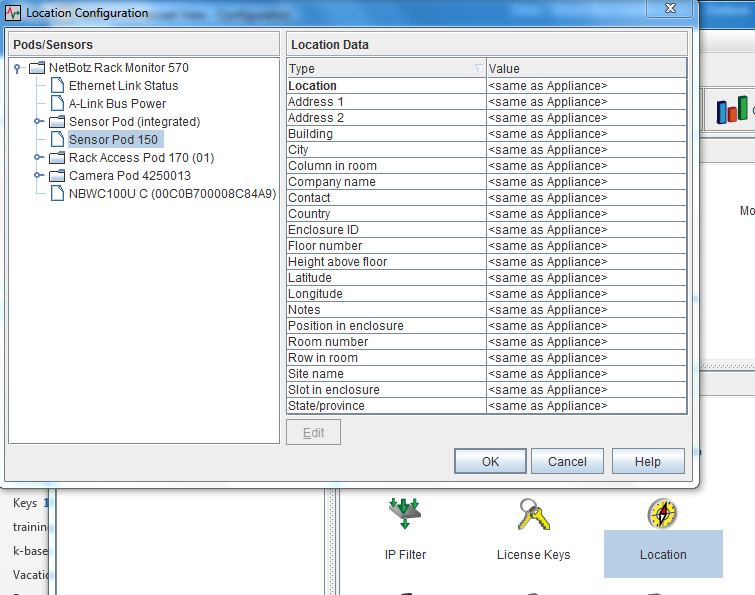
That same type of information is available if you go through DCE under Device–>NetBotz Appliance Configuration–>location:
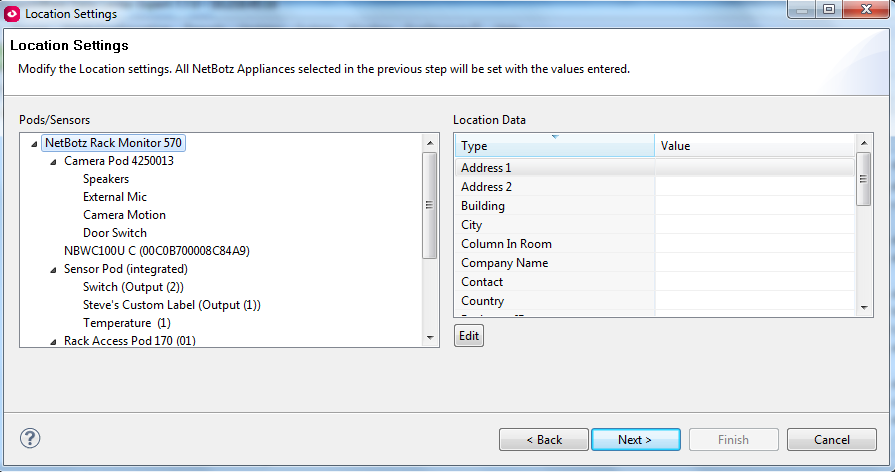
Maybe a better question may be, what are you looking to achieve by adding a location field? I mean there's info available but where do you expect to see it other than on the device?
Thanks,
Steve
(CID:147198558)
Link copied. Please paste this link to share this article on your social media post.
Link copied. Please paste this link to share this article on your social media post.
Posted: 2020-07-05 09:00 PM . Last Modified: 2024-04-03 01:01 AM
Hi Brian,
The location field for the main device is what may show up if you were to pull generic SNMP information such as:
.iso.org.dod.internet.mgmt.mib-2.system.sysLocation
There isn't a MIB2 type option for the pods or sensors (as a matter of fact, I don't think you can pull it even from the NetBotz MIB) but you can set a location field that would show up in say an e-mail that uses location macros.
If you go through Advanced View, you can set locations for just about anything:
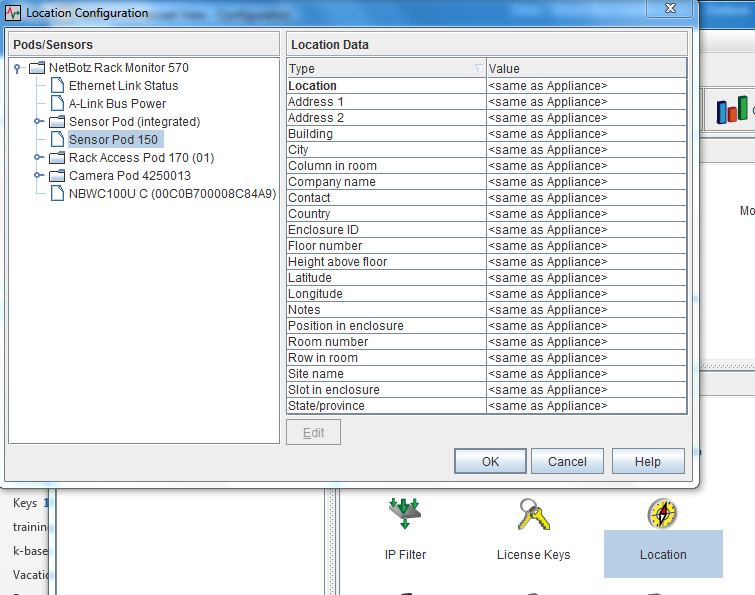
That same type of information is available if you go through DCE under Device–>NetBotz Appliance Configuration–>location:
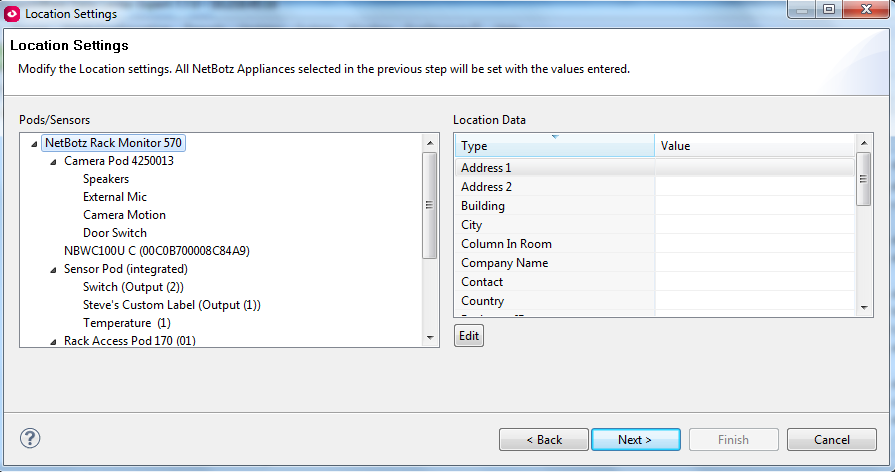
Maybe a better question may be, what are you looking to achieve by adding a location field? I mean there's info available but where do you expect to see it other than on the device?
Thanks,
Steve
(CID:147198558)
Link copied. Please paste this link to share this article on your social media post.
Link copied. Please paste this link to share this article on your social media post.
Posted: 2020-07-05 09:00 PM . Last Modified: 2024-04-03 01:01 AM
Steve,
Setting the location per sensor in Advanced View was the ticket AND these changes persist to DCE's API so this worked perfectly.
Thank you!
(CID:147198580)
Link copied. Please paste this link to share this article on your social media post.
Link copied. Please paste this link to share this article on your social media post.
Posted: 2020-07-05 09:00 PM . Last Modified: 2023-10-22 03:35 AM

This question is closed for comments. You're welcome to start a new topic if you have further comments on this issue.
Link copied. Please paste this link to share this article on your social media post.
You’ve reached the end of your document
Create your free account or log in to subscribe to the board - and gain access to more than 10,000+ support articles along with insights from experts and peers.