Ask our Experts
Didn't find what you are looking for? Ask our experts!
Schneider Electric support forum about installation and configuration for DCIM including EcoStruxure IT Expert, IT Advisor, Data Center Expert, and NetBotz
Search in
Link copied. Please paste this link to share this article on your social media post.
Posted: 2020-07-03 05:24 PM . Last Modified: 2024-04-08 12:13 AM
When I log in tp Portal I get this message: Firefox has detected that the server is redirecting the request for this address in a way that will never complete. Hoe can I resolve this issue?
(CID:122094738)
Link copied. Please paste this link to share this article on your social media post.
Link copied. Please paste this link to share this article on your social media post.
Posted: 2020-07-03 05:24 PM . Last Modified: 2024-04-08 12:13 AM
Hi Arnold Auzenne,
You can show here a screenshot of the above issue, as well as the full URL to login page of the portal (removing sensitive information)?
This information can help in solving your problem.
With respect.
(CID:122094975)
Link copied. Please paste this link to share this article on your social media post.
Link copied. Please paste this link to share this article on your social media post.
Posted: 2020-07-03 05:25 PM . Last Modified: 2024-04-08 12:13 AM
Here is the screen shot of the error
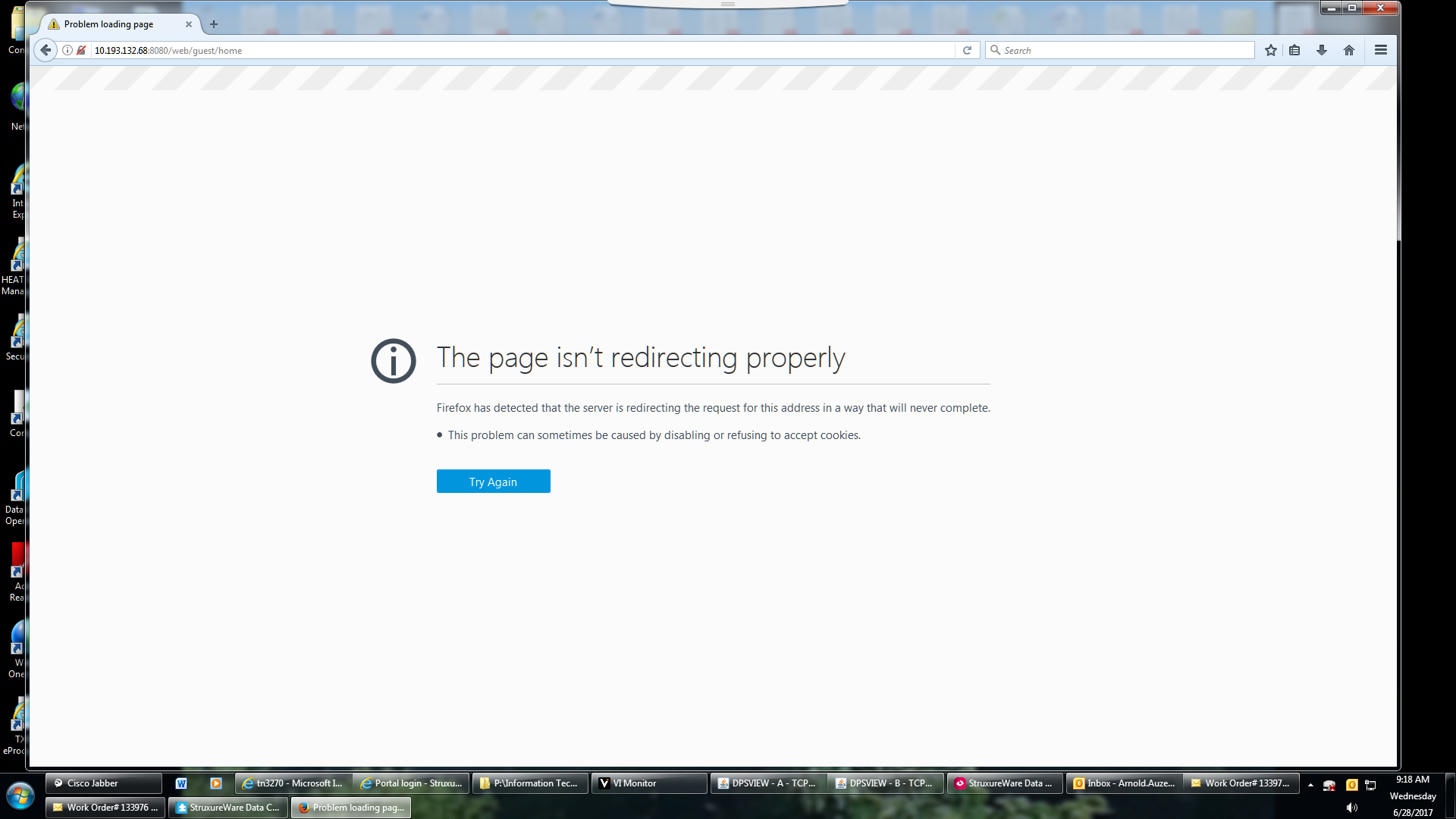
(CID:122095146)
Link copied. Please paste this link to share this article on your social media post.
Link copied. Please paste this link to share this article on your social media post.
Posted: 2020-07-03 05:25 PM . Last Modified: 2024-04-08 12:13 AM
Hi Arnold Auzenne,
Have you tried using other Internet browsers?
In addition, as indicated in your screenshot, did you try to accept cookies in Firefox?
With respect.
(CID:122685534)
Link copied. Please paste this link to share this article on your social media post.
Link copied. Please paste this link to share this article on your social media post.
Posted: 2020-07-03 05:25 PM . Last Modified: 2024-04-08 12:13 AM
I have attempted to do this in IE. Firefox is set up to accept cookies as well.
Here's a screenshot from IE:
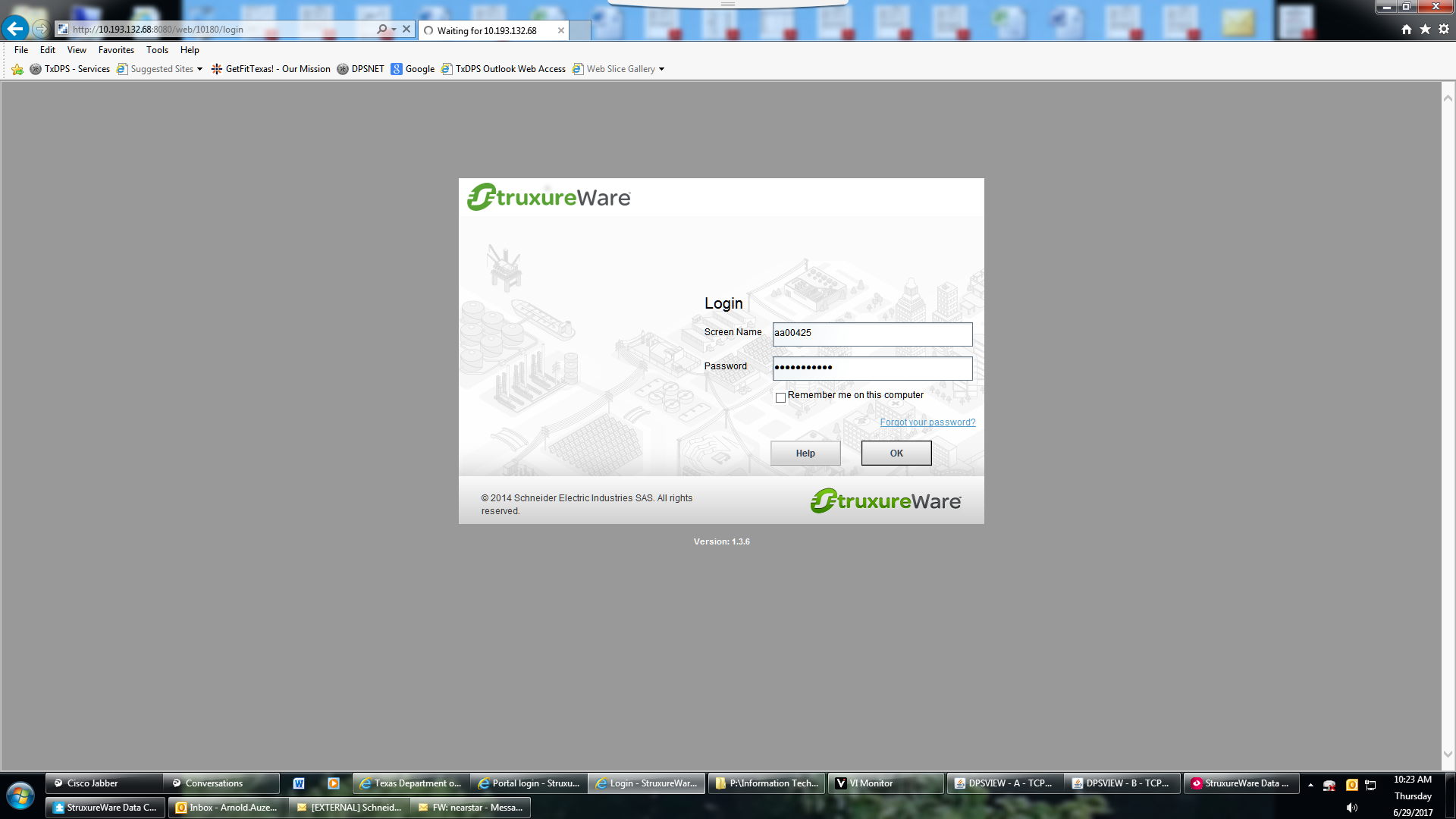
Still hung up.
(CID:122095504)
Link copied. Please paste this link to share this article on your social media post.
Link copied. Please paste this link to share this article on your social media post.
Posted: 2020-07-03 05:25 PM . Last Modified: 2024-04-08 12:13 AM
Just came up, however this is what I get. Portal has never worked on IE
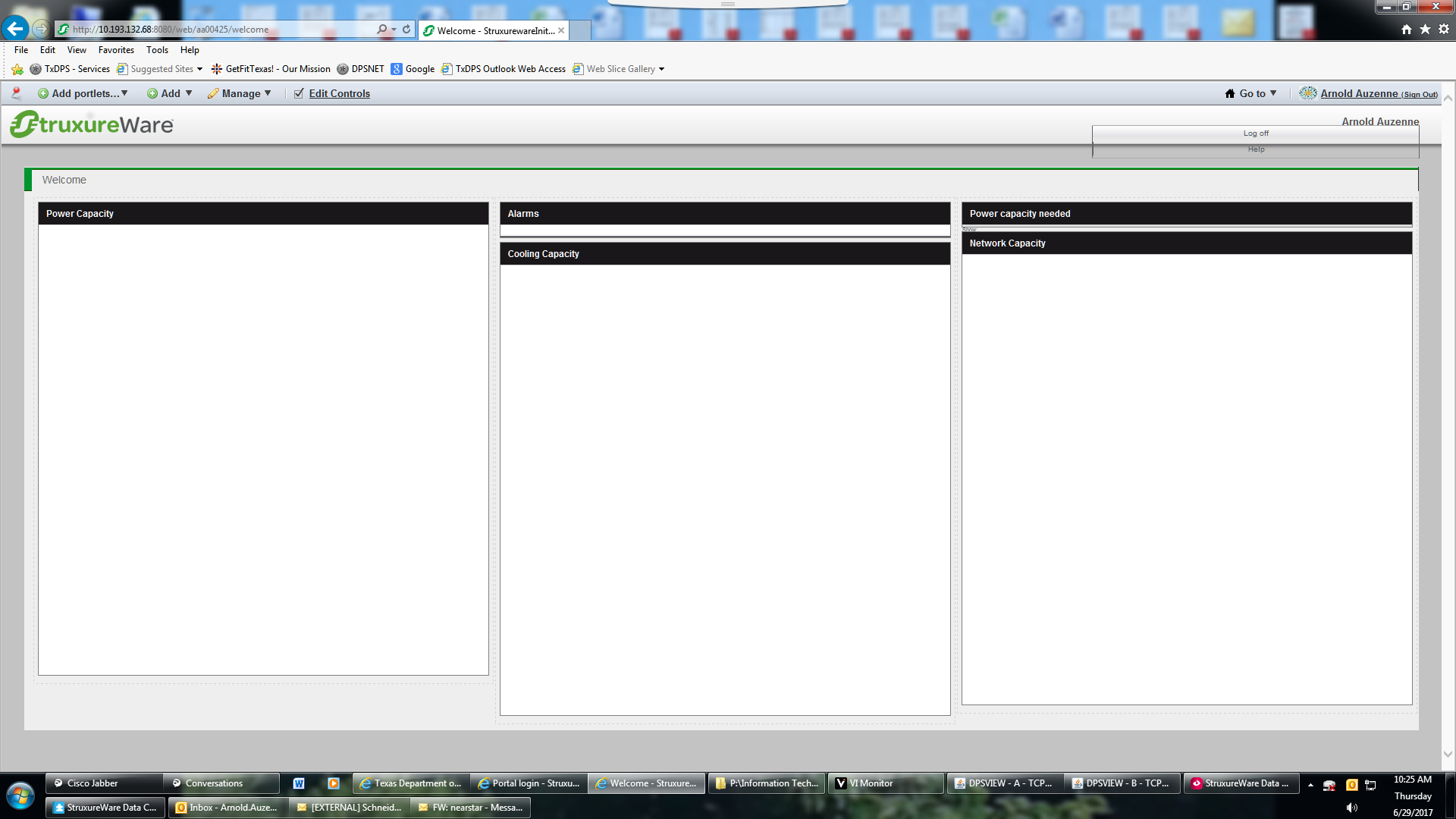
(CID:122095509)
Link copied. Please paste this link to share this article on your social media post.
Link copied. Please paste this link to share this article on your social media post.
Posted: 2020-07-03 05:25 PM . Last Modified: 2024-04-08 12:13 AM
In addition, the portal is successfully opened in Chrome-based browsers (I, for example, work with Opera).
With respect.
(CID:122095557)
Link copied. Please paste this link to share this article on your social media post.
Link copied. Please paste this link to share this article on your social media post.
Posted: 2020-07-03 05:25 PM . Last Modified: 2024-04-08 12:12 AM
Thus, we can assume that the problem is solved 😀.
(CID:122095560)
Link copied. Please paste this link to share this article on your social media post.
Link copied. Please paste this link to share this article on your social media post.
Posted: 2020-07-03 05:25 PM . Last Modified: 2024-04-08 12:12 AM
Per company policy we cannot use Chrome, Firefox is the only one which will work. The problem is when I attempt to log in to the portal to update the fields is when I get the error.
I cannot set it up for AD or perform updates because I cannot get to the Liferay portion due to the error.
(CID:122095568)
Link copied. Please paste this link to share this article on your social media post.
Link copied. Please paste this link to share this article on your social media post.
Posted: 2020-07-03 05:25 PM . Last Modified: 2024-04-08 12:12 AM
Then, in your case, you need to use only MS IE. Moreover, it is very desirable to have a fresh and uptodate version.
In addition, if your company uses a PC running MS Windows 10, then the MS Edge browser should also function normally. Try it.
With respect.
(CID:122095570)
Link copied. Please paste this link to share this article on your social media post.
Link copied. Please paste this link to share this article on your social media post.
Posted: 2020-07-03 05:26 PM . Last Modified: 2024-04-08 12:12 AM
Again, according to company policy Edge is not authorized here. My only option is to reload Portal because since it only functions properly on Firefox.
(CID:122095572)
Link copied. Please paste this link to share this article on your social media post.
Link copied. Please paste this link to share this article on your social media post.
Posted: 2020-07-03 05:26 PM . Last Modified: 2024-04-08 12:12 AM
My only option is to reload Portal because since it only functions properly on Firefox.
I.e., to press F5 on the portal's web page? Do I understand correctly?
(CID:122095576)
Link copied. Please paste this link to share this article on your social media post.
Link copied. Please paste this link to share this article on your social media post.
Posted: 2020-07-03 05:26 PM . Last Modified: 2024-04-08 12:12 AM
Hi Arnold Auzenne,
I have SxW Portal 1.3.7 for MS Windows Server 2016 and I have already successfully tested all these web browsers (64-bit):
At the same time, I did not notice any problems that you are reporting.
With respect.
(CID:122095863)
Link copied. Please paste this link to share this article on your social media post.
Link copied. Please paste this link to share this article on your social media post.
Posted: 2020-07-03 05:26 PM . Last Modified: 2024-04-08 12:12 AM
Hi Arnold,
It seems you are using the Portal version 1.3.6, that is compatible with DCO 8.x (but not with your DCO version/7.4.5).
For more details, please visit the following page: https://dcimsupport.apc.com/display/public/Portal/Getting+started+with+StruxureWare+Portal
DCO 7.4.5 is many versions behind and outdated, so it is highly recommended to upgrade the product to 8.x (currently 8.1). You might want to contact your local tech support to verify your support contract and get the product download link - if you don't have a valid support contract yet, then please contact the local sales representative.
Additional to the above mentioned product compatibility, I guess it might also be configuration related issue, so it might make sense to start with testing one portlet at a time.
Kind regards
(CID:122095716)
Link copied. Please paste this link to share this article on your social media post.
Link copied. Please paste this link to share this article on your social media post.
Posted: 2020-07-03 05:26 PM . Last Modified: 2024-04-08 12:12 AM
I am running DCO 8.4 as well as the latest version of portal.
My assumption is that I did something to my settings, which is why I have the problem.
(CID:122095842)
Link copied. Please paste this link to share this article on your social media post.
Link copied. Please paste this link to share this article on your social media post.
Posted: 2020-07-03 05:26 PM . Last Modified: 2024-04-08 12:12 AM
But latest version of DCO is 8.1 and latest version SxW Portal is 1.3.7. And on your screenshot you can see the SxW Portal 1.3.6...
With respect.
(CID:122095861)
Link copied. Please paste this link to share this article on your social media post.
Link copied. Please paste this link to share this article on your social media post.
Posted: 2020-07-03 05:26 PM . Last Modified: 2023-10-22 03:35 AM

This question is closed for comments. You're welcome to start a new topic if you have further comments on this issue.
Link copied. Please paste this link to share this article on your social media post.
You’ve reached the end of your document
Create your free account or log in to subscribe to the board - and gain access to more than 10,000+ support articles along with insights from experts and peers.