Ask our Experts
Didn't find what you are looking for? Ask our experts!
Share Your Feedback – Help Us Improve Search on Community! Please take a few minutes to participate in our Search Feedback Survey. Your insights will help us deliver the results you need faster and more accurately. Click here to take the survey
Schneider Electric support forum about installation and configuration for DCIM including EcoStruxure IT Expert, IT Advisor, Data Center Expert, and NetBotz
Search in
Link copied. Please paste this link to share this article on your social media post.
Posted: 2020-07-03 05:52 PM . Last Modified: 2024-04-08 12:03 AM
Hi all!
I found a bug, most likely, in PCNS-4.2.
Essence: after discovering a server or workstation running PCNS-4.2 with the enabled SNMP service, the SxW DCE-7.4.3 does not detect the device "model" (for example, the OS server type, etc.).
Very thanks for the support.
(CID:122689826)
Link copied. Please paste this link to share this article on your social media post.
Link copied. Please paste this link to share this article on your social media post.
Posted: 2020-07-03 05:52 PM . Last Modified: 2024-04-08 12:03 AM
Hi all!
I am pleased to confirm, that in the new version of DCE-7.5.0 the above bug has been successfully fixed:
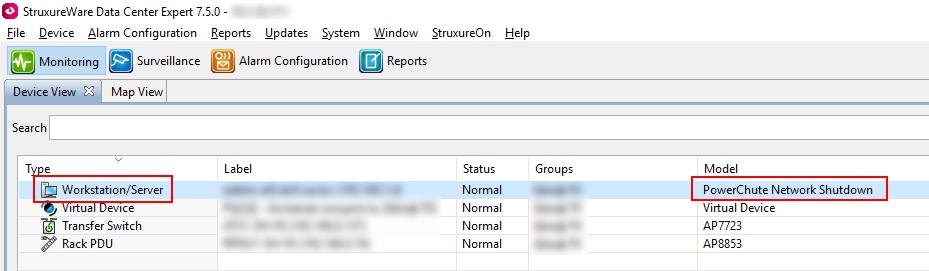
The problem was solved by corresponding modification of the pcns.xml v.5 DDF-file.
Thanks for good job 😀.
(CID:128757126)
Link copied. Please paste this link to share this article on your social media post.
Link copied. Please paste this link to share this article on your social media post.
Posted: 2020-07-03 05:52 PM . Last Modified: 2024-04-08 12:03 AM
Hi Spezialist,
What OS are you running? I discovered a 4.2 PCNS install and I see basic OS info:
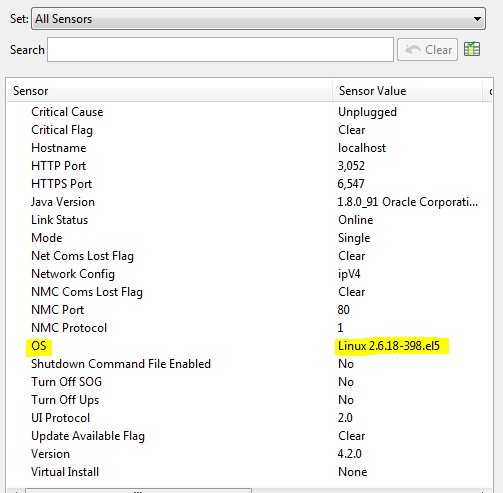
You're also mentioning "model". If you're looking for the UPS model, that's not something you get from PCNS, you'd have to get that from the UPS' NMC directly.
Thanks,
Steve
(CID:122689860)
Link copied. Please paste this link to share this article on your social media post.
Link copied. Please paste this link to share this article on your social media post.
Posted: 2020-07-03 05:52 PM . Last Modified: 2024-04-08 12:03 AM
Hi Steven Marchetti,
Of course, the sensor "OS" works correctly, but I did not write about it. I wrote about the "Model" field, which is displayed in the "Device View" window of the table of all devices in the DCE-client.
Very thanks for the support.
(CID:122689873)
Link copied. Please paste this link to share this article on your social media post.
Link copied. Please paste this link to share this article on your social media post.
Posted: 2020-07-03 05:52 PM . Last Modified: 2024-04-08 12:03 AM
Again, PCNS doesn't report the UPS which would be the device model. I didn't see that this was being specified but if you're asking that PCNS 4.2 be shown under model, we are pulling 4.2.0:
.1.3.6.1.4.1.318.1.2.3.1.2.0
and perhaps the DDF team could make an enhancement to the DDF if there's no reason not to do so and turn that into a model.
Steve
(CID:122689887)
Link copied. Please paste this link to share this article on your social media post.
Link copied. Please paste this link to share this article on your social media post.
Posted: 2020-07-03 05:52 PM . Last Modified: 2024-04-08 12:03 AM
I think, that when a new SNMP device is discovered, the DCE-server first reads the value of sysObjectID.0 (.1.3.6.1.2.1.1.2.0). Knowing this value, the DCE-server on its internal database sysObjectIDs determines what kind of model the device is. For example, this happens when you discovered a server or workstation in DCE.
If we have a server/workstation with PCNS-4.2 installed, then its sysObjectID.0 = .1.3.6.1.4.1.318.1.3.31.1. And probably, DCE-server, not having found in itself in a database sysObjectIDs of the description of model for the given value, leaves the field "Model" empty.
Well, Steven Marchetti for my example, what "Model" should it be in DCE: OS Linux/Windows or PCNS version or model of UPS (to which this server/workstation is connected)?
Very thanks for the support.
(CID:122689898)
Link copied. Please paste this link to share this article on your social media post.
Link copied. Please paste this link to share this article on your social media post.
Posted: 2020-07-03 05:52 PM . Last Modified: 2024-04-08 12:03 AM
Spezialist,
It's not in a database, it should actually poll the device / software again looking for:
.iso.org.dod.internet.private.enterprises.apc.products.system.pcns.pcns4
When polling the client, that OID returns nothing. I can inform the PCNS folks but I don't work directly with that product.
Steve
(CID:122689916)
Link copied. Please paste this link to share this article on your social media post.
Link copied. Please paste this link to share this article on your social media post.
Posted: 2020-07-03 05:52 PM . Last Modified: 2024-04-08 12:03 AM
Hi Steven Marchetti,
It's not in a database, it should actually poll the device / software again looking for: .iso.org.dod.internet.private.enterprises.apc.products.system.pcns.pcns4
Of course I wrote "database", meaning not a real database 😀, but only some way of searching by sysObjectID.0 for the correct combination of vendor/model/type of SNMP device.
When polling the client, that OID returns nothing. I can inform the PCNS folks but I don't work directly with that product.
I'm glad that you understood the essence of my question. I will be grateful to you for this.
Very thanks for the support.
(CID:122689995)
Link copied. Please paste this link to share this article on your social media post.
Link copied. Please paste this link to share this article on your social media post.
Posted: 2020-07-03 05:52 PM . Last Modified: 2024-04-08 12:03 AM
Hi all!
I am pleased to confirm, that in the new version of DCE-7.5.0 the above bug has been successfully fixed:
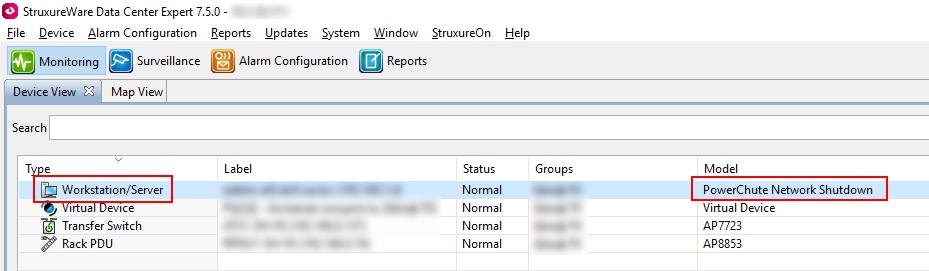
The problem was solved by corresponding modification of the pcns.xml v.5 DDF-file.
Thanks for good job 😀.
(CID:128757126)
Link copied. Please paste this link to share this article on your social media post.
Link copied. Please paste this link to share this article on your social media post.
Posted: 2020-07-03 05:52 PM . Last Modified: 2023-10-22 03:29 AM

This question is closed for comments. You're welcome to start a new topic if you have further comments on this issue.
Link copied. Please paste this link to share this article on your social media post.
You’ve reached the end of your document
Create your free account or log in to subscribe to the board - and gain access to more than 10,000+ support articles along with insights from experts and peers.