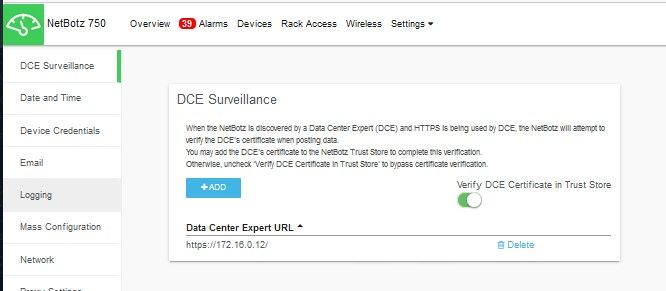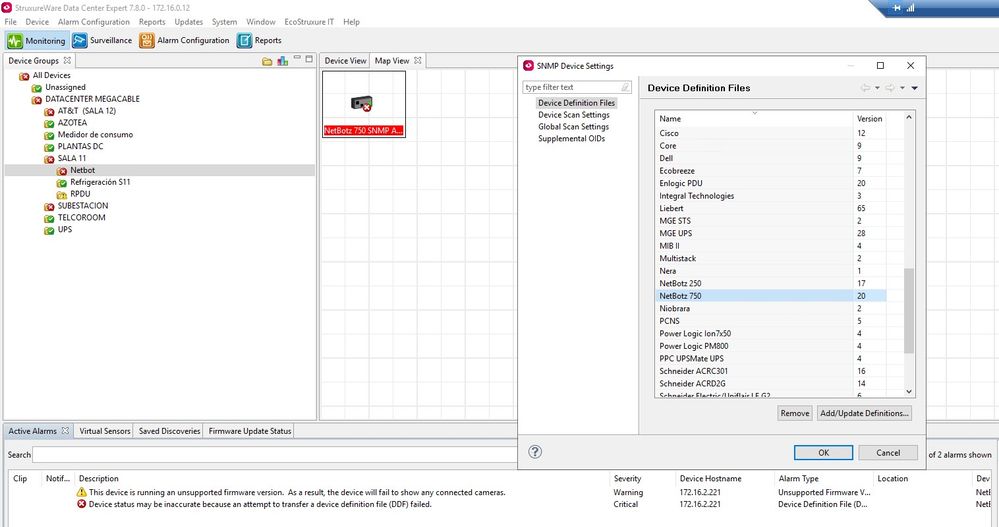- Mark as New
- Bookmark
- Subscribe
- Mute
- Subscribe to RSS Feed
- Permalink
- Email to a Friend
- Report Inappropriate Content
Link copied. Please paste this link to share this article on your social media post.
Posted: 2022-11-10 09:15 AM
Netbotz 750 error Data Center Expert
Hello,
the DCE system gives me an error when registering the netbotz by SNMPv3.
it is not possible to enroll it through the NetBotz appliance, so I enrolled it through SNMPv3.
import the latest version of ddf but the system doesn't sync properly, any idea what i'm doing wrong?
- Labels:
-
Data Center Expert
-
DCIM Support
-
DDF
- Tags:
- english
Authentication Failed.
- Authentication Ticket Mismatched, failed authentication.
Link copied. Please paste this link to share this article on your social media post.
- Mark as New
- Bookmark
- Subscribe
- Mute
- Subscribe to RSS Feed
- Permalink
- Email to a Friend
- Report Inappropriate Content
Link copied. Please paste this link to share this article on your social media post.
Posted: 2024-05-06 10:08 PM
I recommend making sure that DCE and the NetBotz appliance are both up-to-date. The most recent version of NetBotz firmware is 5.3.5 and DCE is 8.1.1 (as of writing this reply).
I also recommend making sure that you have configured the credentials and certificates for the integration properly as outlined in the discovery process: https://community.se.com/t5/DCE-device-discovery/NetBotz-750-appliance-discovery-process-in-DCE/ta-p...
Location of NetBotz Appliance Credentials (web interface login credentials): Device Menu > NetBotz Appliance Communication Settings > NetBotz Appliance Credentials.
Location of credentials used to pull the DDF from the NetBotz 750 (root credentials): Device Menu > SNMP Device Communication Settings > Device File Transfer Settings.
If you still experience issues, please reach out to technical support so they can connect and review all of the settings.
Regards,
Cory
Link copied. Please paste this link to share this article on your social media post.