Ask our Experts
Didn't find what you are looking for? Ask our experts!
Schneider Electric support forum about installation and configuration for DCIM including EcoStruxure IT Expert, IT Advisor, Data Center Expert, and NetBotz
Search in
Link copied. Please paste this link to share this article on your social media post.
Posted: 2020-07-04 01:55 PM . Last Modified: 2024-04-05 02:48 AM
Hello
I have some issues with Netbotz 250 firmware 6.5.0 and DCE version 7.5
First issue is about how sensors name and location is dispalyed in DCE and genarate alarm.
For Example :
Fluid sensor is displayed with the name of sensor and location
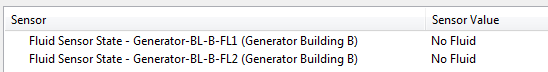
But Temperature sensor is just the name:
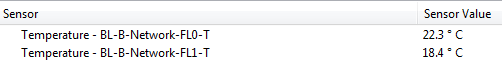
If is it a DDF issue or something else ?
And another issue is about that if you disconnect a sensor from netbotz and clean the alarm in netbotz interface alarm still indicate of sensor disconnect in DCE.
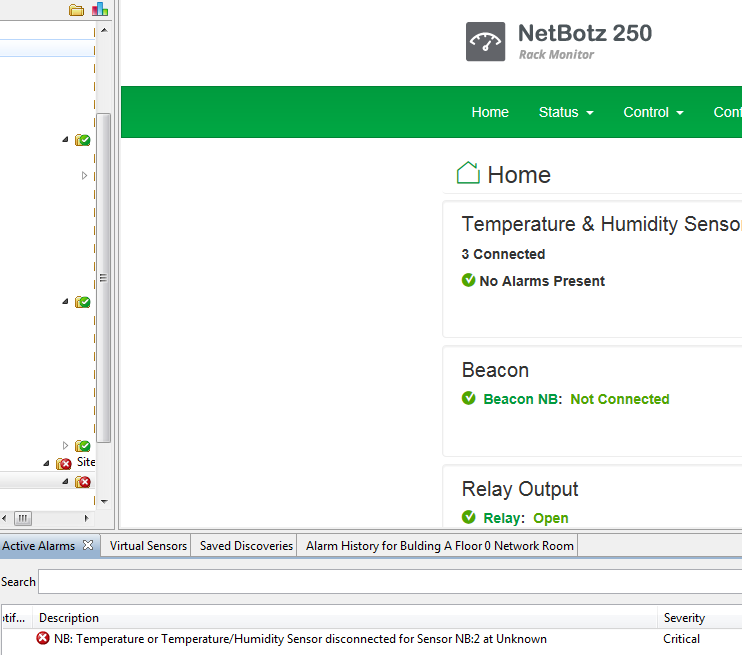
Also DDF issue or something else?
Thank you
(CID:128753330)
Link copied. Please paste this link to share this article on your social media post.
Link copied. Please paste this link to share this article on your social media post.
Posted: 2020-07-04 01:55 PM . Last Modified: 2024-04-05 02:48 AM
Dear Aleksey Kilin,
For NetBotz-250, you probably meant the latest firmware 6.5.0?
With respect.
(CID:128753341)
Link copied. Please paste this link to share this article on your social media post.
Link copied. Please paste this link to share this article on your social media post.
Posted: 2020-07-04 01:55 PM . Last Modified: 2024-04-05 02:48 AM
Yes sorry i was mean 6.5.0
(CID:128753360)
Link copied. Please paste this link to share this article on your social media post.
Link copied. Please paste this link to share this article on your social media post.
Posted: 2020-07-04 01:55 PM . Last Modified: 2024-04-05 02:48 AM
Hi Aleksey,
I have a 250 running 6.5 and DCE 7.5. I disconnected a temp sensor and see the alarm:
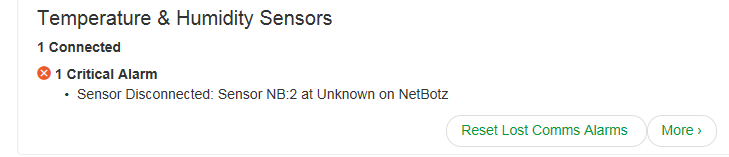
I also see it in DCE:
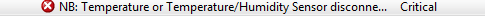
I reset the device's comm alarms and see that DCE did not clear. I then requested a scan of the device...still nothing.
I then looked a little deeper and found that the SNMP output of the device is still showing the 250 is in alarm even though the 250's web interface is not. I rebooted the network interface of the device and the alarms did clear.
I checked our bug tracking system and it does indeed appear to be a known issue. Looks like we'll have to wait for a future revision for that to be fully resolved but at least rebooting the device's web interface clears it for now.
******************************************************************************************
As for the location showing (or not showing) in DCE, where exactly are you looking/getting the data you're showing?
Are the sensors all connected to the main unit or a sensor pod?
I'd like to try to set my system up (nearly) identically and try to replicate.
Steve
(CID:128753636)
Link copied. Please paste this link to share this article on your social media post.
Link copied. Please paste this link to share this article on your social media post.
Posted: 2020-07-04 01:55 PM . Last Modified: 2024-04-05 02:48 AM
Thank you Steve for your response.
Yes i did the same but still alarm was in DCE.I found that is coming from device alarm in DCE and just disable . About the sensor i have also sensor that connected to main unit and also to pods. The issue is that when i have alarm with temperature than system take sensor name and location of pod to where sensor connected and not location that configured in sensor properties in netbotz but with fluid sensor is working right .
(CID:128754280)
Link copied. Please paste this link to share this article on your social media post.
Link copied. Please paste this link to share this article on your social media post.
Posted: 2020-07-04 01:55 PM . Last Modified: 2024-04-05 02:48 AM
Aleksey, Yes, I understand it is from DCE. DCE polls a hidden SNMP OID on the device which is not clearing until you both reset lost comm on the device and reboot the device. The alarm in DCE in my experiment cleared the next poll of the device. You shouldn't need to disable the alarm in DCE but yes, that will also stop any alarms.
As for the location. I still do not know where you are seeing this exactly. I do not want to guess at this:
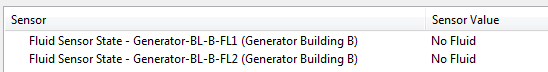
What screen is showing you this information exactly (where did you take the screenshot)?
Where exactly is FL1 connected (device , pod-1, etc)?
Exactly what screen do you enter "Generator Building B"?
Exactly where is "Generator-BL-B-FL1" entered?
Then please answer the same (maybe show screenshots) where this information is entered for the FL1-T temp sensor.
Steve
(CID:128754284)
Link copied. Please paste this link to share this article on your social media post.
Link copied. Please paste this link to share this article on your social media post.
Posted: 2020-07-04 01:55 PM . Last Modified: 2024-04-05 02:48 AM
Hi Steve
As for disconnected sensor is work how you sad with restart of management interface .
As for location i take some pictures
First see netbotz configuration :
See sensors configuration:
See how i see this in DCE:
And this how i get alarm for example in DCE:
The point is that i want in alarm get the name and location of sensor.
Then for fluid sensor is working .
But for temperature how you can see in picture system just display the name of sensor
Thank you
(CID:128756039)
Link copied. Please paste this link to share this article on your social media post.
Link copied. Please paste this link to share this article on your social media post.
Posted: 2020-07-04 01:55 PM . Last Modified: 2024-04-05 02:47 AM
Hi Steve
Do you have some news ?
(CID:128760687)
Link copied. Please paste this link to share this article on your social media post.
Link copied. Please paste this link to share this article on your social media post.
Posted: 2020-07-04 01:56 PM . Last Modified: 2024-04-05 02:47 AM
Hi Aleksey,
I'm not with the 250 and only have a temp sensor on the main unit. I checked the sensor and set it as follows:
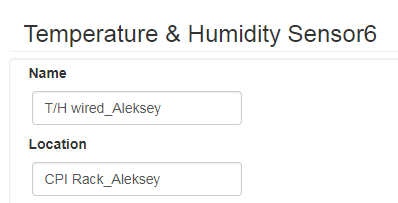
I'm guessing you're looking for the Pod location however the sensor in this case has it's own sensor. When I configured it as above, I do see both sensor name and location:
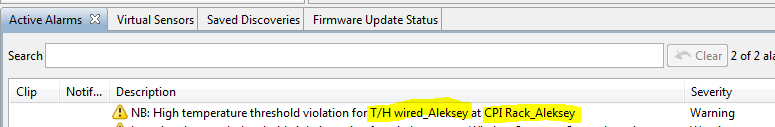
I did check my e-mail and received the following info:
Alert Title: High Temperature Threshold Violation Alert Description: NB: High temperature threshold violation for T/H wired_Aleksey at CPI Rack_Aleksey
I see both Sensor name and sensor location.
Steve
(CID:128760996)
Link copied. Please paste this link to share this article on your social media post.
Link copied. Please paste this link to share this article on your social media post.
Posted: 2020-07-04 01:56 PM . Last Modified: 2024-04-05 02:47 AM
Hi Aleksey,
There is a listing a little lower in the e-mail I received for location and it doesn't seem o match anything else for location in the device. That part appears to be a bug and I have added that to the system to be addressed in the future.
Steve
(CID:128761008)
Link copied. Please paste this link to share this article on your social media post.
Link copied. Please paste this link to share this article on your social media post.
Posted: 2020-07-04 01:56 PM . Last Modified: 2024-04-05 02:47 AM
Hi Steve
Thank you for response .
From what i see on picture you did that netbotz generate the alarm.
In my situation alarm are configured in DCE and not in netbotz.
Can you try this scenario ?
Thank you
(CID:128761219)
Link copied. Please paste this link to share this article on your social media post.
Link copied. Please paste this link to share this article on your social media post.
Posted: 2020-07-04 01:56 PM . Last Modified: 2024-04-05 02:47 AM
Hi Aleksey,
Are both temperature and leak using a manual threshold or is the leak alarm generated from the NetBotz and the temperature alarm based on a Manual threshold? How exactly do you have this configured?
As for the alerts themselves, are they both using the same policy?
Are there multiple alarm actions or just one?
Exactly how are the alarm actions configured?
Are these just e-mail alarms or SMS alarms?
If SMS, what macros are being used?
Steve
(CID:128762216)
Link copied. Please paste this link to share this article on your social media post.
Link copied. Please paste this link to share this article on your social media post.
Posted: 2020-07-04 01:56 PM . Last Modified: 2024-04-05 02:47 AM
Hi Steve
Both alarms configured manual in DCE.
Netbotz do not generate alarms .
For all temperature sensors thru alarm configuration i did create threshold choose temperature and then maximum value threshold.
For all fluid sensors same way just choose another state threshold select all fluid sensor and choose state for time threshold.
All alerts using default notification without action .
In this point we are not using actions.
We using Network Management System Integration option.
https://www.schneider-electric.us/en/faqs/ FA231439/
Like you can see in trap argument we have
The fourteenth argument is the ISXC sensor label
The eighteenth argument is the description
and also option for
The eleventh argument is the device location
Thank you
(CID:128762474)
Link copied. Please paste this link to share this article on your social media post.
Link copied. Please paste this link to share this article on your social media post.
Posted: 2020-07-04 01:56 PM . Last Modified: 2024-04-05 02:47 AM
Hi Aleksey,
As noted previously (February 26th), there does seem to be an issue and I am seeing a location value in the trap that I do not see on the device which is the same bad value I saw in the e-mail.
This is holding true for both the threshold set on the device itself as well as the threshold set on DCE. I have added a bug in the tracking system for this.
I then set up a spot leak sensor and set up a threshold for it to alarm on "no fluid". I did this as the default alarm on the device itself would go off as well as the threshold I created if I tested it with fluid.
In both the manually created thresholds, I do not see a location:
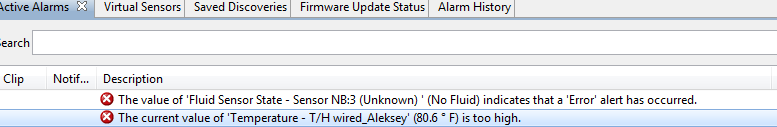
I believe that if you were seeing something different, you were comparing the manual threshold for temperature and the device threshold for fluid. I am unable to get a location from either manual threshold.
Steve
(CID:129403498)
Link copied. Please paste this link to share this article on your social media post.
Link copied. Please paste this link to share this article on your social media post.
Posted: 2020-07-04 01:56 PM . Last Modified: 2024-04-05 02:47 AM
My apologies. I believe I created the thresholds in the wrong order. I created a threshold for fluid BEFORE I created the location for the sensor. If I add the location to the fluid sensor and THEN make the threshold, I do get a location. You can actually see it in parenthesis in the alarm configuration:
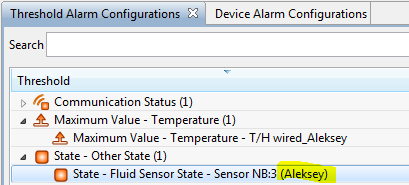
Now the alarm has the extra data:
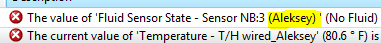
That is being pulled from the sensor:
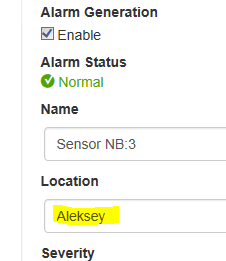
It seems that DCE does not pull the value...Polibly due to the different configuration on the device:
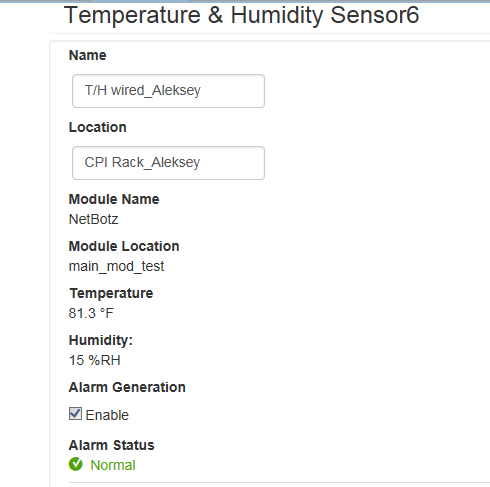
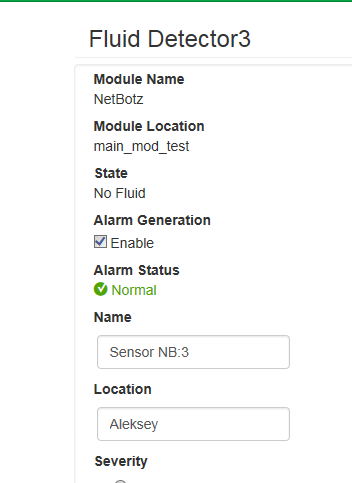
Knowing this was a manual threshold was the thing that allowed me to replicate it.
I'll put this in as another bug.
Steve
(CID:129403517)
Link copied. Please paste this link to share this article on your social media post.
Link copied. Please paste this link to share this article on your social media post.
Posted: 2020-07-04 01:56 PM . Last Modified: 2024-04-05 02:47 AM
Hi Steve
Do you have some expectation when this bugs will be fix ?
Thank you
(CID:129403962)
Link copied. Please paste this link to share this article on your social media post.
Link copied. Please paste this link to share this article on your social media post.
Posted: 2020-07-04 01:56 PM . Last Modified: 2024-04-05 02:47 AM
Hi Aleksey,,
I have no way of knowing at this point. Odds are I won't find out until the issue is actually fixed or close to being fixed and that's only because I reported them/it. There are plenty of issues that need to be addressed and although this one is easily replicated, I don't believe it is a show-stopper as it is not critical to performance or security.
A number of factors go into ranking issues to aid in deciding which future firmware revision in which the issue may be addressed if at all. They don't patch the firmware, they release full versions.
Factors such as how critical the issue is (like with vulnerabilities), how many customers are reporting the issue, how much time and manpower is available for the next release, how many bugs or enhancements are lined up for that next revision or 2, as well as many other company decisions I into which I have no insight.
IN the end, this may be addressed in a future revision. I can only say that I have entered the issue into the database.
Steve
(CID:129404166)
Link copied. Please paste this link to share this article on your social media post.
Link copied. Please paste this link to share this article on your social media post.
Posted: 2020-07-04 01:57 PM . Last Modified: 2023-10-22 03:17 AM

This question is closed for comments. You're welcome to start a new topic if you have further comments on this issue.
Link copied. Please paste this link to share this article on your social media post.
You’ve reached the end of your document
Create your free account or log in to subscribe to the board - and gain access to more than 10,000+ support articles along with insights from experts and peers.