Ask our Experts
Didn't find what you are looking for? Ask our experts!
Share Your Feedback – Help Us Improve Search on Community! Please take a few minutes to participate in our Search Feedback Survey. Your insights will help us deliver the results you need faster and more accurately. Click here to take the survey
Schneider Electric support forum about installation and configuration for DCIM including EcoStruxure IT Expert, IT Advisor, Data Center Expert, and NetBotz
Search in
Link copied. Please paste this link to share this article on your social media post.
Posted: 2020-07-03 12:48 AM . Last Modified: 2024-04-09 12:48 AM
I have 3x PX500 UPS's on a DCE system that do not have the 'Communication Status Threshold' in the 'Threshold Alarm Configurations' window at all. All it says in the window is Please make a selection that contains SNMP or MODBUS devices.
I am getting sensor values from the UPS's so they must be connect (via SNMP).
Any way to get these communications thresholds back, without deleting then rediscovering the device as we do not want to lose historical data and logging?
Device alarms appear in the Device Alarm Configurations windows for the UPS,s just no communications threshold.
There are another 10x PX500's that all seem OK and are all on the same Firmware revision of 6.08. DCE is on 7.2.5.
Thanks
(CID:105468017)
Link copied. Please paste this link to share this article on your social media post.
Link copied. Please paste this link to share this article on your social media post.
Posted: 2020-07-03 12:48 AM . Last Modified: 2024-04-09 12:48 AM
Hi Garry, If deleting and re-adding the devices is not an option, you could try just rediscovering the devices. That way you won't lose historical data. Regards
(CID:105468018)
Link copied. Please paste this link to share this article on your social media post.
Link copied. Please paste this link to share this article on your social media post.
Posted: 2020-07-03 12:48 AM . Last Modified: 2024-04-09 12:48 AM
Thanks John. I tried that - no luck unfortunately. The Comms Threshold is still missing...
(CID:105468046)
Link copied. Please paste this link to share this article on your social media post.
Link copied. Please paste this link to share this article on your social media post.
Posted: 2020-07-03 12:49 AM . Last Modified: 2024-04-09 12:48 AM
Garry, If you haven't done so already, you could try a reboot of the DCE. You should also upgrade it to the latest version 7.3.1. This is not a common issue, so the root cause is unknown. As a last resort, you may have to delete and re-add the devices again. If anyone else has any other ideas/suggestions here, please feel free to jump in. Thanks
(CID:105468051)
Link copied. Please paste this link to share this article on your social media post.
Link copied. Please paste this link to share this article on your social media post.
Posted: 2020-07-03 12:49 AM . Last Modified: 2024-04-09 12:48 AM
Hi John. I managed to reboot the server, again no luck...
(CID:105468072)
Link copied. Please paste this link to share this article on your social media post.
Link copied. Please paste this link to share this article on your social media post.
Posted: 2020-07-03 12:49 AM . Last Modified: 2024-04-09 12:48 AM
Hi Garry, Have you tested to see if the devices actually generate an alert on the DCE if they are taken offline? If you take one offline or reboot the NMC, does it show up on the DCE UI or does the Link Status sensor value change. Also, are the devices being monitored by another DCE, and if so, is that threshold visible on that? You should proceed with trying the upgrades to DCE anyway. Try rediscovering the devices after each upgrade.
(CID:105468073)
Link copied. Please paste this link to share this article on your social media post.
Link copied. Please paste this link to share this article on your social media post.
Posted: 2020-07-03 12:49 AM . Last Modified: 2024-04-09 12:48 AM
Thanks John. I will try what you suggest re the device actually generating alerts when I can. I'll push for the upgrades too, but doubt this will be a thing I can do for some time due to sites policy and restrictions
(CID:105468160)
Link copied. Please paste this link to share this article on your social media post.
Link copied. Please paste this link to share this article on your social media post.
Posted: 2020-07-03 12:49 AM . Last Modified: 2024-04-09 12:48 AM
Garry,
I was only able to replicate the issue on the device alarm configurations tab. Are you sure you're looking at the Threshold Alarm Configurations tab?
If you closed the tab, you can re-open it by going to window>Alarm Configuration > Threshold Alarm Configuration.
Let me know if this helps.
-Tim
(CID:105468263)
Link copied. Please paste this link to share this article on your social media post.
Link copied. Please paste this link to share this article on your social media post.
Posted: 2020-07-03 12:49 AM . Last Modified: 2024-04-09 12:48 AM
Hi Tim, yes definitely in the Threshold Alarm Configurations tab. One of the reasons I was questioning it is because you cannot delete the comms threshold from Threshold Alarm Configurations, yet there isn't one there for some of the UPS's
Image of a normal UPS Comms Status Threshold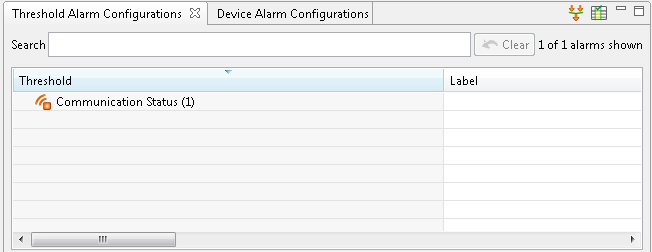
Image of a missing UPS Comms Status Threshold
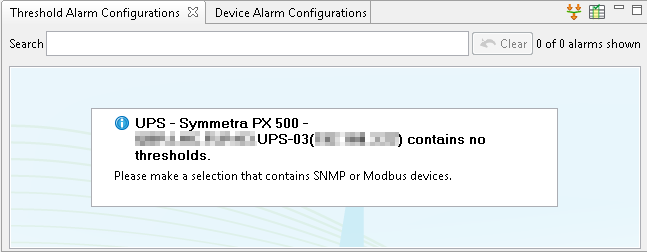
(CID:105468375)
Link copied. Please paste this link to share this article on your social media post.
Link copied. Please paste this link to share this article on your social media post.
Posted: 2020-07-03 12:49 AM . Last Modified: 2024-04-09 12:48 AM
I'm stumped. I'll look into it a little further and see if I can replicate with our PX here.
(CID:105468396)
Link copied. Please paste this link to share this article on your social media post.
Link copied. Please paste this link to share this article on your social media post.
Posted: 2020-07-03 12:49 AM . Last Modified: 2023-10-31 11:21 PM

This question is closed for comments. You're welcome to start a new topic if you have further comments on this issue.
Link copied. Please paste this link to share this article on your social media post.
You’ve reached the end of your document
Create your free account or log in to subscribe to the board - and gain access to more than 10,000+ support articles along with insights from experts and peers.