Ask our Experts
Didn't find what you are looking for? Ask our experts!
Schneider Electric support forum about installation and configuration for DCIM including EcoStruxure IT Expert, IT Advisor, Data Center Expert, and NetBotz
Search in
Link copied. Please paste this link to share this article on your social media post.
Posted: 2020-07-04 09:12 PM . Last Modified: 2024-04-04 03:51 AM
Hello
Our client has requested that we migrate from physical machines to virtual machines; the DCO, DCE and OPTIMIZE systems.
Client has provided us with 2 HP PROLIANT DL380 GEN10 servers, 12CPUs x Intel (R) Xeon (R) Gold 6128 CPU at 3.40GHz, total memory of 128 GB, with the same features; in each one of them it is required to install the 3 systems that we administer. On the other hand, other virtual machines with other management systems will be installed on the same servers (3 more systems).
So far, the information of our system is:
DCO Versión 8.2.7, we have 100 Rack and more than 800 devices installed
DCE Versión 7.5.0, we have more than 800 monitored devices
Optimize Versión 7.5.2, we have 100 monitored devices
The query is: What is the best topology and / or architecture that we must manage so that we do not have problems when migrating to virtual machines (Vmware ESXi version 6.5.0)?
I have already developed my table with the appropriate system requirements for migration, after verification of the URLs provided. What I want is to have the certainty that the information is correct before making the migration.
Thanks for the help.
regards
Caroll Silva
(CID:132671990)
Link copied. Please paste this link to share this article on your social media post.
Link copied. Please paste this link to share this article on your social media post.
Posted: 2020-07-04 09:12 PM . Last Modified: 2024-04-04 03:51 AM
Hi Caroll,
Good day!
For the DCE Physical to VM Migration, the best and the recommended way of doing it is to download the DCE VM (AP94VMTRL) purchase the activation license (AP94VMACT) and once the DCE VM has been activated, refer to this link (click here) to apply the corresponding VM configuration based on the hardware server equivalent. You have to at least know the model number of the DCE to confirm this (AP9465 = Basic, AP9470 = Standard, AP9475 = Enterprise)
Once the hardware VM settings are applied, you can then purchase a software support contract based on the appliance and the number of nodes that it manages (I suggest these SKUs: WMS1YRVM + WMS1YR1000N)
Once the DCE software contract has been applied, contact the local support and provide the following information so they can assist you with the node license transfer from the physical to the virtual DCE.
DCO is slightly similar. As soon as a software contract is in place, let the local support team know so they can transfer the existing module licenses from physical to the virtual DCE. The minimum system requirement for DCO (click here) should suffice.
As long as the VM DCO and DCE are deployed on the same network range as their predecessors everything should work out okay.
I hope this answers your question.
Kind regards,
Justine Chester
(CID:132672078)
Link copied. Please paste this link to share this article on your social media post.
Link copied. Please paste this link to share this article on your social media post.
Posted: 2020-07-04 09:12 PM . Last Modified: 2024-04-04 03:51 AM
Hi Caroll,
Good day!
For the DCE Physical to VM Migration, the best and the recommended way of doing it is to download the DCE VM (AP94VMTRL) purchase the activation license (AP94VMACT) and once the DCE VM has been activated, refer to this link (click here) to apply the corresponding VM configuration based on the hardware server equivalent. You have to at least know the model number of the DCE to confirm this (AP9465 = Basic, AP9470 = Standard, AP9475 = Enterprise)
Once the hardware VM settings are applied, you can then purchase a software support contract based on the appliance and the number of nodes that it manages (I suggest these SKUs: WMS1YRVM + WMS1YR1000N)
Once the DCE software contract has been applied, contact the local support and provide the following information so they can assist you with the node license transfer from the physical to the virtual DCE.
DCO is slightly similar. As soon as a software contract is in place, let the local support team know so they can transfer the existing module licenses from physical to the virtual DCE. The minimum system requirement for DCO (click here) should suffice.
As long as the VM DCO and DCE are deployed on the same network range as their predecessors everything should work out okay.
I hope this answers your question.
Kind regards,
Justine Chester
(CID:132672078)
Link copied. Please paste this link to share this article on your social media post.
Link copied. Please paste this link to share this article on your social media post.
Posted: 2020-07-04 09:12 PM . Last Modified: 2024-04-04 03:51 AM
Thanks for the clarifications. I detail the architecture:
2 Physical servers, with the following features each:
HP PROLIANT DL380 GEN10, total memory of 128 GB
- VM DCE: 4 CPU, 4G RAM
- VM DCO: 8 CPU, 32G RAM
- VM IT OPTIMIZE: 4CPU, 4G RAM
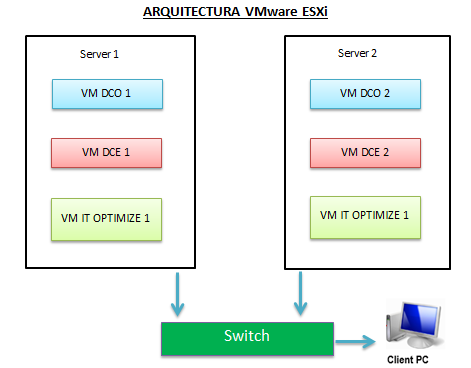
DCE: Consultation:
- If expert server 1 fails, how is the information transferred to server 2, is it manual?
- The same licenses are valid for both server 1 and server2?
Note: In DCE We have part number AP9475
We also have the SKU: WMS1YR1000N
Regards
Caroll
(CID:133373018)
Link copied. Please paste this link to share this article on your social media post.
Link copied. Please paste this link to share this article on your social media post.
Posted: 2020-07-04 09:12 PM . Last Modified: 2024-04-04 03:51 AM
Dear Caroll Silva,
From your comments:
- If expert server 1 fails, how is the information transferred to server 2, is it manual?
Yes, in the simplest case only in manual mode, for example, through DCE full backup procedure. But you can also automatically, if you use the VMware High Availability (licensed separately by VMware). I.e., you have two ESXi hosts, but all your virtual machines (DCE, DCO, ITO, etc,) will only be in one instance (not as you have drawn above).
In case of any problems or maintenance of the main ESXi host, all your virtual machines just move to the spare ESXi host without interrupting the service and continue to work there.
- The same licenses are valid for both server 1 and server2?
If you mean two separate virtual machines DCE as you have drawn, then no: you will need to buy two separate licenses (licenses are tied to MAC addresses).
With respect.
(CID:133373062)
Link copied. Please paste this link to share this article on your social media post.
Link copied. Please paste this link to share this article on your social media post.
Posted: 2020-07-04 09:12 PM . Last Modified: 2024-04-04 03:51 AM
Spot on 🙂
(CID:133373077)
Link copied. Please paste this link to share this article on your social media post.
Link copied. Please paste this link to share this article on your social media post.
Posted: 2020-07-04 09:12 PM . Last Modified: 2024-04-04 03:51 AM
I have another question
we already obtained the DCE virtual license, the DCE backup was restored and the license was added acquired virtual
In DCO your backup was restored and in Optimize your backup was also restored.
Then, the external virtual DCE and virtual Optimize in virtual DCO server were integrated.
All the devices were associated and started with the validations which I describe:
DCE reads all devices correctly
But DCO, can not display the measured data of the r-pdus. Some idea because that happens.
regards
(CID:138810558)
Link copied. Please paste this link to share this article on your social media post.
Link copied. Please paste this link to share this article on your social media post.
Posted: 2020-07-04 09:12 PM . Last Modified: 2024-04-04 03:51 AM
Dear Caroll Silva,
From your comments:
...DCE reads all devices correctly
But DCO, can not display the measured data of the r-pdus. Some idea because that happens.
If you use native =SE= rPDUs, then you need a special patch file. This patch is very easy to install (or removed) to the DCE-server, as it is described in the example of native APC devices by link DCE patch to fix wrong power and current values sent to DCO.
Try and report the result.
With respect.
(CID:138810578)
Link copied. Please paste this link to share this article on your social media post.
Link copied. Please paste this link to share this article on your social media post.
Posted: 2020-07-04 09:12 PM . Last Modified: 2024-04-04 03:51 AM
Good day
We have done the indicated test, the patch has been uploaded in DCE. In DCO, the external system integration was eliminated and added again, the devices were associated again and it does not yet report measured data of the rpdus.
I detail the activities that have been carried out after the migration to virtual machines:
The 3 DCE, DCO and Optimize virtual systems have been created, their corresponding backups have been restored.
In DCE, we have acquired the virtual license, its backup was restored and its license was added for 1000 nodes, the devices are detected correctly
In DCO, your backup was restored correctly, DCE and Optimize external systems integration was successfully completed. All the devices in each corresponding team were associated.
In Optimize, your backup was restored correctly.
The error it shows is: DCO is not capturing the measured data of the rpdus
These virtual servers are in test stage, so far we have detected this error of the non-reading of measured data of the rpdus, for that reason we can not put it into production.
(CID:138812398)
Link copied. Please paste this link to share this article on your social media post.
Link copied. Please paste this link to share this article on your social media post.
Posted: 2020-07-04 09:13 PM . Last Modified: 2024-04-04 03:51 AM
Dear Caroll Silva,
From your comments:
...The error it shows is: DCO is not capturing the measured data of the rpdus
In this case, this may be a DDF related problem. Please tell us which vendor with which rPDU models do you have this problem? Without this, it is impossible to solve your problem.
With respect.
(CID:138812706)
Link copied. Please paste this link to share this article on your social media post.
Link copied. Please paste this link to share this article on your social media post.
Posted: 2020-07-04 09:13 PM . Last Modified: 2024-04-04 03:51 AM
dear specialist
The PDUs are Liebert, but it seems that this is just one of the problems.
We still have the physical DCE, DCO and Optimize machines in production and, in this case, if they are registering some values; The rpdus measured data record solution file has already been requested from the device area and they are working on it.
As for the virtual machines that have been created and are in the testing phase, I can send you some screens of the faults detected by mail and detail these problems in depth; we have used the support of our local area, but they indicate that in this way we could solve the problem soon
regards
(CID:139691905)
Link copied. Please paste this link to share this article on your social media post.
Link copied. Please paste this link to share this article on your social media post.
Posted: 2020-07-04 09:13 PM . Last Modified: 2024-04-04 03:51 AM
Dear Caroll Silva,
That is, as I expected, your problem is DDF related. You need to wait for an answer on your request from the DDF team.
With respect.
P.S.: I sent you my private e-mail.
(CID:139692217)
Link copied. Please paste this link to share this article on your social media post.
Link copied. Please paste this link to share this article on your social media post.
Posted: 2020-07-04 09:13 PM . Last Modified: 2024-04-04 03:51 AM
Dear Specialist
We have solved the issue of the visualization of the measured data in the DCO virtual machine.
We have updated DCO, to the latest version 8.2.12; we notice in the DCE monitoring that DCO displays an error message unknown status code for essential services.
What is missing from our configuration?
(CID:140216252)
Link copied. Please paste this link to share this article on your social media post.
Link copied. Please paste this link to share this article on your social media post.
Posted: 2020-07-04 09:13 PM . Last Modified: 2024-04-04 03:50 AM
For DCO:
Best,
Niels
(CID:133367539)
Link copied. Please paste this link to share this article on your social media post.
Link copied. Please paste this link to share this article on your social media post.
Posted: 2020-07-04 09:13 PM . Last Modified: 2024-04-04 03:50 AM
Caroll. On the IT Optimize server. Which protocols is the customer using for server discovery?
If they are using the OS based protocols like WMI, VMware, SSH, and SNMP then I can provide instructions to backup the current ITO server and restore the backup on the newly installed ITO virtual machine.
If they are also using IPMI to discover management cards, then the process of backing up and restoring ITO is a little more involved.
Regards
Greg Sterling
(CID:133367569)
Link copied. Please paste this link to share this article on your social media post.
Link copied. Please paste this link to share this article on your social media post.
Posted: 2020-07-04 09:13 PM . Last Modified: 2024-04-04 03:50 AM
Hello Greg
Usamos los protocolos VMware, SNMP, SSH, WMI en nuestro ITO, incluido IPMI
Regards
(CID:133373020)
Link copied. Please paste this link to share this article on your social media post.
Link copied. Please paste this link to share this article on your social media post.
Posted: 2020-07-04 09:13 PM . Last Modified: 2023-10-22 03:02 AM

This question is closed for comments. You're welcome to start a new topic if you have further comments on this issue.
Link copied. Please paste this link to share this article on your social media post.
You’ve reached the end of your document
Create your free account or log in to subscribe to the board - and gain access to more than 10,000+ support articles along with insights from experts and peers.