Ask our Experts
Didn't find what you are looking for? Ask our experts!
Schneider Electric support forum about installation and configuration for DCIM including EcoStruxure IT Expert, IT Advisor, Data Center Expert, and NetBotz
Search in
Link copied. Please paste this link to share this article on your social media post.
Posted: 2020-07-04 01:57 PM . Last Modified: 2024-04-05 02:47 AM
Our standard Mesh Wall is 120" high with 2" posts. It isn't possible to modify the current standard mesh wall in the genome library with these dimensions. Is it possible to either create this or change the range of parameters that the standard mesh wall will support?
(CID:128753618)
Link copied. Please paste this link to share this article on your social media post.
Link copied. Please paste this link to share this article on your social media post.
Posted: 2020-07-04 01:58 PM . Last Modified: 2024-04-05 02:47 AM
Hi Daniel,
Thanks for Posting here.
We can modify the standard mesh, but in custom catalog not in genome library as shown in below image.
(Editing)
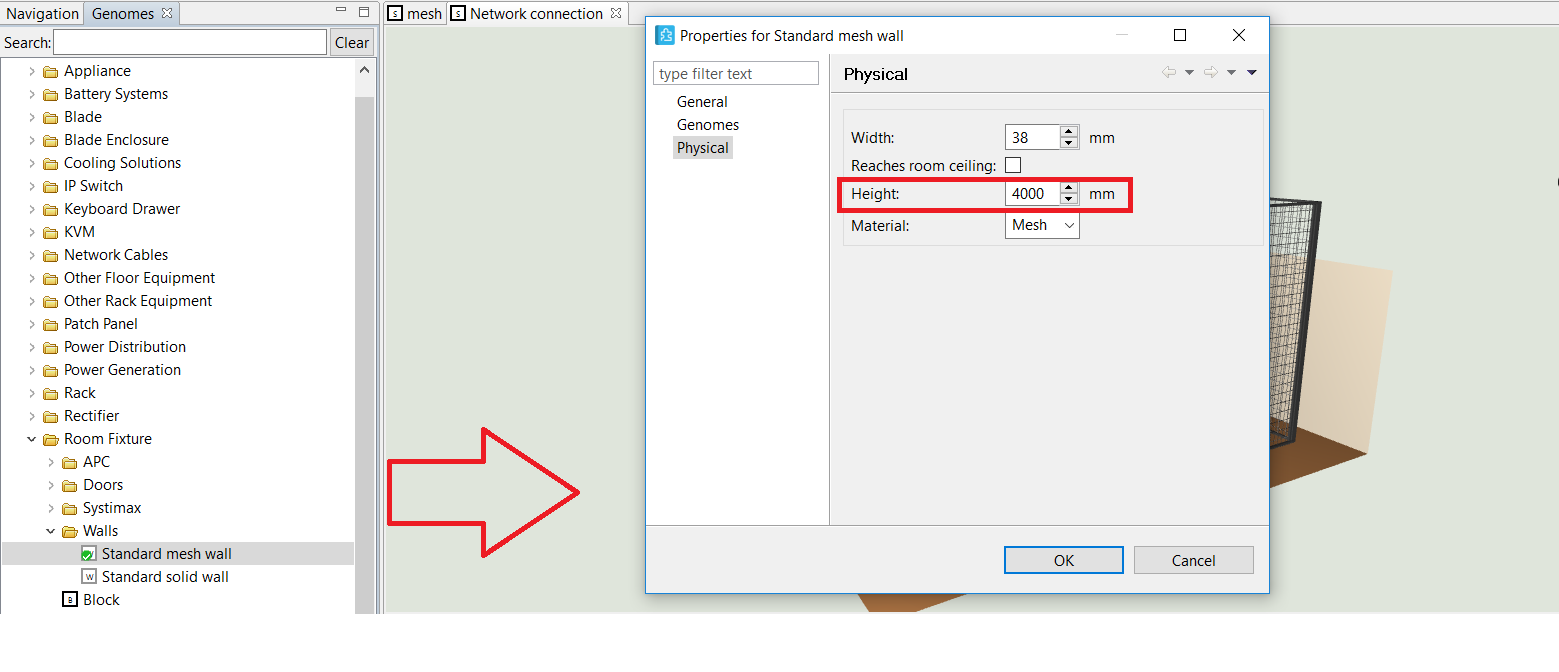
(3D view)
As of now there is no option to edit the post.
Regards.
(CID:128754017)
Link copied. Please paste this link to share this article on your social media post.
Link copied. Please paste this link to share this article on your social media post.
Posted: 2020-07-04 01:58 PM . Last Modified: 2024-04-05 02:47 AM
Hi Daniel,
Thanks for Posting here.
We can modify the standard mesh, but in custom catalog not in genome library as shown in below image.
(Editing)
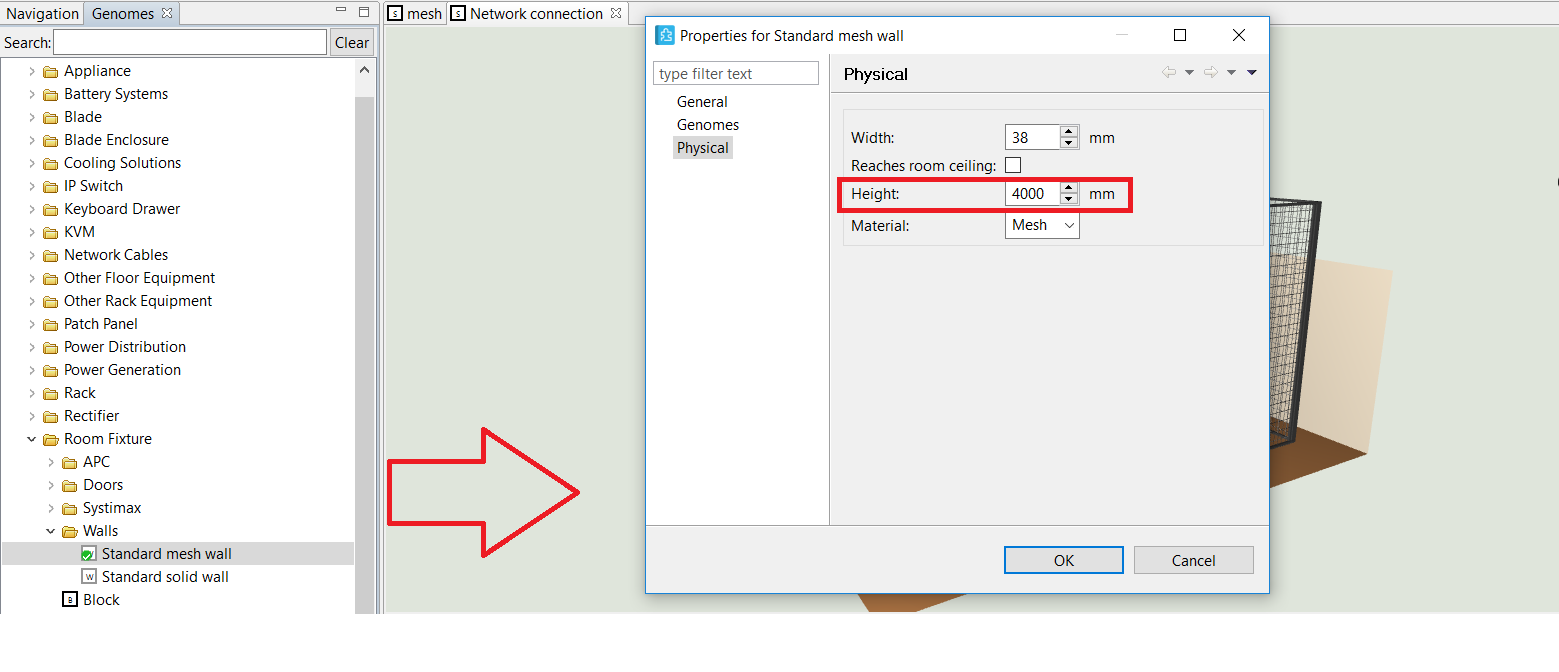
(3D view)
As of now there is no option to edit the post.
Regards.
(CID:128754017)
Link copied. Please paste this link to share this article on your social media post.
Link copied. Please paste this link to share this article on your social media post.
Posted: 2020-07-04 01:58 PM . Last Modified: 2024-04-05 02:47 AM
It doesn't work in the custom catalog. If I try to insert Height 120 inches, the dialog box reverts to 11.97 inches. If I change the Width to 2 inches, it does change to 1.97 inches.
(CID:128754673)
Link copied. Please paste this link to share this article on your social media post.
Link copied. Please paste this link to share this article on your social media post.
Posted: 2020-07-04 01:58 PM . Last Modified: 2024-04-05 02:47 AM
Hi Daniel,
Let me know which version of DCO you are running.
(CID:128754675)
Link copied. Please paste this link to share this article on your social media post.
Link copied. Please paste this link to share this article on your social media post.
Posted: 2020-07-04 01:58 PM . Last Modified: 2024-04-05 02:47 AM
DCO 8.2.2
(CID:128755101)
Link copied. Please paste this link to share this article on your social media post.
Link copied. Please paste this link to share this article on your social media post.
Posted: 2020-07-04 01:58 PM . Last Modified: 2024-04-05 02:46 AM
Hi Daniel,
Thanks. Found some restriction in US metric (i.e Inch format) we cannot increase the height of standard wall more than " 100 inch " and width above "6.1 inch" . So Work around is to convert to Metric ( i.e in Millimeter format) where you should give Height as 3048 mm and width as 51 mm. After doing this you can get back to US metric.
(To change to metric)
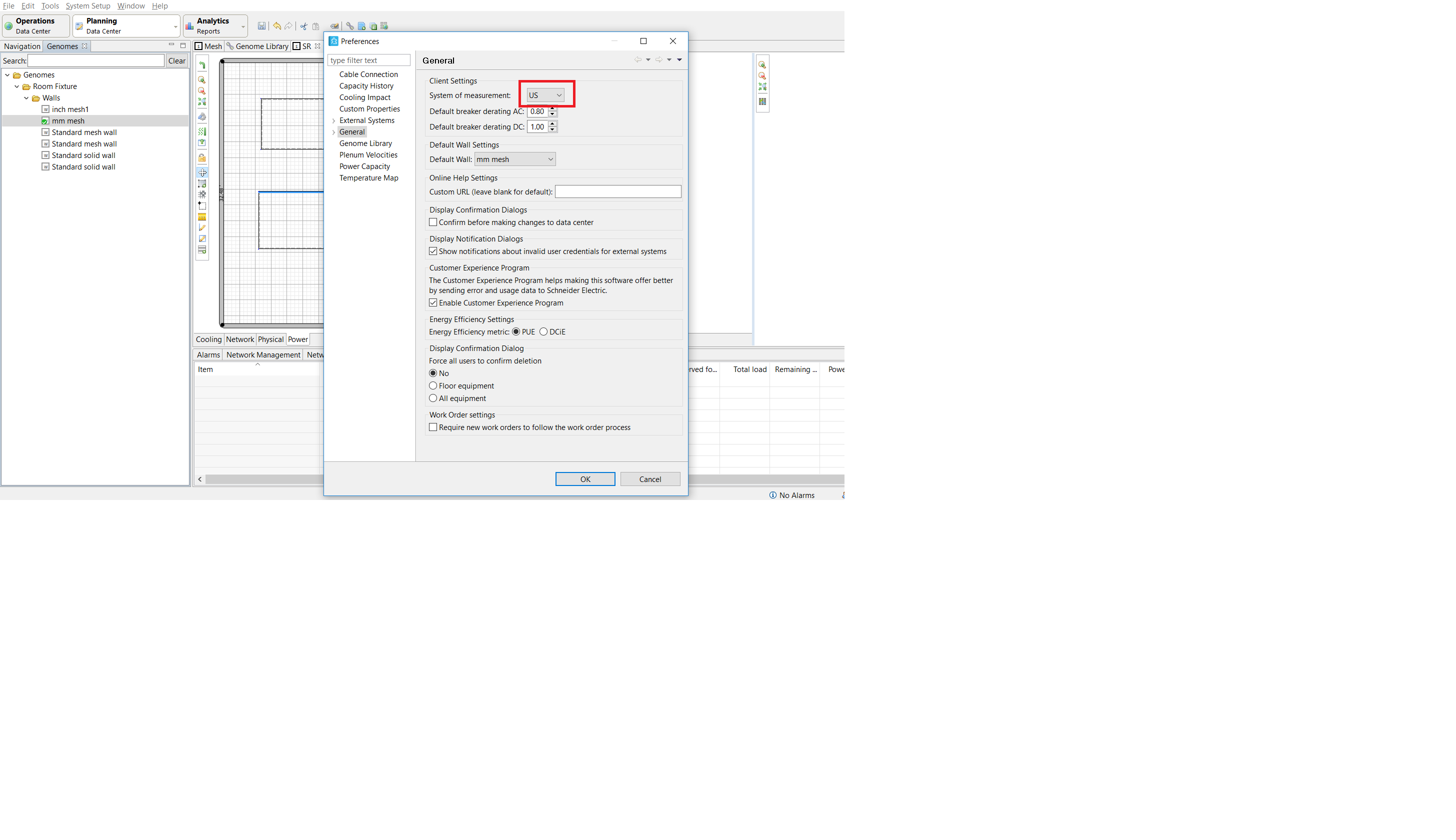
Still its an issue. Reported this issue and will update when its fixed. ( DCO-10233 for internal reference) .
Regards.
(CID:128755500)
Link copied. Please paste this link to share this article on your social media post.
Link copied. Please paste this link to share this article on your social media post.
Posted: 2020-07-04 01:58 PM . Last Modified: 2023-10-22 03:02 AM

This question is closed for comments. You're welcome to start a new topic if you have further comments on this issue.
Link copied. Please paste this link to share this article on your social media post.
You’ve reached the end of your document
Create your free account or log in to subscribe to the board - and gain access to more than 10,000+ support articles along with insights from experts and peers.