Ask our Experts
Didn't find what you are looking for? Ask our experts!
Share Your Feedback – Help Us Improve Search on Community! Please take a few minutes to participate in our Search Feedback Survey. Your insights will help us deliver the results you need faster and more accurately. Click here to take the survey
Schneider Electric support forum about installation and configuration for DCIM including EcoStruxure IT Expert, IT Advisor, Data Center Expert, and NetBotz
Search in
Link copied. Please paste this link to share this article on your social media post.
Posted: 2021-11-04 10:04 AM
Hi Team,
we have a customer with DCO 8.2.7 and he cannot logon in DCO desktop client, but with the same user and password he can logon in DCO Web Client, so the user and password is correct.
This is the error that we receive in Desktop Client: "Unable to validate your credentials. Please consult the application log for further details"
We have downloaded the server logs if they were necessary.
Regards.
Link copied. Please paste this link to share this article on your social media post.
Link copied. Please paste this link to share this article on your social media post.
Link copied. Please paste this link to share this article on your social media post.
Link copied. Please paste this link to share this article on your social media post.
Posted: 2021-11-04 10:51 AM
Hello Javier
Is this problem limited to the specific user account?
Does the user account being used to logon to the desktop have the desktop client permission in the user settings view?
Regards
Greg Sterling
Link copied. Please paste this link to share this article on your social media post.
Link copied. Please paste this link to share this article on your social media post.
Posted: 2021-11-04 10:55 AM
Hi Greg,
this customer only uses this local account for everything and it has Administrator rights. We tried with another AD user but the problem was the same.
Thanks
Link copied. Please paste this link to share this article on your social media post.
Link copied. Please paste this link to share this article on your social media post.
Posted: 2021-11-04 11:00 AM
Can you send an application.log file from the PC from one of the users experiencing this problem? Please send directly to my email or if its large I'll send a box link to you, please do not post to this forum.
By default, the application.log file would be found in C:\Users\<username>\.isxo\8.2.7*\Operations on the users laptop/desktop.
Regards
Greg Sterling
Link copied. Please paste this link to share this article on your social media post.
Link copied. Please paste this link to share this article on your social media post.
Posted: 2021-11-05 12:40 AM . Last Modified: 2021-11-05 12:43 AM
Hi Javier,
Most likely they are using the port 80 to connect to the server, but server accepts only ssl connection.
As illustrated, click on Advanced Settings, and then enable (check) the 'Use SSL to Connect' option (which would use port 443 to connect).
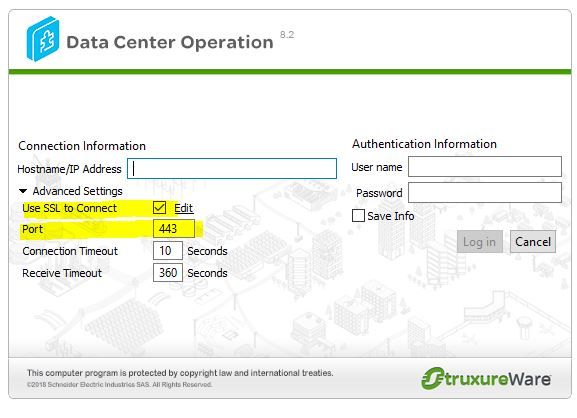
By the way, it is highly recommended to upgrade the product (DCO 8.2.7) to ITA!
Kind regards,
Jef
Link copied. Please paste this link to share this article on your social media post.
Link copied. Please paste this link to share this article on your social media post.
Posted: 2021-11-05 02:28 AM
Hi Jeff,
they are using port 443, we were checking the certificates that are installed and we saw different certificates (2 certificates) in the desktop client and in the web client (4 certificates). I don't know if this could be an issue.
Regards
Link copied. Please paste this link to share this article on your social media post.
Link copied. Please paste this link to share this article on your social media post.
Posted: 2021-11-05 03:33 AM
Javier, the application log file you sent shows it has not been updated since Aug 25,2021
Is it the right application.log file?
Can you login to webmin and confirm the status of the DCO servers? Are they all running?
Regards
Greg Sterling
Link copied. Please paste this link to share this article on your social media post.
Link copied. Please paste this link to share this article on your social media post.
Posted: 2021-11-12 05:24 AM
Hi,
finally the problem was solved reinstalling the desktop client.
Regards
Link copied. Please paste this link to share this article on your social media post.
You’ve reached the end of your document
Create your free account or log in to subscribe to the board - and gain access to more than 10,000+ support articles along with insights from experts and peers.