Ask our Experts
Didn't find what you are looking for? Ask our experts!
Share Your Feedback – Help Us Improve Search on Community! Please take a few minutes to participate in our Search Feedback Survey. Your insights will help us deliver the results you need faster and more accurately. Click here to take the survey
Schneider Electric support forum about installation and configuration for DCIM including EcoStruxure IT Expert, IT Advisor, Data Center Expert, and NetBotz
Search in
Link copied. Please paste this link to share this article on your social media post.
Posted: 2020-07-06 12:10 AM . Last Modified: 2024-04-02 11:40 PM
Our old (v7.2.2) DCE recently stopped being able to reach updates.apc.com. Not a firewall issue. I see the server IP make the SSL connection attempt in the FW logs, but it goes unanswered (tcp reset). If I ping updates.apc.com, I get no reply and traceroute to it does not complete. Anyone else seeing this?
(CID:152570023)
Link copied. Please paste this link to share this article on your social media post.
Link copied. Please paste this link to share this article on your social media post.
Posted: 2020-07-06 12:10 AM . Last Modified: 2024-04-02 11:40 PM
Dear Michael Fitzgerald,
For example, I do not observe such problems. Now there is access to the above resource.
With respect.
(CID:152570114)
Link copied. Please paste this link to share this article on your social media post.
Link copied. Please paste this link to share this article on your social media post.
Posted: 2020-07-06 12:10 AM . Last Modified: 2024-04-02 11:40 PM
Still can't get there:
[fitzm@netmanage hpe]$ nslookup updates.apc.com
Server: 10.192.176.53
Address: 10.192.176.53#53
Non-authoritative answer:
Name: updates.apc.com
Address: 159.215.32.51
[fitzm@netmanage hpe]$ traceroute 159.215.32.51
traceroute to 159.215.32.51 (159.215.32.51), 30 hops max, 60 byte packets
1 netmanage-old.unet.brandeis.edu (129.64.5.8) 0.149 ms 0.166 ms 129.64.5.9 (129.64.5.9) 0.153 ms
2 10.194.1.10 (10.194.1.10) 0.113 ms 0.152 ms 0.140 ms
3 south-ae2.net.brandeis.edu (10.194.3.1) 0.623 ms 0.639 ms 0.578 ms
4 sum-bor-2.net.brandeis.edu (10.194.2.3) 0.910 ms 0.905 ms 0.820 ms
5 te0-7-0-1-6.ccr31.bos01.atlas.cogentco.com (38.30.28.233) 1.865 ms 1.516 ms 1.823 ms
6 be3471.ccr41.jfk02.atlas.cogentco.com (154.54.40.154) 6.799 ms 6.509 ms 6.643 ms
7 be3294.ccr31.jfk05.atlas.cogentco.com (154.54.47.218) 7.131 ms 7.164 ms 7.174 ms
8 * * *
9 * * *
10 SCHNEIDER-E.bear1.StLouis1.Level3.net (4.28.92.38) 32.159 ms 32.120 ms 32.160 ms
11 * * *
12 * * *
13 * * *
14 * * *
15 * * *
16 * * *
17 * * *
18 * * *
19 * * *
20 * * *
21 * * *
22 * * *
23 * * *
24 * * *
25 * * *
26 * * *
27 * * *
28 * * *
29 * * *
30 * * *
[fitzm@netmanage hpe]$
(CID:152570318)
Link copied. Please paste this link to share this article on your social media post.
Link copied. Please paste this link to share this article on your social media post.
Posted: 2020-07-06 12:10 AM . Last Modified: 2024-04-02 11:40 PM
Dear Michael Fitzgerald,
It is very likely that you have a problem with the network. In confirmation of this, my successful screenshot at http://updates.apc.com/botz/av/install.htm:
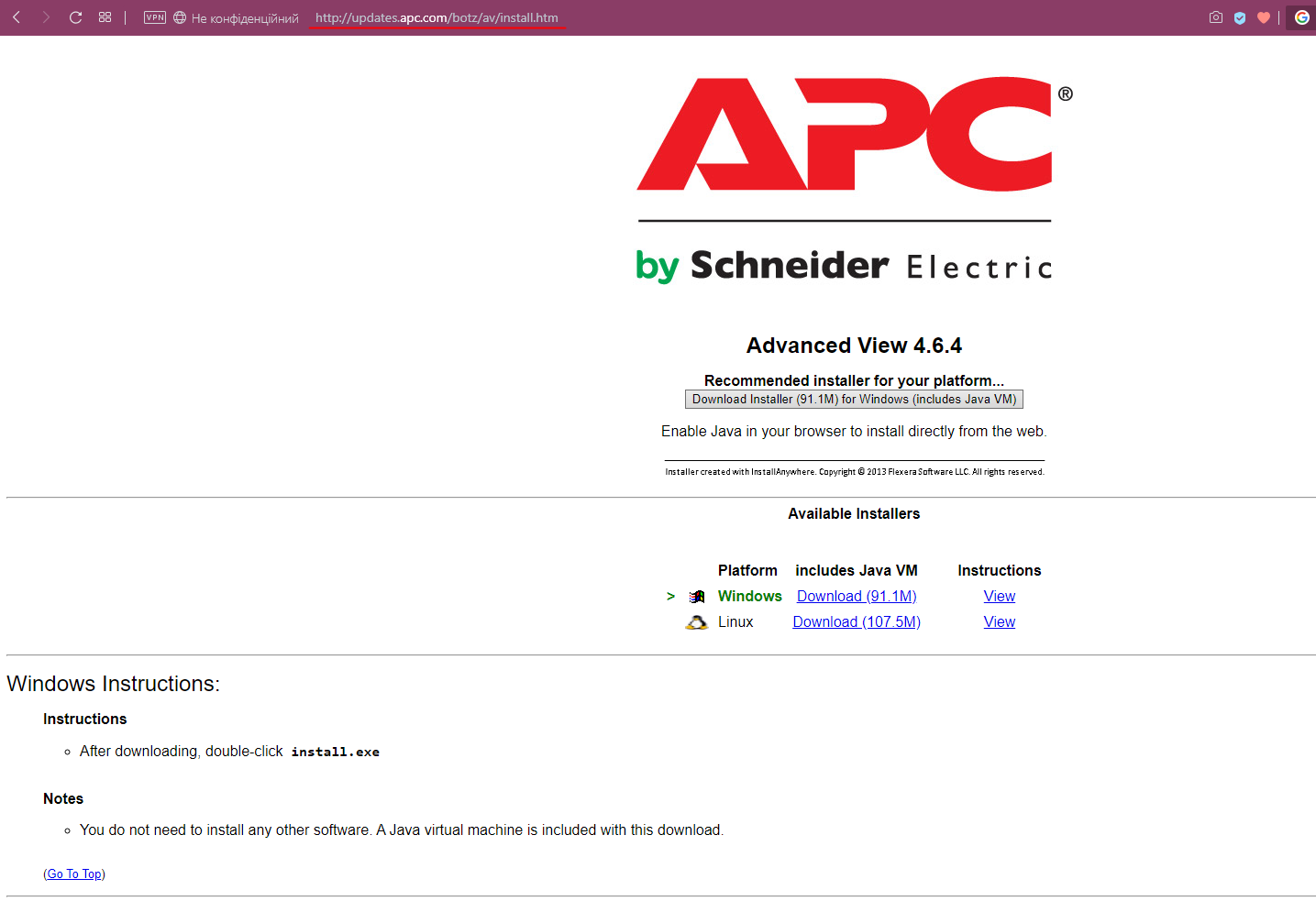
Check it out please.
With respect.
(CID:152570442)
Link copied. Please paste this link to share this article on your social media post.
Link copied. Please paste this link to share this article on your social media post.
Posted: 2020-07-06 12:10 AM . Last Modified: 2023-10-22 02:52 AM

This question is closed for comments. You're welcome to start a new topic if you have further comments on this issue.
Link copied. Please paste this link to share this article on your social media post.
You’ve reached the end of your document
Create your free account or log in to subscribe to the board - and gain access to more than 10,000+ support articles along with insights from experts and peers.