Ask our Experts
Didn't find what you are looking for? Ask our experts!
Dear Community Members, We are currently experiencing a technical issue that is affecting the ability to create new posts. Our team is actively investigating the root cause and working to resolve it as quickly as possible. We apologize for the inconvenience and appreciate your patience. SE Community Team!
Schneider Electric support forum about installation and configuration for DCIM including EcoStruxure IT Expert, IT Advisor, Data Center Expert, and NetBotz
Search in
Link copied. Please paste this link to share this article on your social media post.
Posted: 2020-07-04 02:13 PM . Last Modified: 2024-04-05 02:42 AM
Hi
Is there a way to pull off a report from DCE showing just the active alarms?
(CID:128756672)
Link copied. Please paste this link to share this article on your social media post.
Link copied. Please paste this link to share this article on your social media post.
Posted: 2020-07-04 02:13 PM . Last Modified: 2024-04-05 02:42 AM
Dear Matthew,
Yes, it is possible. You can export "Show Alarms History" on DCE software by using .CSV format, and then filter "Active" Status Alarm to view the present alarms only.
Here is the procedure to view the Present & Past history alarms view of the device(s) or Group of devices(s).
Step 1: Select the device for which you would like to download the Alarm History
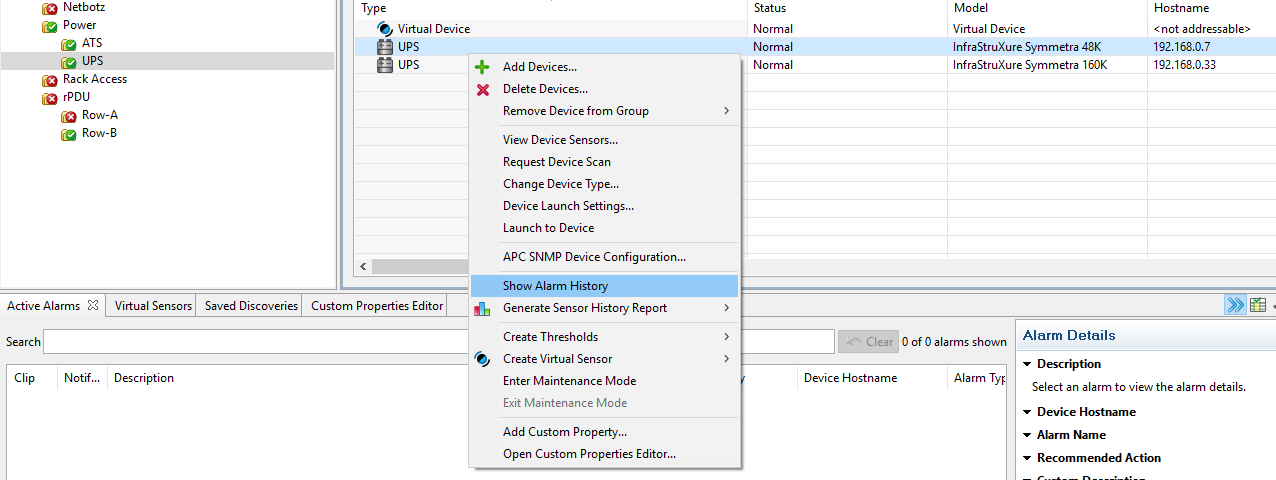
Step 2: Select the period and then click on Search

Step 3: All the alarms history for the device will be shown in the box. And then click on the folder option as shown below and select CSV to export the History of the Alarms.
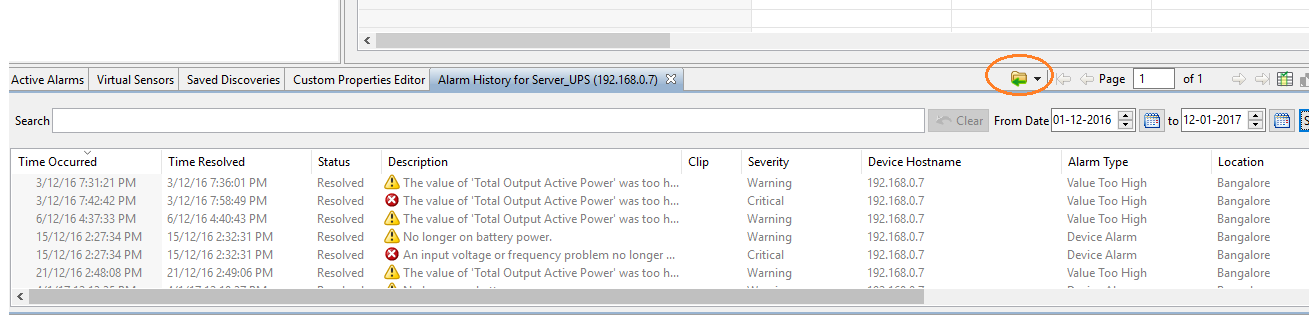
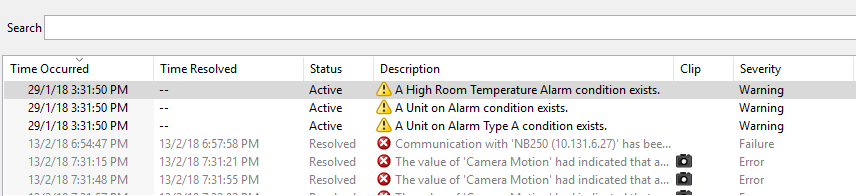
You can also refer the below tip:
Regards,
Bala
(CID:128756686)
Link copied. Please paste this link to share this article on your social media post.
Link copied. Please paste this link to share this article on your social media post.
Posted: 2020-07-04 02:13 PM . Last Modified: 2024-04-05 02:42 AM
Hi Balaraman,
Thank you for your response but it's not quite what i am after.
We have 426 devices in our DCE, currently there are 55 critical errors and 19 warnings. My manager would like to see a report similar or the same as the active alarms window.
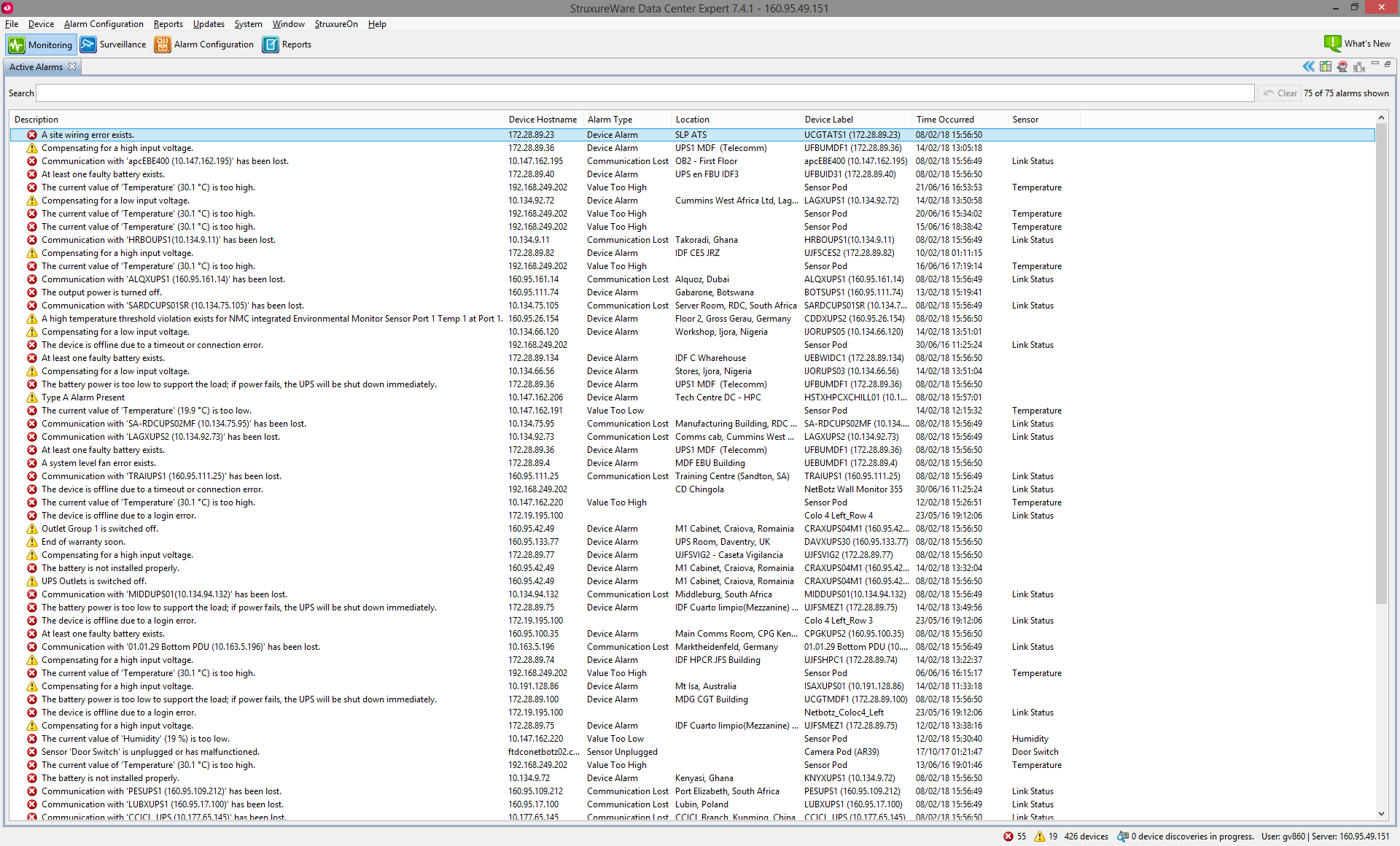
(CID:128756832)
Link copied. Please paste this link to share this article on your social media post.
Link copied. Please paste this link to share this article on your social media post.
Posted: 2020-07-04 02:13 PM . Last Modified: 2024-04-05 02:42 AM
Hi Matthew, The Active Alarms view which you pasted as screen shot can not be directly exported. You will need to click on "All Devices" under Device Groups so that all your 426 devices will be selected, and then right click on "All Devices" group and Choose "Show Alarm History". Choose the period, and search which will result in all the present active alarms and past alarms with Date and Time Stamp & Severity of the alarms. You will then need to export it .CSV to filter only the Active alarms, and share as the report to your team.
Note: To view Device Groups-you can go to Window option in DCE software.
I also let other community experts to suggest on your query.
Have a nice day!
Regards,
Bala
(CID:128757031)
Link copied. Please paste this link to share this article on your social media post.
Link copied. Please paste this link to share this article on your social media post.
Posted: 2020-07-04 02:13 PM . Last Modified: 2024-04-05 02:42 AM
Hi Bala
That is perfect, thank you very much! 😀
(CID:128758596)
Link copied. Please paste this link to share this article on your social media post.
Link copied. Please paste this link to share this article on your social media post.
Posted: 2020-07-04 02:13 PM . Last Modified: 2024-04-05 02:42 AM
You are welcome Matthew!!
(CID:128758870)
Link copied. Please paste this link to share this article on your social media post.
Link copied. Please paste this link to share this article on your social media post.
Posted: 2020-07-04 02:14 PM . Last Modified: 2023-10-22 02:51 AM

This question is closed for comments. You're welcome to start a new topic if you have further comments on this issue.
Link copied. Please paste this link to share this article on your social media post.
You’ve reached the end of your document
Create your free account or log in to subscribe to the board - and gain access to more than 10,000+ support articles along with insights from experts and peers.