Ask our Experts
Didn't find what you are looking for? Ask our experts!
Share Your Feedback – Help Us Improve Search on Community! Please take a few minutes to participate in our Search Feedback Survey. Your insights will help us deliver the results you need faster and more accurately. Click here to take the survey
Schneider Electric support forum about installation and configuration for DCIM including EcoStruxure IT Expert, IT Advisor, Data Center Expert, and NetBotz
Search in
Link copied. Please paste this link to share this article on your social media post.
Posted: 2020-07-03 03:12 PM . Last Modified: 2024-04-08 01:03 AM
Is it possible to configure the DCE or the InRow to change the InRow state in standby after some event or alarm on fluid temperature?
thanks
fabrizio
(CID:116920786)
Link copied. Please paste this link to share this article on your social media post.
Link copied. Please paste this link to share this article on your social media post.
Posted: 2020-07-03 03:15 PM . Last Modified: 2024-04-08 01:02 AM
I just talked to my APC factory rep about this. I had been meaning to do this, and this reminded me to do so. He is going to speak to our area APC refrigeration tech to see if there are any plans currently to add it to the firmware.
In the meantime, he mentioned a trick to force it off. Don't know if this meets your requirement, but if you go in the "Unit" tab on the web interface, and then select "Configuration" in the left pane. For "Input Normal State", change it from "Open" to "Closed". This will force it into Standby. Here's a sample of the log I just tried this on:
25-Apr-17 08:29:30 InRow RC: Relay output abnormal state cleared.
25-Apr-17 08:29:28 InRow RC: Off standby, input contact fault cleared.
25-Apr-17 08:29:27 InRow RC: Input normal state set to Open.
25-Apr-17 08:26:12 InRow RC: Relay output abnormal state exists.
25-Apr-17 08:26:10 InRow RC: On standby, input contact fault exists.
25-Apr-17 08:26:07 InRow RC: Input normal state set to Closed.
It did shut the fans down. Didn't have the time to see if it closed the CW supply valve or not...
-Steve
(CID:116924243)
Link copied. Please paste this link to share this article on your social media post.
Link copied. Please paste this link to share this article on your social media post.
Posted: 2020-07-03 03:13 PM . Last Modified: 2024-04-08 01:03 AM
Hi fabrizio,
Clarify the question, since I'm a bit confused: do you want the DCE-server to switch the InRow cooling unit from normal mode to standby, if the DCE-server registers an alarm or similar event (not necessarily from the above InRow cooling unit)?
I understand you correctly?
With best regards.
(CID:116920806)
Link copied. Please paste this link to share this article on your social media post.
Link copied. Please paste this link to share this article on your social media post.
Posted: 2020-07-03 03:13 PM . Last Modified: 2024-04-08 01:03 AM
yes, or the DCE server or the InRow itselfs. I'm looking for something to automate the shut down of the fan of an InRow that suffer a lack of cold water.
fabrizio
(CID:116922509)
Link copied. Please paste this link to share this article on your social media post.
Link copied. Please paste this link to share this article on your social media post.
Posted: 2020-07-03 03:13 PM . Last Modified: 2024-04-08 01:03 AM
Hi fabrizio,
Then, it seems to me that using a DCE-server for this purpose is not a simple solution (the DCE-server is not designed for this purpose).
I'm not very familiar with the InRow cooling unit, but switching to a standby mode in emergency situations should already be implemented there (nothing else needs to be done).
Therefore, if it is necessary to use information from a remote temperature sensor (not from InRow cooling unit sensors), I see these two solutions:
More details about this need to be asked from experts of Schneider Electric.
With best regards.
(CID:116920841)
Link copied. Please paste this link to share this article on your social media post.
Link copied. Please paste this link to share this article on your social media post.
Posted: 2020-07-03 03:13 PM . Last Modified: 2024-04-08 01:03 AM
I've set the "idle on cool fail" to yes but with a lack of cold water (pipe closed or pump failure) the unit continue to work and this can create problems with an hot aisle configuration of the pod. The unit receive a lot of temperature alarm but doesn't change its state.
The only way I've found to change the state in standby by the server is to change the configuration of the InRow by snmp.
fabrizio
(CID:116925892)
Link copied. Please paste this link to share this article on your social media post.
Link copied. Please paste this link to share this article on your social media post.
Posted: 2020-07-03 03:13 PM . Last Modified: 2024-04-08 01:03 AM
The only way I've found to change the state in standby by the server is to change the configuration of the InRow by snmp.
fabrizio, then this is already a software solution to the problem - it may be unreliable, I tell you this as an engineer.
This is possible only if the InRow cooling unit has this capability, for example via the snmpset command.
For example, practically I realized it for air conditioners HiRef NADR/NAUR with CAREL pCOx controllers. The algorithm is as follows:
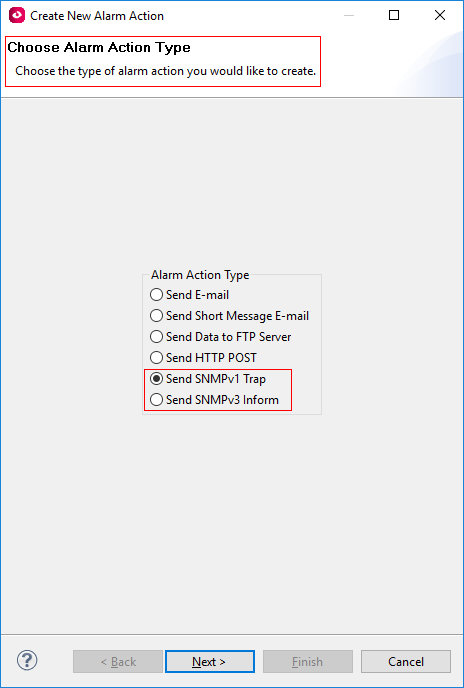
2. Install and configure a separate SNMP trapreciever server for processing the above SNMP traps from the DCE-server.
3. Create and configure the script on the above mentioned SNMP trapreciever server, which will generate a special snmpset command from the received SNMP trap from the DCE-server, which will switch the InRow cooling unit to standby mode or off mode (this is called "Off by supervisor").
With best regards.
(CID:116925889)
Link copied. Please paste this link to share this article on your social media post.
Link copied. Please paste this link to share this article on your social media post.
Posted: 2020-07-03 03:13 PM . Last Modified: 2024-04-08 01:03 AM
fabrizio, did you handle this problem with local Schneider Elecntric techsupport or the InRow cooling unit installers?
What is their opinion on this issue?
I think the situation with your InRow cooling unit is not normal...
(CID:116925884)
Link copied. Please paste this link to share this article on your social media post.
Link copied. Please paste this link to share this article on your social media post.
Posted: 2020-07-03 03:13 PM . Last Modified: 2024-04-08 01:03 AM
I'm waiting their visit for the maintenance. For what I've understood the InRow are not designed for the remote control of the status (on/standby). There is not a direct way to put them in standby using DCE or the InRow web interface. You can change the state only by the display and it can be difficult with unattended Data Center. A trick is to work with the "input normal state" or, anyway, this is the only way I've found.
fabrizio
(CID:116925880)
Link copied. Please paste this link to share this article on your social media post.
Link copied. Please paste this link to share this article on your social media post.
Posted: 2020-07-03 03:13 PM . Last Modified: 2024-04-08 01:03 AM
Ok, I will be grateful if you write an opinion or conclusion of installers on your issue. It's interesting for me as an engineer.
With best regards.
(CID:116925876)
Link copied. Please paste this link to share this article on your social media post.
Link copied. Please paste this link to share this article on your social media post.
Posted: 2020-07-03 03:13 PM . Last Modified: 2024-04-08 01:02 AM
Sorry about late entry into this thread. This is a very interesting case for me and I'm happy to assist. My immediate thought is to build on advice by spezialist, system and radio by receiving trap (or SNMP inform) to a PC (not DCE) and upon receipt, sending SNMPSET command to InRow - easily done e.g. via log watcher e.g. swatch. The proof of concept is just a few hours work - setup PC with a linux OS, configure snmptrapd, configure DCE to send PC alert, create SNMPSET process and configure PC to fire it off on receipt of DCE trap. All pretty easy but....
Fully setting up and testing it properly, to operate in a reliable manner, in all sorts of different use case scenarios may take a lot more time. E.g. what happens if the InRow config is changed in isolation of all the other InRows. When do you un-set the config, how to put the system into standby etc etc
fabrizio, perhaps you can write a functional specification, detail what the system should do in various circumstances (ignore the how)?
Cheers
Ed
(CID:116921746)
Link copied. Please paste this link to share this article on your social media post.
Link copied. Please paste this link to share this article on your social media post.
Posted: 2020-07-03 03:14 PM . Last Modified: 2024-04-08 01:02 AM
Hi colleagues, hi Ed Tarento, I glad to hear you.
Fully setting up and testing it properly, to operate in a reliable manner, in all sorts of different use case scenarios may take a lot more time. E.g. what happens if the InRow config is changed in isolation of all the other InRows. When do you un-set the config, how to put the system into standby etc etc
In part, it really is (but not for me :-). This, so called, software solution, and as I wrote above:
fabrizio, then this is already a software solution to the problem - it may be unreliable, I tell you this as an engineer.
So, of course, if you really need a reliable solution to this problem with the InRow cooling unit (if it still exists after the installers visit, as written fabrizio), then it is necessary first as written by Ed Tarento:
...write a functional specification, detail what the system should do in various circumstances (ignore the how)?
And of course, I prefer the hardware solution, two variants of which I wrote at the very beginning.
With best regards.
(CID:116921757)
Link copied. Please paste this link to share this article on your social media post.
Link copied. Please paste this link to share this article on your social media post.
Posted: 2020-07-03 03:14 PM . Last Modified: 2024-04-08 01:02 AM
The ultimate solution would be for the APC developers to add this capability to the firmware in the ACRC's.
I have both ACSC's and ACRC's at my site, and it drives me crazy that I have to go to our datacenter and manually shutdown an ACRC versus doing it remotely like I can with the ACSC's. If any APC software engineers are reading, can that please be added an enhancement.
I agree that the only other reasonable way of doing it would be through dry contacts/relays between the RC's and some NetBotz's... I've been considering doing the same.
(CID:116923902)
Link copied. Please paste this link to share this article on your social media post.
Link copied. Please paste this link to share this article on your social media post.
Posted: 2020-07-03 03:14 PM . Last Modified: 2024-04-08 01:02 AM
Hi Stephen, I assume you have tried to place an ACRC into standby via SSH/telnet interface. If this was possible then it may also be possible for a software solution.
(CID:116924057)
Link copied. Please paste this link to share this article on your social media post.
Link copied. Please paste this link to share this article on your social media post.
Posted: 2020-07-03 03:14 PM . Last Modified: 2024-04-08 01:02 AM
I've been in the telnet interface. Same options. You can see the operating mode but you can't change it.
The APC software developers need to add it to the firmware as an option.
(CID:116924221)
Link copied. Please paste this link to share this article on your social media post.
Link copied. Please paste this link to share this article on your social media post.
Posted: 2020-07-03 03:14 PM . Last Modified: 2024-04-08 01:02 AM
So I am not alone thinking that an ON/OFF button can be useful for the InRow.
The use of the "input normal state" to force the standby state works, I've tested it on a single InRow using the web interface and on several InRow at one time using a configuration model.
Working on the firmware it can be useful to add the possibility to configure the DCE to change the state of an InRow in case of alarm (I find the DCE very flexible on configuring alarm). In my case the alarm would be the temperature of the fluid 😀
(CID:116924962)
Link copied. Please paste this link to share this article on your social media post.
Link copied. Please paste this link to share this article on your social media post.
Posted: 2020-07-03 03:14 PM . Last Modified: 2024-04-08 01:02 AM
Hi fabrizio,
...to add the possibility to configure the DCE to change the state of an InRow in case of alarm (I find the DCE very flexible on configuring alarm).
The idea is certainly exciting 😀, but DCE-developers will never agree to this. The main reason - DCE was created for monitoring, but not for device control. Therefore, this is somewhat insecure and not safe .
Yes, of course, in the firmware InRow units can in the future (I doubt it) to add remote control functionality via SNMP. But it surely will not be SNMP Trap, but some fixed SNMP OID, which you can change by using the snmpset command, for example, to turn off or standby the InRow unit. But again, the DCE-server does not know how to do this: I remind you, that it can only send SNMP Trap, and not execute snmpset to OID a specific device.
For example, it's done in NetBotz-200 device: there you can control a switched AC-outlet and Relay Outputs remotely, not only from the web interface, but also with the snmpset command from the any PC-console.
fabrizio, in any case, even without changing the firmware of InRow units, having carefully read this topic, you already have a ready solution for solving the problem 😀.
With best regards.
(CID:116924975)
Link copied. Please paste this link to share this article on your social media post.
Link copied. Please paste this link to share this article on your social media post.
Posted: 2020-07-03 03:14 PM . Last Modified: 2024-04-08 01:02 AM
Keep in mind that when I speak of changing the firmware to support this, I'm speaking of the firmware on the InRow itself, not the DCE software. If it's available in the InRow firmware as an option, simply doubleclicking on the InRow object in DCE, which will take you to the unit's Web interface to choose Standby or not.
I don't think adding this capability to control them to be in Standby or not by simply right clicking the object in DCE is unobtainable. APC has already long since added the capability to turn outlets on and off on the APC PDUs by right clicking the object in DCE and choosing "Outlet Control".
(CID:116924996)
Link copied. Please paste this link to share this article on your social media post.
Link copied. Please paste this link to share this article on your social media post.
Posted: 2020-07-03 03:14 PM . Last Modified: 2024-04-08 01:02 AM
Ok, if the DCE-developers can't help me maybe the InRow-developers can.
While they are working on the ON/OFF button 😀 They could work even on adding the possibility to set some option for the condition of "cool fail". InRow already have the option "idle on cool fail", so it would be enough.
I'm not an expert of snmp so I can be wrong but to use a sensor of the InRow to drive a PC to drive a NetBotz (that have to be physically connected to the InRow) to drive the InRow itself to the standby mode its not something that I consider safer than use the DCE.
(CID:116925000)
Link copied. Please paste this link to share this article on your social media post.
Link copied. Please paste this link to share this article on your social media post.
Posted: 2020-07-03 03:14 PM . Last Modified: 2024-04-08 01:02 AM
Thanks Stephen Wellings for explaining the answer.
All this is true, but it is only manual control, and the responsibility for the consequences rests entirely with the customer. A need for fabrizio is automatic control for a particular condition, i.e. when the initiator is the DCE-server itself (which it does not know how). And this is already two big differences and two different responsibilities.
(CID:116925004)
Link copied. Please paste this link to share this article on your social media post.
Link copied. Please paste this link to share this article on your social media post.
Posted: 2020-07-03 03:15 PM . Last Modified: 2024-04-08 01:02 AM
Indeed his situation is a bit different. I didn't pick that aspect up the first time I read that. We have an operations center that mans our data center 24/7, so someone is there to issue commands through the unit's web interface when issues arise.
If I was personally in Fabrizio's situation, I'd go the NetBotz route to control - they are also manageable in DCE - maybe even have one of the SeaLevel I/O units attached to the NetBotz if there is a large number of devices to connect to.
I promise - this is my last 2 cents worth... 😀
(CID:116925011)
Link copied. Please paste this link to share this article on your social media post.
Link copied. Please paste this link to share this article on your social media post.
Posted: 2020-07-03 03:15 PM . Last Modified: 2024-04-08 01:02 AM
fabrizio, a PC or a separate server in this chain is only needed if InRow units are controled by software using snmpset command (if there is such an option in the firmware in the future). This is a software method.
If the InRow unit has a discrete remote control input, then only, for example, NetBotz-200 device and an additional temperature sensor are needed, located wherever you need. The temperature sensor is connected to the NetBotz-200, and the Relay Output of NetBotz-200 device is connected to the InRow unit. And on NetBotz-200 device the necessary condition is configured via the web-interface: for example, at what temperature should the Relay Output contacts be switched, i.e. control on/off InRow unit. This is a hardware method.
With best regards.
(CID:116925013)
Link copied. Please paste this link to share this article on your social media post.
Link copied. Please paste this link to share this article on your social media post.
Posted: 2020-07-03 03:15 PM . Last Modified: 2024-04-08 01:02 AM
If I was personally in Fabrizio's situation, I'd go the NetBotz route to control - they are also manageable in DCE - maybe even have one of the SeaLevel I/O units attached to the NetBotz if there is a large number of devices to connect to.
Stephen Wellings, this is just the solution to the problem of fabrizio, which I started from the very beginning and suggested in this topic... 😀
(CID:116925016)
Link copied. Please paste this link to share this article on your social media post.
Link copied. Please paste this link to share this article on your social media post.
Posted: 2020-07-03 03:15 PM . Last Modified: 2024-04-08 01:02 AM
Thanks for the solution, I can ask to schneider maintenance team to connect the fluid temperature to the netbotz and the netbotz to the InRow. (they won't be happy for that 😀)
Anyway, someone have to do something for the InRow firmware to add the possibility to put the InRow in the standby mode in a direct/clear way 😀.
(CID:116925024)
Link copied. Please paste this link to share this article on your social media post.
Link copied. Please paste this link to share this article on your social media post.
Posted: 2020-07-03 03:15 PM . Last Modified: 2024-04-08 01:02 AM
We are happy that we could help. 😀
(CID:116925029)
Link copied. Please paste this link to share this article on your social media post.
Link copied. Please paste this link to share this article on your social media post.
Posted: 2020-07-03 03:15 PM . Last Modified: 2024-04-08 01:02 AM
I just talked to my APC factory rep about this. I had been meaning to do this, and this reminded me to do so. He is going to speak to our area APC refrigeration tech to see if there are any plans currently to add it to the firmware.
In the meantime, he mentioned a trick to force it off. Don't know if this meets your requirement, but if you go in the "Unit" tab on the web interface, and then select "Configuration" in the left pane. For "Input Normal State", change it from "Open" to "Closed". This will force it into Standby. Here's a sample of the log I just tried this on:
25-Apr-17 08:29:30 InRow RC: Relay output abnormal state cleared.
25-Apr-17 08:29:28 InRow RC: Off standby, input contact fault cleared.
25-Apr-17 08:29:27 InRow RC: Input normal state set to Open.
25-Apr-17 08:26:12 InRow RC: Relay output abnormal state exists.
25-Apr-17 08:26:10 InRow RC: On standby, input contact fault exists.
25-Apr-17 08:26:07 InRow RC: Input normal state set to Closed.
It did shut the fans down. Didn't have the time to see if it closed the CW supply valve or not...
-Steve
(CID:116924243)
Link copied. Please paste this link to share this article on your social media post.
Link copied. Please paste this link to share this article on your social media post.
Posted: 2020-07-03 03:15 PM . Last Modified: 2024-04-08 01:02 AM
This is what you need. This is the trick I had in mind, when I wrote paragraph 2 of my answer for fabrizio:
2. or use the controllable Relay Outputs of the NetBotz appliance (or NetBotz-200 device) to which the remote temperature sensor is connected. Then setup of course alert action for this Relay Outputs by readings temperature sensor. These Relay Outputs must be connected to the InRow cooling unit's Digital Input for the purpose of remote switching to standby or off mode.
(CID:116924251)
Link copied. Please paste this link to share this article on your social media post.
Link copied. Please paste this link to share this article on your social media post.
Posted: 2020-07-03 03:15 PM . Last Modified: 2023-10-22 02:43 AM

This question is closed for comments. You're welcome to start a new topic if you have further comments on this issue.
Link copied. Please paste this link to share this article on your social media post.
You’ve reached the end of your document
Create your free account or log in to subscribe to the board - and gain access to more than 10,000+ support articles along with insights from experts and peers.