Ask our Experts
Didn't find what you are looking for? Ask our experts!
Share Your Feedback – Help Us Improve Search on Community! Please take a few minutes to participate in our Search Feedback Survey. Your insights will help us deliver the results you need faster and more accurately. Click here to take the survey
Schneider Electric support forum about installation and configuration for DCIM including EcoStruxure IT Expert, IT Advisor, Data Center Expert, and NetBotz
Search in
Link copied. Please paste this link to share this article on your social media post.
Posted: 2020-07-06 12:08 AM . Last Modified: 2024-04-02 11:41 PM
Hi team,
We have about 250 server for which we are polling CPU Utilization through WMI.
Now 10 of the servers are are showing "Not responding" and we are not able to get the CPU utilization.
I checked with the server team and they told me that they havent made any changes in the server.
Kindly help me troubleshoot the issue.
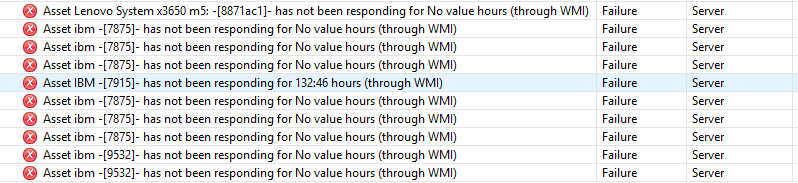
Best Regards,
Ivin Tomy
(CID:152570003)
Link copied. Please paste this link to share this article on your social media post.
Link copied. Please paste this link to share this article on your social media post.
Posted: 2020-07-06 12:09 AM . Last Modified: 2024-04-02 11:41 PM
Hello Ivin,
Is ITO service running on your ITO server?
Does the test button work from the IT Optimize entry in the external systems view in the DCO desktop client?
Can you browser to https://
Would you be able to share the console log file from your ITO server? If yes, please logon to your ITO server, and grab the files called console.log.0 in this folder:
C:\Program Files\SchneiderElectric\ITOptimize\.log
Please note you may want/need to compress this file before sharing as it could be large, and please note there is a "." in front of the "log" folder name.
Regards
Greg Sterling
(CID:152570164)
Link copied. Please paste this link to share this article on your social media post.
Link copied. Please paste this link to share this article on your social media post.
Posted: 2020-07-06 12:09 AM . Last Modified: 2024-04-02 11:41 PM
Hi Greg Sterling,
Thank you for your reply.
Yes, the DCO service is running. We are getting CPU Utilization for other 250+ servers.
Yes we are able to logon on the ITO server.
I've attached the logs as requested..log.7z
Thanks
Best Regards,
Ivin
(CID:152570779)
Link copied. Please paste this link to share this article on your social media post.
Link copied. Please paste this link to share this article on your social media post.
Posted: 2020-07-06 12:09 AM . Last Modified: 2024-04-02 11:40 PM
Hello Ivin, thanks for the log files. They are helpful.
The log file does show the inability to poll some assets. Here are a few examples:
Poller unable to reach address 10.11.19.11/10.11.19.11 via WMI
Poller unable to reach address 10.11.16.121/10.11.16.121 via WMI
Poller unable to reach address 10.11.19.10/10.11.19.10 via WMI
Poller unable to reach address 10.11.112.71/10.11.112.71 via WMI
Poller unable to reach address 10.11.96.113/10.11.96.113 via WMI
COM Exception occured while establishing WMI connection to address 10.11.96.113: 800706ba com.viridity.windows.wmi.ComException: The RPC server is unavailable.
COM exception in WMICollector::poll - address=10.11.16.108/10.11.16.108, variable=Win32_PerfRawData_PerfOS_Processor.Name?where name = '_Total', HResult=80041017 com.viridity.windows.wmi.ComException: IDispatch error #3607
COM exception in WMICollector::poll - address=10.11.16.108/10.11.16.108, variable=Win32_PerfRawData_PerfOS_Processor.PercentProcessorTime?where name = '_Total', HResult=80041017 com.viridity.windows.wmi.ComException: IDispatch error #3607
COM exception in WMICollector::poll - address=10.11.16.108/10.11.16.108, variable=Win32_PerfFormattedData_PerfOS_System.SystemUpTime, HResult=80041017 com.viridity.windows.wmi.ComException: IDispatch error #3607
The logs also include this data.
Unexpected source for polled data. IP address may have changed for asset RTAUEPRIMSDBCL2
Unexpected source for polled data. IP address may have changed for asset RTAUEPENCSDBCL1
Unexpected source for polled data. IP address may have changed for asset RTAUEPRMSDBST2
Unexpected source for polled data. IP address may have changed for asset RTAUEPTIBEMSCL1
Unexpected source for polled data. IP address may have changed for asset RTAUEPETQODBCL2
Unexpected source for polled data. IP address may have changed for asset RTAUEPTRAODBCL1
I assume the above servers are examples of the servers which are not responding and thus show the alerts in DCO?
It seems likely the IP addresses of the above servers may have recently changed so ITO cannot poll them anymore.
To address this issue, please re-run the discoveries defined in ITO so the above servers are rediscovered. This should correct the mismatch between what ITO thinks is the old IP address for the above servers, and what their actual IP address is now and polling should resume.
Regards
Greg Sterling
(CID:152570854)
Link copied. Please paste this link to share this article on your social media post.
Link copied. Please paste this link to share this article on your social media post.
Posted: 2020-07-06 12:09 AM . Last Modified: 2024-04-02 11:40 PM
HI Greg Sterling,
I've tried rediscovering the servers but still am getting the same error.
Could there be any other possibility for this ?
Best Regards,
Ivin Tomy
(CID:153092441)
Link copied. Please paste this link to share this article on your social media post.
Link copied. Please paste this link to share this article on your social media post.
Posted: 2020-07-06 12:09 AM . Last Modified: 2024-04-02 11:40 PM
Can you repost the most recent couple of console.log files?
That would be console.log.0, console.log.1, and console.log.2 so I can see if the error changed?
Regards
Greg Sterling
(CID:153092667)
Link copied. Please paste this link to share this article on your social media post.
Link copied. Please paste this link to share this article on your social media post.
Posted: 2020-07-06 12:09 AM . Last Modified: 2024-04-02 11:40 PM
Hi Greg Sterling,
Please find the attached logs. Desktop.zip
Thank you
Best Regards,
Ivin
(CID:153092812)
Link copied. Please paste this link to share this article on your social media post.
Link copied. Please paste this link to share this article on your social media post.
Posted: 2020-07-06 12:09 AM . Last Modified: 2024-04-02 11:40 PM
Hi Greg Sterling
Any update ?
Best Regards,
Ivin
(CID:153093611)
Link copied. Please paste this link to share this article on your social media post.
Link copied. Please paste this link to share this article on your social media post.
Posted: 2020-07-06 12:09 AM . Last Modified: 2024-04-02 11:40 PM
Yes, sorry about the delayed response. as I was on holiday break.
The log file shows a number of errors when discovery is running which look like this:
Caused by: com.mysql.jdbc.exceptions.jdbc4.MySQLIntegrityConstraintViolationException: Duplicate entry '10.11.88.3' for key 'IPADDRESS'
This may be caused by several issues, but it most commonly caused in environments which rely on DHCP to assign IP addresses to servers. The above message means ITO discovered a server with IP address 10.11.88.3 which has a serial number which does not match a server which already exists in ITO with the same IP address but a different serial number.
The only way to address this issue is to delete the duplicate entries from ITO before you run the discovery. This would mean you need to unassociate those devices in DCO first, then delete the entry from the unassociated items list.
So as an example:
serverA with serial number 12345 was discovered with IP 10.11.88.3
serverA with serial number 12345 is retired or is issued a new IP address by DHCP.
serverB with serial number 67890 is assigned IP 10.11.88.3 in your DC
You discover serverB, you will get the above error at the top of this response because ITO still thinks IP address 10.11.88.3 is assigned to serial number 12345.
To fix this issue. you must unassociate serverA from its asset in DCO (assuming its associated in DCO), and then delete the serverA entry from the unassociated items list (planned->device association). Once this is completed you should be able to discover serverB.
This is a full list of the IP's which are returning the duplicate IP error.
10.11.16.235
10.11.73.22
10.11.73.23
10.11.73.24
10.11.73.82
10.11.73.83
10.11.73.86
10.11.88.108
10.11.88.112
10.11.88.124
10.11.88.129
10.11.88.130
10.11.88.131
10.11.88.152
10.11.88.154
10.11.88.172
10.11.88.173
10.11.88.174
10.11.88.175
10.11.88.196
10.11.88.215
10.11.88.216
10.11.88.235
10.11.88.236
10.11.88.247
10.11.88.248
10.11.88.249
10.11.88.3
10.11.88.30
10.11.88.34
10.11.88.35
10.11.88.37
10.11.88.48
10.11.88.63
10.11.88.69
10.11.88.95
10.11.88.96
10.11.88.97
10.11.88.99
First task should be to resolve these items to cleanup discovery. Then we can re-check the console log file for ITO to see if there are additional exceptions.
Regards
Greg Sterling
(CID:153093642)
Link copied. Please paste this link to share this article on your social media post.
Link copied. Please paste this link to share this article on your social media post.
Posted: 2020-07-06 12:09 AM . Last Modified: 2023-10-22 02:40 AM

This question is closed for comments. You're welcome to start a new topic if you have further comments on this issue.
Link copied. Please paste this link to share this article on your social media post.
You’ve reached the end of your document
Create your free account or log in to subscribe to the board - and gain access to more than 10,000+ support articles along with insights from experts and peers.