Ask our Experts
Didn't find what you are looking for? Ask our experts!
Launch of Consumer/Home Owner registration process! We are pleased to announce the commencement of the Consumer/Home Owner Registration Process on Community. Consumers/Home Owners may now proceed to register by clicking on Login/Register. The process is straightforward and designed to be completed in just a few steps.
Schneider Electric support forum about installation and configuration for DCIM including EcoStruxure IT Expert, IT Advisor, Data Center Expert, and NetBotz
Search in
Link copied. Please paste this link to share this article on your social media post.
Posted: 2020-07-03 06:32 PM . Last Modified: 2024-04-07 11:50 PM
Hi Team,
The / (Root filesystem) have been used 97%,below.
How to add disk to "/ (Root filesystem)" in DCO?
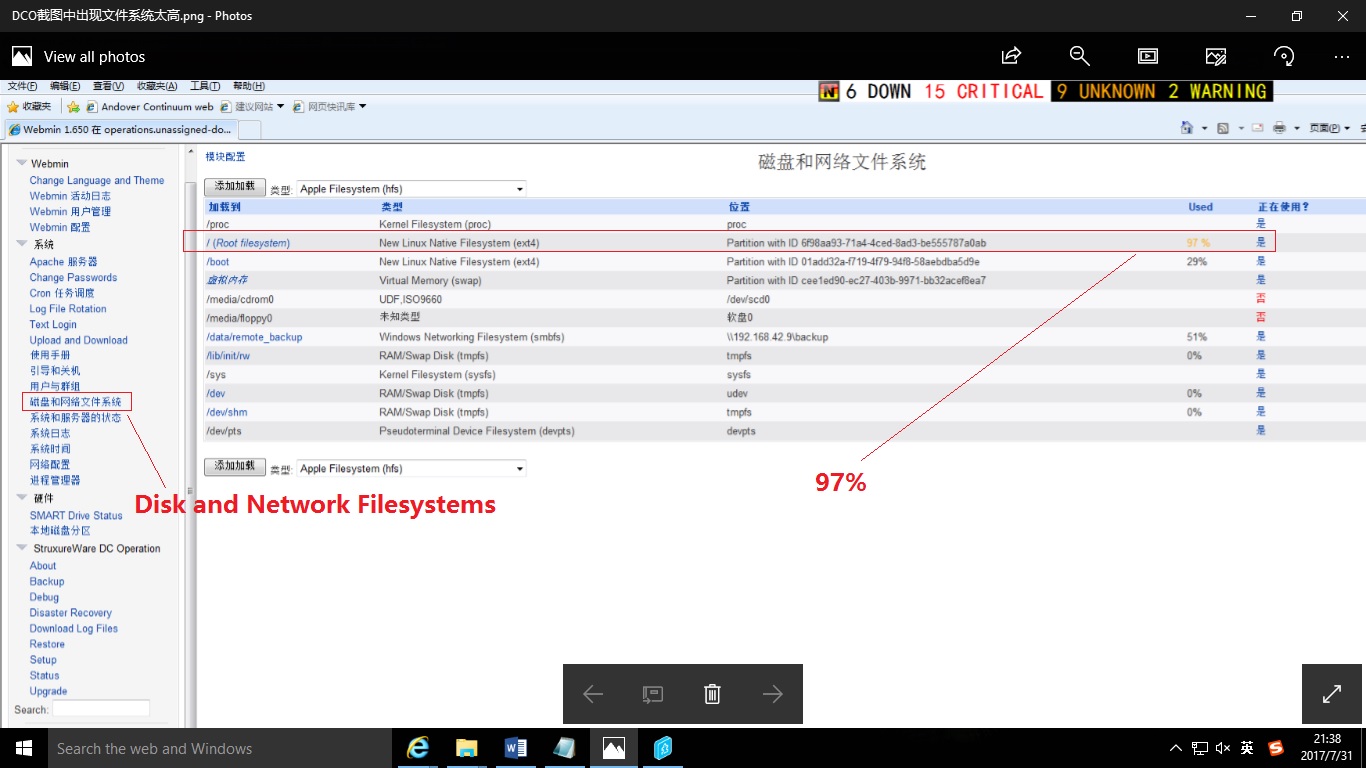
(CID:123342265)
Link copied. Please paste this link to share this article on your social media post.
Link copied. Please paste this link to share this article on your social media post.
Posted: 2020-07-03 06:32 PM . Last Modified: 2024-04-07 11:50 PM
Hi Yonker Wang,
The solution to this problem can be found in Jef Faridi answer in the topic
In addition, Jef Faridi answer in the topic may also be useful.
With respect.
(CID:123342283)
Link copied. Please paste this link to share this article on your social media post.
Link copied. Please paste this link to share this article on your social media post.
Posted: 2020-07-03 06:32 PM . Last Modified: 2024-04-07 11:50 PM
Hi Yonker Wang,
The solution to this problem can be found in Jef Faridi answer in the topic
In addition, Jef Faridi answer in the topic may also be useful.
With respect.
(CID:123342283)
Link copied. Please paste this link to share this article on your social media post.
Link copied. Please paste this link to share this article on your social media post.
Posted: 2020-07-03 06:32 PM . Last Modified: 2024-04-07 11:50 PM
Hi Yonker Wang,
Have you solved this problem or not?
With respect.
(CID:123344187)
Link copied. Please paste this link to share this article on your social media post.
Link copied. Please paste this link to share this article on your social media post.
Posted: 2020-07-03 06:32 PM . Last Modified: 2024-04-07 11:50 PM
Hi Team,
Finally, we reinstalled the DCO. have solved the problem.
(CID:123344730)
Link copied. Please paste this link to share this article on your social media post.
Link copied. Please paste this link to share this article on your social media post.
Posted: 2020-07-03 06:32 PM . Last Modified: 2024-04-07 11:50 PM
Hi Team,
Finally, we reinstalled the DCO. have solved the problem.
(CID:123344748)
Link copied. Please paste this link to share this article on your social media post.
Link copied. Please paste this link to share this article on your social media post.
Posted: 2020-07-03 06:32 PM . Last Modified: 2024-04-07 11:50 PM
Hi Yonker Wang,
Thank you for your feedback.
With respect.
(CID:123344785)
Link copied. Please paste this link to share this article on your social media post.
Link copied. Please paste this link to share this article on your social media post.
Posted: 2020-07-03 06:33 PM . Last Modified: 2023-10-22 02:25 AM

This question is closed for comments. You're welcome to start a new topic if you have further comments on this issue.
Link copied. Please paste this link to share this article on your social media post.
You’ve reached the end of your document
Create your free account or log in to subscribe to the board - and gain access to more than 10,000+ support articles along with insights from experts and peers.