Ask our Experts
Didn't find what you are looking for? Ask our experts!
Share Your Feedback – Help Us Improve Search on Community! Please take a few minutes to participate in our Search Feedback Survey. Your insights will help us deliver the results you need faster and more accurately. Click here to take the survey
Schneider Electric support forum about installation and configuration for DCIM including EcoStruxure IT Expert, IT Advisor, Data Center Expert, and NetBotz
Search in
Link copied. Please paste this link to share this article on your social media post.
Posted: 2020-07-05 04:00 PM . Last Modified: 2024-04-03 11:13 PM
Is it possible to add additional users to Data Center Operations? Im not seeing any area to create users?
(CID:137731826)
Link copied. Please paste this link to share this article on your social media post.
Link copied. Please paste this link to share this article on your social media post.
Posted: 2020-07-05 04:00 PM . Last Modified: 2024-04-03 11:13 PM
Hello Lucas.
User management in DCO is in the DCO web client. To access, use a browser to browse to https://dco-server-ip-or-name/ and logon as a user with the user security permission.
The users option is under the administration menu of the web client. Please find more information here: Managing DCO users and user rights
Regards
Greg Sterling
(CID:137731835)
Link copied. Please paste this link to share this article on your social media post.
Link copied. Please paste this link to share this article on your social media post.
Posted: 2020-07-05 04:00 PM . Last Modified: 2024-04-03 11:13 PM
Hi Lucas, to create new user use the StruxureWare Data Center Operation Web Client, http://sxwhelpcenter.ecostruxureit.com/display/public/UADCO8x/Managing+DCO+users+and+user+rights
(CID:137731837)
Link copied. Please paste this link to share this article on your social media post.
Link copied. Please paste this link to share this article on your social media post.
Posted: 2020-07-05 04:00 PM . Last Modified: 2024-04-03 11:13 PM
You are logged on as user apc? I assume yes if the server is fresh installed.
Which version of DCO did you install? Can I assume its 8.2.12?
You do not see this menu in the web client?
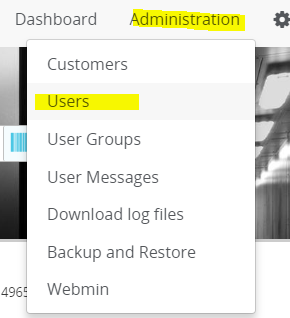
Regards
Greg Sterling
(CID:137731848)
Link copied. Please paste this link to share this article on your social media post.
Link copied. Please paste this link to share this article on your social media post.
Posted: 2020-07-05 04:01 PM . Last Modified: 2024-04-03 11:13 PM
Hey Greg i did install 8.2.12 and logged into the system as apc/apc initially however i think i might have locked myself out of the apc account is there a easy way to reset?
(CID:137731868)
Link copied. Please paste this link to share this article on your social media post.
Link copied. Please paste this link to share this article on your social media post.
Posted: 2020-07-05 04:01 PM . Last Modified: 2024-04-03 11:13 PM
The account should only remain locked for a short period of time (like 30 mins) ... it should unlock itself.
Regards
Greg Sterling
(CID:137732566)
Link copied. Please paste this link to share this article on your social media post.
Link copied. Please paste this link to share this article on your social media post.
Posted: 2020-07-05 04:01 PM . Last Modified: 2024-04-03 11:13 PM
I was referring to the password of apc account?
(CID:137732568)
Link copied. Please paste this link to share this article on your social media post.
Link copied. Please paste this link to share this article on your social media post.
Posted: 2020-07-05 04:01 PM . Last Modified: 2024-04-03 11:13 PM
Hello Lucas. I will direct email you the procedure.
Regards
Greg Sterling
(CID:137732602)
Link copied. Please paste this link to share this article on your social media post.
Link copied. Please paste this link to share this article on your social media post.
Posted: 2020-07-05 04:01 PM . Last Modified: 2024-04-03 11:13 PM
Hey Greg,
Upon logging into the web console im not seeing the option for users, how can i check my permissions ?
Just to note I just spun up a new DCO instance and my account is the only one created as far as im aware. I am able to login to webmin with the root account also.
(CID:137731842)
Link copied. Please paste this link to share this article on your social media post.
Link copied. Please paste this link to share this article on your social media post.
Posted: 2020-07-05 04:01 PM . Last Modified: 2024-04-03 11:13 PM
Greg has provided a reset procedure. This has fixed my issue.
(CID:137732614)
Link copied. Please paste this link to share this article on your social media post.
Link copied. Please paste this link to share this article on your social media post.
Posted: 2020-07-05 04:01 PM . Last Modified: 2023-10-22 02:25 AM

This question is closed for comments. You're welcome to start a new topic if you have further comments on this issue.
Link copied. Please paste this link to share this article on your social media post.
You’ve reached the end of your document
Create your free account or log in to subscribe to the board - and gain access to more than 10,000+ support articles along with insights from experts and peers.