Ask our Experts
Didn't find what you are looking for? Ask our experts!
Share Your Feedback – Help Us Improve Search on Community! Please take a few minutes to participate in our Search Feedback Survey. Your insights will help us deliver the results you need faster and more accurately. Click here to take the survey
Schneider Electric support forum about installation and configuration for DCIM including EcoStruxure IT Expert, IT Advisor, Data Center Expert, and NetBotz
Search in
Link copied. Please paste this link to share this article on your social media post.
Posted: 2020-07-03 10:18 AM . Last Modified: 2024-04-08 02:36 AM
StruxureWare Data Center Expert 7.4.1, Main information about temperature in Monitoring section or in Dashboard gadgets are in Celsuis, but when I try to generate some report regarding temperature, all information is in Fahrenheit .
(CID:110020196)
Link copied. Please paste this link to share this article on your social media post.
Link copied. Please paste this link to share this article on your social media post.
Posted: 2020-07-03 10:18 AM . Last Modified: 2024-04-08 02:36 AM
Hi Ara,
kindly follow the below steps to change the temperature from Fahrenheit to Celsius.
1) Go to the file and click on Client Preferences.
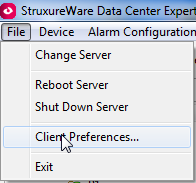
2) change the setting from Local OS to English Metric and restart the client.
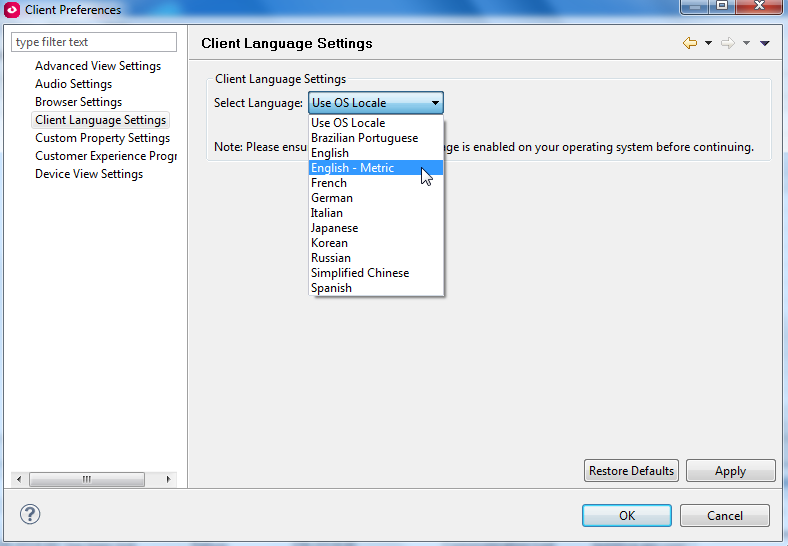
BR,
Rana Ajmal
(CID:110020914)
Link copied. Please paste this link to share this article on your social media post.
Link copied. Please paste this link to share this article on your social media post.
Posted: 2020-07-03 10:18 AM . Last Modified: 2024-04-08 02:36 AM
Hi Ara,
kindly follow the below steps to change the temperature from Fahrenheit to Celsius.
1) Go to the file and click on Client Preferences.
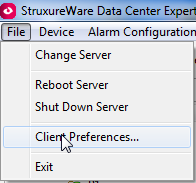
2) change the setting from Local OS to English Metric and restart the client.
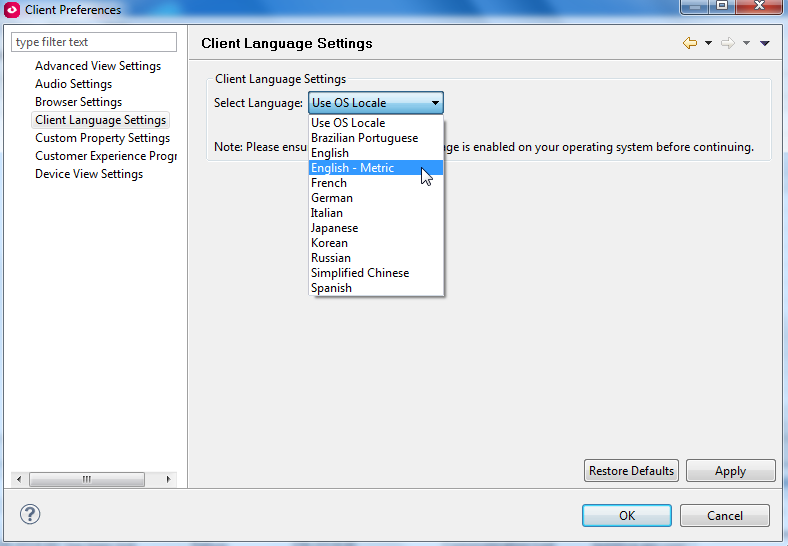
BR,
Rana Ajmal
(CID:110020914)
Link copied. Please paste this link to share this article on your social media post.
Link copied. Please paste this link to share this article on your social media post.
Posted: 2020-07-03 10:18 AM . Last Modified: 2024-04-08 02:36 AM
Hi Rana,
Thank you so much, your answer was very helpful!!!
I have spend so many time to find the setting, but unfortunately.
It works.
(CID:110020949)
Link copied. Please paste this link to share this article on your social media post.
Link copied. Please paste this link to share this article on your social media post.
Posted: 2020-07-03 10:19 AM . Last Modified: 2023-10-22 02:18 AM

This question is closed for comments. You're welcome to start a new topic if you have further comments on this issue.
Link copied. Please paste this link to share this article on your social media post.
You’ve reached the end of your document
Create your free account or log in to subscribe to the board - and gain access to more than 10,000+ support articles along with insights from experts and peers.