Ask our Experts
Didn't find what you are looking for? Ask our experts!
Schneider Electric support forum about installation and configuration for DCIM including EcoStruxure IT Expert, IT Advisor, Data Center Expert, and NetBotz
Search in
Link copied. Please paste this link to share this article on your social media post.
Posted: 2020-07-03 05:06 AM . Last Modified: 2024-04-08 11:27 PM
Our users use DCE in browser. And if some page with gadgets opened for some long time (it depends, maybe hours, maybe days), sometime HTTP 500 error is occurring with alert box and there are no more page updates. So they can miss some bad situation from DCE.
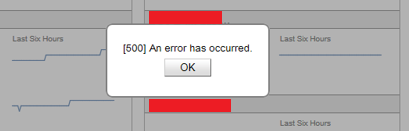
DCE is 7.3.1 version
What can we do with that issue?
Thanks!
(CID:107448113)
Link copied. Please paste this link to share this article on your social media post.
Link copied. Please paste this link to share this article on your social media post.
Posted: 2020-07-03 05:06 AM . Last Modified: 2024-04-08 11:27 PM
Hi Sergey, What OS and what browser and browser version are they using? Have they tried different browsers? Have they seen this issue with specific browsers or all browsers? Are all gadgets affected on the page or just some specific gadgets? If so, which gadgets? Regards John T
(CID:107448133)
Link copied. Please paste this link to share this article on your social media post.
Link copied. Please paste this link to share this article on your social media post.
Posted: 2020-07-03 05:06 AM . Last Modified: 2024-04-08 11:27 PM
Users have Windows 7/8.1 with Internet Explorer 11. It is corporate standard, so we can't use other software. Problem occurs on different computers. When it happens, all gadgets stop updates and you need to click OK and reload page.
(CID:107448134)
Link copied. Please paste this link to share this article on your social media post.
Link copied. Please paste this link to share this article on your social media post.
Posted: 2020-07-03 05:06 AM . Last Modified: 2024-04-08 11:27 PM
Does a refresh of the browser page resolve this or do you still have to click OK on each gadget. Can you check that Allow META REFRESH is enabled in IE 11 Security Settings.
(CID:107448225)
Link copied. Please paste this link to share this article on your social media post.
Link copied. Please paste this link to share this article on your social media post.
Posted: 2020-07-03 05:06 AM . Last Modified: 2024-04-08 11:27 PM
Allow META REFRESH is enabled in IE 11 Security Settings.
(CID:107448642)
Link copied. Please paste this link to share this article on your social media post.
Link copied. Please paste this link to share this article on your social media post.
Posted: 2020-07-03 05:07 AM . Last Modified: 2024-04-08 11:27 PM
I misunderstood problem a bit. This error appears globally on page (not on each gadget), and all page stops updating. User clicks OK, and gadgets start updating again. But before you click OK, you can miss some important alert from gadget, that is the point.
(CID:107448644)
Link copied. Please paste this link to share this article on your social media post.
Link copied. Please paste this link to share this article on your social media post.
Posted: 2020-07-03 05:07 AM . Last Modified: 2024-04-08 11:27 PM
This may just be a browser issue, and the only way to confirm that is by testing with other browsers. If the customer is concerned about missing alerts, they should consider setting up notifications on the DCE Client.
(CID:108235244)
Link copied. Please paste this link to share this article on your social media post.
Link copied. Please paste this link to share this article on your social media post.
Posted: 2020-07-03 05:07 AM . Last Modified: 2024-04-08 11:27 PM
Hi Sergey, has this been resolved? Was it a browser issue? Best, Stine
(CID:108825230)
Link copied. Please paste this link to share this article on your social media post.
Link copied. Please paste this link to share this article on your social media post.
Posted: 2020-07-03 05:07 AM . Last Modified: 2024-04-08 11:27 PM
Hi John Thompson , Stine Hansen, unfortunately, problem is not resolved. We have tried other browsers (Chrome, Firefox), but problem still happens. We noticed, that when different user login to web console it may happens or not. So one user1 always has problem, other user2 doesn't have it on the same PC and same browser. May it be connected with some gadgets on page? How we can test that? Thank you!
(CID:108825501)
Link copied. Please paste this link to share this article on your social media post.
Link copied. Please paste this link to share this article on your social media post.
Posted: 2020-07-03 05:07 AM . Last Modified: 2024-04-08 11:27 PM
Also, we have upgraded to latest 7.4.0, but still have issue.
(CID:108825502)
Link copied. Please paste this link to share this article on your social media post.
Link copied. Please paste this link to share this article on your social media post.
Posted: 2020-07-03 05:07 AM . Last Modified: 2024-04-08 11:27 PM
Some additional information. Made some tests. If we have only gadget1 or gadget2 on page, there are no errors. If we add both gadget1 AND gadget2 on page, we have an error again. Both gadgets are simple sensor gadget with temperature and humidity sensors.
(CID:108825513)
Link copied. Please paste this link to share this article on your social media post.
Link copied. Please paste this link to share this article on your social media post.
Posted: 2020-07-03 05:07 AM . Last Modified: 2024-04-08 11:27 PM
Hi Sergey, Is there anything different between the different users that do see the issue and don't see the issue. I mean do they have different privileges on that same PC? Also, do you see anything unusal on the DCE desktop client when you get the error on the web client. I mean is it happening when there is a change in the sensors value? Thanks
(CID:108825695)
Link copied. Please paste this link to share this article on your social media post.
Link copied. Please paste this link to share this article on your social media post.
Posted: 2020-07-03 05:07 AM . Last Modified: 2024-04-08 11:26 PM
Hi Sergey, did you see the comment from John above? Best, Stine
(CID:108827368)
Link copied. Please paste this link to share this article on your social media post.
Link copied. Please paste this link to share this article on your social media post.
Posted: 2020-07-03 05:08 AM . Last Modified: 2024-04-08 11:26 PM
Hi Sergey, has your issue been resolved? Cheers, Stine
(CID:110005536)
Link copied. Please paste this link to share this article on your social media post.
Link copied. Please paste this link to share this article on your social media post.
Posted: 2020-07-03 05:08 AM . Last Modified: 2024-04-08 11:26 PM
I'm going to assume that this issue has been solved. If that is not the case, please post a new question.
Thanks,
Stine
(CID:110010147)
Link copied. Please paste this link to share this article on your social media post.
Link copied. Please paste this link to share this article on your social media post.
Posted: 2020-07-03 05:08 AM . Last Modified: 2023-10-31 11:07 PM

This question is closed for comments. You're welcome to start a new topic if you have further comments on this issue.
Link copied. Please paste this link to share this article on your social media post.
You’ve reached the end of your document
Create your free account or log in to subscribe to the board - and gain access to more than 10,000+ support articles along with insights from experts and peers.