Ask our Experts
Didn't find what you are looking for? Ask our experts!
Schneider Electric support forum about installation and configuration for DCIM including EcoStruxure IT Expert, IT Advisor, Data Center Expert, and NetBotz
Search in
Link copied. Please paste this link to share this article on your social media post.
Posted: 2020-07-04 03:14 AM . Last Modified: 2024-04-05 03:34 AM
Hello
I requested a rack PDU genome for Clever IP-PDU (CR064H3653) and it was included in the latest genome update. However, there seems to be a problem with. I cannot place it on the rack correctly (back and in the side of rack). It will occupy all the U-spaces there.
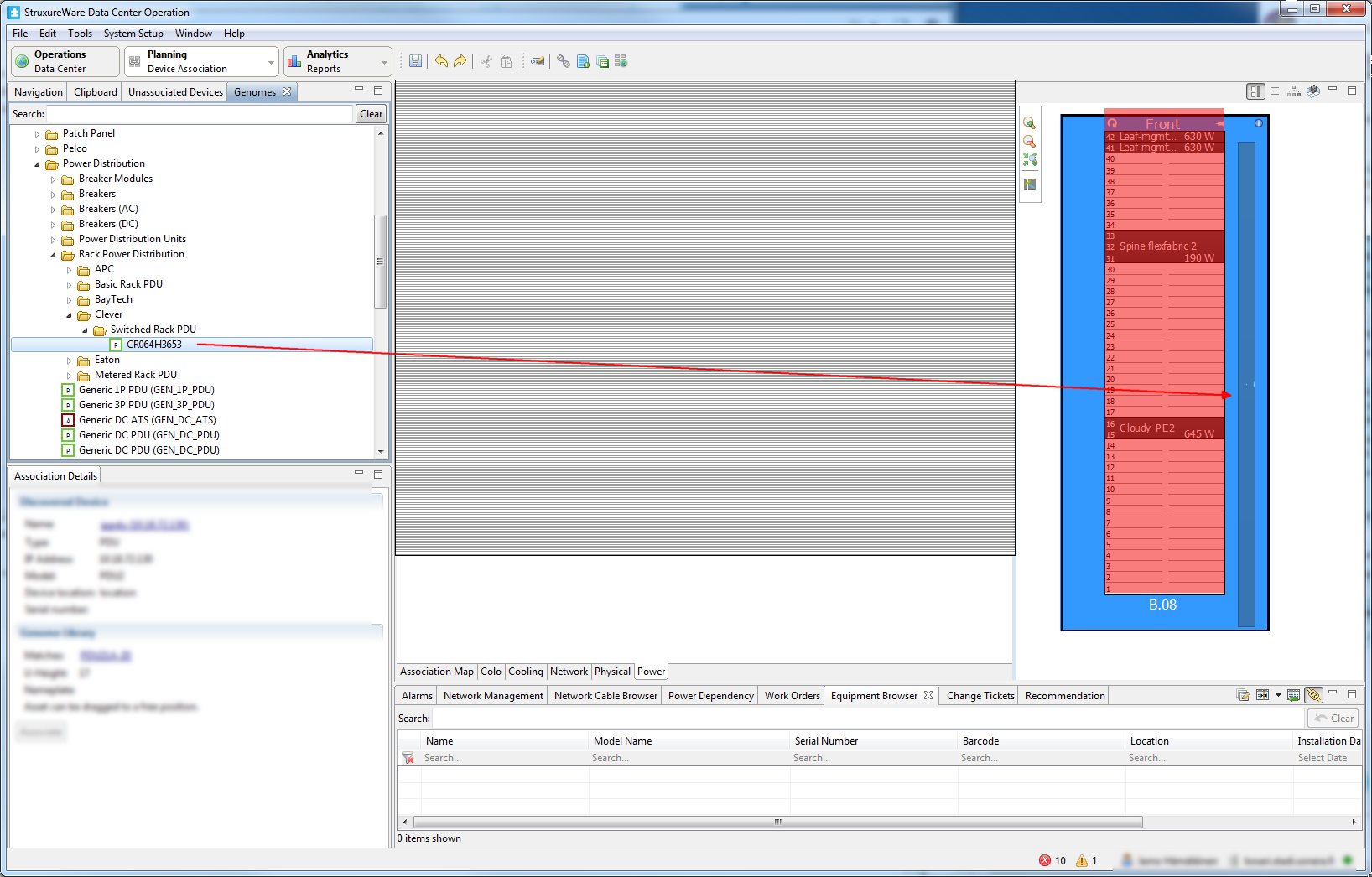
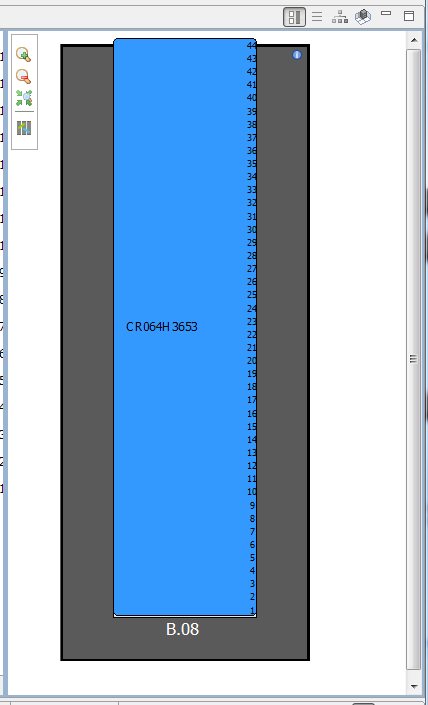
Best wishes Jarno
(CID:126886922)
Link copied. Please paste this link to share this article on your social media post.
Link copied. Please paste this link to share this article on your social media post.
Posted: 2020-07-04 03:15 AM . Last Modified: 2024-04-05 03:34 AM
Hi Jarno,
It appears this Genome Library item is shipped with 44 U (as a default unit height), I will inform the team for possible/future correction (have registered an enhancement case).
To resolve the current issue, please try the following:
Right click on the modeled rpdu (CR064H3653) -> Properties -> and then in Physical settings, change the "Unit height" (from 42) to an appropriate number (such as 1):
Similar changes/corrections can also be applied on the added Genomes item:
Kind regards
(CID:126886949)
Link copied. Please paste this link to share this article on your social media post.
Link copied. Please paste this link to share this article on your social media post.
Posted: 2020-07-04 03:15 AM . Last Modified: 2024-04-05 03:34 AM
Hi Jarno,
It appears this Genome Library item is shipped with 44 U (as a default unit height), I will inform the team for possible/future correction (have registered an enhancement case).
To resolve the current issue, please try the following:
Right click on the modeled rpdu (CR064H3653) -> Properties -> and then in Physical settings, change the "Unit height" (from 42) to an appropriate number (such as 1):
Similar changes/corrections can also be applied on the added Genomes item:
Kind regards
(CID:126886949)
Link copied. Please paste this link to share this article on your social media post.
Link copied. Please paste this link to share this article on your social media post.
Posted: 2020-07-04 03:15 AM . Last Modified: 2024-04-05 03:34 AM
Hi Jarno Hamalainen,
I went through the user manual sent by you again and now based on your issue, I have done the necessary changes in our data base. However at present you can correct this issue by changing the mounting positions as shown in the attachment.
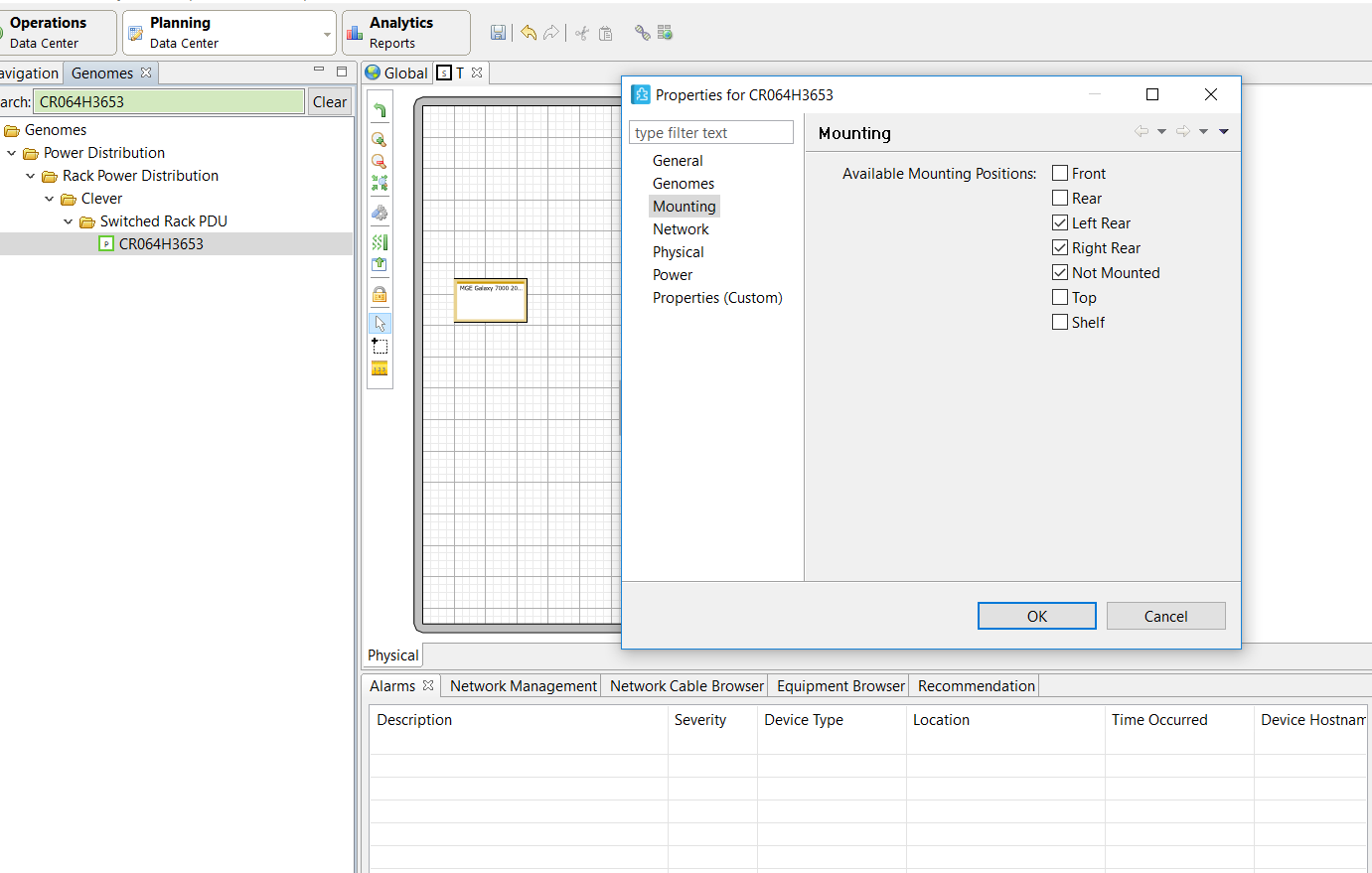
(CID:126887164)
Link copied. Please paste this link to share this article on your social media post.
Link copied. Please paste this link to share this article on your social media post.
Posted: 2020-07-04 03:15 AM . Last Modified: 2023-10-22 02:07 AM

This question is closed for comments. You're welcome to start a new topic if you have further comments on this issue.
Link copied. Please paste this link to share this article on your social media post.
You’ve reached the end of your document
Create your free account or log in to subscribe to the board - and gain access to more than 10,000+ support articles along with insights from experts and peers.