Ask our Experts
Didn't find what you are looking for? Ask our experts!
Share Your Feedback – Help Us Improve Search on Community! Please take a few minutes to participate in our Search Feedback Survey. Your insights will help us deliver the results you need faster and more accurately. Click here to take the survey
Schneider Electric support forum about installation and configuration for DCIM including EcoStruxure IT Expert, IT Advisor, Data Center Expert, and NetBotz
Search in
Link copied. Please paste this link to share this article on your social media post.
Posted: 2020-07-04 11:32 PM . Last Modified: 2024-04-04 02:31 AM
I'm still new to ETL and trying to export data using DCO ETL but I cannot find any data on export data base.
I took the following procedures.
What's steps are additionally required to export data?
P.S.
In case of importing data, I could successfully import data and confirm the records in import database.
Regards,
Akihiro Yamagami
(CID:134031178)
Link copied. Please paste this link to share this article on your social media post.
Link copied. Please paste this link to share this article on your social media post.
Posted: 2020-07-04 11:32 PM . Last Modified: 2024-04-04 02:31 AM
The etl export follow scheduled export time set during configuration in dco.
You can force the external system,from dco client under associate device,right click choose synchronize external data,so you can see those data.
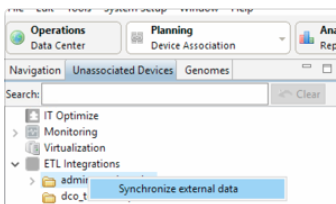
(CID:134031197)
Link copied. Please paste this link to share this article on your social media post.
Link copied. Please paste this link to share this article on your social media post.
Posted: 2020-07-04 11:32 PM . Last Modified: 2024-04-04 02:31 AM
The etl export follow scheduled export time set during configuration in dco.
You can force the external system,from dco client under associate device,right click choose synchronize external data,so you can see those data.
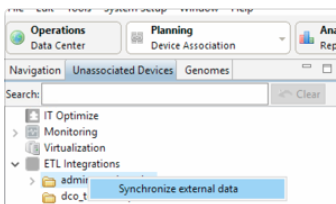
(CID:134031197)
Link copied. Please paste this link to share this article on your social media post.
Link copied. Please paste this link to share this article on your social media post.
Posted: 2020-07-04 11:33 PM . Last Modified: 2024-04-04 02:31 AM
Hello
Thank you for your comment! I setup export database yesterday with 1 hours schedule and also sync the data. But, I cannot see any data record...
I also attach the screenshots.
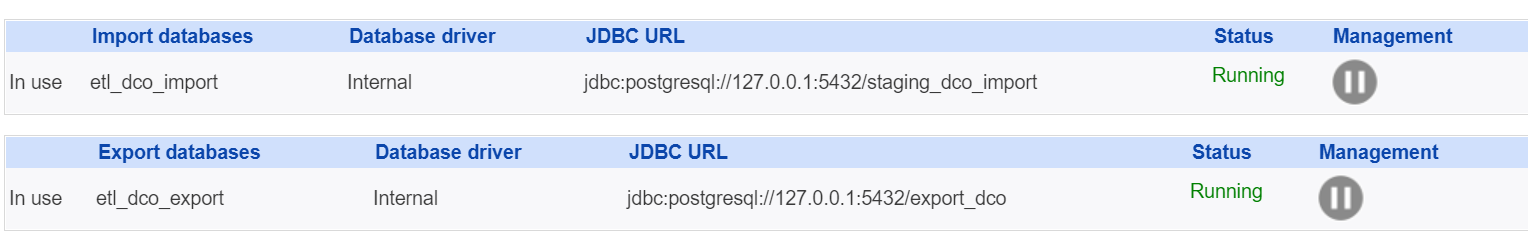
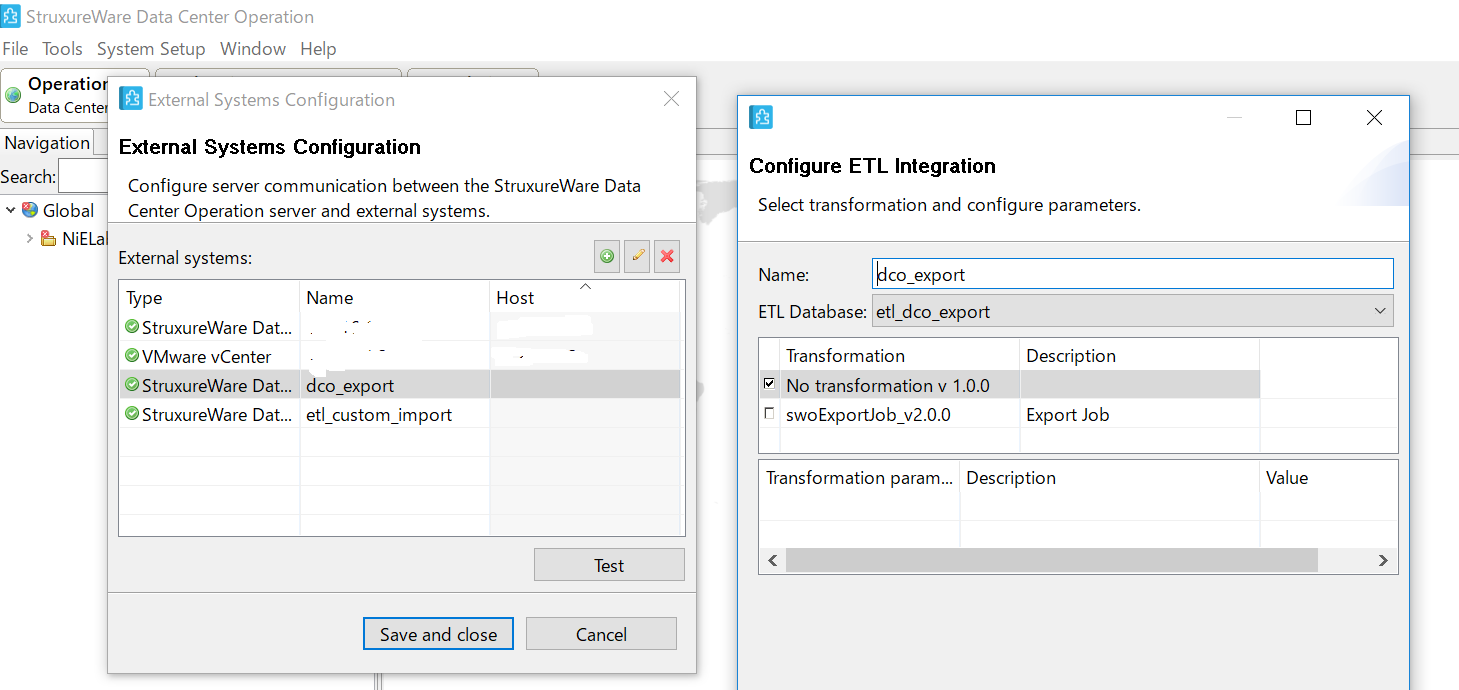
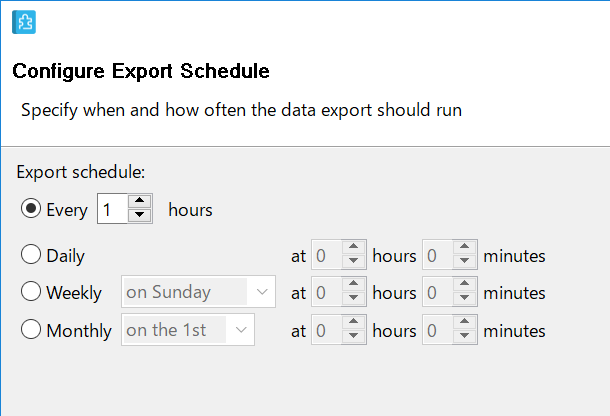
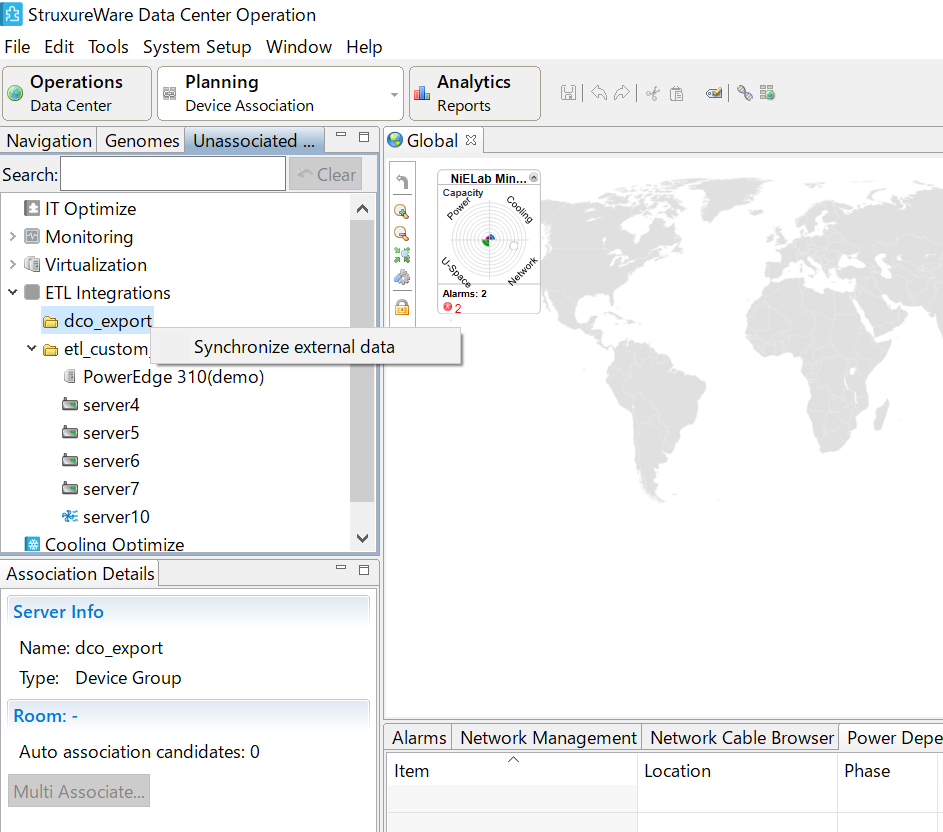
.png)
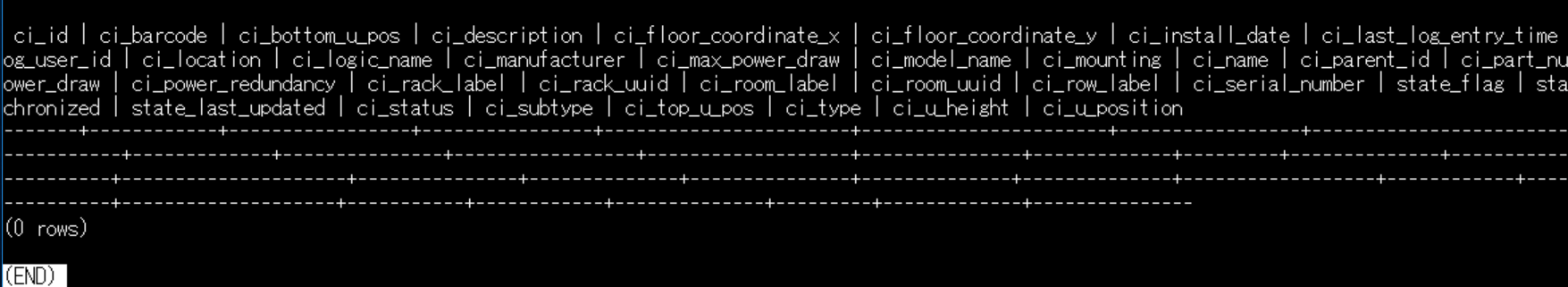
(CID:134031270)
Link copied. Please paste this link to share this article on your social media post.
Link copied. Please paste this link to share this article on your social media post.
Posted: 2020-07-04 11:33 PM . Last Modified: 2024-04-04 02:31 AM
Pictures really say a thousand words 😀
Use the other option, swoExportJob when you set up the test for export like below:
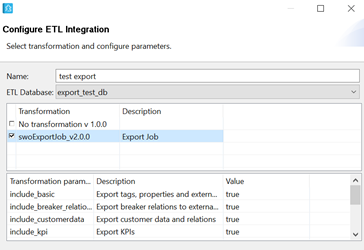
I was using pqadmin to test out, but the idea is you can see data from the export db tables.
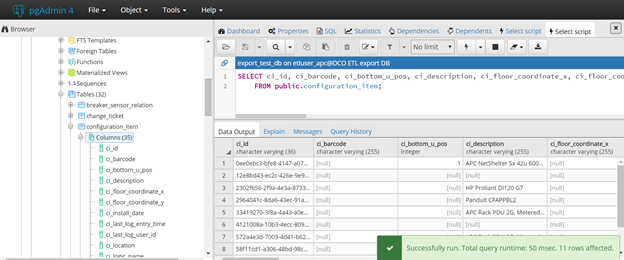
(CID:134031285)
Link copied. Please paste this link to share this article on your social media post.
Link copied. Please paste this link to share this article on your social media post.
Posted: 2020-07-04 11:33 PM . Last Modified: 2024-04-04 02:31 AM
Hello Christopherus!
Thank you for your quick response. I could successfully see many records!!! Thank you.
Regards,
Akihiro Yamagami
(CID:134031308)
Link copied. Please paste this link to share this article on your social media post.
Link copied. Please paste this link to share this article on your social media post.
Posted: 2020-07-04 11:33 PM . Last Modified: 2024-04-04 02:30 AM
This topic will be also helpful for entire community. So, I will make this topic to "public".
(CID:134031364)
Link copied. Please paste this link to share this article on your social media post.
Link copied. Please paste this link to share this article on your social media post.
Posted: 2020-07-04 11:33 PM . Last Modified: 2023-10-22 01:57 AM

This question is closed for comments. You're welcome to start a new topic if you have further comments on this issue.
Link copied. Please paste this link to share this article on your social media post.
You’ve reached the end of your document
Create your free account or log in to subscribe to the board - and gain access to more than 10,000+ support articles along with insights from experts and peers.