Ask our Experts
Didn't find what you are looking for? Ask our experts!
Schneider Electric support forum about installation and configuration for DCIM including EcoStruxure IT Expert, IT Advisor, Data Center Expert, and NetBotz
Search in
Link copied. Please paste this link to share this article on your social media post.
Posted: 2020-07-03 02:02 PM . Last Modified: 2024-04-08 01:26 AM
i try to install one DCO 8.0.4 in Vmware.
I followed the instructions of the installer, but when finishing and rebbot. S.O. Centos works fine, but nothing else. DCO is not in the server.
What I can do?
What is the specification of virtual machine, network adapter, vmware version ?, disk, processor and memory meets it according to the requirements
(CID:114233147)
Link copied. Please paste this link to share this article on your social media post.
Link copied. Please paste this link to share this article on your social media post.
Posted: 2020-07-03 02:02 PM . Last Modified: 2024-04-08 01:26 AM
Hi Miguel,
I guess it might be something to do with the network interface that might need to be configured manfully (during the installation process on VMWare).
During the installation and “Network & Host Name” configuration it is important to select the Device interface that contains MAC address. The highlighted steps are shared here:
You might want to re-try the installation, but this time with manual IP configuration.
Hope this helps,
Kind regards
(CID:114233356)
Link copied. Please paste this link to share this article on your social media post.
Link copied. Please paste this link to share this article on your social media post.
Posted: 2020-07-03 02:02 PM . Last Modified: 2024-04-08 01:26 AM
Hi jef
I use manual IP but there isn´t that option, it appear empty
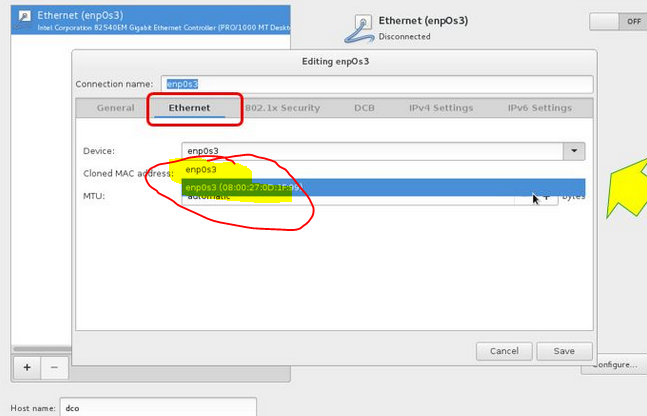
I put mac address
My Vwware config
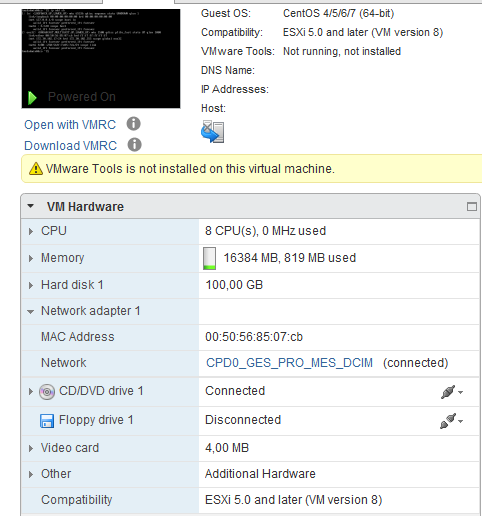
and my ethernet config obtained after install
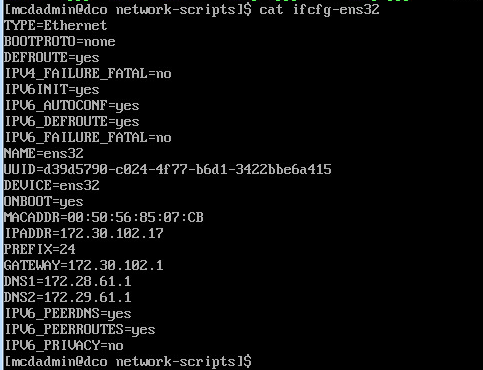
I reinstall but no changes, S.O. work fine, Operattions don´t work
(CID:114233613)
Link copied. Please paste this link to share this article on your social media post.
Link copied. Please paste this link to share this article on your social media post.
Posted: 2020-07-03 02:02 PM . Last Modified: 2024-04-08 01:26 AM
Hi Miguel,
What is the version/type of your VMware?
Would it be a correct assumption that this might be a VMWare workstation?
Kind regards
(CID:114233629)
Link copied. Please paste this link to share this article on your social media post.
Link copied. Please paste this link to share this article on your social media post.
Posted: 2020-07-03 02:03 PM . Last Modified: 2024-04-08 01:25 AM
ESxi 5.5 vmware 8
would you connect to my computer and have a look, to try detect the issue?
(CID:116919281)
Link copied. Please paste this link to share this article on your social media post.
Link copied. Please paste this link to share this article on your social media post.
Posted: 2020-07-03 02:03 PM . Last Modified: 2024-04-08 01:25 AM
Hi Miguel,
Just sharing an update that some days ago we managed to apply a successful installation. Additional to manual IP configuration, we had to do an off-line installation (apparently due to local network policies server was unable to access the internet during the installation).
Kind regards
(CID:116919284)
Link copied. Please paste this link to share this article on your social media post.
Link copied. Please paste this link to share this article on your social media post.
Posted: 2020-07-03 02:03 PM . Last Modified: 2023-10-22 01:56 AM

This question is closed for comments. You're welcome to start a new topic if you have further comments on this issue.
Link copied. Please paste this link to share this article on your social media post.
You’ve reached the end of your document
Create your free account or log in to subscribe to the board - and gain access to more than 10,000+ support articles along with insights from experts and peers.