Ask our Experts
Didn't find what you are looking for? Ask our experts!
Share Your Feedback – Help Us Improve Search on Community! Please take a few minutes to participate in our Search Feedback Survey. Your insights will help us deliver the results you need faster and more accurately. Click here to take the survey
Schneider Electric support forum about installation and configuration for DCIM including EcoStruxure IT Expert, IT Advisor, Data Center Expert, and NetBotz
Search in
Link copied. Please paste this link to share this article on your social media post.
Posted: 2020-07-04 02:21 AM . Last Modified: 2024-04-05 03:51 AM
Hello,
My client has SMS server in their system and they want to send SMS DCE alarms to their empoleyees. They want to know the exact data sent via HTTP post. Since I don't have any example, I can not show them any detail about it.
Do you have any example? Can I manipulate the data to reduce it to a SMS message? Do you have any ideas other than HTTP post?
Thanks,
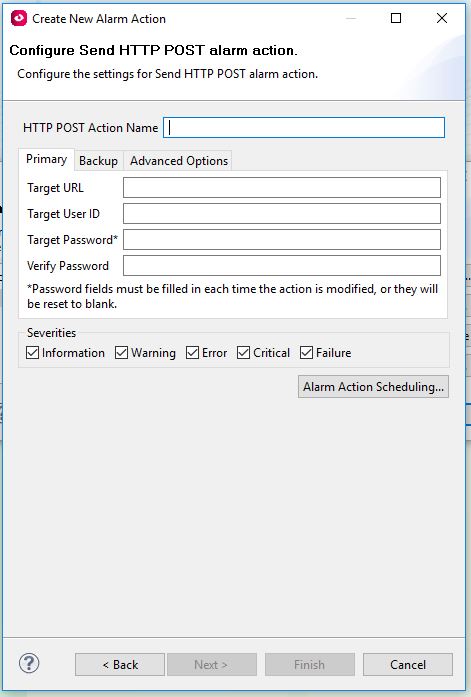
(CID:126180724)
Link copied. Please paste this link to share this article on your social media post.
Link copied. Please paste this link to share this article on your social media post.
Posted: 2020-07-04 02:21 AM . Last Modified: 2024-04-05 03:51 AM
Dear Erhan,
I have tried sending an SMS to the Customer Mobile numbers by using the Customer SMS server by sending Short Message Email(SMS) to the SMS Server Gateway using the following steps. It has worked! Using the Short Message Email, we can limit the characters by specifying the DCE Macros.
In order to customize email notifications, you would need to use the Short Message Email Option. Below is a quick how-to guide to create and customiz a new Short Message Email alert. This procedure is useful for those users who want to convert the email alerts into an SMS on their Mobile by using the third party telecom service providers who can convert email alert into an SMS on the target Mobile Numbers.
1) Open the StruxureWare Data Center Expert client.
2) Alarm Configuration Menu > Manage Alarm Actions.
3) Create...
4) Send Short message Email... > Next.
5) Provide an SMS E-mail Action Name and add in the emails that you would like it to go to.
6) The Subject and message fields can be customized using a defined list of macros that are available:
An example of macro usage with their results is listed below. Text, including spaces within the email will be kept when the information is emailed out.
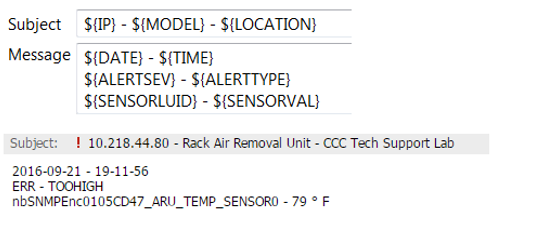
Example of sending short message email to SMS server gateway email address & by specifying the intended Mobile numbers in the subject.
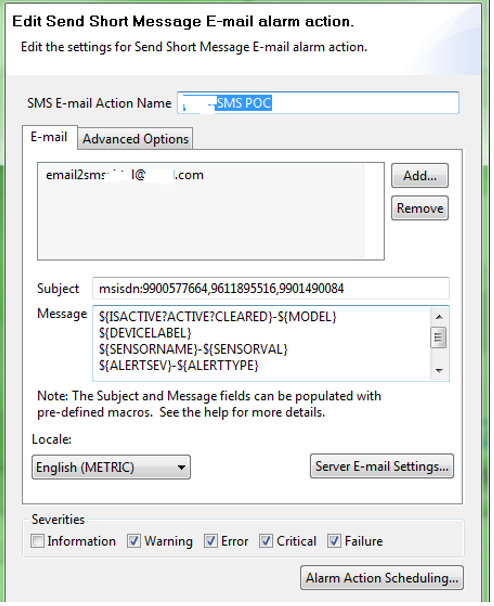
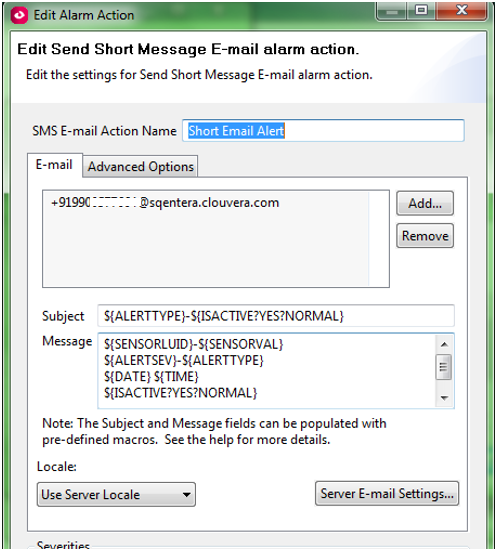
After creating a custom Short Message Email, remember to associate it to a Notification Policy.
Alert Macros:
Macro |
Example |
${ALERTTYPE} |
HIGHERR |
${SENSORTYPE} |
TEMP |
${SENSORVAL} |
60 |
${ALERTTIME} |
Apr 2, 2009 13:01:45 |
${ALERTSEV} |
ERR, WARN-RTN |
${SENSORNAME} |
Bldg. 3 Door |
${ALERT_PROFILE} |
Default, Profile #1 |
${ALERT_LEVEL} |
First Alert Level, Second Alert Level |
${ISACTIVE?yes?no} |
“active” and “cleared” |
${USERURL} |
|
${USERDESC} |
“Too high” |
${START_TIME} |
13:01:45 |
${RESOLVE_TIME} |
13:07:13 |
${SENSORLUID} |
TEMP1 |
${SENSORGUID} |
B000113_TEMP1 |
${EVENTID} |
3E4512C0FE03440F |
${ALERTPOD} |
My Pod |
${ALERTPODSERIAL} |
NB007100730114 |
${ALERTPORT} |
Ext1 |
${CURRENT_ALERT_NUM} |
0, 1, 2 |
${RESOLVEUSERID} |
Joeuser |
${RESOLVECOMMENT} |
“Turned on the A/C”; “Fixed the leak” |
|
|
Identification Macros:
Macro |
Example |
${SERIAL} |
5A0902V00025 |
${IP} |
192.168.2.23 |
${HOSTNAME} |
|
${MODEL} |
WallBotz 500 |
${TIMESTAMP} |
998885130 |
${DATE} |
27/03/2009 |
${YEAR} |
2009 |
${MONTH} |
3 |
${DAY} |
27 |
${TIME} |
23-30-01 |
${HOUR} |
23 |
${MIN} |
30 |
${SEC} |
1 |
${VER} |
2_6_2-20071031_1658 |
Location Macros:
Macro |
Example |
${LOCATION} |
Test Lab |
${ENCLOSURE} |
RACK1234 |
${SLOT} |
A23 |
${ENCRELLOC} |
ATUPS |
${ROOM} |
C-100 |
${ROOMROW} |
AA |
${ROOMCOL} |
25 |
${HEIGHT} |
60 |
${BLDG} |
205 |
${FLOOR} |
3 |
${COMPANY} |
APC |
${ADDRESS1} |
132 Fairgrounds Road |
${ADDRESS2} |
Building 1 |
${CITY} |
W. Kingston |
${STATE} |
RI |
${COUNTRY} |
USA |
${CONTACT} |
J. Smith |
${SITE} |
West Campus |
${NOTES} |
IT Closet, Server Room |
${LATITUDE} |
30° 18’ N |
${LONGITUDE} |
97° 42’ W |
${GPSLOC} |
30° 18’ N / 97° 42’ W |
I hope this helps.
Regards,
Bala
(CID:126180788)
Link copied. Please paste this link to share this article on your social media post.
Link copied. Please paste this link to share this article on your social media post.
Posted: 2020-07-04 02:21 AM . Last Modified: 2024-04-05 03:51 AM
Dear Erhan,
I have tried sending an SMS to the Customer Mobile numbers by using the Customer SMS server by sending Short Message Email(SMS) to the SMS Server Gateway using the following steps. It has worked! Using the Short Message Email, we can limit the characters by specifying the DCE Macros.
In order to customize email notifications, you would need to use the Short Message Email Option. Below is a quick how-to guide to create and customiz a new Short Message Email alert. This procedure is useful for those users who want to convert the email alerts into an SMS on their Mobile by using the third party telecom service providers who can convert email alert into an SMS on the target Mobile Numbers.
1) Open the StruxureWare Data Center Expert client.
2) Alarm Configuration Menu > Manage Alarm Actions.
3) Create...
4) Send Short message Email... > Next.
5) Provide an SMS E-mail Action Name and add in the emails that you would like it to go to.
6) The Subject and message fields can be customized using a defined list of macros that are available:
An example of macro usage with their results is listed below. Text, including spaces within the email will be kept when the information is emailed out.
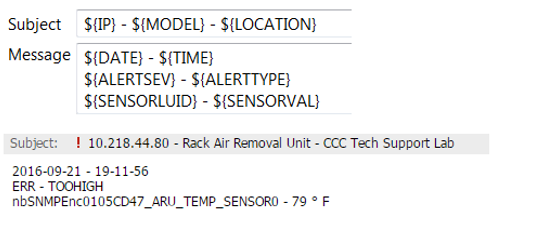
Example of sending short message email to SMS server gateway email address & by specifying the intended Mobile numbers in the subject.
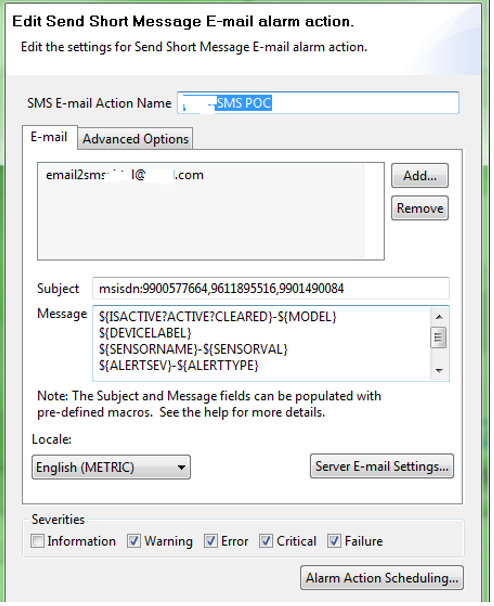
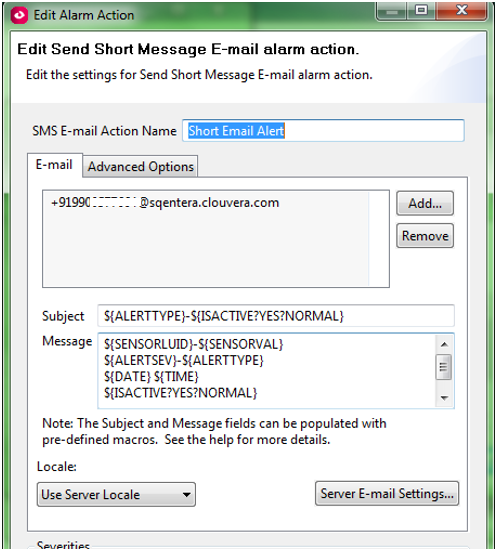
After creating a custom Short Message Email, remember to associate it to a Notification Policy.
Alert Macros:
Macro |
Example |
${ALERTTYPE} |
HIGHERR |
${SENSORTYPE} |
TEMP |
${SENSORVAL} |
60 |
${ALERTTIME} |
Apr 2, 2009 13:01:45 |
${ALERTSEV} |
ERR, WARN-RTN |
${SENSORNAME} |
Bldg. 3 Door |
${ALERT_PROFILE} |
Default, Profile #1 |
${ALERT_LEVEL} |
First Alert Level, Second Alert Level |
${ISACTIVE?yes?no} |
“active” and “cleared” |
${USERURL} |
|
${USERDESC} |
“Too high” |
${START_TIME} |
13:01:45 |
${RESOLVE_TIME} |
13:07:13 |
${SENSORLUID} |
TEMP1 |
${SENSORGUID} |
B000113_TEMP1 |
${EVENTID} |
3E4512C0FE03440F |
${ALERTPOD} |
My Pod |
${ALERTPODSERIAL} |
NB007100730114 |
${ALERTPORT} |
Ext1 |
${CURRENT_ALERT_NUM} |
0, 1, 2 |
${RESOLVEUSERID} |
Joeuser |
${RESOLVECOMMENT} |
“Turned on the A/C”; “Fixed the leak” |
|
|
Identification Macros:
Macro |
Example |
${SERIAL} |
5A0902V00025 |
${IP} |
192.168.2.23 |
${HOSTNAME} |
|
${MODEL} |
WallBotz 500 |
${TIMESTAMP} |
998885130 |
${DATE} |
27/03/2009 |
${YEAR} |
2009 |
${MONTH} |
3 |
${DAY} |
27 |
${TIME} |
23-30-01 |
${HOUR} |
23 |
${MIN} |
30 |
${SEC} |
1 |
${VER} |
2_6_2-20071031_1658 |
Location Macros:
Macro |
Example |
${LOCATION} |
Test Lab |
${ENCLOSURE} |
RACK1234 |
${SLOT} |
A23 |
${ENCRELLOC} |
ATUPS |
${ROOM} |
C-100 |
${ROOMROW} |
AA |
${ROOMCOL} |
25 |
${HEIGHT} |
60 |
${BLDG} |
205 |
${FLOOR} |
3 |
${COMPANY} |
APC |
${ADDRESS1} |
132 Fairgrounds Road |
${ADDRESS2} |
Building 1 |
${CITY} |
W. Kingston |
${STATE} |
RI |
${COUNTRY} |
USA |
${CONTACT} |
J. Smith |
${SITE} |
West Campus |
${NOTES} |
IT Closet, Server Room |
${LATITUDE} |
30° 18’ N |
${LONGITUDE} |
97° 42’ W |
${GPSLOC} |
30° 18’ N / 97° 42’ W |
I hope this helps.
Regards,
Bala
(CID:126180788)
Link copied. Please paste this link to share this article on your social media post.
Link copied. Please paste this link to share this article on your social media post.
Posted: 2020-07-04 02:22 AM . Last Modified: 2024-04-05 03:51 AM
Hi Erhan,
I would definitely suggest following Bala's example. If you're not already familiar with HTTP posts, it is likely not something you want to get into. An HTTP post sends an XML file to an HTTP server that is specific designed to sit and listen for such posts then parse the data it receives.
Steve.
(CID:126181127)
Link copied. Please paste this link to share this article on your social media post.
Link copied. Please paste this link to share this article on your social media post.
Posted: 2020-07-04 02:22 AM . Last Modified: 2024-04-05 03:51 AM
Thanks for fast and fully explained response Balaraman. I will try that option.
Thank you Steve. At least, now I know what HTTP post like.
Best regards,
(CID:126183867)
Link copied. Please paste this link to share this article on your social media post.
Link copied. Please paste this link to share this article on your social media post.
Posted: 2020-07-04 02:22 AM . Last Modified: 2023-10-22 01:52 AM

This question is closed for comments. You're welcome to start a new topic if you have further comments on this issue.
Link copied. Please paste this link to share this article on your social media post.
You’ve reached the end of your document
Create your free account or log in to subscribe to the board - and gain access to more than 10,000+ support articles along with insights from experts and peers.