Ask our Experts
Didn't find what you are looking for? Ask our experts!
Schneider Electric support forum about installation and configuration for DCIM including EcoStruxure IT Expert, IT Advisor, Data Center Expert, and NetBotz
Search in
Link copied. Please paste this link to share this article on your social media post.
Posted: 2020-07-05 09:04 PM . Last Modified: 2024-04-03 01:00 AM
Many sensors measurements have different values if you compare the readings directly from the AC unit and the values showed in the DCO user interface. As you can see in the pictures, readings from the unit web client, for example the variable “supply air” has a value of 18.1 C but the reading from the User interface getting directly from the graphic has a value of 12.0 C. This issue is critical because If the DCO has wrong values all the Capacity measurements has wrong measurements, too. Also, as you can see, the DCO is showing that the unit is overload and it is operating at 140% and shows this unit in “red” but the AC is working under this value. Please your help or advise how to resolve this issue. If you need additional information, please let me know.
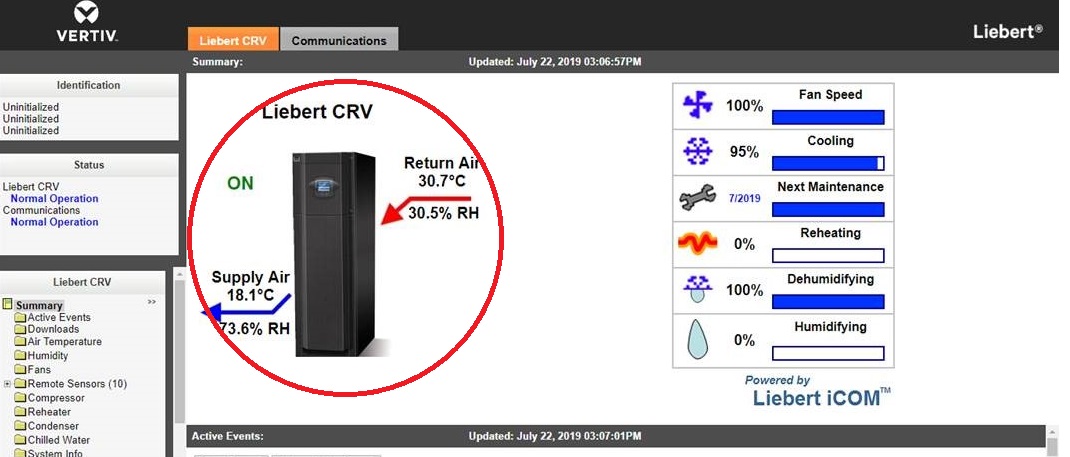
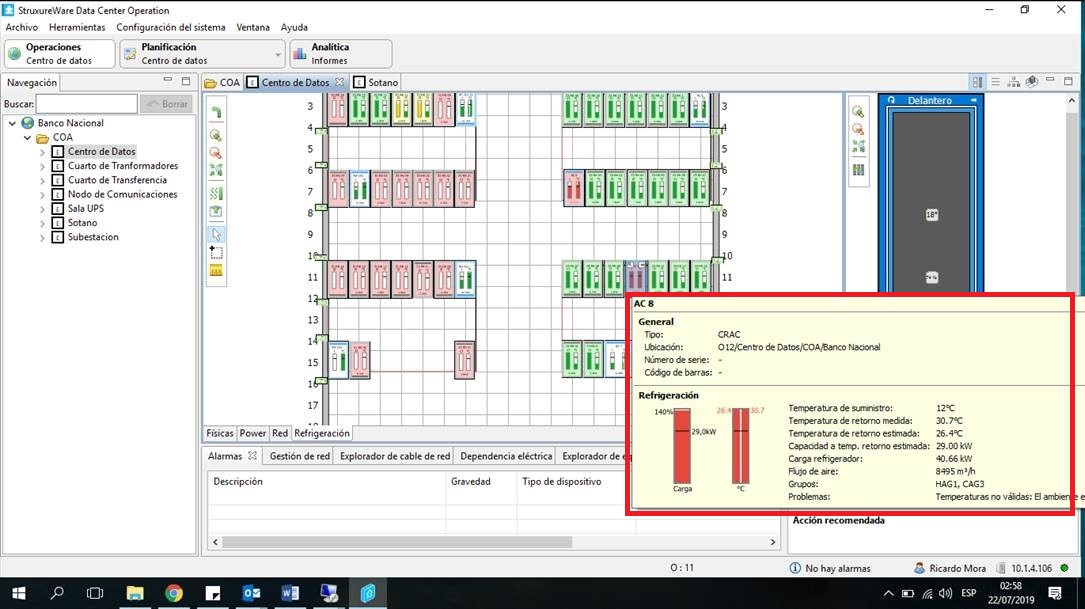
(CID:147199533)
Link copied. Please paste this link to share this article on your social media post.
Link copied. Please paste this link to share this article on your social media post.
Posted: 2020-07-05 09:04 PM . Last Modified: 2024-04-03 01:00 AM
Hi Luis,
It seems you are comparing unrelated data, the Cooling Tooltip is not displaying the measurements, but it displays the calculated data (based on the setup and its configuration), your screenshot is showing the measured data (from the associated device):
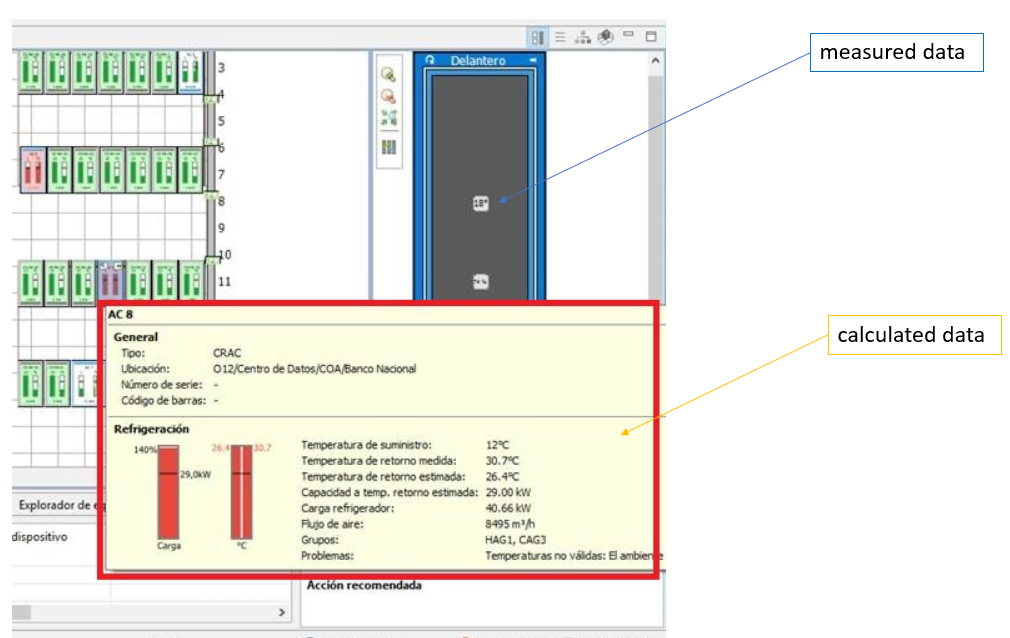
Kind regards
(CID:147201697)
Link copied. Please paste this link to share this article on your social media post.
Link copied. Please paste this link to share this article on your social media post.
Posted: 2020-07-05 09:04 PM . Last Modified: 2023-10-22 01:47 AM

This question is closed for comments. You're welcome to start a new topic if you have further comments on this issue.
Link copied. Please paste this link to share this article on your social media post.
You’ve reached the end of your document
Create your free account or log in to subscribe to the board - and gain access to more than 10,000+ support articles along with insights from experts and peers.