Ask our Experts
Didn't find what you are looking for? Ask our experts!
Share Your Feedback – Help Us Improve Search on Community! Please take a few minutes to participate in our Search Feedback Survey. Your insights will help us deliver the results you need faster and more accurately. Click here to take the survey
Schneider Electric support forum about installation and configuration for DCIM including EcoStruxure IT Expert, IT Advisor, Data Center Expert, and NetBotz
Search in
Link copied. Please paste this link to share this article on your social media post.
Posted: 2020-07-04 02:38 PM . Last Modified: 2024-04-05 02:34 AM
Hi team,
I received this message when I was using VPN to log in to the desktop client of DCO 8.1.0. I am able to use the same password to successfully log in to web client. I have tried to change the password so that it doesn't contain any special characters. May I know what could be the problem?
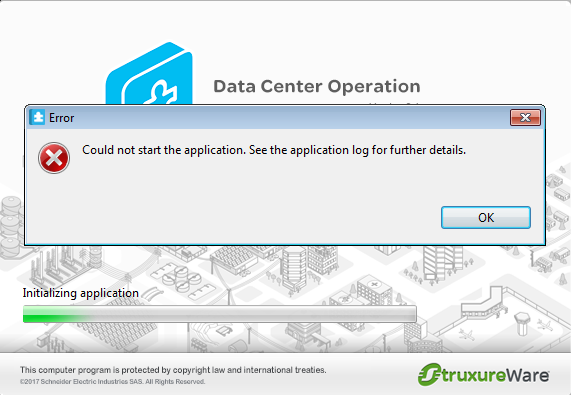
Thank you!
(CID:128762359)
Link copied. Please paste this link to share this article on your social media post.
Link copied. Please paste this link to share this article on your social media post.
Posted: 2020-07-04 02:38 PM . Last Modified: 2024-04-05 02:34 AM
Hi Shijia,
Would it be possible to ask for the client application.log file (usually located in C:\Users\
Apparently a network/firewall related issue,for port descriptions please see the following page:
StruxureWare Data Center Operation Network Firewall Port Details
There might also be something with the VPN itself that might prevent the connection (just guessing).
Kind regards
(CID:128762458)
Link copied. Please paste this link to share this article on your social media post.
Link copied. Please paste this link to share this article on your social media post.
Posted: 2020-07-04 02:39 PM . Last Modified: 2024-04-05 02:34 AM
Hi Jef,
Thanks for getting back! Is this below text document the right log file to look at?
Best regards,
Shijia
(CID:128762842)
Link copied. Please paste this link to share this article on your social media post.
Link copied. Please paste this link to share this article on your social media post.
Posted: 2020-07-04 02:39 PM . Last Modified: 2024-04-05 02:34 AM
Hi Shijia,
Apparently the application.log file not created yet, however you might want to try:
Kind regards
(CID:128763021)
Link copied. Please paste this link to share this article on your social media post.
Link copied. Please paste this link to share this article on your social media post.
Posted: 2020-07-04 02:39 PM . Last Modified: 2023-10-22 01:45 AM

This question is closed for comments. You're welcome to start a new topic if you have further comments on this issue.
Link copied. Please paste this link to share this article on your social media post.
You’ve reached the end of your document
Create your free account or log in to subscribe to the board - and gain access to more than 10,000+ support articles along with insights from experts and peers.