Ask our Experts
Didn't find what you are looking for? Ask our experts!
Share Your Feedback – Help Us Improve Search on Community! Please take a few minutes to participate in our Search Feedback Survey. Your insights will help us deliver the results you need faster and more accurately. Click here to take the survey
Schneider Electric support forum about installation and configuration for DCIM including EcoStruxure IT Expert, IT Advisor, Data Center Expert, and NetBotz
Search in
Link copied. Please paste this link to share this article on your social media post.
Posted: 2020-07-04 01:44 PM . Last Modified: 2024-04-05 02:51 AM
Good Morning
When launching the client DCO (Demo Offline) does not get to validate the step of Virtual server environment
Possibly because the installation is deployed in VMware Workstation. (sorry company policies/standards)
Is there any possibility to omit this validation?
Attached the LOG
Thanks in advance...
(CID:128751214)
Link copied. Please paste this link to share this article on your social media post.
Link copied. Please paste this link to share this article on your social media post.
Posted: 2020-07-04 01:45 PM . Last Modified: 2024-04-05 02:51 AM
We looked with developer at the source code and unfortunately the check for virtual box is hard-coded. Off-line Demo launcher could only be used with Oracle Virtual Box.
(CID:128752620)
Link copied. Please paste this link to share this article on your social media post.
Link copied. Please paste this link to share this article on your social media post.
Posted: 2020-07-04 01:45 PM . Last Modified: 2024-04-05 02:51 AM
Hello
AFAIK the offline demo is supported on a suitably configured Windows or Mac desktop OS with Oracle Virtual Box. I'm not sure if VMware Workstation is supported although I recall it was supported in the past.
"You must have Oracle VM Virtual Box installed on the computer on which you install the offline demo."
I recall someone has been able to run the offline demo on a VMware ESXi host as a VM.
Regards
Ed
(CID:128751426)
Link copied. Please paste this link to share this article on your social media post.
Link copied. Please paste this link to share this article on your social media post.
Posted: 2020-07-04 01:45 PM . Last Modified: 2024-04-05 02:51 AM
Hi Ed.
Sorry the link is broken. ☹️
The VM of Demo OffLine in my VMware Workstation is operational and working perfectly with the DCO Standard client
The problem, I have with the client that downloaded the Offline Demo (this is different and brings additional tools). Possibly with the previous checks made by this special client when it connects.
Thanks...
(CID:128753228)
Link copied. Please paste this link to share this article on your social media post.
Link copied. Please paste this link to share this article on your social media post.
Posted: 2020-07-04 01:45 PM . Last Modified: 2024-04-05 02:51 AM
Hi Iván González Borraz
You should check if VMware Workstation allows network adapter configuration for DCO Off-line Demo. Virtual machine running Off-Line Demo should have host-only adapter named 'vboxnet0'. I think the name is hard-coded somewhere. Also, Off-lin Demo client communicates with server on port 8080 as HTTP only (unlike non-demo client, which is 80/443).
(CID:128751718)
Link copied. Please paste this link to share this article on your social media post.
Link copied. Please paste this link to share this article on your social media post.
Posted: 2020-07-04 01:45 PM . Last Modified: 2024-04-05 02:51 AM
Hi Stanislav
Sure it communicates the port 8080?
See the images I attach.
The VM with Off-Line Demo is On and responds by ports 80, 10000, etc. and connect with standard client. with not Demo Client. (in the error of the log talks about something from VirtualBox)
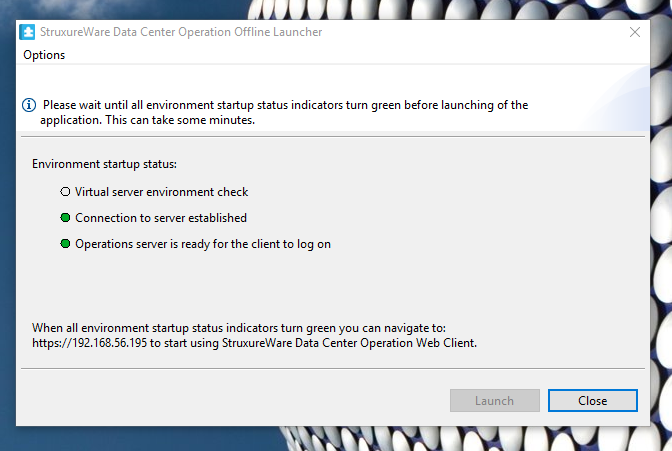
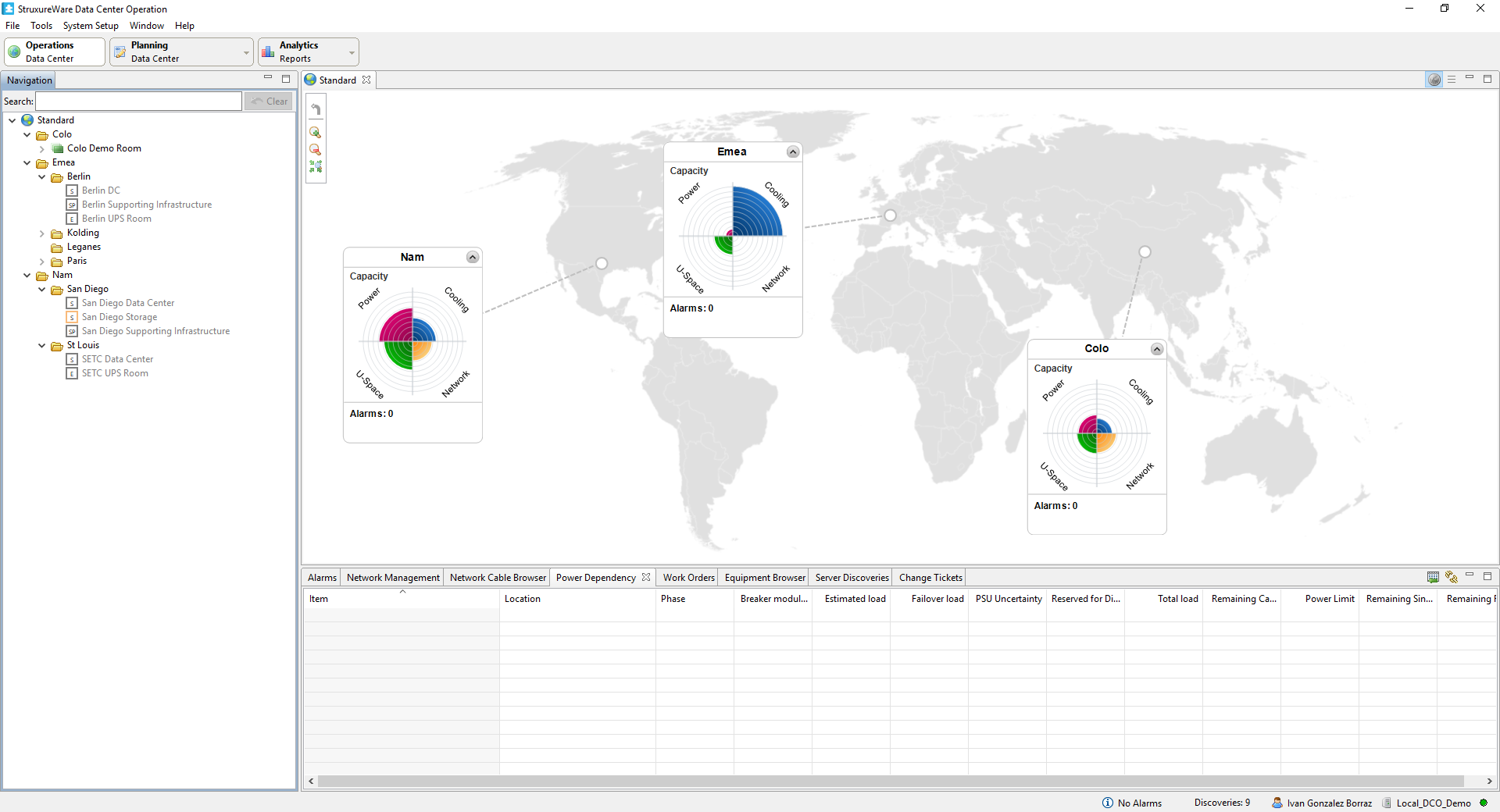
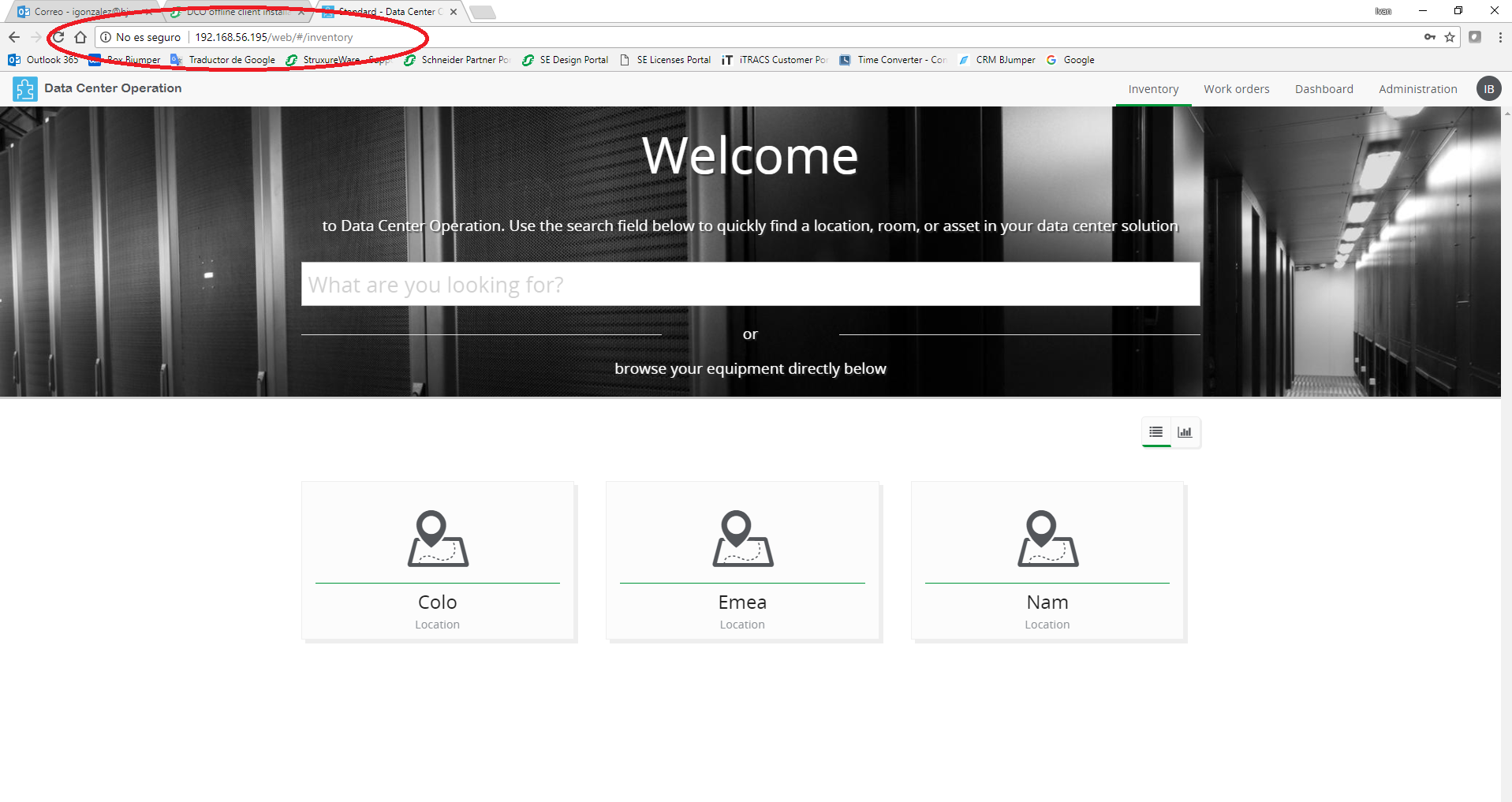
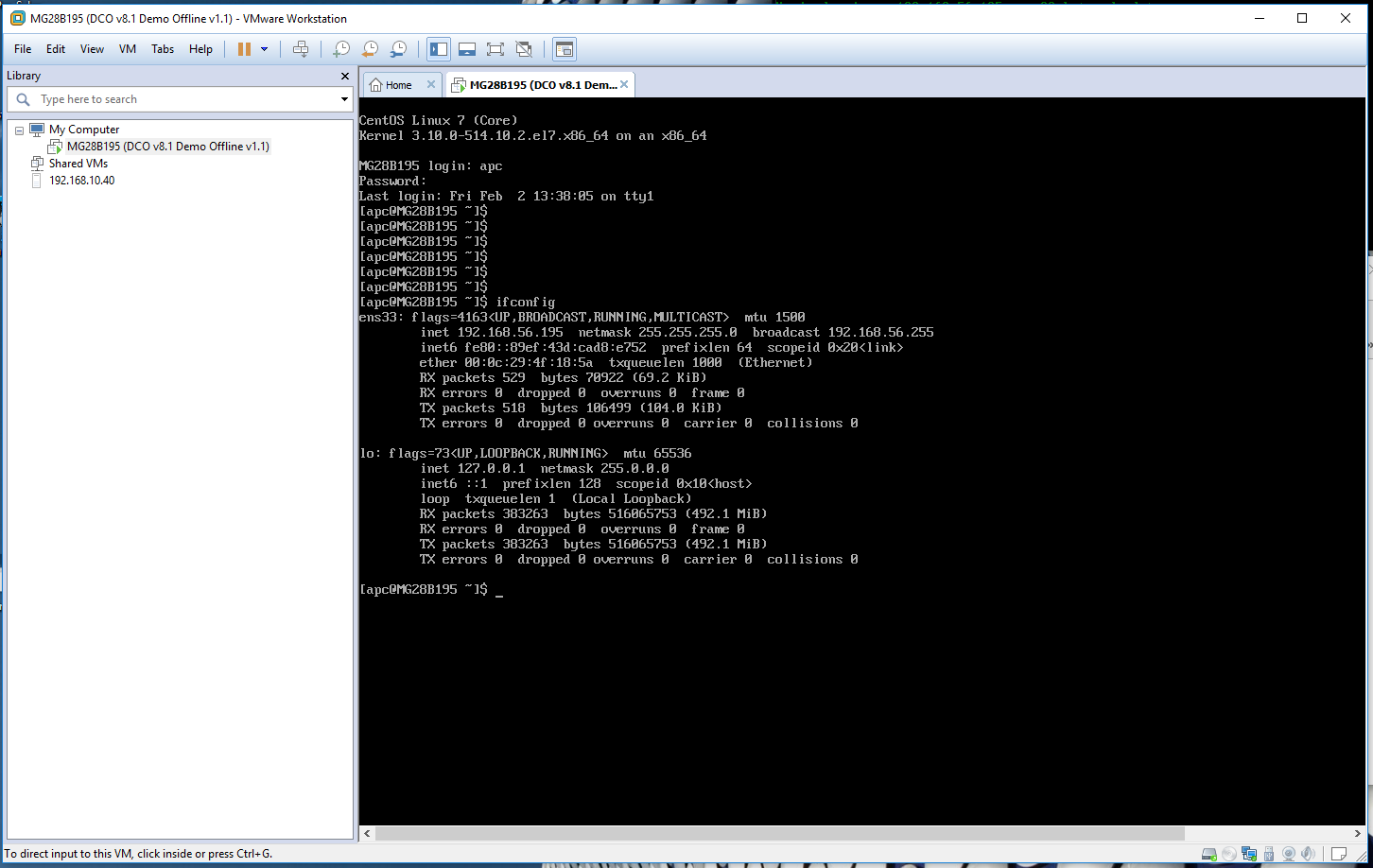

Thanks,
(CID:128751833)
Link copied. Please paste this link to share this article on your social media post.
Link copied. Please paste this link to share this article on your social media post.
Posted: 2020-07-04 01:45 PM . Last Modified: 2024-04-05 02:51 AM
If you can connect to DCO in the virtual environment, then it is not the Off-line Demo build of DCO. Additional features of the demo environment are features of the server, not the client.
You must have both Off-line Demo server and client.
(CID:128751940)
Link copied. Please paste this link to share this article on your social media post.
Link copied. Please paste this link to share this article on your social media post.
Posted: 2020-07-04 01:45 PM . Last Modified: 2024-04-05 02:51 AM
Hi Stanislav, thank you for your reply
I downloaded the latest Demo Offline 8.2.2. again just in case.
I have Both Demo Server & Demo client.
And the same thing happens, now I'm sure the problem is in the VMware Workstation and the previous check list that the demo client does.
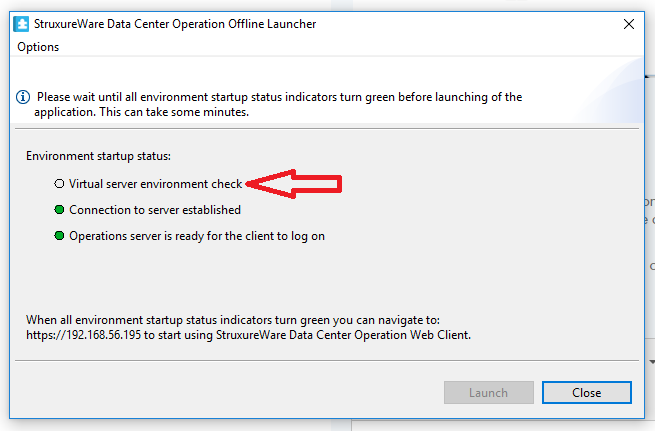
Is there any procedure to deploy the Offline Demo in VMware?
Regards,
Ivan
(CID:128752146)
Link copied. Please paste this link to share this article on your social media post.
Link copied. Please paste this link to share this article on your social media post.
Posted: 2020-07-04 01:45 PM . Last Modified: 2024-04-05 02:51 AM
We looked with developer at the source code and unfortunately the check for virtual box is hard-coded. Off-line Demo launcher could only be used with Oracle Virtual Box.
(CID:128752620)
Link copied. Please paste this link to share this article on your social media post.
Link copied. Please paste this link to share this article on your social media post.
Posted: 2020-07-04 01:45 PM . Last Modified: 2023-10-22 01:45 AM

This question is closed for comments. You're welcome to start a new topic if you have further comments on this issue.
Link copied. Please paste this link to share this article on your social media post.
You’ve reached the end of your document
Create your free account or log in to subscribe to the board - and gain access to more than 10,000+ support articles along with insights from experts and peers.