Ask our Experts
Didn't find what you are looking for? Ask our experts!
Schneider Electric support forum about installation and configuration for DCIM including EcoStruxure IT Expert, IT Advisor, Data Center Expert, and NetBotz
Search in
Link copied. Please paste this link to share this article on your social media post.
Posted: 2020-07-04 03:11 AM . Last Modified: 2024-04-05 03:35 AM
We where having issues with our server and it was rebooted. After the reboot we were no longer able to login to our DCO client. Any suggestion on how to correct this?
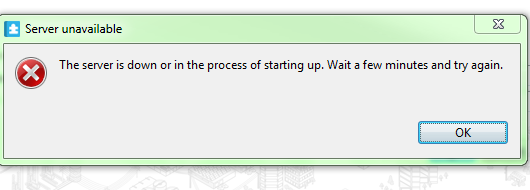
(CID:126885582)
Link copied. Please paste this link to share this article on your social media post.
Link copied. Please paste this link to share this article on your social media post.
Posted: 2020-07-04 03:11 AM . Last Modified: 2024-04-05 03:35 AM
Hi Andy,
According to the notification, server/application seems to be down - if the server had just been rebooted, then it may take 10-15 min until the application is ready to be used. DCO webmin interface/"StruxureWare Data Center Operation - Status" page would display if the application is running.
By the way, DCO 7.4.5 is many versions behind and outdated/unsupported, so it is highly recommended to be upgraded to the latest version (currently DCO 8.2.1).
Kind regards
(CID:126886292)
Link copied. Please paste this link to share this article on your social media post.
Link copied. Please paste this link to share this article on your social media post.
Posted: 2020-07-04 03:11 AM . Last Modified: 2024-04-05 03:35 AM
AndyJeff
Thank you for the answer. Unfortunately the status in Webmin has been showing starting or non responsive for over 4 days. We add two additional vCPU today to give us 6 and still nothing. We even did a restore of the entire VM and received the same response. Any other possible areas to look at?
Andy
(CID:126886573)
Link copied. Please paste this link to share this article on your social media post.
Link copied. Please paste this link to share this article on your social media post.
Posted: 2020-07-04 03:11 AM . Last Modified: 2024-04-05 03:35 AM
Hi Andy,
Apparently for some reason application is unable to start, usually might be caused due to disc space problem. DCO/application cannot start if the local disc is full. If that should be the case, then:
move the "old backup files" (from /data/backup) to somewhere else (such as your laptop or network drive for safe keeping).
after releasing some space, ssh log in to the server, and then run the following command to clean-up (works for DCO 7.x) and reboot:
sudo service operations purge
reboot
Assuming no other issues, it may take approximately 15 minutes until the server/application is ready to be used.
Otherwise, for a fast solution, I would go for a clean DCO installation and then restoring the latest 'good backup' (please note that some/or resent backups might be incomplete and cannot be used).
I would also like to repeat that upgrading the product to latest version (DCO 8.2.1) is highly recommended.
Kind regards
(CID:126886746)
Link copied. Please paste this link to share this article on your social media post.
Link copied. Please paste this link to share this article on your social media post.
Posted: 2020-07-04 03:11 AM . Last Modified: 2023-10-22 01:43 AM

This question is closed for comments. You're welcome to start a new topic if you have further comments on this issue.
Link copied. Please paste this link to share this article on your social media post.
You’ve reached the end of your document
Create your free account or log in to subscribe to the board - and gain access to more than 10,000+ support articles along with insights from experts and peers.