Ask our Experts
Didn't find what you are looking for? Ask our experts!
Share Your Feedback – Help Us Improve Search on Community! Please take a few minutes to participate in our Search Feedback Survey. Your insights will help us deliver the results you need faster and more accurately. Click here to take the survey
Schneider Electric support forum about installation and configuration for DCIM including EcoStruxure IT Expert, IT Advisor, Data Center Expert, and NetBotz
Search in
Link copied. Please paste this link to share this article on your social media post.
Posted: 2020-07-04 02:33 AM . Last Modified: 2024-04-05 03:47 AM
I just upgraded to latest version 8.2 to test Active Directory integration. My problem is that users are able to login but they can see a "blank screen" (no visible room) on the web GUI:
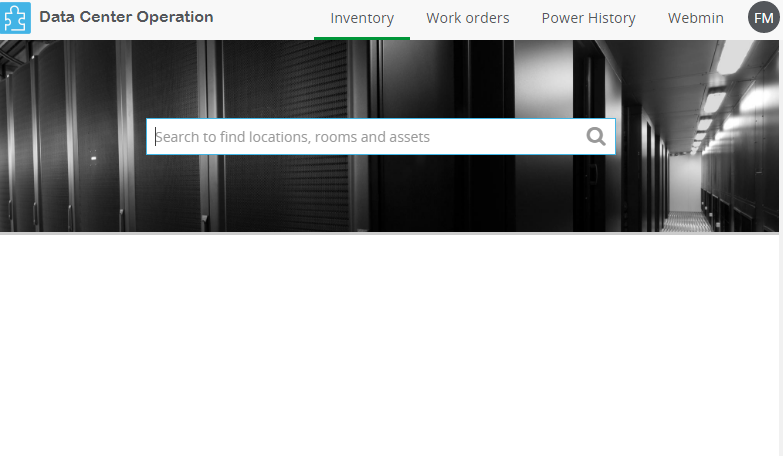
It means that there is a problem with permissions. Here is the setting:
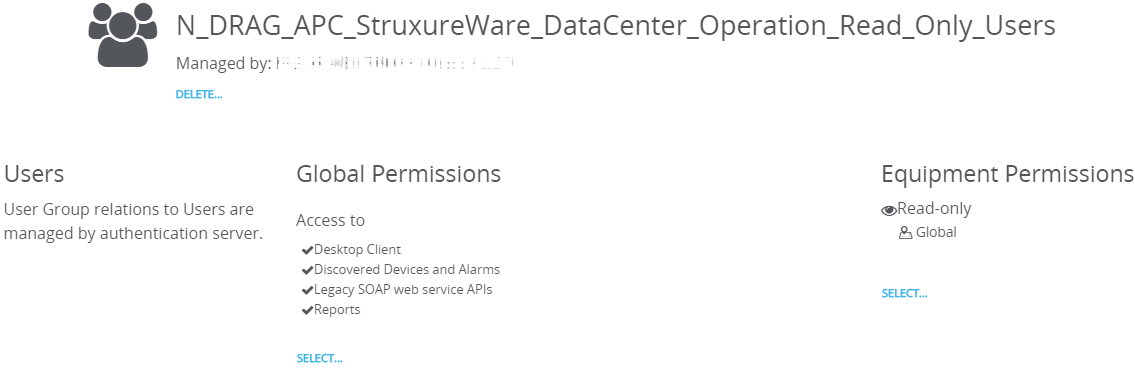
So I granted some global and equipment permission to the AD security group. The users are members of the group.
What am I doing wrong?
(CID:126182610)
Link copied. Please paste this link to share this article on your social media post.
Link copied. Please paste this link to share this article on your social media post.
Posted: 2020-07-04 02:34 AM . Last Modified: 2024-04-05 03:47 AM
Solution 1: If the auth server was added before the upgrade. Please check the settings by clicking on edit in the auth server page. New fields have been included in ver. 8.2. For these new fields, default values will be set automatically after the upgrade. Check all fields for their correctness.
Solution 2: Delete the usergroup and add the group again by selecting from the suggestion list as shown below.
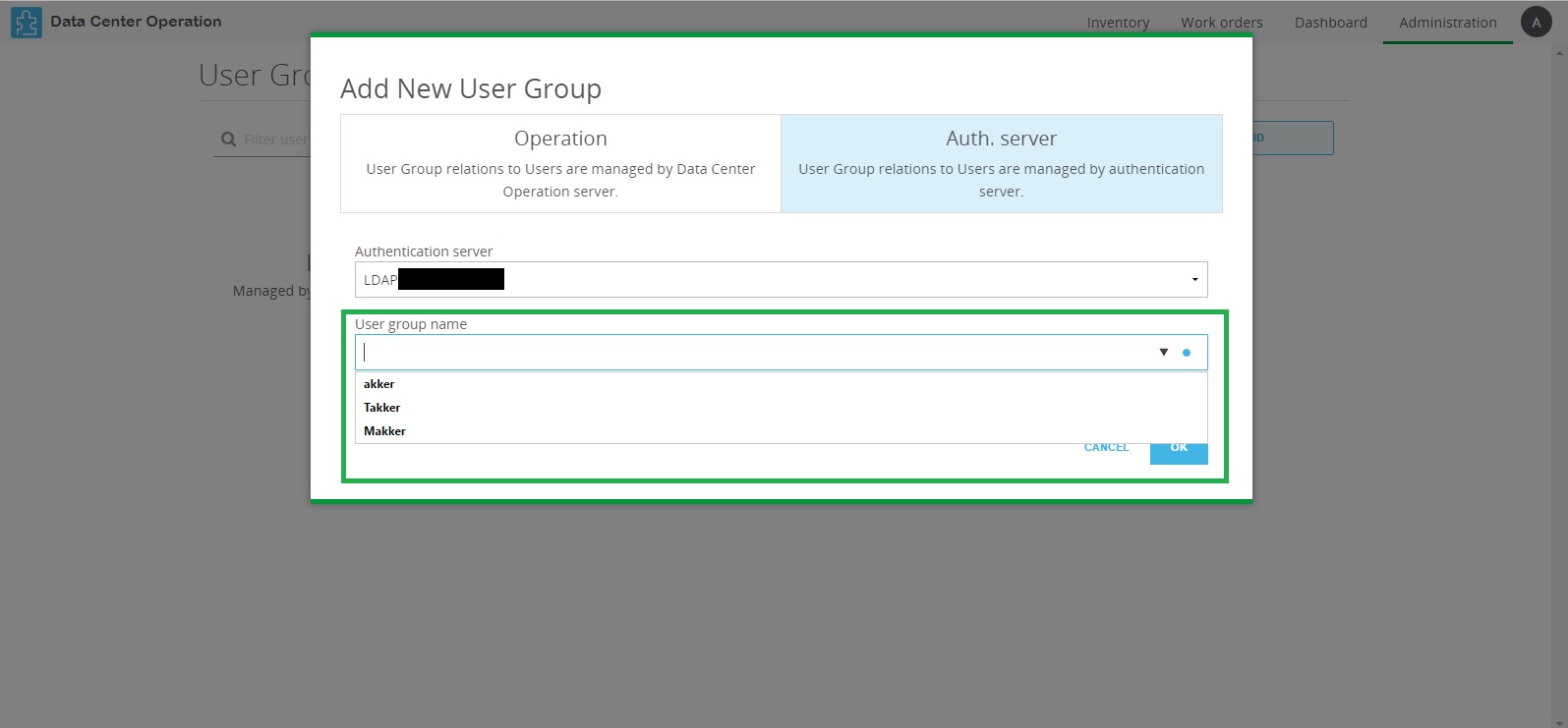
And wait about 1 min after adding for the users to populate.
As we can see from the screenshot, if users exists in the group it should show up in the "Users from authentication server" column.
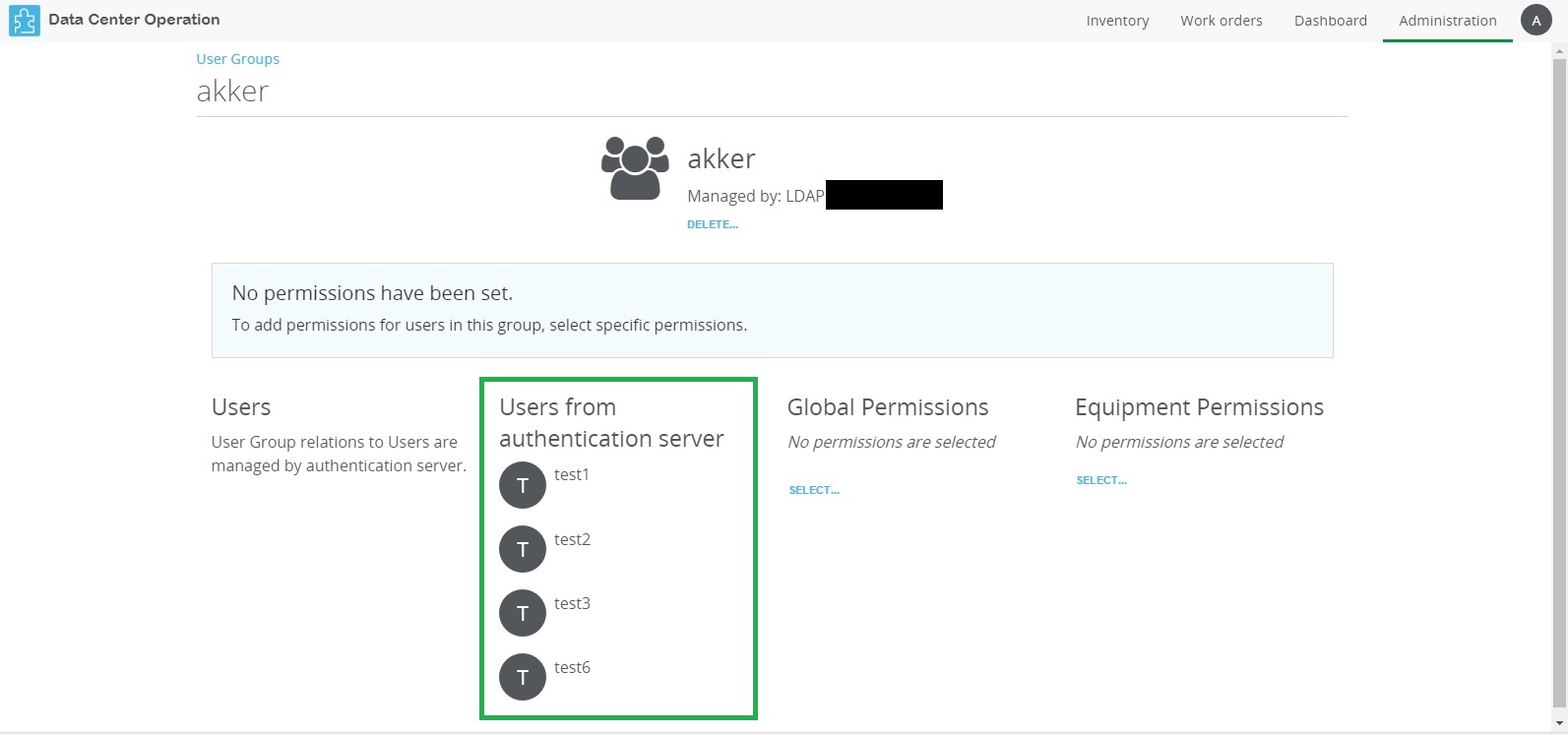
If it does not show up, try to login with a user belonging to the group in the auth server. Upon successful login the user will be created. Next from your admin account, go to the user page and find the user. And this should show a list of groups it belongs to.
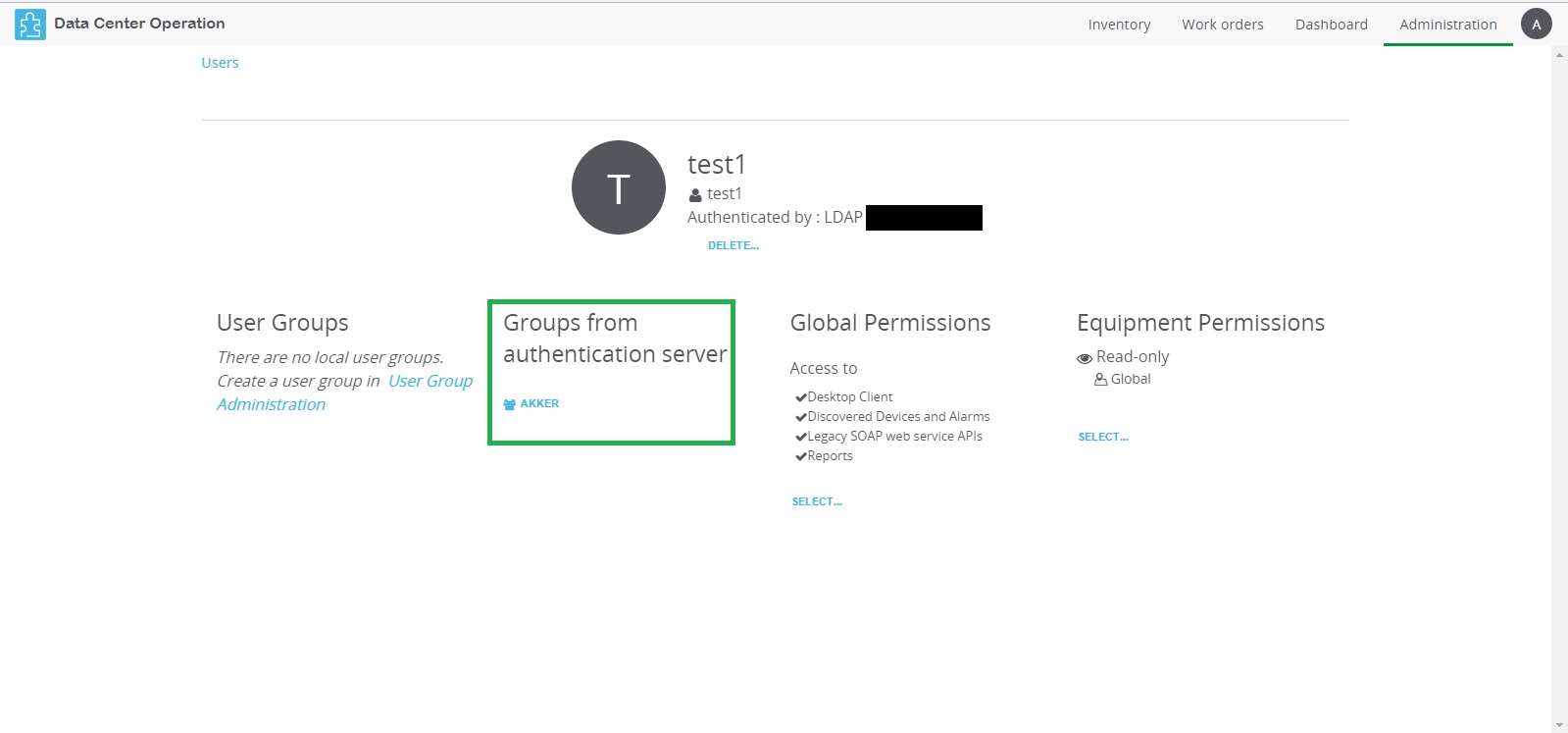
If you can't find the "Groups from authentication server" column at the user page as well.
Finally Check if the user-usergroup relations are set up properly on the auth server side.
(CID:126182801)
Link copied. Please paste this link to share this article on your social media post.
Link copied. Please paste this link to share this article on your social media post.
Posted: 2020-07-04 02:34 AM . Last Modified: 2024-04-05 03:47 AM
I went thru all the new settings at the section of Authentication server. I added the bind user with password and narrow down a search base OU at user and group level. I still got the following message:
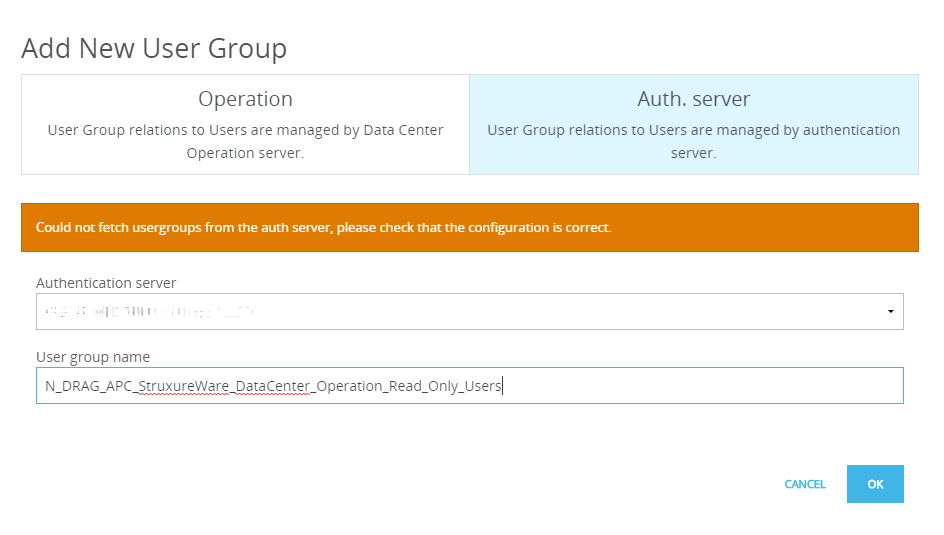
Can you please tell me more about the following setting? (Difference between the 3 radio button)
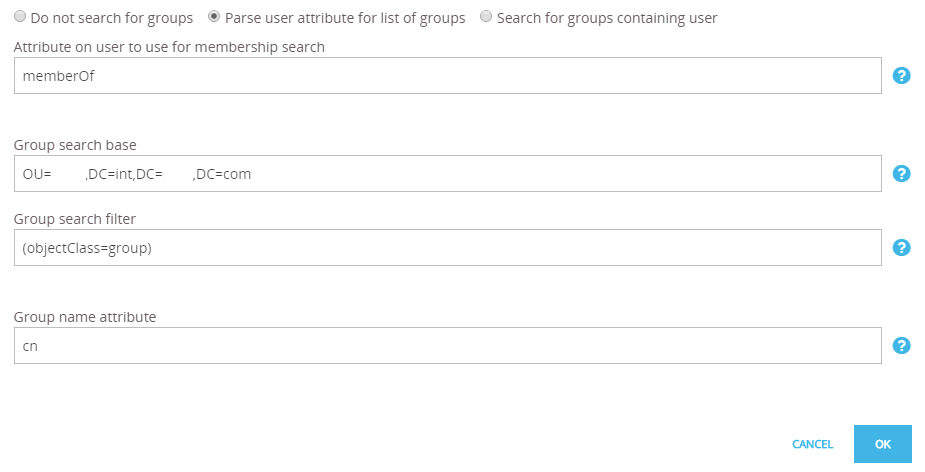
Furthermore I assume that existing AD users (which was necessarily created in the old version) has to be deleted, hasn't it?
(CID:126183967)
Link copied. Please paste this link to share this article on your social media post.
Link copied. Please paste this link to share this article on your social media post.
Posted: 2020-07-04 02:34 AM . Last Modified: 2024-04-05 03:47 AM
Can I get any help or support here?
(CID:127535384)
Link copied. Please paste this link to share this article on your social media post.
Link copied. Please paste this link to share this article on your social media post.
Posted: 2020-07-04 02:34 AM . Last Modified: 2024-04-05 03:47 AM
Hi Mate,
Sorry for the delay - apparently the configuration either is incorrect or missing some settings. Can you please retry the configuration/settings and see if that helps - the following page contains illustrations that may help you with the configuration settings:Setup an AD (Active Directory) Server
Kind regards
(CID:127535399)
Link copied. Please paste this link to share this article on your social media post.
Link copied. Please paste this link to share this article on your social media post.
Posted: 2020-07-04 02:34 AM . Last Modified: 2023-10-22 01:40 AM

This question is closed for comments. You're welcome to start a new topic if you have further comments on this issue.
Link copied. Please paste this link to share this article on your social media post.
You’ve reached the end of your document
Create your free account or log in to subscribe to the board - and gain access to more than 10,000+ support articles along with insights from experts and peers.