Ask our Experts
Didn't find what you are looking for? Ask our experts!
Launch of Consumer/Home Owner registration process! We are pleased to announce the commencement of the Consumer/Home Owner Registration Process on Community. Consumers/Home Owners may now proceed to register by clicking on Login/Register. The process is straightforward and designed to be completed in just a few steps.
Schneider Electric support forum about installation and configuration for DCIM including EcoStruxure IT Expert, IT Advisor, Data Center Expert, and NetBotz
Search in
Link copied. Please paste this link to share this article on your social media post.
Posted: 2020-07-02 11:07 PM . Last Modified: 2024-04-09 01:14 AM
Hi Team,
Kindly I am doing the subject configuration and wish to match up the estimated load to the measured load. Some of the Racks have metered Rack PDU that register the measured load however, the rack's summation of server nameplate values exceeds the rpdu measured load values.
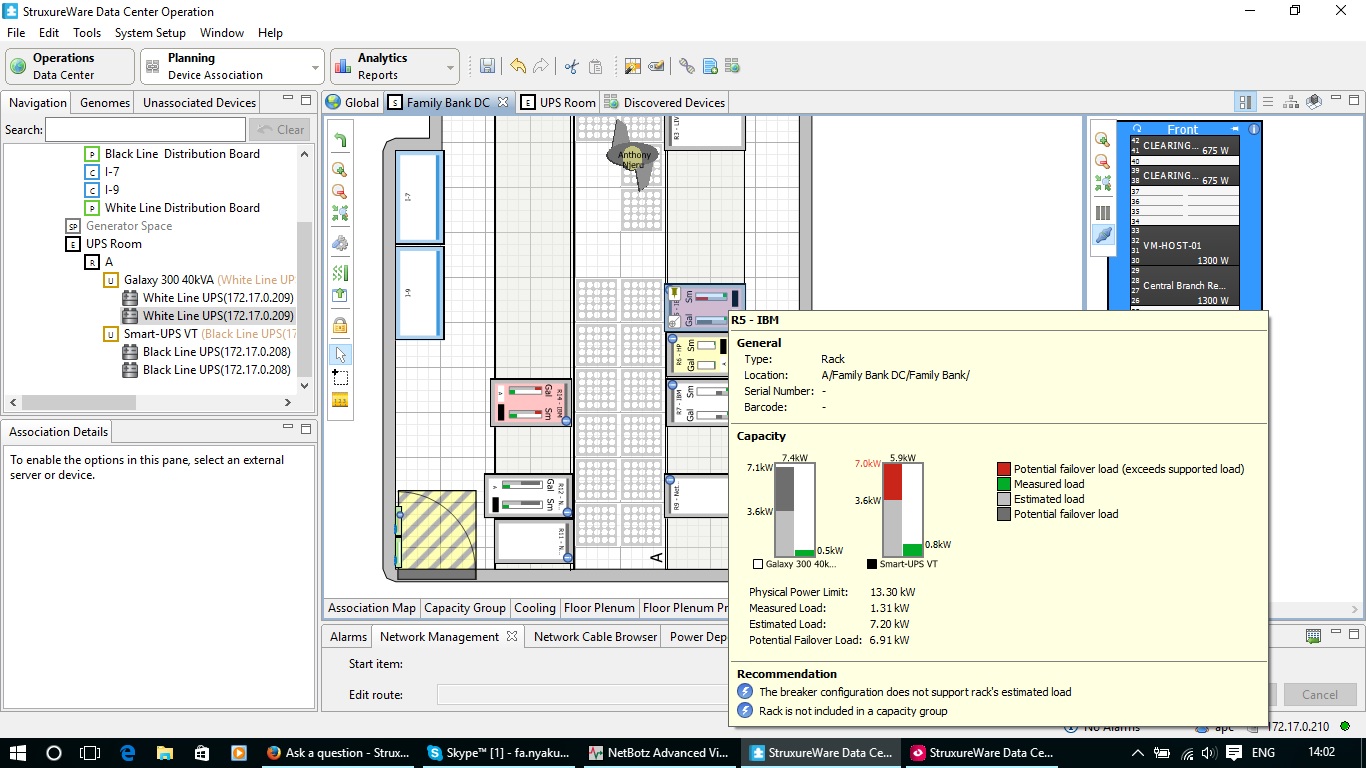
Any suggestions on how to measure the actual server intake power and use it as the adjusted nameplate value without using the IT Optimize module?
Regards,
Felix
(CID:105462226)
Link copied. Please paste this link to share this article on your social media post.
Link copied. Please paste this link to share this article on your social media post.
Posted: 2020-07-02 11:07 PM . Last Modified: 2024-04-09 01:14 AM
Hi Mashwiz
It is normal that the nameplate values exceed the measured power. The nameplate value is the server vendors power rating of a fully configured server.
The most optimal way of adjusting the power rating is through IT Optimize. The reason is that the power load of the server will be adjusted according to the CPU load of the server and also the configuration of the server. Such as number of CPU's, Memory, hardidisk and etc.
If the customer were to take a server and measure the power load of this particular server would they then be able to account for the same things as IT Optimize. They will need to make sure they test in a setup where they are sure it is running at 100% load. Do all the server have the same configuration? What happen if the customer in the future decides to add more memory or something similar to the server?
But as mentioned it is normal behavior that the nameplate is above the measured load. Capacity will take the measurements into account when determine the capacity.
Based on your picture it looks like no capacity groups has been created. So your next step should be to create capacity groups.
Thanks
Jesper
(CID:105462341)
Link copied. Please paste this link to share this article on your social media post.
Link copied. Please paste this link to share this article on your social media post.
Posted: 2020-07-02 11:07 PM . Last Modified: 2024-04-09 01:14 AM
Hi Mashwiz
It is normal that the nameplate values exceed the measured power. The nameplate value is the server vendors power rating of a fully configured server.
The most optimal way of adjusting the power rating is through IT Optimize. The reason is that the power load of the server will be adjusted according to the CPU load of the server and also the configuration of the server. Such as number of CPU's, Memory, hardidisk and etc.
If the customer were to take a server and measure the power load of this particular server would they then be able to account for the same things as IT Optimize. They will need to make sure they test in a setup where they are sure it is running at 100% load. Do all the server have the same configuration? What happen if the customer in the future decides to add more memory or something similar to the server?
But as mentioned it is normal behavior that the nameplate is above the measured load. Capacity will take the measurements into account when determine the capacity.
Based on your picture it looks like no capacity groups has been created. So your next step should be to create capacity groups.
Thanks
Jesper
(CID:105462341)
Link copied. Please paste this link to share this article on your social media post.
Link copied. Please paste this link to share this article on your social media post.
Posted: 2020-07-02 11:07 PM . Last Modified: 2024-04-09 01:13 AM
Hi Jesper, Thank you for your comment. I shall redo the capacity group as I had seen it affect the other racks. I therefore have to vehemently recommend the customer to purchase the IT Optimize license. Regards, Felix Nyakundi.
(CID:105462343)
Link copied. Please paste this link to share this article on your social media post.
Link copied. Please paste this link to share this article on your social media post.
Posted: 2020-07-02 11:07 PM . Last Modified: 2023-10-31 10:52 PM

This question is closed for comments. You're welcome to start a new topic if you have further comments on this issue.
Link copied. Please paste this link to share this article on your social media post.
You’ve reached the end of your document
Create your free account or log in to subscribe to the board - and gain access to more than 10,000+ support articles along with insights from experts and peers.