Ask Me About Webinar: Data Center Assets - Modeling, Cooling, and CFD Simulation
Join our 30-minute expert session on July 10, 2025 (9:00 AM & 5:00 PM CET), to explore Digital Twins, cooling simulations, and IT infrastructure modeling. Learn how to boost resiliency and plan power capacity effectively. Register now to secure your spot!
DCO PDU Breaker Panel Data Export/Print Capacity
EcoStruxure IT forum
Schneider Electric support forum about installation and configuration for DCIM including EcoStruxure IT Expert, IT Advisor, Data Center Expert, and NetBotz
- Mark Topic as New
- Mark Topic as Read
- Float this Topic for Current User
- Bookmark
- Subscribe
- Mute
- Printer Friendly Page
- Mark as New
- Bookmark
- Subscribe
- Mute
- Permalink
- Email to a Friend
- Report Inappropriate Content
Link copied. Please paste this link to share this article on your social media post.
Posted: 2020-07-02 08:46 AM . Last Modified: 2024-04-10 01:24 AM
DCO PDU Breaker Panel Data Export/Print Capacity
In DCO 7.4 the Power Dependancy table view can now be exported which extremely helpful. Additionally, the new Breaker Panel functionality is a great as well, but this should also be exportable and printable in some means.
This can be a lot of data to input and maintain, which is worth the effort if the data can be utilzed both in and outside of the tool. If it is only referencable in DCO, then a manual breaker schedule must also be maintained in Excell or some other tool which is a duplication of work.
If forwhatever reason I have completely missed that this funcationality already exists, please point me in the right direction. Thanks -Jeff
(CID:90899037)
- Labels:
-
Data Center Operation
Link copied. Please paste this link to share this article on your social media post.
Accepted Solutions
- Mark as New
- Bookmark
- Subscribe
- Mute
- Permalink
- Email to a Friend
- Report Inappropriate Content
Link copied. Please paste this link to share this article on your social media post.
Posted: 2020-07-02 08:46 AM . Last Modified: 2024-04-10 01:23 AM
Thanks for all the feedback. After reviewing Panel Schedule Report outputs, I believe I still have a feature request regarding this functionality.
The data and formatting of these reports would still require significant effort, given that I have quite a few hundred panels that we manage, to re-format to something of which could be printed and easily read by an electrician at the distribution panel. Below are three examples going from Okay to Optimal of what we are looking to produce either through Reports or in a Equipment Browser type view w/ Export capacities.
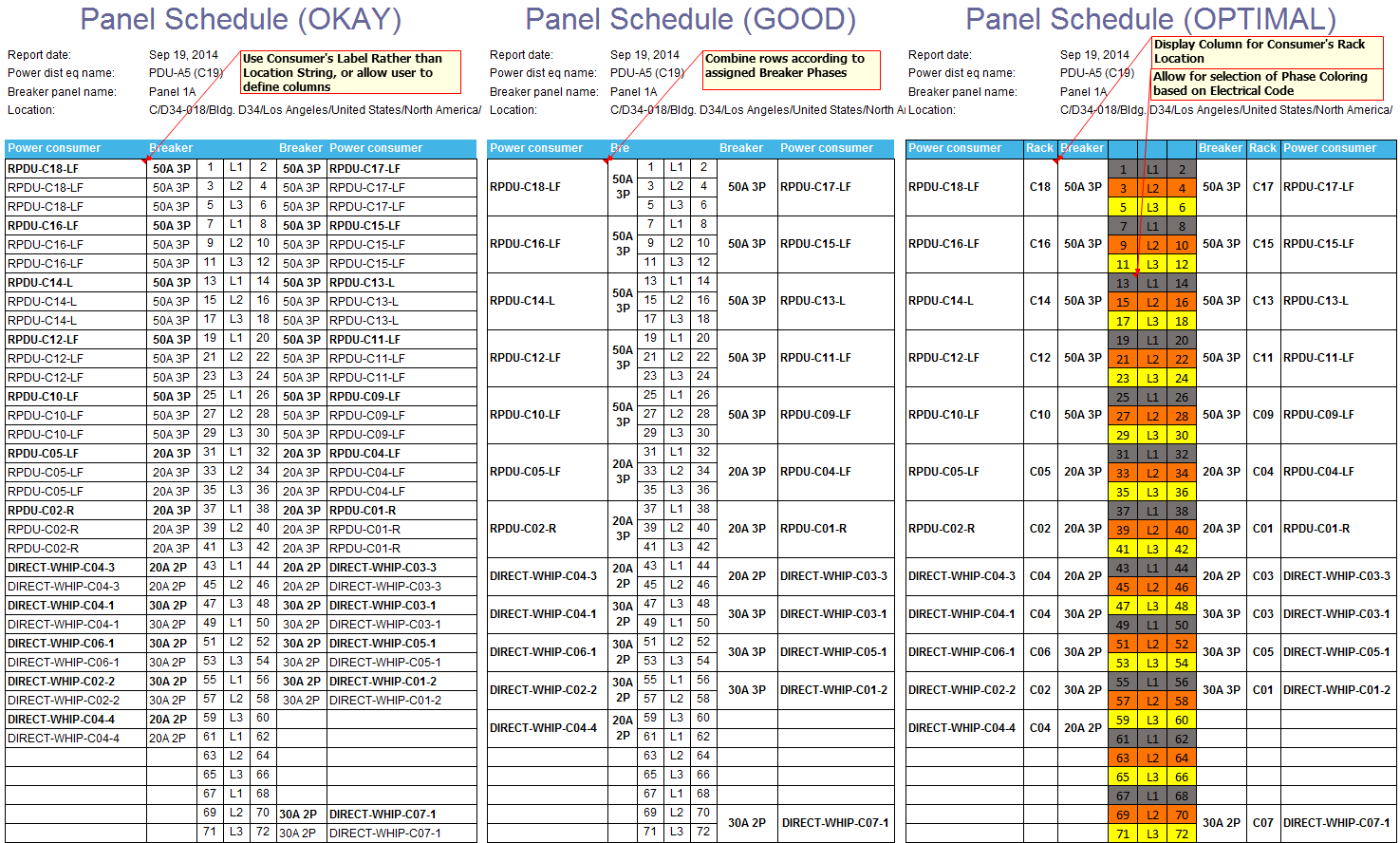
(CID:90899156)
Link copied. Please paste this link to share this article on your social media post.
- Mark as New
- Bookmark
- Subscribe
- Mute
- Permalink
- Email to a Friend
- Report Inappropriate Content
Link copied. Please paste this link to share this article on your social media post.
Posted: 2020-07-02 08:46 AM . Last Modified: 2024-04-10 01:24 AM
Echo Jeff's note, please find the demonstration video prepared by Stanislav Kalianov - "How to model breaker panels". Enjoy! Fergus WONG
(CID:90899046)
Link copied. Please paste this link to share this article on your social media post.
- Mark as New
- Bookmark
- Subscribe
- Mute
- Permalink
- Email to a Friend
- Report Inappropriate Content
Link copied. Please paste this link to share this article on your social media post.
Posted: 2020-07-02 08:46 AM . Last Modified: 2024-04-10 01:24 AM
Jef , all the breaker panel details you enter can be printed out using the breaker panel report which is now available in reports section.
(CID:90899050)
Link copied. Please paste this link to share this article on your social media post.
- Mark as New
- Bookmark
- Subscribe
- Mute
- Permalink
- Email to a Friend
- Report Inappropriate Content
Link copied. Please paste this link to share this article on your social media post.
Posted: 2020-07-02 08:46 AM . Last Modified: 2024-04-10 01:23 AM
Fastest way is to right click a PDU - select Reports and then Panel Schedule. You can choose to export the report as a CSV file.
(CID:90899059)
Link copied. Please paste this link to share this article on your social media post.
- Mark as New
- Bookmark
- Subscribe
- Mute
- Permalink
- Email to a Friend
- Report Inappropriate Content
Link copied. Please paste this link to share this article on your social media post.
Posted: 2020-07-02 08:46 AM . Last Modified: 2024-04-10 01:23 AM
Thanks for all the feedback. After reviewing Panel Schedule Report outputs, I believe I still have a feature request regarding this functionality.
The data and formatting of these reports would still require significant effort, given that I have quite a few hundred panels that we manage, to re-format to something of which could be printed and easily read by an electrician at the distribution panel. Below are three examples going from Okay to Optimal of what we are looking to produce either through Reports or in a Equipment Browser type view w/ Export capacities.
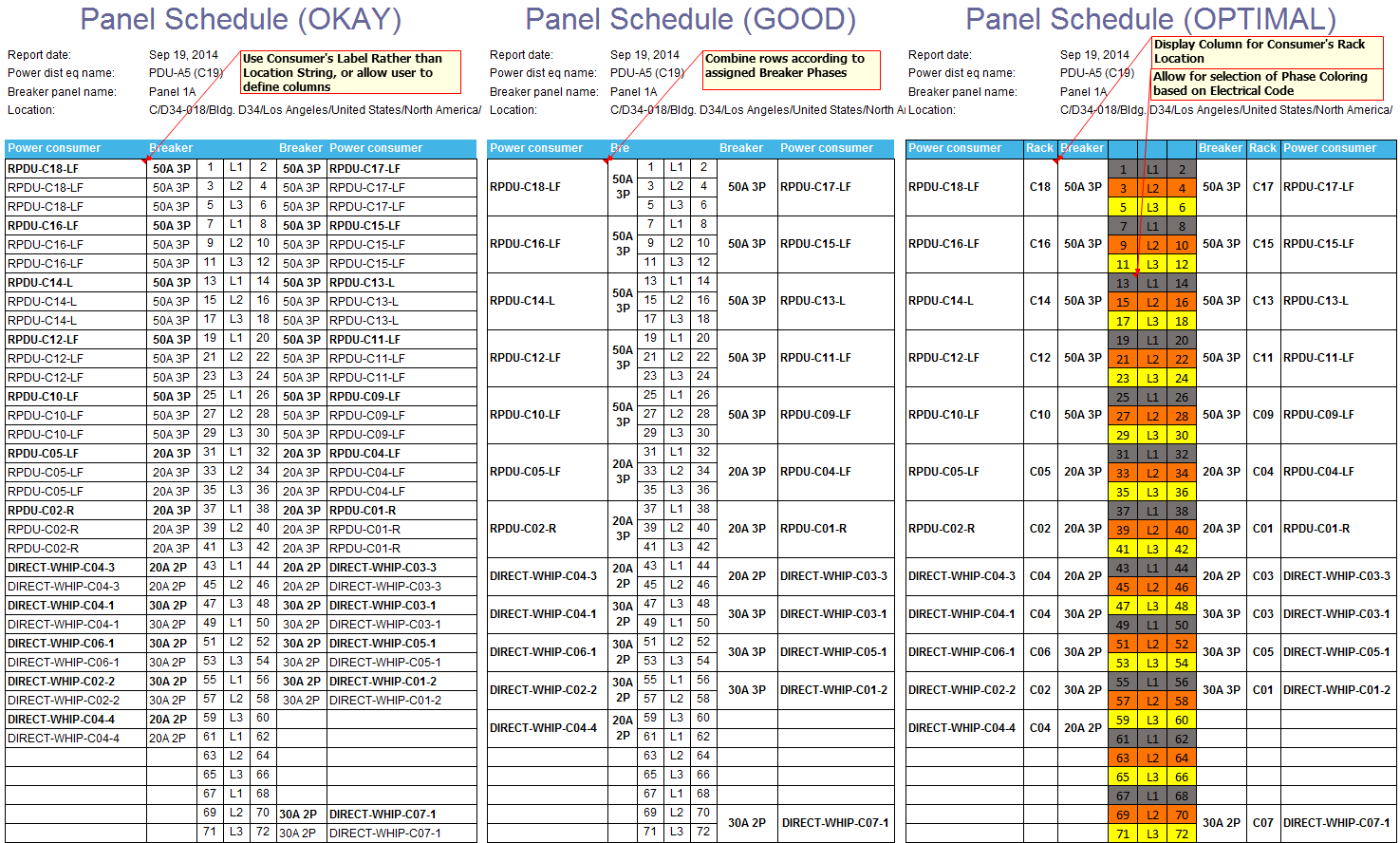
(CID:90899156)
Link copied. Please paste this link to share this article on your social media post.
- Mark as New
- Bookmark
- Subscribe
- Mute
- Permalink
- Email to a Friend
- Report Inappropriate Content
Link copied. Please paste this link to share this article on your social media post.
Posted: 2020-07-02 08:47 AM . Last Modified: 2024-04-10 01:23 AM
Hi Jeff, Thanks a lot for your detailed suggestions. You are spot on with your feedback. We will look into how we can incorporate it into one of the forthcoming releases. Would you be interested in testing a new prototype version of the report?
(CID:90899505)
Link copied. Please paste this link to share this article on your social media post.
- Mark as New
- Bookmark
- Subscribe
- Mute
- Permalink
- Email to a Friend
- Report Inappropriate Content
Link copied. Please paste this link to share this article on your social media post.
Posted: 2020-07-02 08:47 AM . Last Modified: 2024-04-10 01:23 AM
Yes, I would be willing. I have a DEV environment of which I can used to test.
(CID:90899541)
Link copied. Please paste this link to share this article on your social media post.
- Mark as New
- Bookmark
- Subscribe
- Mute
- Permalink
- Email to a Friend
- Report Inappropriate Content
Link copied. Please paste this link to share this article on your social media post.
Posted: 2020-07-02 08:47 AM . Last Modified: 2024-04-10 01:23 AM
Can I get a test version of this panel schedule as well?
(CID:90899772)
Link copied. Please paste this link to share this article on your social media post.
- Mark as New
- Bookmark
- Subscribe
- Mute
- Permalink
- Email to a Friend
- Report Inappropriate Content
Link copied. Please paste this link to share this article on your social media post.
Posted: 2020-07-02 08:47 AM . Last Modified: 2024-04-10 01:23 AM
We are working on an enhanced version of the Panel Schedule Report at the moment - I will contact both of you when we have a report ready for test.
(CID:90899916)
Link copied. Please paste this link to share this article on your social media post.
- Mark as New
- Bookmark
- Subscribe
- Mute
- Permalink
- Email to a Friend
- Report Inappropriate Content
Link copied. Please paste this link to share this article on your social media post.
Posted: 2020-07-02 08:47 AM . Last Modified: 2024-04-10 01:23 AM
jtepfer john_smith When we did the report it turned out that we needed to do a few changes to the client in order to e.g. make it possible to set the phase coloring - that made it impossible to test on 7.4. But the good news is that the enhanced report is available as a part of 7.4.5. We found a lot of inspiration in jtepfer 's suggestions and implemented almost all of them.
(CID:94601288)
Link copied. Please paste this link to share this article on your social media post.
- Mark as New
- Bookmark
- Subscribe
- Mute
- Permalink
- Email to a Friend
- Report Inappropriate Content
Link copied. Please paste this link to share this article on your social media post.
Posted: 2020-07-02 08:47 AM . Last Modified: 2024-04-10 01:23 AM
I have just tested this new Panel functionality and it's exactly what we were looking for thanks! A possible minor feature request--as it seems I completely forgot to show it in my examples-- would be to include "Fed from:
(CID:94601482)
Link copied. Please paste this link to share this article on your social media post.
- Mark as New
- Bookmark
- Subscribe
- Mute
- Permalink
- Email to a Friend
- Report Inappropriate Content
Link copied. Please paste this link to share this article on your social media post.
Posted: 2020-07-02 08:47 AM . Last Modified: 2024-04-10 01:23 AM
jtepfer just a heads up - we will add the "Fed From: " field to the report in 7.5
(CID:95355524)
Link copied. Please paste this link to share this article on your social media post.
- Mark as New
- Bookmark
- Subscribe
- Mute
- Permalink
- Email to a Friend
- Report Inappropriate Content
Link copied. Please paste this link to share this article on your social media post.
Posted: 2020-07-02 08:47 AM . Last Modified: 2023-10-31 10:50 PM

This question is closed for comments. You're welcome to start a new topic if you have further comments on this issue.
Link copied. Please paste this link to share this article on your social media post.
Create your free account or log in to subscribe to the board - and gain access to more than 10,000+ support articles along with insights from experts and peers.
