Ask our Experts
Didn't find what you are looking for? Ask our experts!
Share Your Feedback – Help Us Improve Search on Community! Please take a few minutes to participate in our Search Feedback Survey. Your insights will help us deliver the results you need faster and more accurately. Click here to take the survey
Schneider Electric support forum about installation and configuration for DCIM including EcoStruxure IT Expert, IT Advisor, Data Center Expert, and NetBotz
Search in
Link copied. Please paste this link to share this article on your social media post.
Posted: 2020-07-04 04:04 AM . Last Modified: 2024-04-05 03:06 AM
Hello Team,
I have a problem in DCO 8.2.2 mounting external folders in a customer's deployment.
We have two environments, one for production and other for preproduction. In both we have mounted two external folders, the same in both servers, for backup and for CMDB import through ETL.
After we mount the folders everything works fine, but in one of the environments, after some time, something happens and the configuration is not recognized, the mount folders appears in the File Manager with a question mark, so backup and ETL do not work.
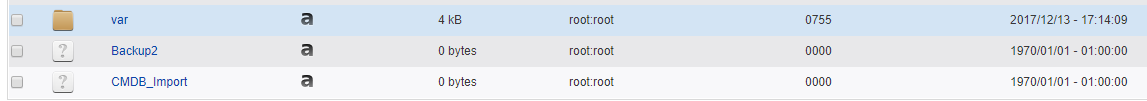
In the other environment everything works fine, the mounted forlders appears with the folder icon in File Manager:
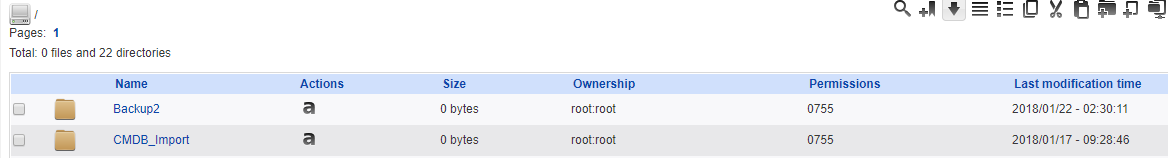
The configuration of one of the folders is this in both servers:
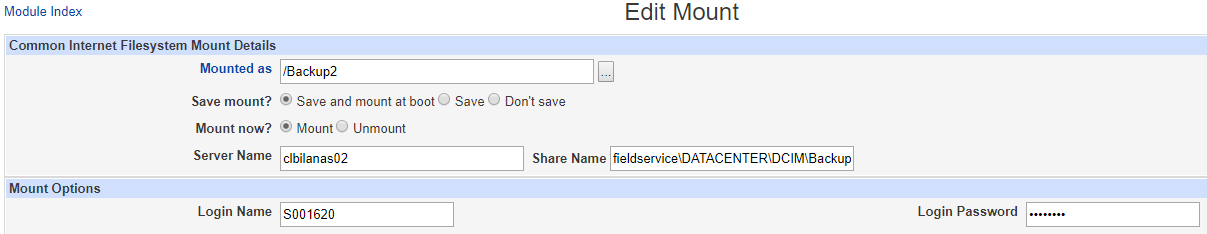
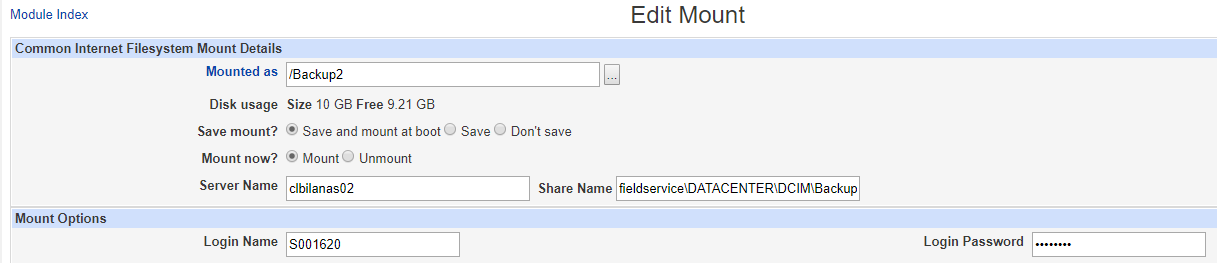
(CID:128066165)
Link copied. Please paste this link to share this article on your social media post.
Link copied. Please paste this link to share this article on your social media post.
Posted: 2020-07-04 04:05 AM . Last Modified: 2024-04-05 03:06 AM
Is your time sync’d?
i sometimes have to umount then (re)mount these shares e.g via cron
(CID:128066735)
Link copied. Please paste this link to share this article on your social media post.
Link copied. Please paste this link to share this article on your social media post.
Posted: 2020-07-04 04:05 AM . Last Modified: 2024-04-05 03:06 AM
Hello Ed,
I have both environments with NTP configured and synchronized. The storage is a VNX5800 G2 versión 8.1, and I have it configured in DCO as Common Internet Filesystem (cifs). Maybe do I have to change the mount format?
Regards
(CID:128749398)
Link copied. Please paste this link to share this article on your social media post.
Link copied. Please paste this link to share this article on your social media post.
Posted: 2020-07-04 04:05 AM . Last Modified: 2024-04-05 03:06 AM
Hello Ed,
I have both environments with NTP configured and synchronized. The storage is a VNX5800 G2 versión 8.1, and I have it configured in DCO as Common Internet Filesystem (cifs). Maybe do I have to change the mount format?
Regards
(CID:128066859)
Link copied. Please paste this link to share this article on your social media post.
Link copied. Please paste this link to share this article on your social media post.
Posted: 2020-07-04 04:05 AM . Last Modified: 2024-04-05 03:06 AM
Is it Prod or Pre-prod with the issue?
I will definitely try NFS
Ed
(CID:128067295)
Link copied. Please paste this link to share this article on your social media post.
Link copied. Please paste this link to share this article on your social media post.
Posted: 2020-07-04 04:05 AM . Last Modified: 2024-04-05 03:06 AM
Hi Ed,
it happens in both environments, but more frequently in Pro, every day...
We will check with the customer if he can create a NFS for this purpose. If not, is there any log where we can see what it is happening?
Regards
(CID:128067551)
Link copied. Please paste this link to share this article on your social media post.
Link copied. Please paste this link to share this article on your social media post.
Posted: 2020-07-04 04:05 AM . Last Modified: 2024-04-05 03:06 AM
Hi Ed Tarento,
now I realise that the version that we have installed in this customer is DCO 8.2.0 instead of 8.2.2 that I wrote before. I have read in other post that in this version 8.2 the NFS and CIFs utils are not available.
Could this be the problem?
Regards
(CID:128752754)
Link copied. Please paste this link to share this article on your social media post.
Link copied. Please paste this link to share this article on your social media post.
Posted: 2020-07-04 04:05 AM . Last Modified: 2024-04-05 03:06 AM
Could be. You may like to consider backing up to local disk and then scripting a regular / nightly process to mount, copy/move, umount
This might provide a better result
(CID:128753022)
Link copied. Please paste this link to share this article on your social media post.
Link copied. Please paste this link to share this article on your social media post.
Posted: 2020-07-04 04:05 AM . Last Modified: 2024-04-05 03:06 AM
Hi Ed,
Do you have any information about how to program this suggested script?
Regards
(CID:128753279)
Link copied. Please paste this link to share this article on your social media post.
Link copied. Please paste this link to share this article on your social media post.
Posted: 2020-07-04 04:05 AM . Last Modified: 2024-04-05 03:06 AM
Hi
You'll need some experience scripting, either SHELL or PERL and run via CRON. These are basic Unix/Linux skills. It might take a couple of hours to properly develop, test, debug and document a script for your environment that will also email success or failure, Do you have someone who could do that for you?
Regards
Ed
(CID:128753340)
Link copied. Please paste this link to share this article on your social media post.
Link copied. Please paste this link to share this article on your social media post.
Posted: 2020-07-04 04:06 AM . Last Modified: 2024-04-05 03:06 AM
Hi Ed Tarento
I have checked that CIFs package is included but not NFS:
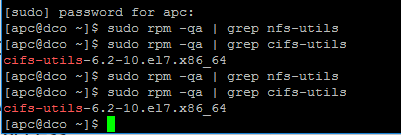
How can we install the packet without Internet? Our customer has configured a NFS for this purpose to avoid the CIFs problems and now we can not configure it... ☹️
We would like to check this option before doing a script, trying to not disturb anymore to our customer.
(CID:128753469)
Link copied. Please paste this link to share this article on your social media post.
Link copied. Please paste this link to share this article on your social media post.
Posted: 2020-07-04 04:06 AM . Last Modified: 2024-04-05 03:06 AM
Hi
You should be able to mount the file system using the "mount" command and then "umount" to dismount it. I suggest a google search for something like.... linux how to mount nfs volume... You will need to have created a mount point on your DCO server, usually under /mnt
Cheers
(CID:128753975)
Link copied. Please paste this link to share this article on your social media post.
Link copied. Please paste this link to share this article on your social media post.
Posted: 2020-07-04 04:06 AM . Last Modified: 2023-10-22 01:39 AM

This question is closed for comments. You're welcome to start a new topic if you have further comments on this issue.
Link copied. Please paste this link to share this article on your social media post.
You’ve reached the end of your document
Create your free account or log in to subscribe to the board - and gain access to more than 10,000+ support articles along with insights from experts and peers.