Ask our Experts
Didn't find what you are looking for? Ask our experts!
Share Your Feedback – Help Us Improve Search on Community! Please take a few minutes to participate in our Search Feedback Survey. Your insights will help us deliver the results you need faster and more accurately. Click here to take the survey
Schneider Electric support forum about installation and configuration for DCIM including EcoStruxure IT Expert, IT Advisor, Data Center Expert, and NetBotz
Search in
Link copied. Please paste this link to share this article on your social media post.
Posted: 2020-07-04 02:19 PM . Last Modified: 2024-04-05 02:40 AM
I integrated more than 30 UCS Manager into DCO which are running fine. Except one which drops almost every 20-30 mins the following error message in a popup window:
Could not communicate with the external system. Connection failed.
The following configuration has been applied on each UCS Manager:
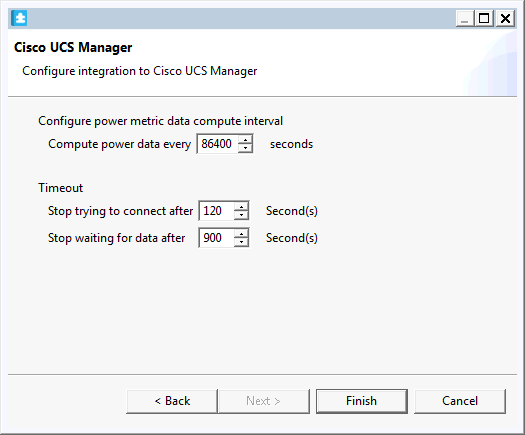
When I click on test of external system that particular UCS Manager shows "OK" and not reporting any communication error.
How can I check in the logs about the root cause of the communication lost?
Why it is reporting almost every 20-30 mins even if the "scanning frequency" is set to 24 hours?
(CID:128757950)
Link copied. Please paste this link to share this article on your social media post.
Link copied. Please paste this link to share this article on your social media post.
Posted: 2020-07-04 02:19 PM . Last Modified: 2024-04-05 02:40 AM
Hi Mate,
As per the error message it may be issue with the network connectivity Cisco UCS and DCO application.So to check the server logs just login to the webmin page click on struxureware DataCenter operations under this click on "Download log files".
Here it gathers all log files related to the localhost,external systems in zip format.
This issue can be troubleshooted after checking the server log files.
(CID:128760013)
Link copied. Please paste this link to share this article on your social media post.
Link copied. Please paste this link to share this article on your social media post.
Posted: 2020-07-04 02:19 PM . Last Modified: 2024-04-05 02:40 AM
Hi Satishkumar,
I don't think it is a network issue because in the same site (network) I have 15 other UCS Managers which are working fine and not reporting this type of error.
How often DCO try to reach UCS Managers? Is it a default value or can I change it?
(CID:128760015)
Link copied. Please paste this link to share this article on your social media post.
Link copied. Please paste this link to share this article on your social media post.
Posted: 2020-07-04 02:19 PM . Last Modified: 2024-04-05 02:40 AM
Hi Mate,
Would it be possible to ask for the server logs?
Server logs can be collected from Webmin interface: StruxureWare DC Operation > Download Log Files > "Download log files".
I will send you an invite to my =S= box folder shortly, so the data can be safely shared with me, thanks.
Kind regards
(CID:128760030)
Link copied. Please paste this link to share this article on your social media post.
Link copied. Please paste this link to share this article on your social media post.
Posted: 2020-07-04 02:19 PM . Last Modified: 2024-04-05 02:40 AM
Hi Jef,
Thank you, I sent to you mail with the log file availability. Please let me know if you need further information.
(CID:128760041)
Link copied. Please paste this link to share this article on your social media post.
Link copied. Please paste this link to share this article on your social media post.
Posted: 2020-07-04 02:20 PM . Last Modified: 2024-04-05 02:40 AM
Thanks, Mate
I will get back to you as soon as possible,
Kind regards
(CID:128760447)
Link copied. Please paste this link to share this article on your social media post.
Link copied. Please paste this link to share this article on your social media post.
Posted: 2020-07-04 02:20 PM . Last Modified: 2024-04-05 02:40 AM
Hi Mate,
Issue basically seems to be with the UCS manager reporting wrong info. Chassis-15 (fan-module-1-1) has wrong data, it contains a non-ascii character:
partNumber=“·3-11624-06”
the “dot” should be 7
this is the only apparent issue with that specific UCS Manager, so correcting this (similar to your previous chassis issue) should resolve the communication problem.
Kind regards
(CID:128762947)
Link copied. Please paste this link to share this article on your social media post.
Link copied. Please paste this link to share this article on your social media post.
Posted: 2020-07-04 02:20 PM . Last Modified: 2024-04-05 02:40 AM
Hi Jef,
Thanks for the investigation. In this case I have the same problem again with the non-ascii character.
Is there any way to supress or ignore the error in DCO at UCS Manager integration?
I guess it is a "hard coded" infromation in the fan module and I cannot raise TAC case at Cisco to get a new hardware because it is functioning properly.
Regards,
Mate
(CID:129402486)
Link copied. Please paste this link to share this article on your social media post.
Link copied. Please paste this link to share this article on your social media post.
Posted: 2020-07-04 02:20 PM . Last Modified: 2024-04-05 02:40 AM
Hi Mate,
You are welcome - and the question "Is there any way to supress or ignore the error in DCO at UCS Manager integration?"
We have logged an enhancement case for this, so the possibilities can be investigated (and the possible 'improvements' may be included in a future version, I will keep you posted.)
Kind regards
(CID:129407899)
Link copied. Please paste this link to share this article on your social media post.
Link copied. Please paste this link to share this article on your social media post.
Posted: 2020-07-04 02:20 PM . Last Modified: 2023-10-22 01:36 AM

This question is closed for comments. You're welcome to start a new topic if you have further comments on this issue.
Link copied. Please paste this link to share this article on your social media post.
You’ve reached the end of your document
Create your free account or log in to subscribe to the board - and gain access to more than 10,000+ support articles along with insights from experts and peers.