Ask our Experts
Didn't find what you are looking for? Ask our experts!
Schneider Electric support forum about installation and configuration for DCIM including EcoStruxure IT Expert, IT Advisor, Data Center Expert, and NetBotz
Search in
Link copied. Please paste this link to share this article on your social media post.
Posted: 2020-07-05 07:53 PM . Last Modified: 2024-04-03 01:24 AM
Hi Team,
If you do have a workorder with multiple tasks, when the tasks are in the status not started I am able to set the tasks completed for all tasks. But when one task is set to cancelled the options to change the status for all tasks become grayed out, see screenshot below, this is not very useful when you have lots of tasks in a workorder and one task is cancelled.
Please advice
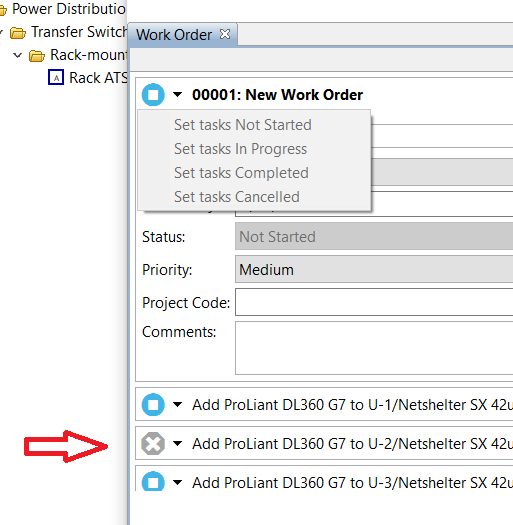
(CID:144867726)
Link copied. Please paste this link to share this article on your social media post.
Link copied. Please paste this link to share this article on your social media post.
Posted: 2020-07-05 07:53 PM . Last Modified: 2024-04-03 01:24 AM
Hi Cees,
I think you would need to complete/change the status of each tasks first, before being able to edit the status of the workorder itself:
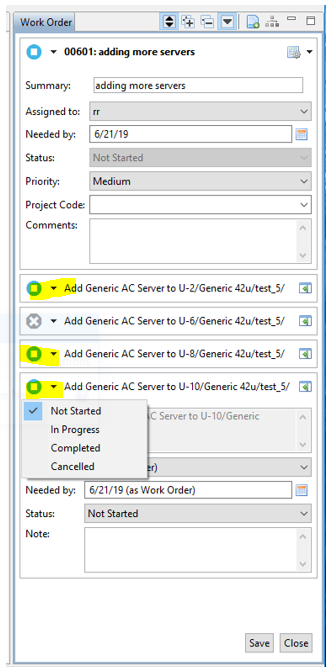
Kind regards
(CID:144867739)
Link copied. Please paste this link to share this article on your social media post.
Link copied. Please paste this link to share this article on your social media post.
Posted: 2020-07-05 07:53 PM . Last Modified: 2024-04-03 01:24 AM
Hi Cees,
I think you would need to complete/change the status of each tasks first, before being able to edit the status of the workorder itself:
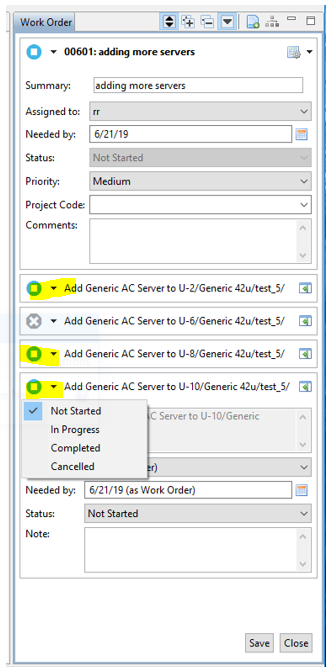
Kind regards
(CID:144867739)
Link copied. Please paste this link to share this article on your social media post.
Link copied. Please paste this link to share this article on your social media post.
Posted: 2020-07-05 07:53 PM . Last Modified: 2024-04-03 01:24 AM
Hi Jef,
thanks for your quick response, but when you do not cancel one task then you are able to change the status of the workorder but as soon as you change the status of 1 task to canceled then the options to change the status of the workorder to grayed out, and this is very frustrating when you have lots of tasks in a workorder.
(CID:144867743)
Link copied. Please paste this link to share this article on your social media post.
Link copied. Please paste this link to share this article on your social media post.
Posted: 2020-07-05 07:53 PM . Last Modified: 2024-04-03 01:24 AM
Hi Cees,
That's correct, when the tasks are not "touched"/modified, then it is possible to edit the work orders "tasks" (all tasks).
But when you/we modify a single task (such as canceling a task), then we need to change the status of other tasks as well. This design decision basically have been made due to the fact that there might be dependencies relations between the tasks in a work order.
Kind regards
(CID:144867753)
Link copied. Please paste this link to share this article on your social media post.
Link copied. Please paste this link to share this article on your social media post.
Posted: 2020-07-05 07:53 PM . Last Modified: 2024-04-03 01:24 AM
Hi Jef,
Ok, thx for this, I will inform customer
(CID:144867755)
Link copied. Please paste this link to share this article on your social media post.
Link copied. Please paste this link to share this article on your social media post.
Posted: 2020-07-05 07:54 PM . Last Modified: 2023-10-22 01:34 AM

This question is closed for comments. You're welcome to start a new topic if you have further comments on this issue.
Link copied. Please paste this link to share this article on your social media post.
You’ve reached the end of your document
Create your free account or log in to subscribe to the board - and gain access to more than 10,000+ support articles along with insights from experts and peers.