Ask our Experts
Didn't find what you are looking for? Ask our experts!
Ask Me About Webinar: Data Center Assets - Modeling, Cooling, and CFD Simulation
Join our 30-minute expert session on July 10, 2025 (9:00 AM & 5:00 PM CET), to explore Digital Twins, cooling simulations, and IT infrastructure modeling. Learn how to boost resiliency and plan power capacity effectively. Register now to secure your spot!
Schneider Electric support forum about installation and configuration for DCIM including EcoStruxure IT Expert, IT Advisor, Data Center Expert, and NetBotz
Search in
Link copied. Please paste this link to share this article on your social media post.
Posted: 2020-07-05 09:55 PM . Last Modified: 2024-04-03 12:39 AM
I am trying to upgrade DCO to version 8.3.2 from 8.2.12 and getting hash error below:
Upgrade failed with: SHA256 '51412d4a3f62b97f26592fd8b1c182bd12b500fc655aec4ee473613712603943' of the uploaded file does not match the expected SHA256 '51412D4A3F62B97F26592FD8B1C182BD12B500FC655AEC4EE473613712603943'!
Correct me if I am wrong but it looks the same to me except for the CAPS.
Can you help?
(CID:148344400)
Link copied. Please paste this link to share this article on your social media post.
Link copied. Please paste this link to share this article on your social media post.
Posted: 2020-07-05 09:55 PM . Last Modified: 2024-04-03 12:38 AM
Hi Jakub,
It appears you have mis-typed the SHA256 checksum.
I can reproduce the same behavior if I intentionally use the incorrect checksum ('51412D4A3F62B97F26592FD8B1C182BD12B500FC655AEC4EE473613712603943')
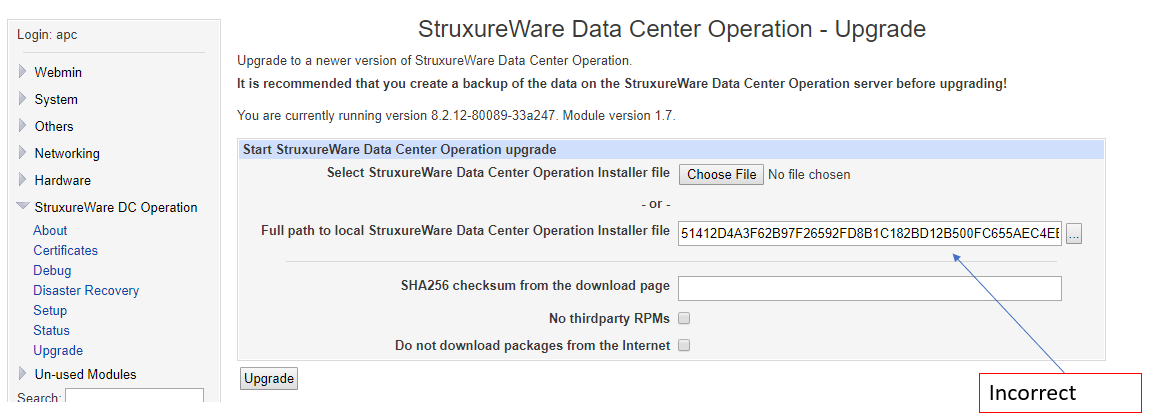
then I get the expected upgrade failure notification:
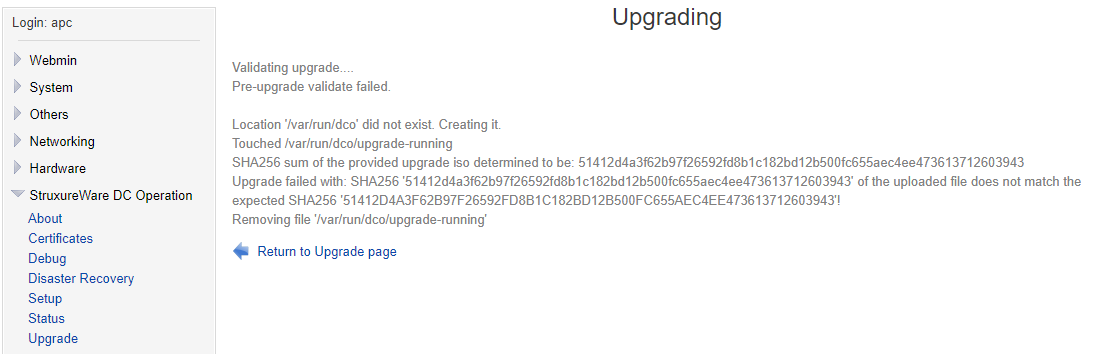
This is the correct checksum (all with small letters):
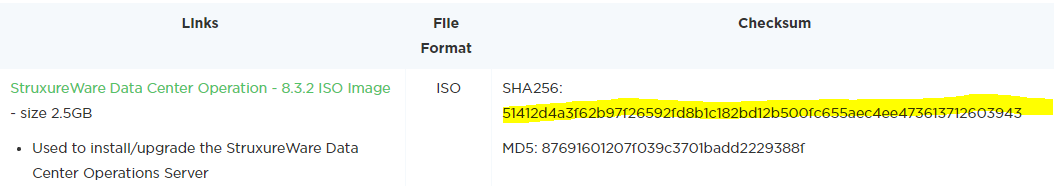
Perhaps your "Caps Lock" (on your keyboard) have been enabled and therefore all your entries have been with capital letters.
By using the correct checksum I could/can upgrade to 8.3.2 without any problem.
Kind regards
(CID:148766736)
Link copied. Please paste this link to share this article on your social media post.
Link copied. Please paste this link to share this article on your social media post.
Posted: 2020-07-05 09:55 PM . Last Modified: 2024-04-03 12:38 AM
Hello Jakub.
I confirmed the hash you pasted is the correct hash for the 8.3.2 iso.
Can you share a screenshot of the webmin screen from where the upgrade was initiated?
Also, did you copy the iso to the DCO server and use a local path to the iso or did you specify a remote location so webmin had to upload the iso to the DCO server first? If the latter, please re-try initiating the upgrade with the iso file pre-copied to the DCO server and then using that local file path to the 8.3.2 ISO file.
Regards
Greg Sterling
(CID:148344430)
Link copied. Please paste this link to share this article on your social media post.
Link copied. Please paste this link to share this article on your social media post.
Posted: 2020-07-05 09:55 PM . Last Modified: 2024-04-03 12:38 AM
Hi Greg,
I have tried both methods you mention.
Thanks
Jakub
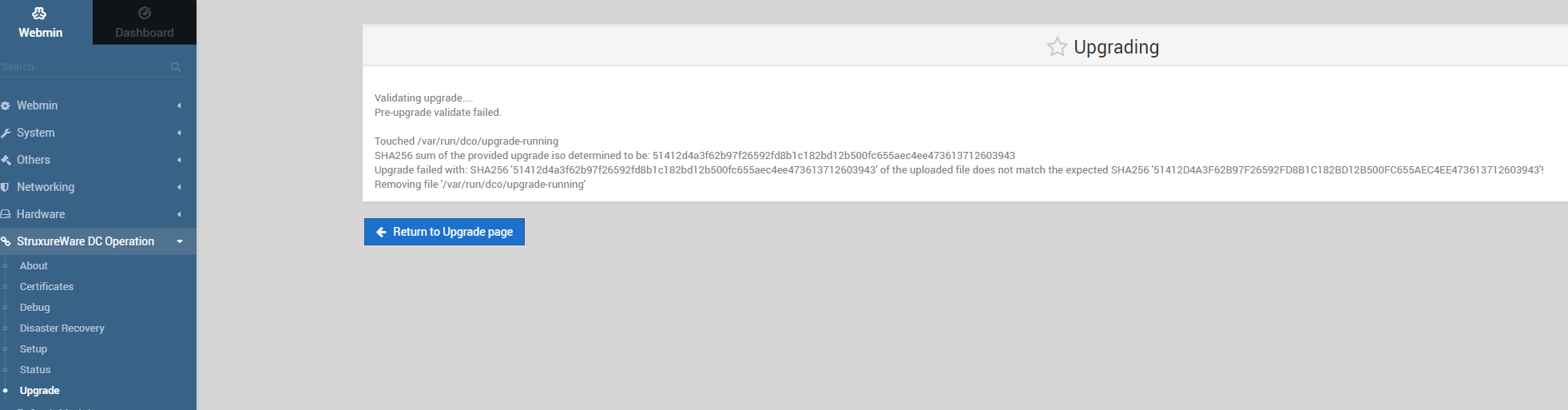
(CID:148766724)
Link copied. Please paste this link to share this article on your social media post.
Link copied. Please paste this link to share this article on your social media post.
Posted: 2020-07-05 09:55 PM . Last Modified: 2024-04-03 12:38 AM
Hi Jakub,
It appears you have mis-typed the SHA256 checksum.
I can reproduce the same behavior if I intentionally use the incorrect checksum ('51412D4A3F62B97F26592FD8B1C182BD12B500FC655AEC4EE473613712603943')
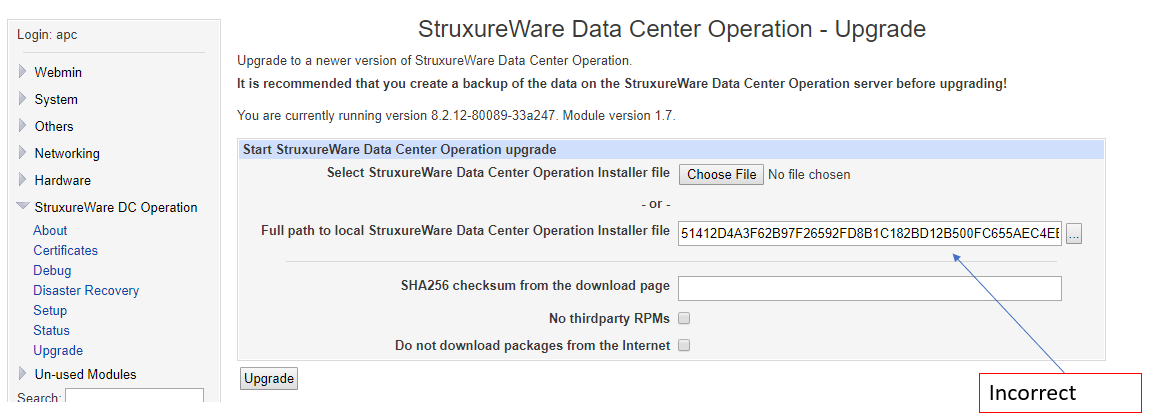
then I get the expected upgrade failure notification:
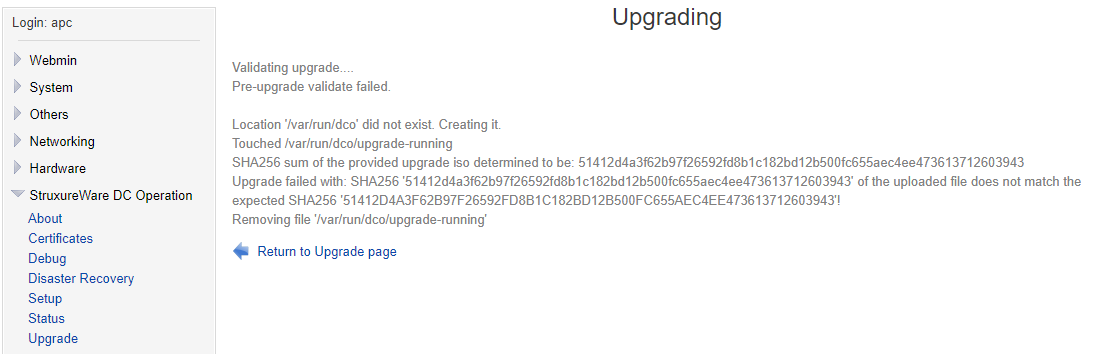
This is the correct checksum (all with small letters):
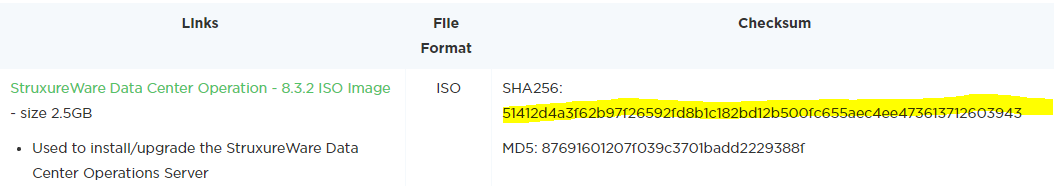
Perhaps your "Caps Lock" (on your keyboard) have been enabled and therefore all your entries have been with capital letters.
By using the correct checksum I could/can upgrade to 8.3.2 without any problem.
Kind regards
(CID:148766736)
Link copied. Please paste this link to share this article on your social media post.
Link copied. Please paste this link to share this article on your social media post.
Posted: 2020-07-05 09:55 PM . Last Modified: 2024-04-03 12:38 AM
Thank you for the solution Jef.
I have generated the ISO file checksum using powershell and the output hash string was in CAPS.
The fact that webmin upgrade tells you the correct hash should be in CAPS is misleading.
That is the reason why I used caps when pasting the hash into DCO during the upgrade.
Best regards
(CID:148766747)
Link copied. Please paste this link to share this article on your social media post.
Link copied. Please paste this link to share this article on your social media post.
Posted: 2020-07-05 09:56 PM . Last Modified: 2023-10-22 01:34 AM

This question is closed for comments. You're welcome to start a new topic if you have further comments on this issue.
Link copied. Please paste this link to share this article on your social media post.
You’ve reached the end of your document
Create your free account or log in to subscribe to the board - and gain access to more than 10,000+ support articles along with insights from experts and peers.