Ask our Experts
Didn't find what you are looking for? Ask our experts!
Schneider Electric support forum about installation and configuration for DCIM including EcoStruxure IT Expert, IT Advisor, Data Center Expert, and NetBotz
Search in
Link copied. Please paste this link to share this article on your social media post.
Posted: 2020-07-06 12:58 AM . Last Modified: 2024-04-02 11:22 PM
Hi,
Please recommend a solution for reducing the Font size in DCO Rack Layout. The display fonts are big and it is not acceptable to client. The device host names are not fully visible/readable from the front view.
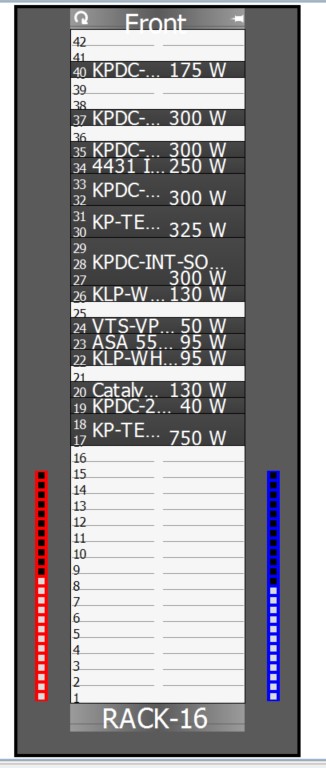
The had adjusted the windows display font setting to 100% as per recommendation found in the community, but still did not help.
Please suggest how we can reduce the font size and the names can be fully read from the rack layout view.
Thanks & Regards
Shemil
(CID:153555111)
Link copied. Please paste this link to share this article on your social media post.
Link copied. Please paste this link to share this article on your social media post.
Posted: 2020-07-06 12:58 AM . Last Modified: 2024-04-02 11:22 PM
I had the same issue on Windows 10 and as I can see from your screenshot you have the same OS.
Here is my solution:
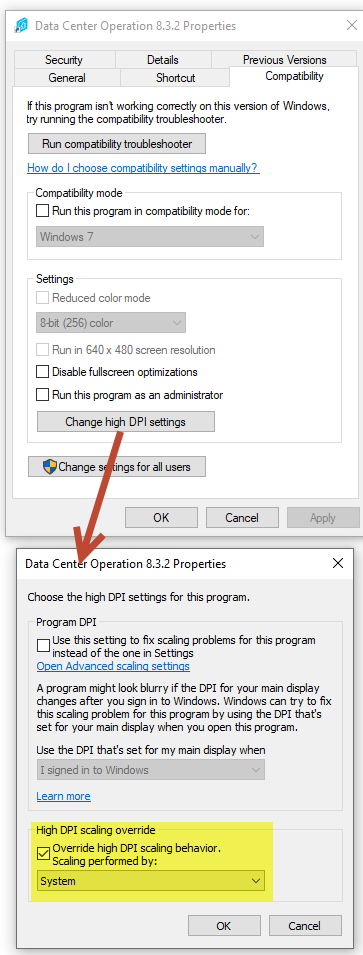
Click on shortcut / application and go to Compatibility > Change high DPI settings and click Override high DPI scaling behavior. From the drop down menu select scaling performed by System.
(CID:153944152)
Link copied. Please paste this link to share this article on your social media post.
Link copied. Please paste this link to share this article on your social media post.
Posted: 2020-07-06 12:58 AM . Last Modified: 2024-04-02 11:22 PM
If you select the network tab rather than the power tab at the bottom of the screen, then you can see more of the device name.
(CID:153555276)
Link copied. Please paste this link to share this article on your social media post.
Link copied. Please paste this link to share this article on your social media post.
Posted: 2020-07-06 12:58 AM . Last Modified: 2024-04-02 11:22 PM
Hi Shemil,
Desktop client dose not have user define option for font settings, it always uses OS settings. I have similar rack layout as yours/customers, so it seems it works as it should. Please notice that there is limited space for letters to be displayed, however you/customer might also want to view the rack items in the Equipment Browser. Click the "Link view with selected equipment" icon to enable the feature (so only the item in the select rack could be displayed in Equipment Browser). More info on Equipment Browser:
https://sxwhelpcenter.ecostruxureit.com/display/UADCO8x/Working+with+the+Equipment+Browser
Kind regards
(CID:153555280)
Link copied. Please paste this link to share this article on your social media post.
Link copied. Please paste this link to share this article on your social media post.
Posted: 2020-07-06 12:58 AM . Last Modified: 2024-04-02 11:22 PM
I had the same issue on Windows 10 and as I can see from your screenshot you have the same OS.
Here is my solution:
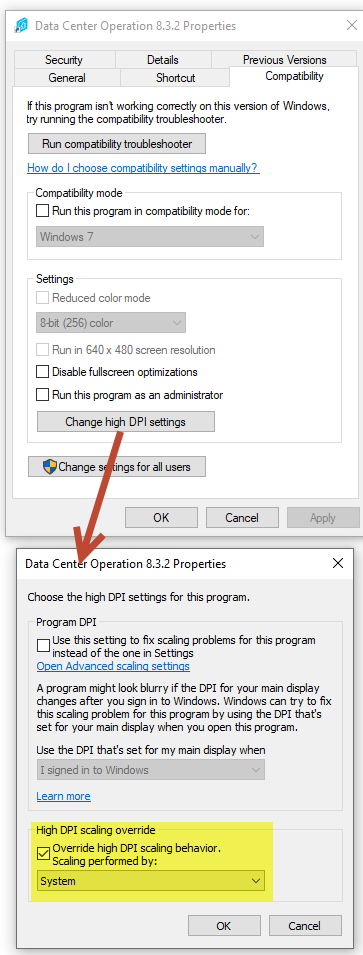
Click on shortcut / application and go to Compatibility > Change high DPI settings and click Override high DPI scaling behavior. From the drop down menu select scaling performed by System.
(CID:153944152)
Link copied. Please paste this link to share this article on your social media post.
Link copied. Please paste this link to share this article on your social media post.
Posted: 2020-07-06 12:58 AM . Last Modified: 2024-04-02 11:22 PM
Hi Mate,
Thank you so much..The font size has improved.
Thanks & Regards
Shemil
(CID:154402838)
Link copied. Please paste this link to share this article on your social media post.
Link copied. Please paste this link to share this article on your social media post.
Posted: 2020-07-06 12:59 AM . Last Modified: 2023-10-22 01:34 AM

This question is closed for comments. You're welcome to start a new topic if you have further comments on this issue.
Link copied. Please paste this link to share this article on your social media post.
You’ve reached the end of your document
Create your free account or log in to subscribe to the board - and gain access to more than 10,000+ support articles along with insights from experts and peers.