Ask our Experts
Didn't find what you are looking for? Ask our experts!
Share Your Feedback – Help Us Improve Search on Community! Please take a few minutes to participate in our Search Feedback Survey. Your insights will help us deliver the results you need faster and more accurately. Click here to take the survey
Schneider Electric support forum about installation and configuration for DCIM including EcoStruxure IT Expert, IT Advisor, Data Center Expert, and NetBotz
Search in
Link copied. Please paste this link to share this article on your social media post.
Posted: 2020-07-04 04:47 PM . Last Modified: 2024-04-05 12:07 AM
I am running on the latest 8.2.2 version from Operation.
I experienced issues when loading certain rooms in DCO which has layout with uploaded background images. I assume that problem is the image file which I uploaded couple of weeks before but now I am completely unable to fix this issue because desktop client is crashing:
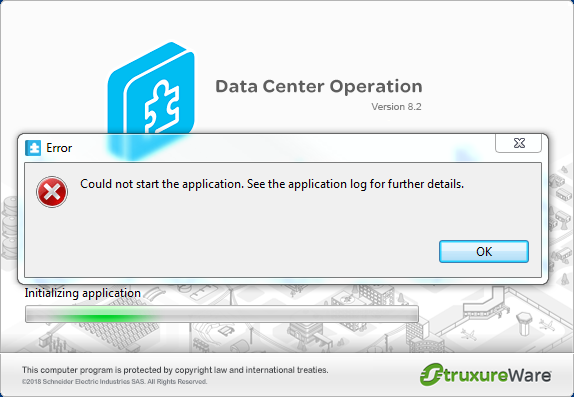
I already uploaded the latest backup and client logs to our enterprise data exchange portal. Please contact me in email and I can send the details.
Thank you.
(CID:130098141)
Link copied. Please paste this link to share this article on your social media post.
Link copied. Please paste this link to share this article on your social media post.
Posted: 2020-07-04 04:47 PM . Last Modified: 2024-04-05 12:07 AM
Hi Mate,
I reached to you per e-mail, but will also write my answer here.
If the rooms which causes the previous java issues are cached, the client may crash when opening it.
clean client temp files. Client temp files are usually located in:
C:\Users\
If you can login the next step is to clear the ".dwg" images on the rooms which will not open and crashes.
example:
login with a user in the desktop client with planning rights
go to planning mode
right click on “Sao Paolo Office” in the navigation tree ( DO NOT OPEN THE SERVER ROOM, it will crash again and you have to relog)
click “properties” in the right click menu
click “Clear”
You should now be able to open the server room.
Kind regards
(CID:130099578)
Link copied. Please paste this link to share this article on your social media post.
Link copied. Please paste this link to share this article on your social media post.
Posted: 2020-07-04 04:47 PM . Last Modified: 2023-10-22 01:33 AM

This question is closed for comments. You're welcome to start a new topic if you have further comments on this issue.
Link copied. Please paste this link to share this article on your social media post.
You’ve reached the end of your document
Create your free account or log in to subscribe to the board - and gain access to more than 10,000+ support articles along with insights from experts and peers.